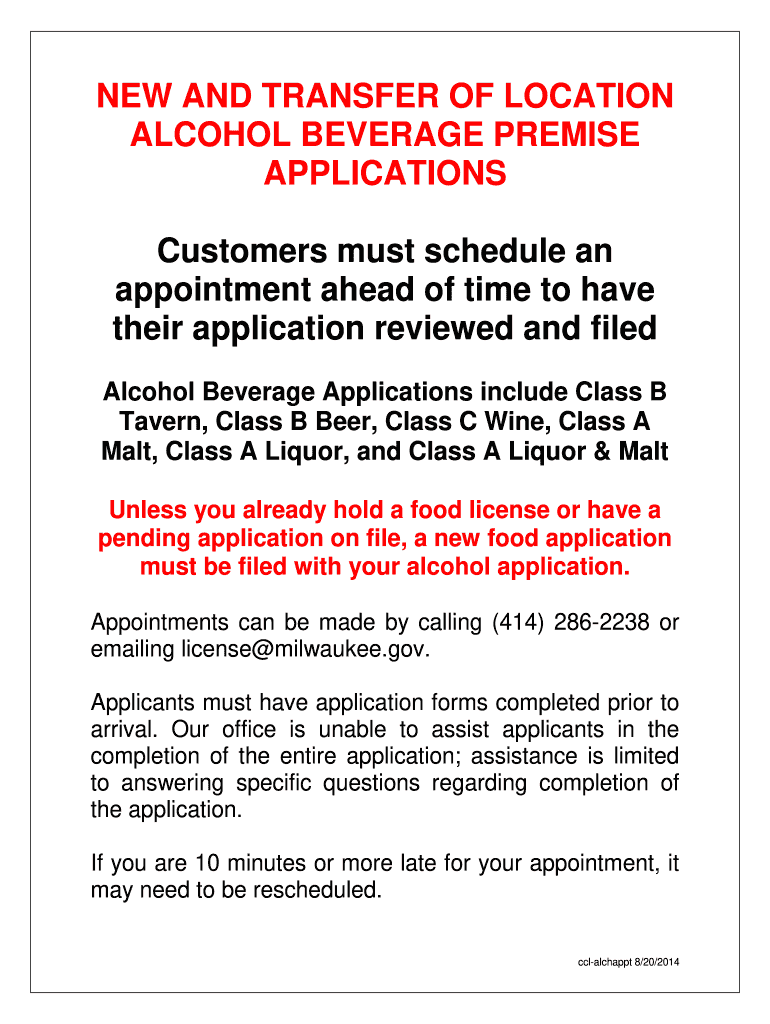
License Period License Types and Fees Application 2020-2026


What is the CCL City Milwaukee Form?
The CCL City Milwaukee form is an official application required for obtaining a Class C license for the sale of alcohol in Milwaukee, Wisconsin. This form is essential for businesses looking to serve alcohol, as it outlines the necessary details about the establishment and the type of alcohol service being requested. The form ensures compliance with local regulations and provides the city with pertinent information about the applicant and the premises.
How to Use the CCL City Milwaukee Form
Using the CCL City Milwaukee form involves several key steps. First, applicants must gather all required information, including business details, ownership structure, and any previous licensing history. Next, the form must be filled out accurately, ensuring that all sections are completed to avoid delays. Once the form is filled out, it should be submitted along with any required fees to the appropriate city department. It is advisable to keep a copy of the completed form for personal records.
Steps to Complete the CCL City Milwaukee Form
Completing the CCL City Milwaukee form requires careful attention to detail. Here are the steps to follow:
- Review the form for all required fields and instructions.
- Provide accurate business information, including the name, address, and contact details.
- Detail the type of alcohol service being requested, such as on-premise or off-premise sales.
- Include information about ownership, including names and addresses of all owners or partners.
- Attach any necessary documentation, such as proof of zoning compliance or previous licenses.
- Sign and date the form before submission.
Legal Use of the CCL City Milwaukee Form
The CCL City Milwaukee form is legally binding once submitted and approved. It must be completed in accordance with local laws governing alcohol sales. This includes meeting eligibility criteria, such as age restrictions for applicants and compliance with zoning laws. Failure to adhere to these regulations may result in penalties or denial of the application.
Required Documents for the CCL City Milwaukee Form
When submitting the CCL City Milwaukee form, applicants must include several supporting documents to ensure their application is complete. Commonly required documents include:
- Proof of ownership or lease agreement for the business premises.
- Zoning compliance documentation from the city.
- Background checks for all owners or partners.
- Any previous licenses or permits related to alcohol sales.
Application Process & Approval Time
The application process for the CCL City Milwaukee form typically involves several stages. After submission, the form will be reviewed by city officials, who may request additional information or clarification. The approval time can vary based on the completeness of the application and the current workload of the city department. Generally, applicants should expect a processing time of several weeks, so early submission is advisable.
Quick guide on how to complete license period license types and fees application
Effortlessly Complete License Period License Types And Fees Application on Any Device
Digital document management has become increasingly favored by organizations and individuals. It offers an ideal eco-friendly substitute for conventional printed and signed documents, allowing you to find the right form and securely store it online. airSlate SignNow equips you with all the necessary tools to create, edit, and electronically sign your documents swiftly without delays. Handle License Period License Types And Fees Application across any platform with the airSlate SignNow Android or iOS applications and simplify any document-related process today.
The Easiest Way to Edit and Electronically Sign License Period License Types And Fees Application Effortlessly
- Find License Period License Types And Fees Application and click Get Form to begin.
- Utilize the tools we provide to fill out your form.
- Emphasize pertinent sections of the documents or conceal sensitive information using the tools that airSlate SignNow specifically provides for that purpose.
- Craft your eSignature with the Sign tool, which takes mere seconds and holds the same legal validity as a conventional wet ink signature.
- Verify all details and click on the Done button to save your changes.
- Select your preferred method for sending your form, whether by email, SMS, or invitation link, or download it to your computer.
Say goodbye to lost or misplaced documents, tiring form searches, or errors necessitating the printing of new document copies. airSlate SignNow addresses your document management needs with just a few clicks from any device of your choice. Edit and electronically sign License Period License Types And Fees Application and ensure seamless communication at every stage of your form preparation process with airSlate SignNow.
Create this form in 5 minutes or less
Find and fill out the correct license period license types and fees application
Create this form in 5 minutes!
How to create an eSignature for the license period license types and fees application
The best way to generate an eSignature for your PDF document online
The best way to generate an eSignature for your PDF document in Google Chrome
How to make an electronic signature for signing PDFs in Gmail
The best way to create an electronic signature right from your smart phone
How to create an electronic signature for a PDF document on iOS
The best way to create an electronic signature for a PDF on Android OS
People also ask
-
What is the ccl city milwaukee form and how can I use it?
The ccl city milwaukee form is a document required for obtaining a concealed carry license in Milwaukee. With airSlate SignNow, you can easily fill out and eSign this form online, ensuring that your application process is both quick and efficient.
-
How does airSlate SignNow streamline the ccl city milwaukee form process?
AirSlate SignNow simplifies the completion of the ccl city milwaukee form by providing a user-friendly interface that allows you to fill out and sign the document digitally. This reduces paperwork and speeds up the process, so you can focus on what matters most.
-
Is there a cost associated with using airSlate SignNow for the ccl city milwaukee form?
Yes, airSlate SignNow offers various pricing plans that cater to different business needs. Using our platform for the ccl city milwaukee form is cost-effective, saving you time and money by eliminating traditional printing and mailing costs.
-
What features does airSlate SignNow offer for managing the ccl city milwaukee form?
AirSlate SignNow provides essential features like document templates, eSignature capabilities, and secure document storage, which make managing the ccl city milwaukee form straightforward. These features empower you to track and manage all your documents efficiently.
-
Can I integrate airSlate SignNow with other applications when handling the ccl city milwaukee form?
Yes, airSlate SignNow seamlessly integrates with a variety of applications, allowing you to manage the ccl city milwaukee form alongside your favorite tools. This integration enhances your workflow and improves overall productivity.
-
Are there any security measures in place for the ccl city milwaukee form on airSlate SignNow?
Absolutely! AirSlate SignNow prioritizes the security of your documents, including the ccl city milwaukee form, by utilizing industry-standard encryption and secure access controls. This ensures that your personal information remains confidential throughout the signing process.
-
How can airSlate SignNow benefit my business when filling out the ccl city milwaukee form?
Using airSlate SignNow for the ccl city milwaukee form can signNowly enhance your business operations by saving time and reducing administrative burdens. With our efficient electronic signing process, you can expedite approvals and improve the overall experience for your clients.
Get more for License Period License Types And Fees Application
- Trust two trustees to individual form
- How to complete this document form
- Colorado real estate deed forms fill in the blank deedscom
- Inf 70 request for record information web only dmv state of
- Control number co sdeed 6 form
- Individual to an individual form
- Husband and wife to a trust form
- Property deeds property deed form templates onlineuslegalforms
Find out other License Period License Types And Fees Application
- eSignature Mississippi Government Limited Power Of Attorney Myself
- Can I eSignature South Dakota Doctors Lease Agreement Form
- eSignature New Hampshire Government Bill Of Lading Fast
- eSignature Illinois Finance & Tax Accounting Purchase Order Template Myself
- eSignature North Dakota Government Quitclaim Deed Free
- eSignature Kansas Finance & Tax Accounting Business Letter Template Free
- eSignature Washington Government Arbitration Agreement Simple
- Can I eSignature Massachusetts Finance & Tax Accounting Business Plan Template
- Help Me With eSignature Massachusetts Finance & Tax Accounting Work Order
- eSignature Delaware Healthcare / Medical NDA Secure
- eSignature Florida Healthcare / Medical Rental Lease Agreement Safe
- eSignature Nebraska Finance & Tax Accounting Business Letter Template Online
- Help Me With eSignature Indiana Healthcare / Medical Notice To Quit
- eSignature New Jersey Healthcare / Medical Credit Memo Myself
- eSignature North Dakota Healthcare / Medical Medical History Simple
- Help Me With eSignature Arkansas High Tech Arbitration Agreement
- eSignature Ohio Healthcare / Medical Operating Agreement Simple
- eSignature Oregon Healthcare / Medical Limited Power Of Attorney Computer
- eSignature Pennsylvania Healthcare / Medical Warranty Deed Computer
- eSignature Texas Healthcare / Medical Bill Of Lading Simple