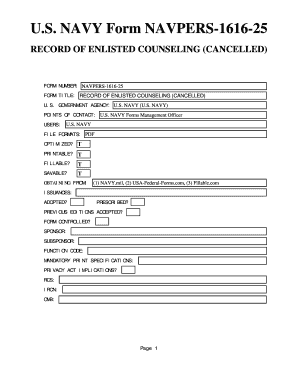
Navpers 1616 25 Form


What is the Navpers 1616 25
The Navpers 1616 25 is a crucial form used within the United States Navy for documenting enlisted counseling. This form serves as a record of discussions between a service member and their supervisor regarding performance, conduct, and professional development. It is essential for maintaining accountability and providing a structured approach to counseling sessions, ensuring that both parties have a clear understanding of expectations and goals.
How to use the Navpers 1616 25
Using the Navpers 1616 25 involves several steps to ensure proper documentation of the counseling process. First, both the counselor and the counseled member should review the form to understand its sections, which include areas for comments, recommendations, and signatures. Next, the counselor should fill out the relevant information, including the date of counseling, specific issues discussed, and any action plans. Finally, both parties must sign the form to validate the counseling session, ensuring that the record is official and acknowledged by both the counselor and the service member.
Steps to complete the Navpers 1616 25
Completing the Navpers 1616 25 requires careful attention to detail. Here are the steps to follow:
- Gather necessary information, including the service member's details and the counseling topics.
- Fill in the date and location of the counseling session.
- Document the key points discussed, including strengths and areas for improvement.
- Outline any specific goals or action items agreed upon during the session.
- Both the counselor and the service member should review the completed form for accuracy.
- Sign and date the form to finalize the documentation.
Legal use of the Navpers 1616 25
The Navpers 1616 25 is legally binding when properly completed and signed by both parties involved. It serves as an official record that can be referenced in future evaluations or disciplinary actions. To ensure its legal standing, it is important to adhere to the Navy's regulations regarding counseling sessions and documentation. This includes maintaining confidentiality and ensuring that the form is stored securely to protect sensitive information.
Key elements of the Navpers 1616 25
Several key elements must be included in the Navpers 1616 25 to ensure its effectiveness:
- Service Member Information: Name, rank, and other identifying details.
- Date of Counseling: The date when the counseling session took place.
- Topics Discussed: A comprehensive list of issues addressed during the session.
- Action Plan: Specific goals and steps to be taken following the counseling.
- Signatures: Both the counselor and the service member must sign to confirm the session.
Examples of using the Navpers 1616 25
The Navpers 1616 25 can be used in various scenarios within the Navy. For instance, it may be employed during performance evaluations to document discussions about a service member's achievements and areas needing improvement. Additionally, it can be utilized to address behavioral issues, providing a formal record of the counseling process. This form can also serve as a tool for career development discussions, helping service members set and achieve professional goals.
Quick guide on how to complete navpers 1616 25
Effortlessly Prepare Navpers 1616 25 on Any Device
Digital document management has become increasingly popular among businesses and individuals. It offers an ideal environmentally friendly alternative to traditional printed and signed documents, allowing you to locate the right template and securely save it online. airSlate SignNow equips you with all the necessary tools to create, modify, and electronically sign your documents swiftly without any delays. Manage Navpers 1616 25 on any platform through airSlate SignNow's Android or iOS applications and enhance any document-related task today.
The easiest method to modify and electronically sign Navpers 1616 25 effortlessly
- Locate Navpers 1616 25 and then click Get Form to initiate the process.
- Utilize the tools we provide to fill out your form.
- Emphasize important sections of the documents or redact sensitive information with tools that airSlate SignNow provides specifically for that purpose.
- Create your signature using the Sign tool, which takes mere seconds and holds the same legal validity as a conventional wet ink signature.
- Verify the details and click on the Done button to save your modifications.
- Select your preferred delivery method for your form, whether by email, SMS, invitation link, or download it to your computer.
Wave goodbye to lost or misfiled documents, tedious form searches, and mistakes that necessitate printing new document copies. airSlate SignNow meets your document management needs in just a few clicks from any device of your choice. Adjust and electronically sign Navpers 1616 25 and ensure seamless communication throughout your form preparation journey with airSlate SignNow.
Create this form in 5 minutes or less
Create this form in 5 minutes!
How to create an eSignature for the navpers 1616 25
How to create an electronic signature for a PDF online
How to create an electronic signature for a PDF in Google Chrome
How to create an e-signature for signing PDFs in Gmail
How to create an e-signature right from your smartphone
How to create an e-signature for a PDF on iOS
How to create an e-signature for a PDF on Android
People also ask
-
What is navpers 1616 25 and how can airSlate SignNow help?
The navpers 1616 25 is a specific document used in the U.S. Navy for personnel actions. airSlate SignNow simplifies the process of completing and eSigning the navpers 1616 25, making it easy for personnel to manage their documentation efficiently and securely online.
-
How much does airSlate SignNow cost for processing navpers 1616 25?
airSlate SignNow offers flexible pricing plans designed to accommodate different business needs. Whether you're a small business or part of a larger organization managing navpers 1616 25, you can choose a plan that fits your budget and operational requirements.
-
What are the key features of airSlate SignNow for handling navpers 1616 25?
airSlate SignNow includes features such as customizable templates, secure eSignature solutions, and tracking capabilities that assist in the efficient handling of navpers 1616 25. These features ensure that all necessary signatures are collected timely, and documents are stored securely.
-
Can airSlate SignNow integrate with other software for navpers 1616 25 processing?
Yes, airSlate SignNow easily integrates with various applications, allowing users to link their navpers 1616 25 document workflows with existing systems. This integration capability enhances productivity and ensures that essential data flows seamlessly between platforms.
-
Is airSlate SignNow secure for eSigning navpers 1616 25?
Absolutely! airSlate SignNow prioritizes security by utilizing advanced encryption and authentication methods to protect sensitive information. When eSigning navpers 1616 25, users can trust that their documents and data are secure throughout the entire signing process.
-
How does airSlate SignNow benefit organizations managing navpers 1616 25?
Organizations can streamline their processes and save time using airSlate SignNow to handle navpers 1616 25. Its user-friendly interface and efficient workflow management allow teams to focus on higher-value tasks rather than getting bogged down by paperwork.
-
Can I try airSlate SignNow before committing to navpers 1616 25 processing?
Certainly! airSlate SignNow offers a free trial that lets you explore its features for processing navpers 1616 25 without any commitment. This trial allows you to assess how the platform can meet your needs and improve document management for your organization.
Get more for Navpers 1616 25
- Cite learning styles inventory form
- Printable forklift license pdf form
- Request for quote microsoft word template form
- Affirmative action assurance aaa form dayton ohio daytonohio
- Travel affidavit form
- Sign up sheet on the spot massage form
- Change in provider form harry s truman memorial veterans
- Patient history information affordable dentures
Find out other Navpers 1616 25
- eSignature Maine Sports Contract Safe
- eSignature New York Police NDA Now
- eSignature North Carolina Police Claim Secure
- eSignature New York Police Notice To Quit Free
- eSignature North Dakota Real Estate Quitclaim Deed Later
- eSignature Minnesota Sports Rental Lease Agreement Free
- eSignature Minnesota Sports Promissory Note Template Fast
- eSignature Minnesota Sports Forbearance Agreement Online
- eSignature Oklahoma Real Estate Business Plan Template Free
- eSignature South Dakota Police Limited Power Of Attorney Online
- How To eSignature West Virginia Police POA
- eSignature Rhode Island Real Estate Letter Of Intent Free
- eSignature Rhode Island Real Estate Business Letter Template Later
- eSignature South Dakota Real Estate Lease Termination Letter Simple
- eSignature Tennessee Real Estate Cease And Desist Letter Myself
- How To eSignature New Mexico Sports Executive Summary Template
- Can I eSignature Utah Real Estate Operating Agreement
- eSignature Vermont Real Estate Warranty Deed Online
- eSignature Vermont Real Estate Operating Agreement Online
- eSignature Utah Real Estate Emergency Contact Form Safe