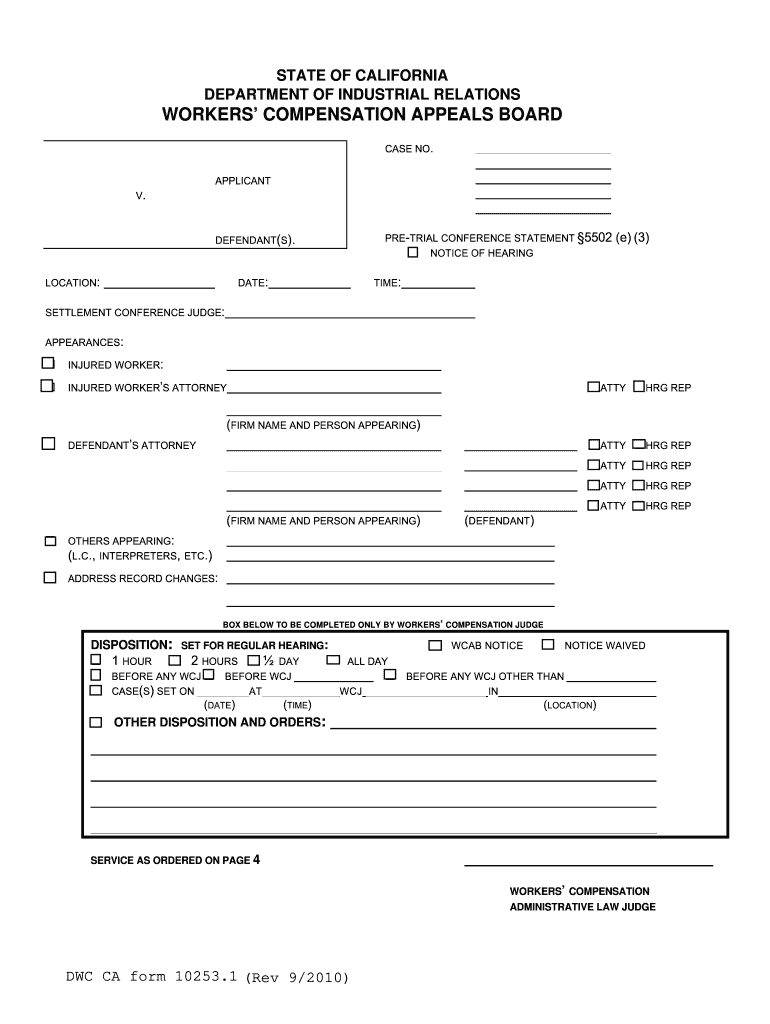
Pretrial Conference Statement 2010-2026


What is the Pretrial Conference Statement
The Pretrial Conference Statement is a legal document used in court proceedings to outline the issues, evidence, and arguments that will be presented during a trial. It serves as a roadmap for the judge and the parties involved, ensuring that everyone is prepared for the trial. This statement typically includes details about the claims and defenses, witness lists, and any exhibits that will be introduced. It is essential for streamlining the trial process and promoting efficient case management.
Steps to complete the Pretrial Conference Statement
Completing the Pretrial Conference Statement involves several key steps:
- Gather Information: Collect all relevant facts, documents, and evidence related to the case.
- Identify Parties: Clearly list all parties involved in the case, including their roles.
- Outline Issues: Specify the main legal issues that need to be resolved in the trial.
- List Witnesses: Provide the names and contact information of all witnesses who may testify.
- Detail Exhibits: Include descriptions of any documents or physical evidence that will be presented.
- Review and Revise: Carefully review the statement for accuracy and completeness before submission.
Legal use of the Pretrial Conference Statement
The Pretrial Conference Statement is legally significant as it helps to frame the issues for trial and can influence the court's management of the case. It is often required by court rules and must comply with specific legal standards. Failure to submit a complete or accurate statement may result in penalties, including dismissal of claims or defenses. Courts use these statements to facilitate discussions between parties and to encourage settlement before trial.
Key elements of the Pretrial Conference Statement
Essential components of the Pretrial Conference Statement include:
- Case Caption: The title of the case, including the names of the parties and the court.
- Statement of Facts: A brief summary of the facts relevant to the case.
- Legal Issues: A clear outline of the legal questions that the court must decide.
- Witness List: Names and contact details of individuals who will provide testimony.
- Exhibit List: A catalog of documents and evidence that will be presented during the trial.
- Proposed Schedule: Suggested timelines for trial proceedings and related activities.
Form Submission Methods (Online / Mail / In-Person)
The Pretrial Conference Statement can typically be submitted through various methods, depending on the court's requirements:
- Online Submission: Many courts allow electronic filing through their online systems, which can expedite the process.
- Mail: The statement can be mailed to the appropriate court address, ensuring it is sent well before any deadlines.
- In-Person: Parties may also deliver the statement directly to the court clerk's office, which can provide immediate confirmation of receipt.
Examples of using the Pretrial Conference Statement
Practical examples of using the Pretrial Conference Statement include:
- Personal Injury Cases: A plaintiff may outline the circumstances of the accident, the injuries sustained, and the witnesses who will testify about the impact on their life.
- Contract Disputes: Parties may detail the terms of the contract in question, the alleged breaches, and the evidence that supports their claims.
- Family Law Matters: In custody disputes, parents may present their perspectives on the child's best interests, including proposed parenting plans and relevant evidence.
Quick guide on how to complete pretrial conference statement
Effortlessly Prepare Pretrial Conference Statement on Any Device
Managing documents online has become increasingly popular among businesses and individuals. It offers an ideal environmentally friendly alternative to conventional printed and signed paperwork, allowing you to locate the correct form and securely store it online. airSlate SignNow provides all the tools necessary to create, modify, and electronically sign your documents quickly without delays. Process Pretrial Conference Statement on any device using the airSlate SignNow apps for Android or iOS and streamline any document-related task today.
The Easiest Way to Modify and Electronically Sign Pretrial Conference Statement
- Find Pretrial Conference Statement and click Get Form to initiate the process.
- Utilize the tools we provide to fill out your document.
- Emphasize important sections of your documents or redact sensitive information using the tools that airSlate SignNow offers specifically for this purpose.
- Create your signature with the Sign feature, which takes only seconds and carries the same legal significance as a traditional handwritten signature.
- Review all the details and click the Done button to save your modifications.
- Select how you wish to send your form, whether by email, SMS, invite link, or download it to your computer.
Eliminate concerns about lost or misplaced files, tedious form searching, or errors that require printing new document copies. airSlate SignNow addresses all your document management needs in just a few clicks from your preferred device. Modify and electronically sign Pretrial Conference Statement to ensure excellent communication throughout your form preparation process with airSlate SignNow.
Create this form in 5 minutes or less
Create this form in 5 minutes!
How to create an eSignature for the pretrial conference statement
How to make an electronic signature for a PDF document in the online mode
How to make an electronic signature for a PDF document in Chrome
The best way to generate an eSignature for putting it on PDFs in Gmail
The best way to make an electronic signature straight from your mobile device
The best way to generate an eSignature for a PDF document on iOS devices
The best way to make an electronic signature for a PDF document on Android devices
People also ask
-
What is a trial statement in the context of airSlate SignNow?
A trial statement is a type of document that outlines the terms and conditions of your trial period with airSlate SignNow. During this period, you can experience the features and benefits of our eSignature solutions, allowing you to determine if it meets your business needs before committing to a subscription.
-
How can I access the trial statement for my airSlate SignNow account?
You will receive a trial statement via email once you sign up for your free trial. This statement will include details about your trial period, features you can access, and instructions on how to make the most of your experience.
-
Are there any costs associated with the trial statement?
No, the trial statement is part of our free trial offering at airSlate SignNow. You can explore all the features outlined in your trial statement without incurring any charges for a specified period, enabling you to assess our services risk-free.
-
What features are included in the trial statement from airSlate SignNow?
The trial statement typically includes access to essential eSignature features such as document sending, signing, and templates. You can also explore integration options and other business tools to enhance your workflow during the trial period.
-
Can I extend my trial statement if I need more time to evaluate airSlate SignNow?
If you find you need more time after reviewing your trial statement, feel free to signNow out to our support team. They may be able to assist in extending your trial period, giving you the opportunity to fully explore our platform and its capabilities.
-
What benefits does airSlate SignNow offer that are highlighted in the trial statement?
The trial statement emphasizes the key benefits of airSlate SignNow such as ease of use, cost-effectiveness, and time-saving features. By utilizing our platform, businesses can streamline their document workflows and improve efficiency without signNow investment.
-
What integrations are mentioned in the trial statement for airSlate SignNow?
In your trial statement, you will find details on various integrations with popular applications, which allow you to seamlessly incorporate airSlate SignNow into your existing processes. These integrations can enhance your document management and eSignature workflows, making them more efficient.
Get more for Pretrial Conference Statement
- And form
- Codicil to last will and testament of witforg form
- Settlement statements explained seller land title guarantee form
- Notice to pay rent or surrender possession of the premises form
- At end of specified term residential form
- Pennsylvania probate forms state specificus legal forms
- Right to inherit free legal forms uslegal
- As the trustor of the revocable trust dated form
Find out other Pretrial Conference Statement
- Sign Nevada Insurance Lease Agreement Mobile
- Can I Sign Washington Lawers Quitclaim Deed
- Sign West Virginia Lawers Arbitration Agreement Secure
- Sign Wyoming Lawers Lease Agreement Now
- How To Sign Alabama Legal LLC Operating Agreement
- Sign Alabama Legal Cease And Desist Letter Now
- Sign Alabama Legal Cease And Desist Letter Later
- Sign California Legal Living Will Online
- How Do I Sign Colorado Legal LLC Operating Agreement
- How Can I Sign California Legal Promissory Note Template
- How Do I Sign North Dakota Insurance Quitclaim Deed
- How To Sign Connecticut Legal Quitclaim Deed
- How Do I Sign Delaware Legal Warranty Deed
- Sign Delaware Legal LLC Operating Agreement Mobile
- Sign Florida Legal Job Offer Now
- Sign Insurance Word Ohio Safe
- How Do I Sign Hawaii Legal Business Letter Template
- How To Sign Georgia Legal Cease And Desist Letter
- Sign Georgia Legal Residential Lease Agreement Now
- Sign Idaho Legal Living Will Online