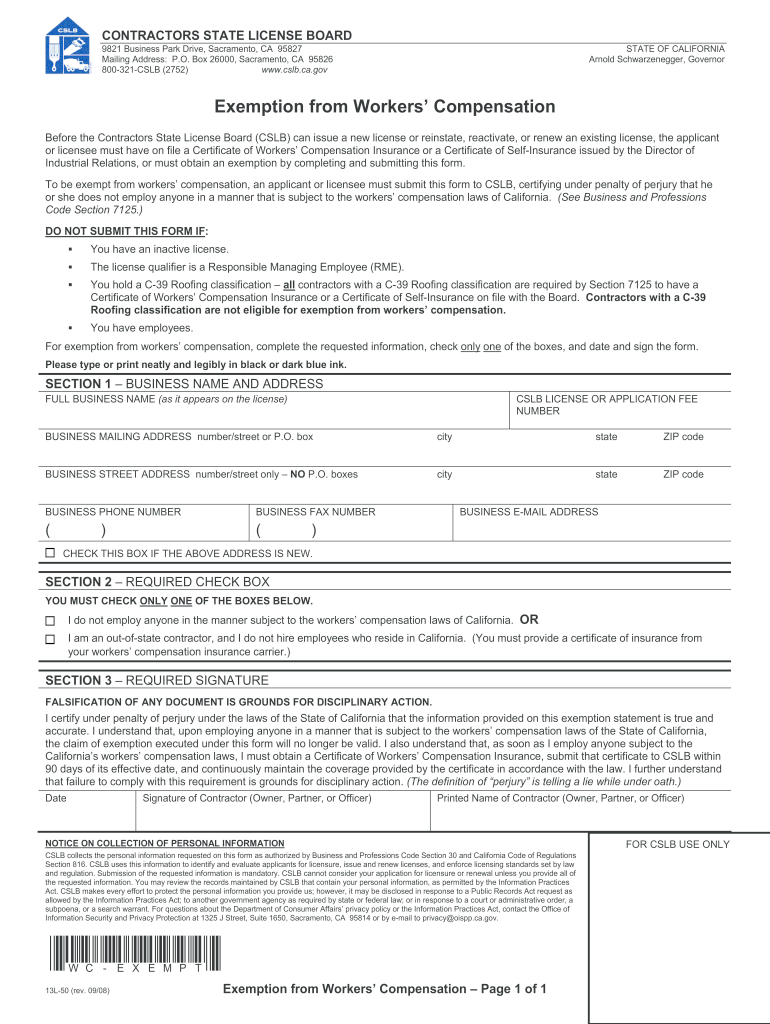
Exemption from Workers' Compensation *WC CA Construction 2008


What is the Exemption From Workers' Compensation *WC CA Construction
The Exemption From Workers' Compensation *WC CA Construction is a legal document that allows specific individuals or businesses in the construction industry to opt out of the standard workers' compensation insurance requirements. This exemption is typically applicable to sole proprietors, partners, and certain corporate officers who meet specific criteria set forth by California law. By obtaining this exemption, eligible parties can avoid the financial burden of workers' compensation premiums while still ensuring compliance with state regulations.
Eligibility Criteria
To qualify for the Exemption From Workers' Compensation *WC CA Construction, applicants must meet certain eligibility criteria. These criteria generally include:
- Being a sole proprietor, partner, or corporate officer.
- Working in the construction industry within California.
- Not employing others or having a limited number of employees.
- Providing proof of insurance coverage for any employees, if applicable.
It is essential to review the specific requirements outlined by the California Department of Industrial Relations to ensure compliance and eligibility.
Steps to Complete the Exemption From Workers' Compensation *WC CA Construction
Completing the Exemption From Workers' Compensation *WC CA Construction form involves several key steps:
- Gather necessary information, including your business details and proof of eligibility.
- Obtain the exemption form from the appropriate state agency or website.
- Fill out the form accurately, ensuring all required fields are completed.
- Sign the form electronically or in person, depending on submission preferences.
- Submit the form through the designated method, whether online, by mail, or in person.
Legal Use of the Exemption From Workers' Compensation *WC CA Construction
The legal use of the Exemption From Workers' Compensation *WC CA Construction is governed by California state laws. It is crucial for applicants to understand that misuse of this exemption can lead to penalties or legal consequences. The exemption should only be claimed by those who meet the established criteria and genuinely qualify for the exemption. Regular audits and compliance checks may occur, so maintaining accurate records and documentation is essential.
Form Submission Methods
There are several methods available for submitting the Exemption From Workers' Compensation *WC CA Construction form:
- Online: Many applicants prefer to submit the form electronically through the California Department of Industrial Relations website.
- By Mail: Completed forms can be mailed to the designated address provided on the form.
- In-Person: Applicants may also choose to deliver the form directly to the local office of the California Department of Industrial Relations.
Key Elements of the Exemption From Workers' Compensation *WC CA Construction
Understanding the key elements of the Exemption From Workers' Compensation *WC CA Construction is essential for proper compliance. These elements include:
- The specific criteria for eligibility.
- The process for applying and obtaining the exemption.
- Obligations of the exempted parties regarding employee coverage.
- Potential penalties for non-compliance with the exemption requirements.
Being aware of these elements helps ensure that businesses operate within legal parameters while taking advantage of the exemption.
Quick guide on how to complete exemption from workersamp39 compensation wc ca construction
Effortlessly prepare Exemption From Workers' Compensation *WC CA Construction on any device
Digital document management has gained traction among businesses and individuals alike. It offers an excellent eco-conscious substitute for traditional printed and signed materials, allowing you to access the right form and securely store it online. airSlate SignNow equips you with all the tools necessary to create, amend, and electronically sign your documents quickly and efficiently. Manage Exemption From Workers' Compensation *WC CA Construction from any device using the airSlate SignNow apps available for Android or iOS, and enhance your document-related tasks today.
How to modify and electronically sign Exemption From Workers' Compensation *WC CA Construction with ease
- Obtain Exemption From Workers' Compensation *WC CA Construction and then click Get Form to begin.
- Utilize the tools we provide to complete your form.
- Emphasize relevant sections of the documents or obscure sensitive information with tools specifically offered by airSlate SignNow for that purpose.
- Create your signature using the Sign feature, which takes mere seconds and holds the same legal validity as a conventional ink signature.
- Review all information and then click the Done button to save your modifications.
- Decide how you wish to send your form—via email, SMS, invite link, or download it to your computer.
Eliminate worries about lost or misfiled documents, frustrating form searches, or errors requiring reprints. airSlate SignNow addresses your document management needs with just a few clicks from your chosen device. Modify and electronically sign Exemption From Workers' Compensation *WC CA Construction to ensure smooth communication at every stage of the form preparation process with airSlate SignNow.
Create this form in 5 minutes or less
Find and fill out the correct exemption from workersamp39 compensation wc ca construction
Create this form in 5 minutes!
How to create an eSignature for the exemption from workersamp39 compensation wc ca construction
How to make an electronic signature for a PDF online
How to make an electronic signature for a PDF in Google Chrome
The best way to create an eSignature for signing PDFs in Gmail
The best way to make an electronic signature from your smartphone
The best way to generate an eSignature for a PDF on iOS
The best way to make an electronic signature for a PDF file on Android
People also ask
-
What is Exemption From Workers' Compensation *WC CA Construction?
Exemption From Workers' Compensation *WC CA Construction refers to certain scenarios where construction businesses in California may not be required to carry workers' compensation insurance. This can be applicable to specific types of workers or contractors who meet defined criteria. Understanding these exemptions is crucial for compliance and cost management in construction projects.
-
How can airSlate SignNow help with Exemption From Workers' Compensation *WC CA Construction?
airSlate SignNow provides tools that allow you to easily create, manage, and eSign documents required for claiming exemptions. With our platform, you can streamline your documentation process, ensuring that you have all necessary forms completed accurately and efficiently. This helps ensure that your business remains compliant while saving time.
-
What features does airSlate SignNow offer for managing workers' compensation documents?
airSlate SignNow offers a variety of features tailored to managing workers' compensation documents, including templates for exemption forms, eSignature capabilities, and automated workflows. By using these features, you can simplify the process of obtaining signatures and ensure that all required documents are securely stored and easily retrievable.
-
Is airSlate SignNow cost-effective for small construction businesses?
Yes, airSlate SignNow is designed to be a cost-effective solution for businesses of all sizes, including small construction firms. By utilizing our platform, businesses can reduce paperwork costs and accelerate their operations without sacrificing quality. This can ultimately contribute to a more profitable approach to managing Exemption From Workers' Compensation *WC CA Construction.
-
Can airSlate SignNow integrate with other tools I use for my construction business?
Absolutely! airSlate SignNow offers integrations with various tools and software commonly used in the construction industry. This allows you to create a seamless workflow when managing documents related to Exemption From Workers' Compensation *WC CA Construction and other business processes, enhancing overall efficiency.
-
What are the benefits of using airSlate SignNow for eSigning exemption documents?
Using airSlate SignNow for eSigning exemption documents offers multiple benefits, such as enhanced security, reduced turnaround time, and increased convenience. Our platform ensures that your documents remain legally binding while simplifying the process. By digitizing the signing process, you can focus more on your projects and less on paperwork related to Exemption From Workers' Compensation *WC CA Construction.
-
How do I get started with airSlate SignNow for workers’ compensation documents?
Getting started with airSlate SignNow is simple! You can sign up for a free trial to explore our features and understand how they cater to your needs for Exemption From Workers' Compensation *WC CA Construction. Once you’re ready, you can subscribe to a plan that fits your business's requirements and start managing your documents effectively.
Get more for Exemption From Workers' Compensation *WC CA Construction
- Trustor and beneficiaries form
- Dissolution of a stock corporation form
- State of virginia hereinafter referred to as the trustor whether one or more and form
- Rcw 2515046 professional limited liability companies form
- Revised code of washingtontitle 23b washington business form
- Being made on this the day of 20 by and form
- Control number wv 00llc form
- Creation of a living trust form
Find out other Exemption From Workers' Compensation *WC CA Construction
- Help Me With Sign Nebraska Business Operations Presentation
- How To Sign Arizona Car Dealer Form
- How To Sign Arkansas Car Dealer Document
- How Do I Sign Colorado Car Dealer PPT
- Can I Sign Florida Car Dealer PPT
- Help Me With Sign Illinois Car Dealer Presentation
- How Can I Sign Alabama Charity Form
- How Can I Sign Idaho Charity Presentation
- How Do I Sign Nebraska Charity Form
- Help Me With Sign Nevada Charity PDF
- How To Sign North Carolina Charity PPT
- Help Me With Sign Ohio Charity Document
- How To Sign Alabama Construction PDF
- How To Sign Connecticut Construction Document
- How To Sign Iowa Construction Presentation
- How To Sign Arkansas Doctors Document
- How Do I Sign Florida Doctors Word
- Can I Sign Florida Doctors Word
- How Can I Sign Illinois Doctors PPT
- How To Sign Texas Doctors PDF