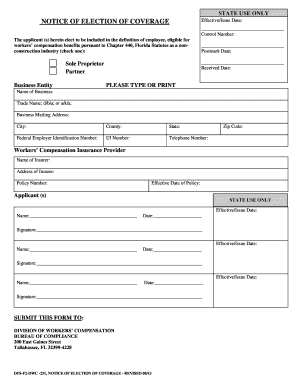
DWC 251 Election of Coverage Summit Form


What is the DWC 251 Election Of Coverage Summit
The DWC 251 Election Of Coverage Summit is a crucial form used in the context of workers' compensation in the United States. This form allows employers to elect coverage under the workers' compensation system, which is essential for ensuring that employees receive benefits in the event of work-related injuries or illnesses. Understanding the purpose and implications of this form is vital for both employers and employees, as it outlines the coverage options available under state law.
How to use the DWC 251 Election Of Coverage Summit
Using the DWC 251 Election Of Coverage Summit involves several steps to ensure proper completion and submission. First, employers must gather relevant information about their business and employees. This includes details such as the business structure, the number of employees, and the nature of the work performed. Once the necessary information is collected, employers can fill out the form accurately, ensuring that all sections are completed as required. After filling out the form, it should be submitted to the appropriate state agency responsible for workers' compensation.
Steps to complete the DWC 251 Election Of Coverage Summit
Completing the DWC 251 Election Of Coverage Summit requires careful attention to detail. Here are the steps to follow:
- Review the instructions provided with the form to understand the requirements.
- Gather necessary business information, including the employer's identification number and employee details.
- Fill out the form, ensuring all sections are completed and accurate.
- Sign the form where indicated to validate the election of coverage.
- Submit the completed form to the relevant state workers' compensation board or agency.
Legal use of the DWC 251 Election Of Coverage Summit
The legal use of the DWC 251 Election Of Coverage Summit is governed by state workers' compensation laws. This form must be completed and submitted in accordance with these laws to ensure that the election of coverage is valid. Employers must understand the legal implications of their choices on this form, as it affects their liability and the benefits available to their employees. Failure to comply with the legal requirements can result in penalties and loss of coverage.
Required Documents
To complete the DWC 251 Election Of Coverage Summit, certain documents may be required. These typically include:
- Employer identification number (EIN)
- Details of employees, including names and job titles
- Information about the business structure (e.g., LLC, corporation)
- Any prior workers' compensation insurance policies, if applicable
Form Submission Methods
The DWC 251 Election Of Coverage Summit can be submitted using various methods, depending on state regulations. Common submission methods include:
- Online submission through the state workers' compensation board's website
- Mailing the completed form to the designated office
- In-person submission at the local workers' compensation office
Eligibility Criteria
Eligibility to use the DWC 251 Election Of Coverage Summit typically depends on the nature of the business and the number of employees. Generally, employers with one or more employees are required to elect coverage. Specific eligibility criteria can vary by state, so it is important for employers to review their state’s requirements to ensure compliance.
Quick guide on how to complete dwc 251 election of coverage summit
Complete DWC 251 Election Of Coverage Summit effortlessly on any device
Digital document management has gained traction among businesses and individuals. It serves as an excellent eco-friendly substitute for traditional printed and signed papers, allowing you to access the necessary form and securely archive it online. airSlate SignNow equips you with all the tools required to create, modify, and electronically sign your documents quickly without delays. Manage DWC 251 Election Of Coverage Summit on any device with airSlate SignNow's Android or iOS applications and simplify any document-related task today.
How to adjust and electronically sign DWC 251 Election Of Coverage Summit with ease
- Obtain DWC 251 Election Of Coverage Summit and click Get Form to begin.
- Utilize the tools we offer to complete your form.
- Emphasize important sections of the documents or conceal sensitive information with tools that airSlate SignNow provides specifically for that purpose.
- Generate your electronic signature using the Sign feature, which takes mere seconds and holds the same legal validity as a traditional handwritten signature.
- Review all the details and click on the Done button to save your updates.
- Select your preferred method of delivering your form—via email, text message (SMS), invitation link, or download it to your computer.
Eliminate the worry of lost or misplaced documents, tedious form searches, or errors that necessitate printing new copies. airSlate SignNow fulfills your document management needs in just a few clicks from any device you choose. Modify and electronically sign DWC 251 Election Of Coverage Summit to ensure excellent communication at every stage of the form preparation process with airSlate SignNow.
Create this form in 5 minutes or less
Create this form in 5 minutes!
How to create an eSignature for the dwc 251 election of coverage summit
How to create an electronic signature for a PDF online
How to create an electronic signature for a PDF in Google Chrome
How to create an e-signature for signing PDFs in Gmail
How to create an e-signature right from your smartphone
How to create an e-signature for a PDF on iOS
How to create an e-signature for a PDF on Android
People also ask
-
What is the DWC 251 Election Of Coverage Summit?
The DWC 251 Election Of Coverage Summit is a necessary form used to elect coverage under California's workers' compensation laws. It allows employers to choose to provide benefits to their employees while ensuring compliance with state regulations. Utilizing airSlate SignNow simplifies the process of completing and eSigning this document efficiently.
-
How much does it cost to use airSlate SignNow for the DWC 251 Election Of Coverage Summit?
airSlate SignNow offers flexible pricing plans starting at a competitive rate, making it cost-effective for businesses to handle the DWC 251 Election Of Coverage Summit. You can choose a plan that best fits your organization’s needs, allowing unlimited access to essential features for document signing and management at a reasonable price.
-
What features does airSlate SignNow offer for the DWC 251 Election Of Coverage Summit?
airSlate SignNow provides a range of features specifically useful for completing the DWC 251 Election Of Coverage Summit. These include template creation, automated workflows, and real-time tracking of document statuses, ensuring a smooth and streamlined eSigning process for all parties involved.
-
Is airSlate SignNow user-friendly for completing the DWC 251 Election Of Coverage Summit?
Yes, airSlate SignNow has been designed with user-friendliness in mind. The intuitive interface makes it easy for users to upload, complete, and eSign the DWC 251 Election Of Coverage Summit without requiring advanced technical skills, ensuring a hassle-free experience for all users.
-
Can airSlate SignNow integrate with other software for managing the DWC 251 Election Of Coverage Summit?
Absolutely! airSlate SignNow supports integrations with popular business applications, allowing you to manage the DWC 251 Election Of Coverage Summit alongside other tools you use. This seamless connectivity helps enhance workflow efficiency and keeps all your documents in sync across platforms.
-
What are the benefits of using airSlate SignNow for the DWC 251 Election Of Coverage Summit?
Using airSlate SignNow for the DWC 251 Election Of Coverage Summit brings numerous benefits including faster processing times, reduced paperwork, and better compliance with legal standards. Additionally, it enhances collaboration among stakeholders by allowing multiple parties to eSign the document quickly and securely.
-
How secure is airSlate SignNow for handling the DWC 251 Election Of Coverage Summit?
Security is a top priority for airSlate SignNow. It employs advanced security measures such as encryption and secure access to ensure that the DWC 251 Election Of Coverage Summit and all other documents remain safe from unauthorized access. You can confidently handle sensitive information knowing that we're committed to protecting your data.
Get more for DWC 251 Election Of Coverage Summit
Find out other DWC 251 Election Of Coverage Summit
- eSignature Kansas Business Operations Promissory Note Template Now
- eSignature Kansas Car Dealer Contract Now
- eSignature Iowa Car Dealer Limited Power Of Attorney Easy
- How Do I eSignature Iowa Car Dealer Limited Power Of Attorney
- eSignature Maine Business Operations Living Will Online
- eSignature Louisiana Car Dealer Profit And Loss Statement Easy
- How To eSignature Maryland Business Operations Business Letter Template
- How Do I eSignature Arizona Charity Rental Application
- How To eSignature Minnesota Car Dealer Bill Of Lading
- eSignature Delaware Charity Quitclaim Deed Computer
- eSignature Colorado Charity LLC Operating Agreement Now
- eSignature Missouri Car Dealer Purchase Order Template Easy
- eSignature Indiana Charity Residential Lease Agreement Simple
- How Can I eSignature Maine Charity Quitclaim Deed
- How Do I eSignature Michigan Charity LLC Operating Agreement
- eSignature North Carolina Car Dealer NDA Now
- eSignature Missouri Charity Living Will Mobile
- eSignature New Jersey Business Operations Memorandum Of Understanding Computer
- eSignature North Dakota Car Dealer Lease Agreement Safe
- eSignature Oklahoma Car Dealer Warranty Deed Easy