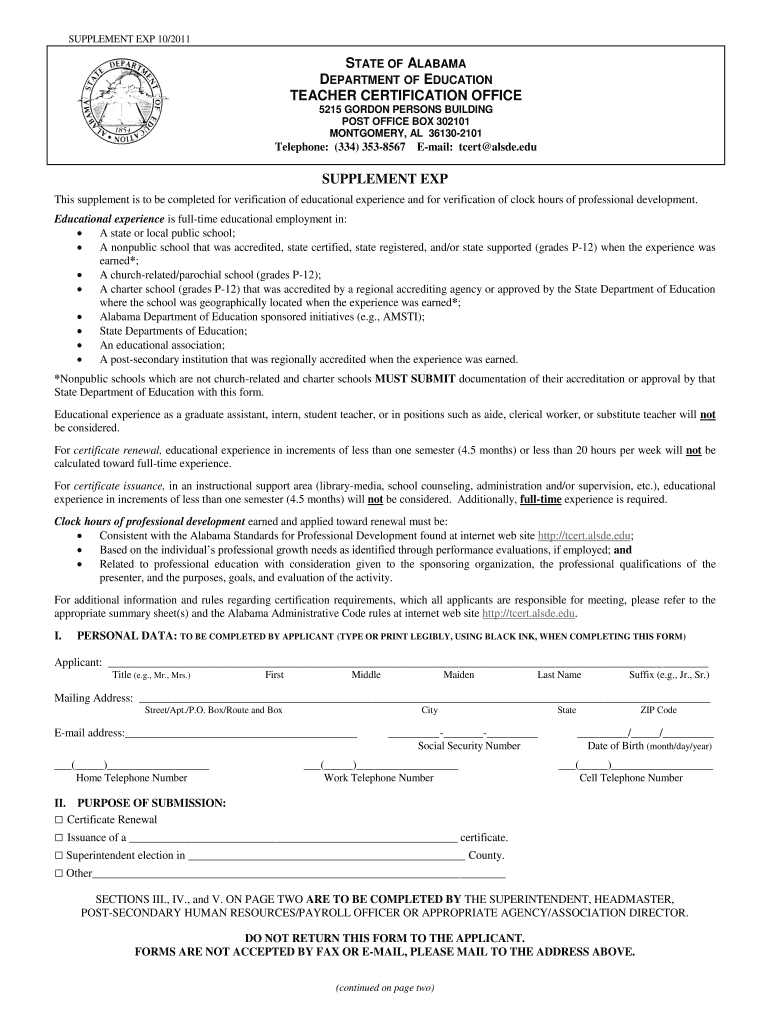
Alabama Supplement Exp 102011 Form 2019


What is the Alabama Supplement Exp 102011 Form
The Alabama Supplement Exp 102011 Form is a specific document used in Alabama for various administrative purposes. It is often associated with tax filings or other official submissions to state agencies. Understanding the purpose of this form is crucial for individuals and businesses to ensure compliance with state regulations. The form typically includes sections that require detailed information about the filer, their financial status, and any relevant transactions.
How to use the Alabama Supplement Exp 102011 Form
Using the Alabama Supplement Exp 102011 Form involves several key steps to ensure accurate completion. First, gather all necessary information, including personal identification details, financial records, and any supporting documents required by the form. Next, carefully fill out each section of the form, ensuring that all information is accurate and complete. Once the form is filled, review it for any errors before submitting it to the appropriate agency.
Steps to complete the Alabama Supplement Exp 102011 Form
Completing the Alabama Supplement Exp 102011 Form can be broken down into a series of straightforward steps:
- Gather required documents, such as identification and financial statements.
- Read the instructions provided with the form to understand each section.
- Fill out the form accurately, ensuring all fields are completed as required.
- Review the form for any mistakes or missing information.
- Submit the form to the designated agency either online, by mail, or in person, depending on the submission guidelines.
Legal use of the Alabama Supplement Exp 102011 Form
The legal use of the Alabama Supplement Exp 102011 Form is governed by state laws and regulations. It is important for filers to ensure that the form is used in accordance with these laws to avoid penalties or legal issues. The form must be completed truthfully and accurately, as any misinformation can lead to legal repercussions. Additionally, the form may need to be filed by specific deadlines to maintain compliance.
Required Documents
When completing the Alabama Supplement Exp 102011 Form, certain documents are typically required. These may include:
- Personal identification, such as a driver's license or Social Security number.
- Financial records, including income statements or tax returns.
- Any relevant correspondence from state agencies related to the form.
Having these documents ready will facilitate a smoother completion process and help ensure accuracy.
Form Submission Methods
The Alabama Supplement Exp 102011 Form can be submitted through various methods, depending on the requirements set by the issuing agency. Common submission methods include:
- Online submission via the official state portal.
- Mailing the completed form to the designated office address.
- In-person submission at local government offices.
It is important to check the specific submission guidelines for the form to ensure compliance with state regulations.
Quick guide on how to complete alabama supplement exp 102011 form
Complete Alabama Supplement Exp 102011 Form effortlessly on any device
Digital document management has become increasingly favored by both businesses and individuals. It offers an ideal eco-friendly substitute for conventional printed and signed documents, allowing you to find the correct form and securely store it online. airSlate SignNow provides you with all the necessary tools to create, edit, and electronically sign your documents swiftly without delays. Manage Alabama Supplement Exp 102011 Form on any platform using the airSlate SignNow Android or iOS applications and enhance any document-based process today.
How to modify and electronically sign Alabama Supplement Exp 102011 Form with ease
- Find Alabama Supplement Exp 102011 Form and click Get Form to begin.
- Use the tools we provide to complete your form.
- Emphasize important sections of the documents or redact sensitive information with tools that airSlate SignNow specifically offers for that purpose.
- Create your signature with the Sign tool, which takes moments and holds the same legal validity as a traditional wet ink signature.
- Review all the details and click on the Done button to save your changes.
- Select your preferred method to share your form, whether by email, SMS, invitation link, or download it to your computer.
Say goodbye to lost or misfiled documents, tedious form searching, or errors that necessitate printing new copies. airSlate SignNow fulfills all your document management requirements in just a few clicks from any device you choose. Modify and electronically sign Alabama Supplement Exp 102011 Form and ensure excellent communication at every stage of the form preparation process with airSlate SignNow.
Create this form in 5 minutes or less
Find and fill out the correct alabama supplement exp 102011 form
Create this form in 5 minutes!
How to create an eSignature for the alabama supplement exp 102011 form
How to create an electronic signature for a PDF online
How to create an electronic signature for a PDF in Google Chrome
How to create an e-signature for signing PDFs in Gmail
How to create an e-signature right from your smartphone
How to create an e-signature for a PDF on iOS
How to create an e-signature for a PDF on Android
People also ask
-
What is the Alabama Supplement Exp 102011 Form?
The Alabama Supplement Exp 102011 Form is a crucial document required for certain submissions in Alabama. This form ensures compliance with state regulations and helps expedite the processing of various applications. Understanding its purpose is essential for anyone navigating paperwork in Alabama.
-
How can airSlate SignNow assist with the Alabama Supplement Exp 102011 Form?
airSlate SignNow simplifies the process of completing and eSigning the Alabama Supplement Exp 102011 Form. Our user-friendly platform allows you to fill out the form digitally, ensuring accuracy and efficiency. You can also save and reuse your information for future submissions.
-
What are the advantages of using airSlate SignNow for the Alabama Supplement Exp 102011 Form?
Using airSlate SignNow for the Alabama Supplement Exp 102011 Form provides numerous benefits, including enhanced security, faster processing, and easy collaboration. Our platform offers a cost-effective solution that allows you to manage documents seamlessly, making life easier for users in Alabama.
-
Is there a cost associated with using airSlate SignNow for the Alabama Supplement Exp 102011 Form?
Yes, airSlate SignNow offers competitive pricing plans tailored to your business needs. Each plan includes features that can help streamline the process of managing the Alabama Supplement Exp 102011 Form. We ensure that our services remain cost-effective for all users.
-
Can I share the Alabama Supplement Exp 102011 Form with others using airSlate SignNow?
Absolutely! airSlate SignNow makes it easy to share the Alabama Supplement Exp 102011 Form with colleagues or stakeholders. You can collaborate in real-time, allowing multiple users to review and sign the document efficiently.
-
What integrations does airSlate SignNow support for handling the Alabama Supplement Exp 102011 Form?
airSlate SignNow integrates with various third-party applications that can enhance your workflow for the Alabama Supplement Exp 102011 Form. These integrations include popular cloud storage and CRM platforms, making it easier to access and manage your documents in one place.
-
Is eSigning the Alabama Supplement Exp 102011 Form legally binding?
Yes, eSigning the Alabama Supplement Exp 102011 Form through airSlate SignNow is legally binding. Our platform complies with the ESIGN Act, ensuring that your electronic signatures hold the same legal weight as traditional handwritten signatures in Alabama.
Get more for Alabama Supplement Exp 102011 Form
- Recipe card template form
- Roadmap to important papers form
- The big book of everything form
- Act of donation caddo parish clerk of court form
- Guardianship packet stanislaus county superior court stanct form
- Pc246 form
- 91 annex 6 part i section v para 1 i report by the indian rbidocs rbi org form
- Etsb forms
Find out other Alabama Supplement Exp 102011 Form
- Electronic signature Colorado Plumbing Business Plan Template Secure
- Electronic signature Alaska Real Estate Lease Agreement Template Now
- Electronic signature Colorado Plumbing LLC Operating Agreement Simple
- Electronic signature Arizona Real Estate Business Plan Template Free
- Electronic signature Washington Legal Contract Safe
- How To Electronic signature Arkansas Real Estate Contract
- Electronic signature Idaho Plumbing Claim Myself
- Electronic signature Kansas Plumbing Business Plan Template Secure
- Electronic signature Louisiana Plumbing Purchase Order Template Simple
- Can I Electronic signature Wyoming Legal Limited Power Of Attorney
- How Do I Electronic signature Wyoming Legal POA
- How To Electronic signature Florida Real Estate Contract
- Electronic signature Florida Real Estate NDA Secure
- Can I Electronic signature Florida Real Estate Cease And Desist Letter
- How Can I Electronic signature Hawaii Real Estate LLC Operating Agreement
- Electronic signature Georgia Real Estate Letter Of Intent Myself
- Can I Electronic signature Nevada Plumbing Agreement
- Electronic signature Illinois Real Estate Affidavit Of Heirship Easy
- How To Electronic signature Indiana Real Estate Quitclaim Deed
- Electronic signature North Carolina Plumbing Business Letter Template Easy