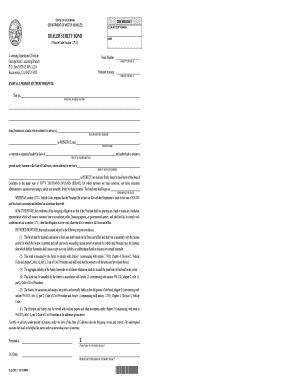
Dmv Ol 25 Form


What is the Dmv Ol 25 Form
The Dmv Ol 25 Form is a document used in the United States for specific vehicle-related transactions, primarily concerning the transfer of ownership. This form is essential for individuals looking to register a vehicle, update registration details, or change the ownership status of a vehicle. It serves as an official record that facilitates the legal transfer of title and ensures that all parties involved have a clear understanding of the transaction.
How to use the Dmv Ol 25 Form
Using the Dmv Ol 25 Form involves several straightforward steps. First, gather all necessary information, including details about the vehicle and the parties involved in the transaction. Next, accurately fill out the form, ensuring that all fields are completed to avoid delays. Once completed, the form must be submitted to the appropriate Department of Motor Vehicles (DMV) office, either in person or through the designated online channels, if available. It is crucial to retain a copy of the submitted form for your records.
Steps to complete the Dmv Ol 25 Form
Completing the Dmv Ol 25 Form requires attention to detail. Follow these steps for a smooth process:
- Obtain the form from the DMV website or office.
- Provide accurate vehicle information, including make, model, year, and VIN.
- Include the names and addresses of both the seller and buyer.
- Sign and date the form, ensuring all required signatures are present.
- Submit the completed form to the DMV, along with any required fees or additional documents.
Legal use of the Dmv Ol 25 Form
The legal use of the Dmv Ol 25 Form is crucial for ensuring that vehicle ownership transfers are recognized by the state. This form acts as a legally binding document that confirms the agreement between the seller and buyer. It is important to ensure that the form is filled out correctly and submitted in accordance with state regulations to avoid any legal complications or disputes regarding ownership.
Key elements of the Dmv Ol 25 Form
Key elements of the Dmv Ol 25 Form include:
- Vehicle identification details, such as VIN and license plate number.
- Information about the seller and buyer, including names and addresses.
- Details regarding the sale, including the sale price and date of transaction.
- Signatures of both parties to validate the transaction.
Form Submission Methods
The Dmv Ol 25 Form can typically be submitted through various methods, depending on state regulations. Common submission methods include:
- In-person at a local DMV office.
- Online through the DMV's official website, if available.
- By mail, sending the completed form to the designated DMV address.
Who Issues the Form
The Dmv Ol 25 Form is issued by the Department of Motor Vehicles (DMV) in each state. Each state may have its own version of the form, so it is essential to ensure that you are using the correct form for your specific state. The DMV is responsible for overseeing vehicle registration and title transfers, making the form a critical component of these processes.
Quick guide on how to complete dmv ol 25 form
Complete Dmv Ol 25 Form effortlessly on any device
Managing documents online has gained traction among businesses and individuals. It offers an ideal environmentally friendly substitute for traditional printed and signed documents, allowing you to locate the right form and safely archive it online. airSlate SignNow equips you with all the tools necessary to create, modify, and electronically sign your documents promptly without hindrance. Manage Dmv Ol 25 Form on any device using the airSlate SignNow Android or iOS applications and enhance any document-centric workflow today.
Ways to alter and electronically sign Dmv Ol 25 Form with ease
- Locate Dmv Ol 25 Form and click on Get Form to begin.
- Utilize the tools we provide to complete your document.
- Accent important sections of your documents or redact sensitive information using tools specifically designed by airSlate SignNow for this purpose.
- Create your electronic signature with the Sign tool, which takes mere seconds and holds the same legal validity as a conventional wet ink signature.
- Review all the details and click the Done button to save your modifications.
- Choose your preferred method to send your form, whether by email, text message (SMS), or invite link, or download it to your computer.
Eliminate concerns about lost or misplaced documents, tedious form searches, or errors that require printing new document copies. airSlate SignNow addresses your document management needs in just a few clicks from any device you select. Modify and electronically sign Dmv Ol 25 Form and ensure excellent communication at every step of your form preparation with airSlate SignNow.
Create this form in 5 minutes or less
Create this form in 5 minutes!
How to create an eSignature for the dmv ol 25 form
How to create an electronic signature for a PDF online
How to create an electronic signature for a PDF in Google Chrome
How to create an e-signature for signing PDFs in Gmail
How to create an e-signature right from your smartphone
How to create an e-signature for a PDF on iOS
How to create an e-signature for a PDF on Android
People also ask
-
What is the Dmv Ol 25 Form?
The Dmv Ol 25 Form is a crucial document required for certain vehicle registration and title transfer processes in many states. It serves as a verification form for ownership and is essential for ensuring that all vehicle-related processes are compliant with state regulations.
-
How can airSlate SignNow help with the Dmv Ol 25 Form?
airSlate SignNow allows users to easily upload, complete, and electronically sign the Dmv Ol 25 Form. Our user-friendly platform ensures that you can quickly manage and submit this important document with confidence and in compliance with legal standards.
-
Is there a cost associated with using airSlate SignNow for the Dmv Ol 25 Form?
Yes, airSlate SignNow offers various pricing plans suitable for both individual users and businesses. By subscribing to our service, you gain access to valuable features that streamline the signing and management of documents, including the Dmv Ol 25 Form.
-
What features does airSlate SignNow offer for signing the Dmv Ol 25 Form?
With airSlate SignNow, you can eSign the Dmv Ol 25 Form effortlessly, track its status in real-time, and store it securely in the cloud. Our platform provides customizable templates and a comprehensive suite of tools designed to simplify your document workflows.
-
Can I integrate airSlate SignNow with other applications while handling the Dmv Ol 25 Form?
Absolutely! airSlate SignNow offers integrations with a variety of applications, making it easy to pull in information and share your Dmv Ol 25 Form across different platforms. This creates a seamless workflow, saving you time and reducing errors.
-
What are the benefits of using airSlate SignNow for my Dmv Ol 25 Form?
Using airSlate SignNow for your Dmv Ol 25 Form offers numerous benefits, including quick document turnaround, enhanced security with encrypted signatures, and simplified management of your paperwork. This ensures your transactions are efficient and compliant with relevant regulations.
-
How secure is the airSlate SignNow platform for processing the Dmv Ol 25 Form?
Security is a top priority at airSlate SignNow. Our platform employs advanced encryption technologies to protect your Dmv Ol 25 Form and any other documents you process, ensuring that your information remains confidential and secure.
Get more for Dmv Ol 25 Form
- Missouri family support division food stamps form
- Ala fl 035 2014 2019 form
- M002 stat agent az form
- Sb 03w superior court san bernardino sb court form
- Eeoc formazgov
- Tds 271 rolling steel fire doors drop testing and dasmacom form
- Thomas jefferson university hospital letterhead form
- Tanf application form
Find out other Dmv Ol 25 Form
- eSign Missouri Gift Affidavit Myself
- eSign Missouri Gift Affidavit Safe
- eSign Nevada Gift Affidavit Easy
- eSign Arizona Mechanic's Lien Online
- eSign Connecticut IOU Online
- How To eSign Florida Mechanic's Lien
- eSign Hawaii Mechanic's Lien Online
- How To eSign Hawaii Mechanic's Lien
- eSign Hawaii IOU Simple
- eSign Maine Mechanic's Lien Computer
- eSign Maryland Mechanic's Lien Free
- How To eSign Illinois IOU
- Help Me With eSign Oregon Mechanic's Lien
- eSign South Carolina Mechanic's Lien Secure
- eSign Tennessee Mechanic's Lien Later
- eSign Iowa Revocation of Power of Attorney Online
- How Do I eSign Maine Revocation of Power of Attorney
- eSign Hawaii Expense Statement Fast
- eSign Minnesota Share Donation Agreement Simple
- Can I eSign Hawaii Collateral Debenture