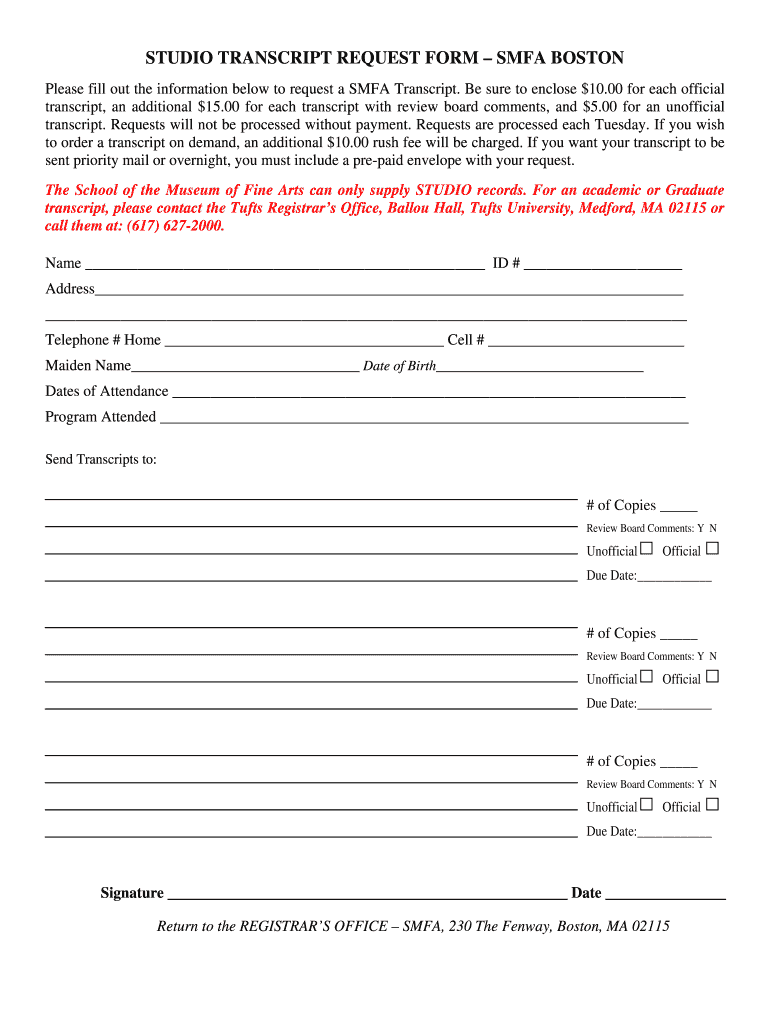
Smfa Form


What is the SMFA Form
The SMFA form, or School of the Museum of Fine Arts transcript request form, is a crucial document for students and alumni seeking to obtain official transcripts from their academic records. This form is primarily used by individuals who have attended the School of the Museum of Fine Arts, which is affiliated with Tufts University. The SMFA transcript serves as an official record of a student's coursework, grades, and degrees awarded, making it essential for further education, employment, or professional licensing.
How to Obtain the SMFA Form
To obtain the SMFA form, individuals can visit the official website of the School of the Museum of Fine Arts or the Tufts University registrar’s page. The form may be available for download as a PDF or can be filled out online, depending on the institution's current practices. It is important to ensure that the correct version of the form is used to avoid any delays in processing requests. Additionally, students may need to provide personal identification information and details about their academic history to complete the request.
Steps to Complete the SMFA Form
Completing the SMFA form involves several key steps:
- Download or access the SMFA transcript request form from the official website.
- Fill in personal information, including your full name, date of birth, and student identification number.
- Specify the type of transcript requested, such as official or unofficial.
- Provide the address where the transcript should be sent, or indicate if you will pick it up in person.
- Sign and date the form to authorize the release of your academic records.
After completing the form, submit it according to the instructions provided, which may include online submission, mailing it to the registrar's office, or delivering it in person.
Legal Use of the SMFA Form
The SMFA form is legally recognized as a formal request for academic records. When signed, it authorizes the release of sensitive information, making it essential to ensure that all information provided is accurate and truthful. The use of electronic signatures on the SMFA form is compliant with U.S. laws, including the ESIGN Act and UETA, which validate the legality of eSignatures in educational contexts. This compliance ensures that the request for transcripts is processed securely and efficiently.
Key Elements of the SMFA Form
Key elements of the SMFA form include:
- Personal Information: Full name, contact details, and student ID.
- Transcript Type: Indication of whether an official or unofficial transcript is requested.
- Delivery Method: Preference for mailing or in-person pickup.
- Signature: Required to authorize the release of records.
- Date: The date the request is made, which may be relevant for processing times.
Providing complete and accurate information in these sections helps ensure a smooth processing experience.
Examples of Using the SMFA Form
There are various scenarios in which individuals may need to use the SMFA form:
- Applying for graduate programs that require official transcripts as part of the admission process.
- Submitting transcripts for job applications where proof of education is necessary.
- Requesting transcripts for professional licensing or certification purposes.
- Providing transcripts for transfer to another educational institution.
Understanding these use cases can help individuals recognize the importance of obtaining their transcripts in a timely manner.
Quick guide on how to complete transcript request form school of the museum of fine arts smfa 57006099
The simplest method to locate and endorse Smfa Form
Across the entirety of your organization, ineffective procedures related to document approval can take up a signNow amount of work hours. Endorsing documents such as Smfa Form is a standard aspect of operations in any enterprise, which is why the effectiveness of each agreement’s lifecycle is crucial to the overall performance of the organization. With airSlate SignNow, endorsing your Smfa Form is as straightforward and swift as possible. You will discover on this platform the latest version of nearly any form. Even better, you can sign it right away without the need for third-party software on your computer or printing physical copies.
Steps to obtain and endorse your Smfa Form
- Browse our collection by category or use the search box to find the document you require.
- Preview the form by selecting Learn more to confirm it’s the correct one.
- Click Get form to begin editing right away.
- Fill out your form and insert any necessary information using the toolbar.
- Once finished, select the Sign tool to endorse your Smfa Form.
- Pick the signature method that suits you best: Draw, Create initials, or upload an image of your handwritten signature.
- Hit Done to finalize editing and move on to document-sharing options if necessary.
With airSlate SignNow, you have everything you need to manage your paperwork efficiently. You can find, complete, edit, and even share your Smfa Form in one tab without any trouble. Optimize your workflows by utilizing a single, intelligent eSignature solution.
Create this form in 5 minutes or less
FAQs
-
How can I enter the School of the Museum of Fine Arts?
The “MFA” is among the best Art schools in the country. Admission into both Bachelor and Master programs is very competitive. One does not simply decide one day that they want to be an artist and then apply to the ‘MFA’. They are looking for talented applicants, who show obvious on the arts and have been working toward studying in a serious arts institution.Look into their website for the application process, but also you need to have put together a very strong portfolio.
-
How do I fill out the form of DU CIC? I couldn't find the link to fill out the form.
Just register on the admission portal and during registration you will get an option for the entrance based course. Just register there. There is no separate form for DU CIC.
Create this form in 5 minutes!
How to create an eSignature for the transcript request form school of the museum of fine arts smfa 57006099
How to create an electronic signature for your Transcript Request Form School Of The Museum Of Fine Arts Smfa 57006099 online
How to create an electronic signature for the Transcript Request Form School Of The Museum Of Fine Arts Smfa 57006099 in Google Chrome
How to create an electronic signature for putting it on the Transcript Request Form School Of The Museum Of Fine Arts Smfa 57006099 in Gmail
How to generate an electronic signature for the Transcript Request Form School Of The Museum Of Fine Arts Smfa 57006099 straight from your mobile device
How to make an eSignature for the Transcript Request Form School Of The Museum Of Fine Arts Smfa 57006099 on iOS
How to generate an electronic signature for the Transcript Request Form School Of The Museum Of Fine Arts Smfa 57006099 on Android devices
People also ask
-
What is smfa and how does airSlate SignNow use it?
SMFA, or Secure Multi-Factor Authentication, is a vital feature in airSlate SignNow that enhances document security. By implementing SMFA, users can ensure their eSignatures and document transactions are protected against unauthorized access. This feature gives you peace of mind knowing your sensitive information remains confidential.
-
How does airSlate SignNow's SMFA enhance user security?
SMFA in airSlate SignNow requires users to authenticate their identity using multiple verification methods. This added layer of security greatly reduces the risk of fraud and ensures that only authorized personnel can access and sign important documents. With SMFA, you can confidently manage your document workflows.
-
What are the pricing options for airSlate SignNow with SMFA?
airSlate SignNow offers various pricing plans that include SMFA features at competitive rates. Depending on your organization's size and needs, you can choose from individual, team, or business plans. Each plan provides access to SMFA, helping you secure your document transactions effectively.
-
Can I integrate airSlate SignNow with other applications using SMFA?
Yes, airSlate SignNow allows seamless integration with numerous applications to enhance your workflow, all while utilizing SMFA for security. Popular integrations include CRM systems, cloud storage services, and project management tools. These integrations let you streamline processes while keeping your documents secure with SMFA.
-
What benefits does airSlate SignNow provide for businesses using SMFA?
The primary benefit of using SMFA with airSlate SignNow is the heightened security it provides for sensitive transactions. This feature helps businesses comply with regulatory requirements while improving client trust. Additionally, it enhances the overall efficiency of your document signing process.
-
Is training available for using SMFA with airSlate SignNow?
Absolutely! airSlate SignNow offers comprehensive training resources specifically focused on utilizing SMFA. These resources include video tutorials, online documentation, and customer support to ensure you can implement SMFA effectively. Our goal is to empower you to optimize your document management securely.
-
How does airSlate SignNow ensure compliance with SMFA?
Compliance is a top priority for airSlate SignNow, especially with features like SMFA. The solution aligns with industry standards and regulations for document security and authentication. By integrating SMFA, businesses can ensure they meet compliance requirements effectively.
Get more for Smfa Form
- 1 l lwt form
- Inspection checklist complete this inventory checklist as soon as you sign the lease to your apartment form
- Deeg com form
- Fit to fly certificate pregnancy pdf form
- Mystery of history volume 2 pdf form
- Printable behavior observation forms
- Safety data sheet wood pellets in bulk form
- End of partnership agreement template form
Find out other Smfa Form
- Help Me With eSign New Mexico Debt Settlement Agreement Template
- eSign North Dakota Debt Settlement Agreement Template Easy
- eSign Utah Share Transfer Agreement Template Fast
- How To eSign California Stock Transfer Form Template
- How Can I eSign Colorado Stock Transfer Form Template
- Help Me With eSignature Wisconsin Pet Custody Agreement
- eSign Virginia Stock Transfer Form Template Easy
- How To eSign Colorado Payment Agreement Template
- eSign Louisiana Promissory Note Template Mobile
- Can I eSign Michigan Promissory Note Template
- eSign Hawaii Football Registration Form Secure
- eSign Hawaii Football Registration Form Fast
- eSignature Hawaii Affidavit of Domicile Fast
- Can I eSignature West Virginia Affidavit of Domicile
- eSignature Wyoming Affidavit of Domicile Online
- eSign Montana Safety Contract Safe
- How To eSign Arizona Course Evaluation Form
- How To eSign California Course Evaluation Form
- How To eSign Florida Course Evaluation Form
- How To eSign Hawaii Course Evaluation Form