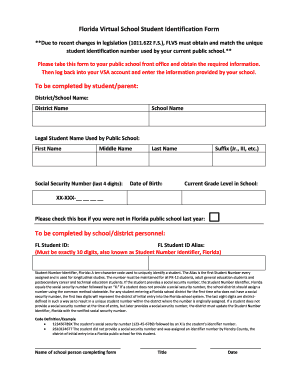
Flvs Student ID Form


What is the FLVS Student ID?
The FLVS Student ID is a unique identification number assigned to students enrolled in the Florida Virtual School (FLVS). This number serves as a key identifier for students within the FLVS system, allowing for easy tracking of academic records, course registrations, and other essential student information. The FLVS Student ID is crucial for accessing various online resources and services provided by the school.
How to Obtain the FLVS Student ID
To obtain your FLVS Student ID, you must first enroll in a course with Florida Virtual School. Upon successful enrollment, you will receive your student identification number via email or through your student portal. If you have trouble locating your FLVS Student ID, you can contact FLVS support for assistance. They can help you retrieve your ID based on your personal information.
Steps to Complete the FLVS Student ID
Completing your FLVS Student ID involves a few straightforward steps:
- Enroll in a course with Florida Virtual School.
- Check your email for your assigned FLVS Student ID.
- Log into your FLVS student portal to view your profile, where your ID will be displayed.
- If necessary, reach out to FLVS support for further assistance in retrieving your ID.
Legal Use of the FLVS Student ID
The FLVS Student ID is considered a confidential piece of information. It is essential to use this ID responsibly, ensuring that it is not shared with unauthorized individuals. The ID is used for official purposes, such as accessing educational resources, submitting assignments, and communicating with instructors. Misuse of the FLVS Student ID can lead to privacy violations and potential disciplinary actions.
Key Elements of the FLVS Student ID
The FLVS Student ID contains several key elements that are important for identification and record-keeping:
- Unique Identifier: Each student receives a distinct number that differentiates them from others.
- Access to Resources: The ID is required for logging into the FLVS system and accessing course materials.
- Record Tracking: It helps in maintaining accurate academic records and progress tracking.
Examples of Using the FLVS Student ID
The FLVS Student ID can be used in various scenarios, including:
- Logging into the FLVS student portal to check grades and assignments.
- Registering for new courses or modifying existing enrollments.
- Communicating with academic advisors or instructors regarding course-related inquiries.
Quick guide on how to complete flvs student id
Effortlessly prepare Flvs Student Id on any device
Digital document management has become increasingly favored by businesses and individuals alike. It offers an ideal sustainable substitute for traditional printed and signed documents, allowing you to obtain the necessary form and securely store it online. airSlate SignNow equips you with all the resources required to create, alter, and eSign your documents promptly without delays. Handle Flvs Student Id on any device using the airSlate SignNow apps for Android or iOS, and enhance any document-driven process today.
How to modify and eSign Flvs Student Id with ease
- Locate Flvs Student Id and click Get Form to begin.
- Use the tools available to complete your document.
- Emphasize important sections of the documents or obscure sensitive information using the tools provided by airSlate SignNow specifically designed for that purpose.
- Generate your signature with the Sign tool, which takes mere seconds and carries the same legal validity as a conventional wet ink signature.
- Review the details and click on the Done button to save your changes.
- Select your preferred method to send your form, whether by email, SMS, or invitation link, or download it to your computer.
Eliminate concerns about lost or misfiled documents, tedious form hunting, or mistakes that necessitate printing new copies. airSlate SignNow fulfills all your document management needs in just a few clicks from any device you prefer. Edit and eSign Flvs Student Id to ensure exceptional communication at every phase of the form preparation journey with airSlate SignNow.
Create this form in 5 minutes or less
Create this form in 5 minutes!
How to create an eSignature for the flvs student id
How to create an electronic signature for a PDF online
How to create an electronic signature for a PDF in Google Chrome
How to create an e-signature for signing PDFs in Gmail
How to create an e-signature right from your smartphone
How to create an e-signature for a PDF on iOS
How to create an e-signature for a PDF on Android
People also ask
-
What is a student field number in airSlate SignNow?
The student field number in airSlate SignNow refers to a designated identifier that can be assigned to uniquely track student documents and forms. This allows educational institutions to seamlessly manage and eSign documents specific to each student. Using the student field number enhances organization and ensures accurate record-keeping.
-
How does airSlate SignNow help with student document management?
airSlate SignNow simplifies student document management by allowing institutions to create, send, and eSign documents efficiently. With features like customizable templates and the ability to integrate student field numbers, user organizations can ensure that each student's paperwork is accurately processed and easily accessible.
-
Is airSlate SignNow cost-effective for educational institutions?
Yes, airSlate SignNow offers a cost-effective solution tailored for educational institutions looking to streamline their document processes. By using features such as the student field number, schools can save time and reduce administrative costs associated with handling paper documents.
-
What features does airSlate SignNow offer for student eSigning?
AirSlate SignNow provides various features for student eSigning, including customizable templates, secure eSignature options, and tracking capabilities. The integration of the student field number ensures that the signing process is organized and compliant with school policies.
-
Can airSlate SignNow integrate with other educational tools?
Absolutely, airSlate SignNow offers integration options with various educational tools and platforms. This means you can seamlessly incorporate the student field number into your existing systems, enhancing the overall efficiency of your document management process.
-
How can airSlate SignNow improve student engagement?
By using airSlate SignNow, educational institutions can enhance student engagement through quick and easy access to documents that require signatures. The incorporation of student field numbers allows students to track their paperwork, making the entire process more transparent and user-friendly.
-
What are the benefits of using student field numbers in airSlate SignNow?
Utilizing student field numbers in airSlate SignNow improves document organization, enhances tracking, and simplifies the signature process for each student. This ensures that educational institutions can maintain accurate records and provide a better experience for students.
Get more for Flvs Student Id
- 1942 54 form
- Fire safety risk assessment for small to medium sized premises form
- West virginia abstract form
- Residential guarantee of applicants electric bill duke energy form
- Final judgment and decree long form free divorce forms
- Blumberg 120 form
- Icpc 100a one form per child dhr state md
- Pet ownership transfer form petlink
Find out other Flvs Student Id
- Electronic signature California Car Lease Agreement Template Free
- How Can I Electronic signature Florida Car Lease Agreement Template
- Electronic signature Kentucky Car Lease Agreement Template Myself
- Electronic signature Texas Car Lease Agreement Template Easy
- Electronic signature New Mexico Articles of Incorporation Template Free
- Electronic signature New Mexico Articles of Incorporation Template Easy
- Electronic signature Oregon Articles of Incorporation Template Simple
- eSignature Montana Direct Deposit Enrollment Form Easy
- How To Electronic signature Nevada Acknowledgement Letter
- Electronic signature New Jersey Acknowledgement Letter Free
- Can I eSignature Oregon Direct Deposit Enrollment Form
- Electronic signature Colorado Attorney Approval Later
- How To Electronic signature Alabama Unlimited Power of Attorney
- Electronic signature Arizona Unlimited Power of Attorney Easy
- Can I Electronic signature California Retainer Agreement Template
- How Can I Electronic signature Missouri Unlimited Power of Attorney
- Electronic signature Montana Unlimited Power of Attorney Secure
- Electronic signature Missouri Unlimited Power of Attorney Fast
- Electronic signature Ohio Unlimited Power of Attorney Easy
- How Can I Electronic signature Oklahoma Unlimited Power of Attorney