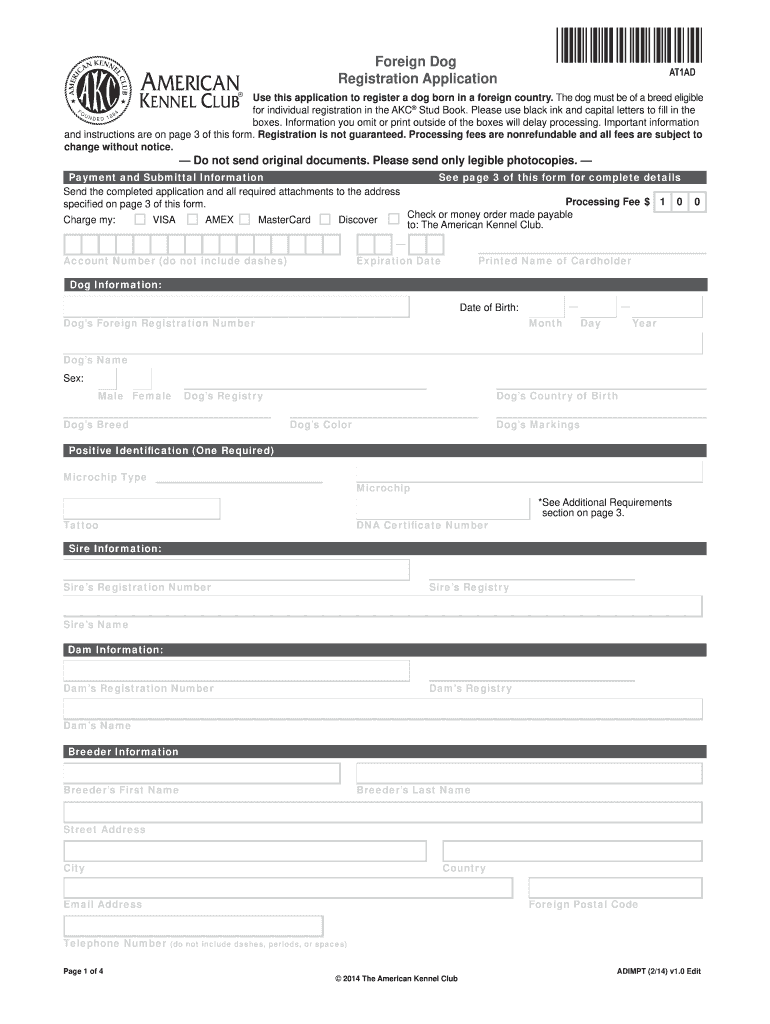
Akc Foreign Dog Registry 2014-2026


What is the AKC Foreign Dog Registry
The AKC Foreign Dog Registry is a specialized service provided by the American Kennel Club (AKC) that allows owners of dogs registered outside of the United States to register their pets with the AKC. This registry is essential for individuals who wish to participate in AKC events and competitions with their foreign-bred dogs. It ensures that these dogs are recognized under the same standards as those bred in the U.S., facilitating their integration into the American dog community.
How to use the AKC Foreign Dog Registry
Utilizing the AKC Foreign Dog Registry involves several steps to ensure proper registration of your dog. First, gather all necessary documentation, including the original registration papers from the foreign registry. Next, complete the AKC Foreign Registration application, which can be found on the AKC website. After filling out the application, submit it along with the required fees and supporting documents. Once processed, you will receive an AKC registration certificate for your dog, allowing participation in AKC events.
Steps to complete the AKC Foreign Dog Registry
Completing the AKC Foreign Dog Registry involves a clear process:
- Collect the original registration papers from the foreign registry.
- Fill out the AKC Foreign Registration application accurately.
- Include any additional documentation required, such as proof of ownership.
- Pay the applicable registration fees.
- Submit your application through the designated method, either online or via mail.
After submission, monitor the status of your application through the AKC's online services for updates.
Required Documents
To register a dog through the AKC Foreign Dog Registry, specific documents are necessary:
- Original registration papers from the foreign registry.
- Completed AKC Foreign Registration application form.
- Proof of ownership, such as a bill of sale or transfer of ownership document.
- Any health clearances or pedigree information, if applicable.
Ensuring that all documents are accurate and complete will facilitate a smoother registration process.
Eligibility Criteria
To be eligible for registration with the AKC Foreign Dog Registry, the dog must meet certain criteria:
- The dog must be registered with a recognized foreign registry.
- All documentation must be in English or accompanied by a certified translation.
- The dog must not be listed as ineligible for AKC registration due to breed disqualifications.
Meeting these criteria is essential for a successful registration process.
Form Submission Methods
Submitting the AKC Foreign Registration application can be done through various methods:
- Online submission via the AKC website, which is typically faster.
- Mailing the completed application and documents to the AKC office.
- In-person submission at designated AKC events or offices, if available.
Choosing the appropriate method based on convenience and urgency can help streamline the registration process.
Quick guide on how to complete akc foreign dog registry
Complete Akc Foreign Dog Registry seamlessly on any device
Digital document management has gained traction with businesses and individuals alike. It offers a superb environmentally friendly alternative to traditional printed and signed paperwork, as you can easily locate the necessary form and securely store it online. airSlate SignNow equips you with all the tools required to create, modify, and eSign your documents swiftly without delays. Manage Akc Foreign Dog Registry on any device using airSlate SignNow Android or iOS applications and streamline any document-related process today.
How to modify and eSign Akc Foreign Dog Registry effortlessly
- Obtain Akc Foreign Dog Registry and click on Get Form to commence.
- Utilize the tools we offer to fill out your document.
- Emphasize pertinent sections of the documents or redact sensitive details with tools available through airSlate SignNow exclusively for that purpose.
- Create your eSignature using the Sign tool, which takes moments and holds the same legal validity as a conventional wet ink signature.
- Review the details and click on the Done button to save your modifications.
- Choose your preferred method to send your form, via email, text message (SMS), invitation link, or download it to your computer.
Eliminate concerns about lost or misplaced documents, tedious form searching, or mistakes that necessitate printing additional copies. airSlate SignNow addresses your document management needs in just a few clicks from any device you prefer. Alter and eSign Akc Foreign Dog Registry to ensure excellent communication at every stage of your form preparation process using airSlate SignNow.
Create this form in 5 minutes or less
Find and fill out the correct akc foreign dog registry
Create this form in 5 minutes!
How to create an eSignature for the akc foreign dog registry
The way to make an eSignature for your PDF online
The way to make an eSignature for your PDF in Google Chrome
The way to generate an electronic signature for signing PDFs in Gmail
How to make an electronic signature from your smartphone
The way to make an electronic signature for a PDF on iOS
How to make an electronic signature for a PDF file on Android
People also ask
-
What are dog registration papers and why do I need them?
Dog registration papers are official documents that signNow the lineage and ownership of your dog. Having these papers can help establish your dog's pedigree, which is important for breeding purposes, participating in shows, and ensuring clarity of ownership. They also increase your dog's value in the pet market.
-
How can I obtain dog registration papers for my dog?
To obtain dog registration papers, you typically need to register your dog with a recognized kennel club or registration organization. You will need to provide information about your dog's breed, lineage, and health records. Using airSlate SignNow, you can easily complete and eSign the necessary documents for efficient registration.
-
What is the cost of dog registration papers?
The cost of dog registration papers can vary depending on the kennel club or organization you choose, as well as any additional services offered. Generally, it can range from $25 to $200. With airSlate SignNow, you can save on paperwork costs by streamlining your document management process.
-
What features does airSlate SignNow offer for managing dog registration papers?
airSlate SignNow offers a range of features that simplify the management of dog registration papers, including secure eSignatures, document templates, and cloud storage. These tools help you to efficiently create, send, and store documents related to dog registration. This makes the process more accessible and organized.
-
Can I use airSlate SignNow for multiple dog registration papers?
Yes, you can use airSlate SignNow to manage multiple dog registration papers. The platform allows you to create templates for various breeds and easily customize each document as needed. You can eSign and share them securely with the respective kennel clubs or organizations in just a few clicks.
-
Are there any integrations available with airSlate SignNow for dog registration processes?
Absolutely! airSlate SignNow integrates seamlessly with various applications such as Google Drive, Dropbox, and other document management tools. This allows you to streamline your workflow when handling dog registration papers by connecting your documents across different platforms.
-
What are the benefits of using airSlate SignNow for dog registration papers?
Using airSlate SignNow for dog registration papers provides signNow benefits, including faster processing, enhanced security, and easy compliance with legal requirements. The platform ensures that your documents are signed and stored electronically, reducing the need for physical paperwork and eliminating potential delays.
Get more for Akc Foreign Dog Registry
- Uniform mitigation verification inspection form nachi
- Mpl secure miscellaneous eampampo beazley form
- Caloptima health network selection form
- Utah altius change form
- 800 977 8226 form
- Barium swallow report template form
- This evidence of insurance documentation is provided for our business partners including customers and propertyequipment les form
- Blank enrollment forms
Find out other Akc Foreign Dog Registry
- eSign Oregon Government Business Plan Template Easy
- How Do I eSign Oklahoma Government Separation Agreement
- How Do I eSign Tennessee Healthcare / Medical Living Will
- eSign West Virginia Healthcare / Medical Forbearance Agreement Online
- eSign Alabama Insurance LLC Operating Agreement Easy
- How Can I eSign Alabama Insurance LLC Operating Agreement
- eSign Virginia Government POA Simple
- eSign Hawaii Lawers Rental Application Fast
- eSign Hawaii Lawers Cease And Desist Letter Later
- How To eSign Hawaii Lawers Cease And Desist Letter
- How Can I eSign Hawaii Lawers Cease And Desist Letter
- eSign Hawaii Lawers Cease And Desist Letter Free
- eSign Maine Lawers Resignation Letter Easy
- eSign Louisiana Lawers Last Will And Testament Mobile
- eSign Louisiana Lawers Limited Power Of Attorney Online
- eSign Delaware Insurance Work Order Later
- eSign Delaware Insurance Credit Memo Mobile
- eSign Insurance PPT Georgia Computer
- How Do I eSign Hawaii Insurance Operating Agreement
- eSign Hawaii Insurance Stock Certificate Free