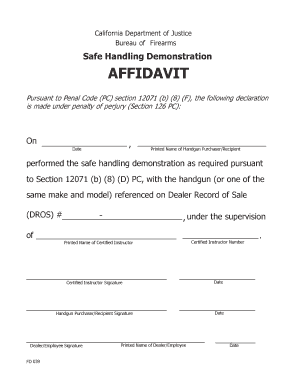
Afidavite Form


What is the Afidavite
The afidavite is a legal document used to affirm the truthfulness of certain statements made by an individual. This form is often utilized in various legal contexts, including court proceedings and official declarations. It serves as a sworn statement, where the signer confirms that the information provided is accurate to the best of their knowledge. The afidavite is crucial for establishing credibility and can be used in various scenarios, such as legal disputes, property transactions, or personal declarations.
How to use the Afidavite
Using the afidavite involves several key steps. First, the individual must gather all necessary information that needs to be included in the document. This may include personal details, specific statements to affirm, and any relevant supporting evidence. Once the information is compiled, the afidavite must be completed accurately, ensuring that all statements are truthful. After filling out the form, the individual must sign it in the presence of a notary public or another authorized official, who will then validate the signature. This process ensures that the afidavite holds legal weight.
Steps to complete the Afidavite
Completing the afidavite requires careful attention to detail. Follow these steps to ensure proper completion:
- Gather all relevant information and documents.
- Fill out the afidavite form with accurate details.
- Review the form for any errors or omissions.
- Sign the document in front of a notary public or authorized official.
- Ensure that the notary public signs and stamps the document, confirming its validity.
Legal use of the Afidavite
The afidavite is legally binding when executed correctly. It must comply with relevant laws and regulations, such as the ESIGN Act and UETA, which govern electronic signatures and documents. The afidavite can be presented in court as evidence, provided it meets the necessary legal standards. This document is often used in legal proceedings, real estate transactions, and other formal situations where a sworn statement is required. Proper execution and notarization enhance its legal standing.
Key elements of the Afidavite
Several key elements must be included in the afidavite to ensure its effectiveness and legality:
- Personal Information: The full name and contact details of the affiant.
- Statement of Facts: Clear and concise statements that the affiant is affirming as true.
- Signature: The affiant's signature, indicating their agreement with the statements made.
- Notary Section: A section for the notary public to sign and stamp, confirming the document's authenticity.
Examples of using the Afidavite
The afidavite can be utilized in various scenarios, including:
- Affirming the truth of statements in court cases.
- Verifying identity for financial transactions.
- Confirming the accuracy of information in property transactions.
- Providing sworn statements for immigration applications.
Quick guide on how to complete afidavite
Prepare Afidavite seamlessly on any gadget
Online document handling has gained traction among businesses and individuals. It serves as an ideal environmentally friendly alternative to traditional printed and signed documents since you can access the appropriate form and securely save it online. airSlate SignNow equips you with all the tools necessary to create, modify, and eSign your documents swiftly without delays. Manage Afidavite on any platform using airSlate SignNow's Android or iOS applications and enhance any document-driven process today.
The simplest way to adjust and eSign Afidavite with ease
- Locate Afidavite and then click Get Form to commence.
- Make use of the tools we provide to complete your document.
- Emphasize relevant sections of your documents or redact sensitive information with tools that airSlate SignNow specifically offers for that purpose.
- Generate your eSignature using the Sign feature, which takes mere seconds and holds the same legal validity as a conventional wet ink signature.
- Review the details and then click on the Done button to save your changes.
- Choose how you would like to share your form—via email, text message (SMS), invitation link, or download it to your computer.
Say goodbye to lost or misplaced documents, cumbersome form hunting, or mistakes that necessitate reprinting new copies. airSlate SignNow meets all your document management needs in just a few clicks from any device you prefer. Modify and eSign Afidavite to guarantee effective communication at every stage of the form preparation journey with airSlate SignNow.
Create this form in 5 minutes or less
Create this form in 5 minutes!
How to create an eSignature for the afidavite
How to create an electronic signature for a PDF online
How to create an electronic signature for a PDF in Google Chrome
How to create an e-signature for signing PDFs in Gmail
How to create an e-signature right from your smartphone
How to create an e-signature for a PDF on iOS
How to create an e-signature for a PDF on Android
People also ask
-
What is an afidavite?
An afidavite is a legal document used to provide a written statement of truth, often signed under oath. With airSlate SignNow, you can create, sign, and manage your afidavite quickly and easily, ensuring that your legal documents are executed efficiently.
-
How does airSlate SignNow help with afidavite signing?
airSlate SignNow offers an intuitive platform that simplifies the signing process for your afidavite. Users can easily upload their documents, add signature fields, and invite others to sign, streamlining the entire process while maintaining legal compliance.
-
What pricing plans are available for creating an afidavite with airSlate SignNow?
airSlate SignNow provides several pricing plans suitable for businesses of all sizes, making it affordable to create and manage your afidavite. Each plan offers unique features, and you can choose the one that best meets your needs for document signing and management.
-
What features does airSlate SignNow offer for afidavite management?
When using airSlate SignNow for your afidavite, you gain access to features such as customizable templates, automated reminders, and secure cloud storage. These functionalities enhance your ability to efficiently manage legal documents and streamline workflows.
-
Is airSlate SignNow secure for signing an afidavite?
Yes, airSlate SignNow prioritizes security for all transactions, including the signing of afidavites. The platform employs encryption and secure authentication measures to protect your sensitive information throughout the signing process.
-
Can I integrate airSlate SignNow with other tools for my afidavite needs?
Absolutely! airSlate SignNow offers integration capabilities with various tools such as Google Drive, Dropbox, and CRM systems. This allows you to seamlessly connect your afidavite management with other applications you may already be using.
-
What are the benefits of using airSlate SignNow for my afidavite?
Using airSlate SignNow for your afidavite provides numerous benefits including cost-effectiveness, improved turnaround times, and enhanced legal compliance. The platform enables you to work efficiently, reducing the time and resources spent on document management.
Get more for Afidavite
- Certificate of origin canada peru free trade agreement cbsa gc form
- Ifta 100 2014 form
- Online centimeter grid fillable form
- Marzano art and science of teaching form
- Appraisal report checklist mgiccom form
- Td74 8 10 deed of trust assumable form
- Mobility evaluation form
- Homeschool transcript form mary baldwin college mbc
Find out other Afidavite
- How To Integrate Sign in Banking
- How To Use Sign in Banking
- Help Me With Use Sign in Banking
- Can I Use Sign in Banking
- How Do I Install Sign in Banking
- How To Add Sign in Banking
- How Do I Add Sign in Banking
- How Can I Add Sign in Banking
- Can I Add Sign in Banking
- Help Me With Set Up Sign in Government
- How To Integrate eSign in Banking
- How To Use eSign in Banking
- How To Install eSign in Banking
- How To Add eSign in Banking
- How To Set Up eSign in Banking
- How To Save eSign in Banking
- How To Implement eSign in Banking
- How To Set Up eSign in Construction
- How To Integrate eSign in Doctors
- How To Use eSign in Doctors