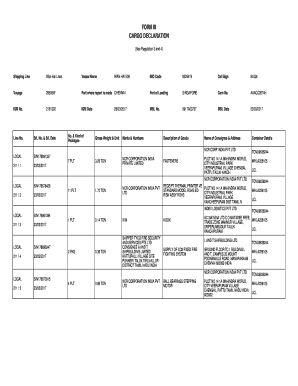
Cargo Declaration Form


What is the Cargo Declaration?
The cargo customs declaration form is a vital document used in international shipping and trade. It provides essential information about the goods being transported, including their nature, quantity, and value. This form is crucial for customs authorities to assess duties and taxes, ensuring compliance with import and export regulations. It also helps in preventing illegal activities such as smuggling and ensures that shipments adhere to safety standards.
Steps to Complete the Cargo Declaration
Completing the cargo customs declaration form involves several key steps to ensure accuracy and compliance:
- Gather all necessary information about the cargo, including descriptions, quantities, and values.
- Identify the correct customs codes for the items being declared.
- Fill out the form, ensuring all sections are completed accurately.
- Review the form for any errors or omissions before submission.
- Submit the completed form to the relevant customs authority, either electronically or in paper format.
Key Elements of the Cargo Declaration
Understanding the key elements of the cargo customs declaration form is essential for proper completion:
- Consignor and Consignee Information: Details about the sender and receiver of the cargo.
- Description of Goods: A clear and accurate description of the items being shipped.
- Customs Codes: Specific codes that classify the goods for customs purposes.
- Value of Goods: The total value of the cargo, which is used to assess duties and taxes.
- Signature: The declaration must be signed by an authorized representative to validate the information provided.
Legal Use of the Cargo Declaration
The cargo customs declaration form must be used in accordance with legal requirements to be considered valid. It is essential to ensure that all information is accurate and truthful, as providing false information can lead to significant penalties, including fines and legal action. Compliance with the relevant regulations, such as the Customs Modernization Act, is crucial for businesses engaged in international trade.
Form Submission Methods
There are various methods for submitting the cargo customs declaration form, depending on the preferences of the customs authority:
- Online Submission: Many customs authorities allow electronic submission of the form through their online portals.
- Mail Submission: The form can be printed and mailed to the appropriate customs office.
- In-Person Submission: Some businesses may choose to submit the form in person at the customs office.
Examples of Using the Cargo Declaration
Real-world scenarios illustrate the importance of the cargo customs declaration form:
- A company importing electronics from overseas must complete the form to declare the value and specifications of the goods.
- An exporter shipping agricultural products needs to provide a detailed description and value to comply with export regulations.
- A freight forwarder may assist clients in completing the cargo declaration to ensure smooth customs clearance.
Quick guide on how to complete cargo declaration
Prepare Cargo Declaration effortlessly on any device
Web-based document management has become increasingly favored by businesses and individuals alike. It offers an ideal eco-friendly alternative to traditional printed and signed documents, allowing you to find the appropriate form and securely store it online. airSlate SignNow provides you with all the necessary tools to create, edit, and electronically sign your documents quickly and without complications. Handle Cargo Declaration on any device using the airSlate SignNow applications for Android or iOS and enhance any document-oriented process today.
How to modify and electronically sign Cargo Declaration with ease
- Obtain Cargo Declaration and click on Access Form to initiate.
- Use the tools available to complete your form.
- Emphasize important sections of your documents or conceal sensitive information with tools specifically offered by airSlate SignNow for that purpose.
- Create your signature using the Sign feature, which only takes moments and holds the same legal significance as a conventional handwritten signature.
- Review the information and click on the Finish button to save your modifications.
- Select your preferred method for sending your form: via email, text message, or invite link, or download it to your computer.
Eliminate the worry of lost or misplaced documents, tedious form searches, or mistakes that necessitate printing additional copies. airSlate SignNow addresses all your document management needs in just a few clicks from any device you choose. Modify and electronically sign Cargo Declaration to ensure effective communication at every step of your form preparation process with airSlate SignNow.
Create this form in 5 minutes or less
Create this form in 5 minutes!
How to create an eSignature for the cargo declaration
How to create an electronic signature for a PDF online
How to create an electronic signature for a PDF in Google Chrome
How to create an e-signature for signing PDFs in Gmail
How to create an e-signature right from your smartphone
How to create an e-signature for a PDF on iOS
How to create an e-signature for a PDF on Android
People also ask
-
What is a cargo declaration form?
A cargo declaration form is a crucial document that provides detailed information about the cargo being transported. It includes specifics such as the type of goods, weight, and destination. This form is essential for customs clearance and compliance with shipping regulations.
-
How can airSlate SignNow help with cargo declaration forms?
airSlate SignNow simplifies the process of creating, sending, and signing cargo declaration forms. With its user-friendly interface, you can easily customize your forms and ensure they meet the necessary legal requirements. This streamlines your shipping process and minimizes delays.
-
Is there a cost associated with using airSlate SignNow for cargo declaration forms?
Yes, airSlate SignNow offers various pricing plans based on your business needs. Each plan includes features for managing cargo declaration forms effectively, ensuring you have access to the tools necessary for efficient document handling. You can choose a plan that best suits your volume of documents.
-
Are cargo declaration forms legally binding when signed with airSlate SignNow?
Absolutely! Cargo declaration forms signed using airSlate SignNow are legally binding under e-signature laws. This means your electronically signed documents hold the same validity as traditional handwritten signatures, ensuring reliability in your shipping processes.
-
Can I integrate airSlate SignNow with other software for my cargo declaration forms?
Yes, airSlate SignNow seamlessly integrates with various software applications. This allows you to automate your workflow for cargo declaration forms and sync data across platforms, making document management easier and more efficient.
-
What features does airSlate SignNow offer for managing cargo declaration forms?
airSlate SignNow provides features like customizable templates, automated reminders, and real-time tracking for your cargo declaration forms. These features help ensure that you never miss a deadline and that your documents are always up to date.
-
Can I access my cargo declaration forms on mobile devices using airSlate SignNow?
Yes, airSlate SignNow is mobile-friendly, allowing you to create, send, and sign cargo declaration forms from any device. This flexibility means you can manage your documents on the go, making it easier to stay productive and reactive to shipping needs.
Get more for Cargo Declaration
- Virginia letter from landlord to tenant as notice to remove unauthorized pets from premises form
- Va increase rent form
- Virginia letter from landlord to tenant that sublease granted rent paid by subtenant but tenant still liable for rent and form
- Virginia letter from landlord to tenant with directions regarding cleaning and procedures for move out form
- Virginia agreed cancellation of lease form
- Tenant reference check form
- Vt landlord form
- Vermont notice form
Find out other Cargo Declaration
- Can I Electronic signature Vermont lease agreement
- Can I Electronic signature Michigan Lease agreement for house
- How To Electronic signature Wisconsin Landlord tenant lease agreement
- Can I Electronic signature Nebraska Lease agreement for house
- eSignature Nebraska Limited Power of Attorney Free
- eSignature Indiana Unlimited Power of Attorney Safe
- Electronic signature Maine Lease agreement template Later
- Electronic signature Arizona Month to month lease agreement Easy
- Can I Electronic signature Hawaii Loan agreement
- Electronic signature Idaho Loan agreement Now
- Electronic signature South Carolina Loan agreement Online
- Electronic signature Colorado Non disclosure agreement sample Computer
- Can I Electronic signature Illinois Non disclosure agreement sample
- Electronic signature Kentucky Non disclosure agreement sample Myself
- Help Me With Electronic signature Louisiana Non disclosure agreement sample
- How To Electronic signature North Carolina Non disclosure agreement sample
- Electronic signature Ohio Non disclosure agreement sample Online
- How Can I Electronic signature Oklahoma Non disclosure agreement sample
- How To Electronic signature Tennessee Non disclosure agreement sample
- Can I Electronic signature Minnesota Mutual non-disclosure agreement