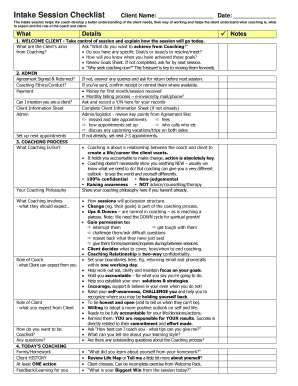
Intake Session Checklist Form


What is the coaching intake session checklist?
The coaching intake session checklist is a vital tool designed to streamline the onboarding process for clients in a coaching relationship. This checklist helps coaches gather essential information about their clients, ensuring that both parties have a clear understanding of goals, expectations, and any specific needs. Typically, the checklist includes sections for personal information, coaching objectives, preferred communication styles, and any relevant background information that can enhance the coaching experience.
How to use the coaching intake session checklist
To effectively use the coaching intake session checklist, coaches should first customize the checklist to fit their specific coaching style and the needs of their clients. During the initial session, the coach can guide the client through each section of the checklist, allowing for open discussion and clarification. This collaborative approach not only fosters a trusting relationship but also ensures that the coach has a comprehensive understanding of the client's aspirations and challenges.
Key elements of the coaching intake session checklist
Several key elements should be included in the coaching intake session checklist to ensure a thorough understanding of the client. These elements typically encompass:
- Personal Information: Name, contact details, and preferred communication methods.
- Coaching Goals: Specific objectives the client wishes to achieve through coaching.
- Background Information: Relevant personal or professional history that may impact the coaching process.
- Preferred Coaching Style: Insights into how the client prefers to receive guidance and feedback.
- Challenges and Barriers: Any obstacles the client anticipates in reaching their goals.
Steps to complete the coaching intake session checklist
Completing the coaching intake session checklist involves several straightforward steps. First, the coach should present the checklist to the client in a clear and accessible format, preferably in a digital format that allows for easy modifications. Next, the client should be encouraged to fill out the checklist, providing as much detail as they feel comfortable sharing. Finally, the coach and client should review the completed checklist together, discussing each section to ensure mutual understanding and alignment on coaching objectives.
Legal use of the coaching intake session checklist
When utilizing the coaching intake session checklist, it is essential to consider the legal aspects of client information. Coaches should ensure that the checklist complies with relevant privacy laws, such as HIPAA for health-related coaching or state-specific regulations for other types of coaching. Additionally, obtaining informed consent from clients regarding how their information will be used and stored is crucial for maintaining trust and legal compliance.
Digital vs. Paper Version of the coaching intake session checklist
Coaches may choose between digital and paper versions of the coaching intake session checklist based on their preferences and the needs of their clients. Digital versions offer benefits such as easy editing, secure storage, and the ability to integrate with eSignature solutions for a seamless onboarding experience. In contrast, paper versions may be preferred by clients who appreciate a tangible format or who are less comfortable with technology. Ultimately, the choice should prioritize client comfort and accessibility.
Quick guide on how to complete intake session checklist
Effortlessly Complete Intake Session Checklist on Any Device
Digital document management has become increasingly favored by both businesses and individuals. It serves as a fantastic eco-friendly substitute for conventional printed and signed documents, allowing you to find the right form and securely keep it online. airSlate SignNow equips you with all the tools necessary to create, modify, and electronically sign your documents promptly and without interruptions. Manage Intake Session Checklist on any device using the airSlate SignNow Android or iOS applications and streamline any document-related process today.
How to Alter and Electronically Sign Intake Session Checklist with Ease
- Obtain Intake Session Checklist and then click Get Form to initiate the process.
- Utilize the tools we offer to complete your form.
- Emphasize important sections of the documents or obscure sensitive data with tools specifically designed by airSlate SignNow for that purpose.
- Create your signature using the Sign tool, which takes mere seconds and holds the same legal authority as a conventional wet ink signature.
- Verify all the information and then click on the Done button to save your modifications.
- Choose how you would like to send your form—via email, SMS, or an invitation link—or download it to your computer.
Eliminate the hassle of lost or misplaced documents, tedious form searching, or mistakes that require printing new copies. airSlate SignNow meets your document management needs in just a few clicks from any device you prefer. Edit and electronically sign Intake Session Checklist and maintain excellent communication at every stage of your form preparation process with airSlate SignNow.
Create this form in 5 minutes or less
Create this form in 5 minutes!
How to create an eSignature for the intake session checklist
How to create an electronic signature for a PDF online
How to create an electronic signature for a PDF in Google Chrome
How to create an e-signature for signing PDFs in Gmail
How to create an e-signature right from your smartphone
How to create an e-signature for a PDF on iOS
How to create an e-signature for a PDF on Android
People also ask
-
What is an intake session checklist?
An intake session checklist is a structured list of items or information needed to ensure a successful session with clients or patients. It helps streamline the onboarding process and ensures that you have all necessary documents and details at hand, ultimately improving the efficiency of your workflow.
-
How can airSlate SignNow enhance my intake session checklist process?
airSlate SignNow allows you to easily create, send, and eSign documents directly related to your intake session checklist. With its user-friendly interface, you can customize checklists that suit your specific needs and track the status of documentation in real-time, ensuring nothing is overlooked.
-
What features does airSlate SignNow offer for managing the intake session checklist?
airSlate SignNow includes features such as template creation, automated reminders, eSignature capabilities, and collaboration tools. These functionalities ensure your intake session checklist is efficiently managed and that you can easily communicate with clients, all within a single platform.
-
Is airSlate SignNow cost-effective for businesses using an intake session checklist?
Yes, airSlate SignNow is a cost-effective solution designed to meet the needs of businesses regardless of size. By streamlining the management of your intake session checklist, the platform saves time and reduces operational costs, making it a valuable investment for any organization.
-
Can I integrate airSlate SignNow with other software to improve my intake session checklist?
Absolutely! airSlate SignNow offers seamless integrations with various software platforms, enhancing your ability to manage the intake session checklist efficiently. Integrating with customer relationship management (CRM) systems, for example, can help you automatically populate checklist items based on client data.
-
What are the benefits of using an electronic intake session checklist with airSlate SignNow?
Using an electronic intake session checklist with airSlate SignNow increases accuracy, reduces paperwork, and enhances the client experience. The digital format allows for quicker updates, easy sharing, and improved compliance with regulations, ensuring that your intake processes run smoothly.
-
How does airSlate SignNow ensure the security of my intake session checklist data?
airSlate SignNow prioritizes data security with robust encryption methods and compliance with industry standards. Your intake session checklist data is protected from unauthorized access, ensuring that sensitive information remains confidential and secure throughout the signing process.
Get more for Intake Session Checklist
Find out other Intake Session Checklist
- How Do I eSignature Montana Construction Claim
- eSignature Construction PPT New Jersey Later
- How Do I eSignature North Carolina Construction LLC Operating Agreement
- eSignature Arkansas Doctors LLC Operating Agreement Later
- eSignature Tennessee Construction Contract Safe
- eSignature West Virginia Construction Lease Agreement Myself
- How To eSignature Alabama Education POA
- How To eSignature California Education Separation Agreement
- eSignature Arizona Education POA Simple
- eSignature Idaho Education Lease Termination Letter Secure
- eSignature Colorado Doctors Business Letter Template Now
- eSignature Iowa Education Last Will And Testament Computer
- How To eSignature Iowa Doctors Business Letter Template
- Help Me With eSignature Indiana Doctors Notice To Quit
- eSignature Ohio Education Purchase Order Template Easy
- eSignature South Dakota Education Confidentiality Agreement Later
- eSignature South Carolina Education Executive Summary Template Easy
- eSignature Michigan Doctors Living Will Simple
- How Do I eSignature Michigan Doctors LLC Operating Agreement
- How To eSignature Vermont Education Residential Lease Agreement