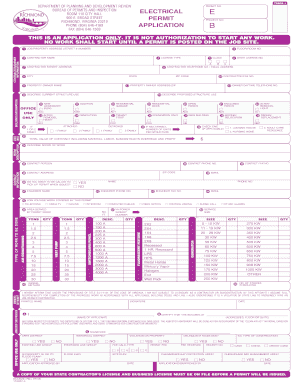
Electrical Permit City of Richmond Form


What is the Electrical Permit City Of Richmond
The Electrical Permit City of Richmond is a legal document required for electrical work within the city limits. This permit ensures that all electrical installations comply with local codes and safety regulations. Obtaining this permit helps protect property owners, contractors, and the community by ensuring that electrical systems are safe and reliable. It covers various types of electrical work, including installations, modifications, and repairs.
How to Obtain the Electrical Permit City Of Richmond
To obtain the Electrical Permit City of Richmond, applicants typically need to follow a specific process. First, they should gather necessary documentation, including project plans and specifications. Next, they can submit their application either online or in person at the city’s permit office. It is essential to pay any associated fees during this process. Once submitted, the application will be reviewed by city officials, who may request additional information or modifications before approval.
Steps to Complete the Electrical Permit City Of Richmond
Completing the Electrical Permit City of Richmond involves several key steps:
- Gather all necessary documents, including plans and specifications.
- Fill out the electrical permit application form accurately.
- Submit the application along with any required fees.
- Await review and approval from city officials.
- Address any requests for additional information or changes.
- Receive the approved permit before commencing work.
Key Elements of the Electrical Permit City Of Richmond
Several key elements are included in the Electrical Permit City of Richmond. These elements typically consist of:
- The applicant's information, including name and contact details.
- A detailed description of the proposed electrical work.
- Project location and any relevant site plans.
- Compliance with local codes and regulations.
- Signatures from the applicant and any licensed contractors involved.
Legal Use of the Electrical Permit City Of Richmond
The legal use of the Electrical Permit City of Richmond is crucial for ensuring compliance with local laws. This permit serves as proof that the electrical work has been authorized by the city, which helps protect both the contractor and the property owner. Performing electrical work without a valid permit can result in penalties, including fines and the requirement to remove or redo the work.
Required Documents for the Electrical Permit City Of Richmond
When applying for the Electrical Permit City of Richmond, certain documents are typically required. These may include:
- Completed electrical permit application form.
- Detailed project plans and specifications.
- Proof of contractor licensing, if applicable.
- Any previous permits or approvals related to the project.
Quick guide on how to complete electrical permit city of richmond
Finalize Electrical Permit City Of Richmond effortlessly on any device
Digital document management has become increasingly favored by businesses and individuals. It serves as an ideal eco-friendly alternative to conventional printed and signed documents, allowing you to find the appropriate form and securely store it online. airSlate SignNow provides you with all the necessary tools to generate, amend, and electronically sign your documents quickly and efficiently. Handle Electrical Permit City Of Richmond on any platform with airSlate SignNow Android or iOS applications and simplify any document-related process today.
Steps to modify and eSign Electrical Permit City Of Richmond effortlessly
- Find Electrical Permit City Of Richmond and click Get Form to begin.
- Use the tools available to complete your document.
- Emphasize pertinent sections of the papers or conceal confidential information with features that airSlate SignNow provides specifically for that purpose.
- Create your signature using the Sign feature, which takes seconds and holds the same legal validity as a conventional wet ink signature.
- Review all the information and click on the Done button to save your changes.
- Choose how you wish to send your form, via email, text message (SMS), or invitation link, or download it to your computer.
No more concerns about lost or misplaced documents, tedious form searches, or mistakes that necessitate reprinting new document copies. airSlate SignNow addresses your document management requirements in just a few clicks from your chosen device. Revise and eSign Electrical Permit City Of Richmond and guarantee effective communication at any stage of the document preparation process with airSlate SignNow.
Create this form in 5 minutes or less
Create this form in 5 minutes!
How to create an eSignature for the electrical permit city of richmond
How to create an electronic signature for a PDF online
How to create an electronic signature for a PDF in Google Chrome
How to create an e-signature for signing PDFs in Gmail
How to create an e-signature right from your smartphone
How to create an e-signature for a PDF on iOS
How to create an e-signature for a PDF on Android
People also ask
-
What is an Electrical Permit City Of Richmond?
An Electrical Permit City Of Richmond is a legal authorization required for electrical work within the city. This permit ensures that all electrical installations comply with safety codes and regulations. Obtaining this permit is essential for both homeowners and contractors before starting any major electrical projects.
-
How do I apply for an Electrical Permit City Of Richmond?
To apply for an Electrical Permit City Of Richmond, you need to submit the necessary documentation and pay the required fees to the city's building department. The application typically includes details about the project, plans of the electrical installations, and proof of licensed electricians if applicable. It's essential to ensure all information is accurate to avoid delays in processing.
-
What are the fees associated with the Electrical Permit City Of Richmond?
The fees for an Electrical Permit City Of Richmond vary based on the scope and complexity of the electrical work being performed. Typically, you can expect to pay a base fee plus additional charges based on square footage or system capacity. It's advisable to check with the City of Richmond's official website or contact their office for the most current fee schedule.
-
How long does it take to receive an Electrical Permit City Of Richmond?
The processing time for an Electrical Permit City Of Richmond can vary based on the volume of applications received and the specifics of your project. Generally, it may take anywhere from a few days to a couple of weeks. To expedite the process, ensure that all application materials are complete and accurately submitted.
-
What happens if I don’t get an Electrical Permit City Of Richmond?
Failing to obtain an Electrical Permit City Of Richmond can lead to various consequences, including fines, delays in your project, or the requirement to dismantle any unpermitted work. Moreover, it may pose safety risks, as unpermitted work might not meet city safety standards. It's crucial to adhere to local laws to ensure safety and compliance.
-
Can I use airSlate SignNow to manage my Electrical Permit City Of Richmond documents?
Yes, airSlate SignNow can be an excellent solution to manage your Electrical Permit City Of Richmond documents digitally. With its user-friendly electronic signature features, you can streamline the approval process, making it faster and more efficient. This allows you to focus on completing your electrical projects without worry.
-
What features does airSlate SignNow offer for handling permits like the Electrical Permit City Of Richmond?
airSlate SignNow offers several features that are beneficial for handling permits such as the Electrical Permit City Of Richmond. Users can create, send, and eSign documents quickly, manage workflows, and track document statuses in real-time. These capabilities help ensure that all necessary permits and approvals are managed efficiently.
Get more for Electrical Permit City Of Richmond
- Dmemedical supply request form upper peninsula health plan
- Guide to human resource management comparative hrm between form
- Virologyserology utcvm vetmed tennessee form
- 2019 virginia medicaid famispulmonary arterial hypertension pah agentsprior authorization pakaiser permanente health plan of form
- Vaccine informed consent form
- Highlights nces us department of education form
- New patient form northshore university healthsystem northshore
- Nebraska medicaid ancillaryhealth care delivery organization credentialing application form
Find out other Electrical Permit City Of Richmond
- eSign Maine Lawers Resignation Letter Easy
- eSign Louisiana Lawers Last Will And Testament Mobile
- eSign Louisiana Lawers Limited Power Of Attorney Online
- eSign Delaware Insurance Work Order Later
- eSign Delaware Insurance Credit Memo Mobile
- eSign Insurance PPT Georgia Computer
- How Do I eSign Hawaii Insurance Operating Agreement
- eSign Hawaii Insurance Stock Certificate Free
- eSign New Hampshire Lawers Promissory Note Template Computer
- Help Me With eSign Iowa Insurance Living Will
- eSign North Dakota Lawers Quitclaim Deed Easy
- eSign Ohio Lawers Agreement Computer
- eSign North Dakota Lawers Separation Agreement Online
- How To eSign North Dakota Lawers Separation Agreement
- eSign Kansas Insurance Moving Checklist Free
- eSign Louisiana Insurance Promissory Note Template Simple
- eSign Texas Lawers Contract Fast
- eSign Texas Lawers Lease Agreement Free
- eSign Maine Insurance Rental Application Free
- How Can I eSign Maryland Insurance IOU