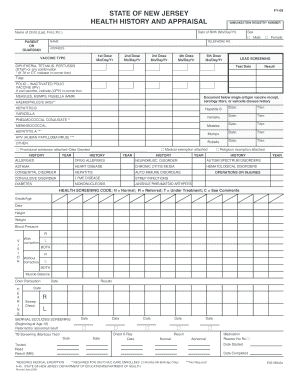
Medical Form PDF Forms


What is the Medical Form pdf Forms
The Medical Form pdf Forms are essential documents used in healthcare settings to collect and share patient information. These forms can include medical history, consent for treatment, and insurance details. They are designed to ensure that healthcare providers have all necessary information to deliver effective care while also maintaining compliance with legal and regulatory standards. Utilizing a Medical Form pdf allows for easy sharing and storage of sensitive information in a secure digital format, enhancing both accessibility and efficiency in medical practices.
How to use the Medical Form pdf Forms
Using the Medical Form pdf Forms involves several straightforward steps. First, download the form from a trusted source or obtain it directly from your healthcare provider. Next, fill out the required fields, ensuring that all information is accurate and complete. After completing the form, you can sign it electronically using a reliable eSignature platform, which provides a secure and legally binding signature. Finally, submit the form as instructed, whether online, via email, or in person, depending on your healthcare provider's requirements.
Steps to complete the Medical Form pdf Forms
Completing the Medical Form pdf Forms involves a systematic approach to ensure accuracy and compliance. Follow these steps:
- Download the Medical Form pdf from a verified source.
- Review the form to understand the required information.
- Fill in personal details, including name, date of birth, and contact information.
- Provide medical history and any relevant health information.
- Sign the form electronically, ensuring that your signature meets legal standards.
- Submit the completed form according to your healthcare provider's guidelines.
Legal use of the Medical Form pdf Forms
The legal use of Medical Form pdf Forms is governed by various regulations, including HIPAA, which protects patient privacy and ensures the confidentiality of medical records. For a medical form to be considered legally binding, it must include a valid signature and meet specific criteria outlined by state and federal laws. Utilizing a secure eSignature solution ensures that the form adheres to these legal standards, providing peace of mind for both patients and healthcare providers.
Key elements of the Medical Form pdf Forms
Key elements of the Medical Form pdf Forms typically include:
- Patient Information: Basic details such as name, address, and contact information.
- Medical History: Information about past illnesses, surgeries, and current medications.
- Consent Statements: Sections for patients to provide consent for treatment and sharing of information.
- Signature Line: A designated area for the patient’s electronic signature, confirming the authenticity of the information provided.
Examples of using the Medical Form pdf Forms
Medical Form pdf Forms are used in various scenarios, including:
- Patient Intake: Collecting initial patient information during their first visit to a healthcare provider.
- Insurance Claims: Submitting necessary information for insurance reimbursement.
- Consent for Procedures: Ensuring patients understand and agree to specific medical procedures.
- Telehealth Services: Facilitating virtual consultations by securely sharing patient information.
Quick guide on how to complete medical form pdf forms
Effortlessly complete Medical Form pdf Forms on any device
Digital document management has gained traction among companies and individuals alike. It offers an ideal environmentally friendly substitute to traditional printed and signed papers, allowing you to obtain the necessary form and securely save it online. airSlate SignNow equips you with all the tools required to create, edit, and electronically sign your documents rapidly without delays. Manage Medical Form pdf Forms on any device with airSlate SignNow's Android or iOS applications and enhance any document-related process today.
How to modify and eSign Medical Form pdf Forms with ease
- Find Medical Form pdf Forms and then click Get Form to begin.
- Make use of the tools we provide to complete your form.
- Emphasize important sections of the documents or obscure sensitive information using the tools that airSlate SignNow offers specifically for that purpose.
- Generate your eSignature with the Sign feature, which takes mere seconds and holds the same legal validity as a conventional wet ink signature.
- Review all the details and then click on the Done button to save your modifications.
- Decide how you wish to send your form, either via email, SMS, or invitation link, or download it to your computer.
Say goodbye to lost or misplaced documents, tiresome form searches, or mistakes that necessitate printing new document copies. airSlate SignNow fulfills your document management needs in just a few clicks from a device of your choice. Edit and eSign Medical Form pdf Forms and guarantee effective communication at any point during the form preparation process with airSlate SignNow.
Create this form in 5 minutes or less
Create this form in 5 minutes!
How to create an eSignature for the medical form pdf forms
How to create an electronic signature for a PDF online
How to create an electronic signature for a PDF in Google Chrome
How to create an e-signature for signing PDFs in Gmail
How to create an e-signature right from your smartphone
How to create an e-signature for a PDF on iOS
How to create an e-signature for a PDF on Android
People also ask
-
What are Medical Form pdf Forms and how can they benefit my practice?
Medical Form pdf Forms are electronic documents formatted for medical use, allowing healthcare providers to collect and manage patient information efficiently. These forms streamline the documentation process, reduce paper waste, and improve patient data accuracy. By using Medical Form pdf Forms, practices can enhance workflow and provide a better patient experience.
-
How can I create Medical Form pdf Forms using airSlate SignNow?
Creating Medical Form pdf Forms on airSlate SignNow is simple and user-friendly. You can start by uploading existing documents or utilize our customizable templates to design your own. The platform allows you to add fields, signatures, and other necessary elements, ensuring your Medical Form pdf Forms meet your specific needs.
-
Are Medical Form pdf Forms compliant with healthcare regulations?
Yes, airSlate SignNow ensures that all Medical Form pdf Forms comply with essential healthcare regulations, including HIPAA. This compliance is crucial for protecting patient information and maintaining confidentiality. Our platform regularly updates its security measures to keep your Medical Form pdf Forms safe and in line with industry standards.
-
What features does airSlate SignNow offer for Medical Form pdf Forms?
AirSlate SignNow provides features tailored for Medical Form pdf Forms, including electronic signatures, form templates, automated workflows, and real-time analytics. These tools help streamline your document management process, making it faster and more efficient. Additionally, the platform supports various file formats to enhance versatility.
-
Can I integrate Medical Form pdf Forms with other systems?
Absolutely! airSlate SignNow offers integrations with popular healthcare and practice management systems, allowing you to seamlessly incorporate Medical Form pdf Forms into your existing workflows. This integration helps reduce data entry errors and improves overall efficiency across platforms.
-
What is the pricing for using Medical Form pdf Forms with airSlate SignNow?
AirSlate SignNow provides flexible pricing plans tailored for different business needs, including options for small practices and larger organizations. You can choose a plan that includes access to Medical Form pdf Forms, along with features like unlimited signing and secure storage. A free trial is also available to explore the platform's capabilities.
-
How can Medical Form pdf Forms improve patient experience?
Medical Form pdf Forms enhance patient experience by providing a hassle-free way to complete and submit necessary documents online. Patients can fill out forms at their convenience, reducing wait times in the office. Quick access to organized records also ensures a smoother appointment process, leading to higher patient satisfaction.
Get more for Medical Form pdf Forms
- Request for hearing from firearms prohibition bof 4009c request for hearing from firearms prohibition bof 4009c form
- Jamaica transfer form
- Liuna local 183 vacation pay request email form
- College of st rose transcript form
- Modular hand system titanium implants and instruments icp form
- Internal control guide for indiana townships indianatownshipassoc form
- Iowa visitor application form
- How to authorize people krogers pharmacy form
Find out other Medical Form pdf Forms
- eSign Hawaii Hold Harmless (Indemnity) Agreement Mobile
- Help Me With eSign Hawaii Hold Harmless (Indemnity) Agreement
- How To eSign Louisiana Hold Harmless (Indemnity) Agreement
- eSign Nevada Hold Harmless (Indemnity) Agreement Easy
- eSign Utah Hold Harmless (Indemnity) Agreement Myself
- eSign Wyoming Toll Manufacturing Agreement Later
- eSign Texas Photo Licensing Agreement Online
- How To eSign Connecticut Quitclaim Deed
- How To eSign Florida Quitclaim Deed
- Can I eSign Kentucky Quitclaim Deed
- eSign Maine Quitclaim Deed Free
- How Do I eSign New York Quitclaim Deed
- eSign New Hampshire Warranty Deed Fast
- eSign Hawaii Postnuptial Agreement Template Later
- eSign Kentucky Postnuptial Agreement Template Online
- eSign Maryland Postnuptial Agreement Template Mobile
- How Can I eSign Pennsylvania Postnuptial Agreement Template
- eSign Hawaii Prenuptial Agreement Template Secure
- eSign Michigan Prenuptial Agreement Template Simple
- eSign North Dakota Prenuptial Agreement Template Safe