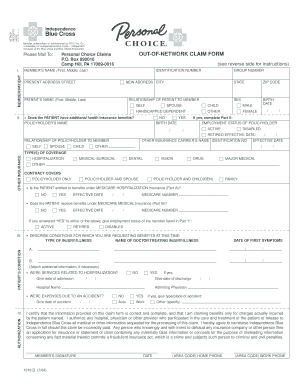
Ibx Personal Choice Claim Form 2004


What is the Ibx Personal Choice Claim Form
The Ibx Personal Choice Claim Form is a document used by members of the Ibx Personal Choice health insurance plan to submit claims for reimbursement of medical expenses. This form is essential for ensuring that eligible medical costs are covered under the plan, allowing members to receive the benefits they are entitled to. It typically requires detailed information about the medical services received, the provider, and the associated costs.
How to use the Ibx Personal Choice Claim Form
Using the Ibx Personal Choice Claim Form involves a few straightforward steps. First, gather all necessary documentation, including receipts and any relevant medical records. Next, fill out the form accurately, ensuring that all required fields are completed. After completing the form, submit it according to the instructions provided, either electronically or via mail, depending on your preference and the guidelines of your insurance provider.
Steps to complete the Ibx Personal Choice Claim Form
Completing the Ibx Personal Choice Claim Form requires careful attention to detail. Follow these steps for successful submission:
- Collect all relevant medical receipts and documentation.
- Fill out your personal information, including your policy number and contact details.
- Detail the medical services received, including dates, provider names, and costs.
- Attach copies of receipts and any required supporting documents.
- Review the completed form for accuracy before submission.
- Submit the form as directed, either online or by mail.
Legal use of the Ibx Personal Choice Claim Form
The Ibx Personal Choice Claim Form is legally binding when completed and submitted in accordance with the guidelines set by the insurance provider. It is essential to ensure that all information is truthful and accurate, as providing false information can lead to penalties or denial of claims. The form must be signed and dated to validate the claim, and electronic submissions must comply with relevant eSignature laws to be considered legally binding.
Required Documents
When submitting the Ibx Personal Choice Claim Form, specific documents are required to support your claim. These typically include:
- Itemized receipts for all medical expenses.
- Proof of payment, such as credit card statements or canceled checks.
- Medical records or statements from healthcare providers, if applicable.
- Your insurance policy number and personal identification information.
Form Submission Methods
The Ibx Personal Choice Claim Form can be submitted through various methods to accommodate different preferences. Members have the option to:
- Submit the form electronically via the insurance provider's online portal.
- Mail the completed form and supporting documents to the designated claims address.
- In some cases, submit the form in person at a local insurance office, if available.
Quick guide on how to complete ibx personal choice claim form 2004
Handle Ibx Personal Choice Claim Form seamlessly on any gadget
Digital document management has become increasingly favored by businesses and individuals alike. It offers an ideal eco-friendly alternative to traditional printed and signed documents, allowing you to access the correct form and securely store it online. airSlate SignNow provides all the tools necessary to create, modify, and electronically sign your documents swiftly without any delays. Manage Ibx Personal Choice Claim Form on any device with airSlate SignNow's Android or iOS applications and enhance any document-focused workflow today.
How to modify and electronically sign Ibx Personal Choice Claim Form effortlessly
- Find Ibx Personal Choice Claim Form and click on Get Form to begin.
- Utilize the tools we offer to fill out your document.
- Emphasize important sections of the documents or obscure confidential information with tools that airSlate SignNow provides specifically for that purpose.
- Create your electronic signature using the Sign tool, which takes mere seconds and holds the same legal validity as a traditional handwritten signature.
- Review all the details and click on the Done button to save your modifications.
- Select your preferred method for sending your form, via email, text message (SMS), or invite link, or download it to your computer.
Say goodbye to lost or misplaced files, tedious document searches, or errors that necessitate creating new document copies. airSlate SignNow addresses all your document management needs in just a few clicks from any device you choose. Edit and electronically sign Ibx Personal Choice Claim Form and ensure effective communication at every stage of your document preparation process with airSlate SignNow.
Create this form in 5 minutes or less
Find and fill out the correct ibx personal choice claim form 2004
Create this form in 5 minutes!
How to create an eSignature for the ibx personal choice claim form 2004
The way to generate an electronic signature for a PDF document online
The way to generate an electronic signature for a PDF document in Google Chrome
The way to generate an eSignature for signing PDFs in Gmail
The way to create an electronic signature right from your smart phone
The best way to make an eSignature for a PDF document on iOS
The way to create an electronic signature for a PDF on Android OS
People also ask
-
What is the Ibx Personal Choice Claim Form?
The Ibx Personal Choice Claim Form is a document designed for individuals to submit claims for health benefits and insurance reimbursements. By utilizing airSlate SignNow, users can easily complete and eSign their Ibx Personal Choice Claim Form digitally, ensuring a smooth and efficient claims process.
-
How does airSlate SignNow help with the Ibx Personal Choice Claim Form?
airSlate SignNow offers a user-friendly platform that simplifies the process of filling out and submitting the Ibx Personal Choice Claim Form. With features like easy document upload, electronic signatures, and secure storage, users can efficiently handle their claims from anywhere.
-
Is there a cost associated with using the Ibx Personal Choice Claim Form through airSlate SignNow?
While the Ibx Personal Choice Claim Form itself is provided by the insurance company, using airSlate SignNow to manage this form involves a subscription fee based on the plan you choose. However, the cost is often offset by the time and hassle saved in managing your claims digitally.
-
What features are included with airSlate SignNow for the Ibx Personal Choice Claim Form?
airSlate SignNow includes features such as customizable templates, document tracking, electronic signature capabilities, and team collaboration tools to enhance the experience of completing the Ibx Personal Choice Claim Form. These features streamline the process and help ensure accuracy.
-
How can I integrate the Ibx Personal Choice Claim Form with other applications?
airSlate SignNow supports integrations with various applications, making it easy to link the Ibx Personal Choice Claim Form with your preferred systems. This allows for automatic data transfer and improved workflow efficiency, enhancing your claim management process.
-
Can I store my completed Ibx Personal Choice Claim Form securely?
Yes, airSlate SignNow offers secure cloud storage for all completed documents, including the Ibx Personal Choice Claim Form. This ensures that your sensitive information is protected while remaining easily accessible whenever you need it.
-
What are the benefits of using airSlate SignNow for the Ibx Personal Choice Claim Form?
Using airSlate SignNow for the Ibx Personal Choice Claim Form provides numerous benefits, including faster submission times, reduced paperwork, and improved organization of your claims. Additionally, the platform's ease of use and accessibility from any device enhances your overall experience.
Get more for Ibx Personal Choice Claim Form
Find out other Ibx Personal Choice Claim Form
- How Can I eSign Minnesota Partnership agreements
- eSign Pennsylvania Property management lease agreement Secure
- eSign Hawaii Rental agreement for house Fast
- Help Me With eSign Virginia Rental agreement contract
- eSign Alaska Rental lease agreement Now
- How To eSign Colorado Rental lease agreement
- How Can I eSign Colorado Rental lease agreement
- Can I eSign Connecticut Rental lease agreement
- eSign New Hampshire Rental lease agreement Later
- Can I eSign North Carolina Rental lease agreement
- How Do I eSign Pennsylvania Rental lease agreement
- How To eSign South Carolina Rental lease agreement
- eSign Texas Rental lease agreement Mobile
- eSign Utah Rental agreement lease Easy
- How Can I eSign North Dakota Rental lease agreement forms
- eSign Rhode Island Rental lease agreement forms Now
- eSign Georgia Rental lease agreement template Simple
- Can I eSign Wyoming Rental lease agreement forms
- eSign New Hampshire Rental lease agreement template Online
- eSign Utah Rental lease contract Free