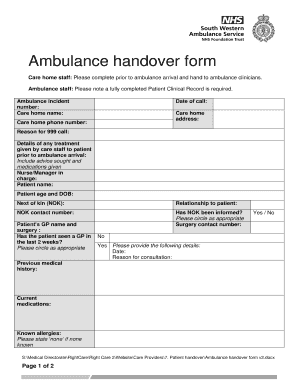
Security Handover Template Form


What is the security handover template?
The security handover template is a structured document designed to facilitate the transfer of security responsibilities and information between personnel within an organization, particularly in healthcare settings. This template ensures that all critical security details are documented and communicated effectively during transitions, such as employee turnover or departmental changes. It typically includes sections for identifying the outgoing and incoming personnel, outlining specific security protocols, and detailing access rights to sensitive information and systems.
How to use the security handover template
Using the security handover template involves several key steps to ensure a smooth transition of security responsibilities. First, both the outgoing and incoming personnel should review the template together to understand the required information. Next, they should fill in the relevant sections, including any specific security procedures and access levels. Once completed, both parties should sign the document to validate the handover. This signed document serves as a formal record of the transfer and can be stored electronically for future reference.
Steps to complete the security handover template
Completing the security handover template involves a systematic approach to ensure all necessary information is captured accurately. The following steps can guide you through the process:
- Identify Personnel: Clearly state the names and roles of both the outgoing and incoming personnel.
- Document Security Protocols: Outline any existing security protocols that the incoming personnel must follow.
- Access Rights: Specify the access rights that are being transferred, including any passwords or security codes.
- Review and Sign: Both parties should review the completed template and sign it to confirm the handover.
Legal use of the security handover template
The legal validity of the security handover template is crucial, especially in regulated environments like healthcare. To ensure the document is legally binding, it must comply with relevant laws and regulations governing electronic signatures and document retention. This includes adhering to the ESIGN Act and UETA, which establish the legal standing of electronic signatures in the United States. Properly executed, the security handover template can serve as a reliable record of the transfer of responsibilities and can be used in legal contexts if disputes arise.
Key elements of the security handover template
Key elements of the security handover template include:
- Identification Information: Names, titles, and contact information for both outgoing and incoming personnel.
- Security Protocols: Detailed descriptions of security measures and procedures that must be followed.
- Access Rights: A list of systems, files, and areas that the incoming personnel will have access to.
- Signatures: Spaces for both parties to sign, confirming the completion of the handover.
Examples of using the security handover template
Examples of using the security handover template can vary based on organizational needs. For instance, in a hospital setting, the template may be used when a security officer leaves their position, ensuring that the incoming officer is aware of existing security measures and protocols. Another example could involve the transfer of responsibilities between IT personnel, where specific access rights to sensitive patient data systems must be clearly documented and transferred. These examples highlight the importance of the template in maintaining security integrity during personnel changes.
Quick guide on how to complete security handover template
Prepare Security Handover Template effortlessly on any device
Digital document management has become increasingly favored by businesses and individuals alike. It offers an ideal eco-friendly alternative to traditional printed and signed documents, allowing you to locate the right form and securely store it online. airSlate SignNow provides all the tools necessary to create, modify, and electronically sign your documents swiftly without delays. Manage Security Handover Template on any platform using airSlate SignNow's Android or iOS applications and enhance any document-centric process today.
The easiest way to edit and electronically sign Security Handover Template without hassle
- Find Security Handover Template and click Get Form to initiate.
- Use the tools we provide to fill out your document.
- Emphasize relevant sections of your documents or redact sensitive information with tools that airSlate SignNow offers specifically for that purpose.
- Create your signature using the Sign tool, which takes mere seconds and holds the same legal validity as a conventional wet ink signature.
- Review all details and click the Done button to save your changes.
- Select your preferred method to send your document, via email, text message (SMS), or invitation link, or download it to your computer.
Eliminate concerns over lost or misplaced documents, tedious form searches, or errors that necessitate printing new document copies. airSlate SignNow meets your document management needs in just a few clicks from any device you prefer. Modify and electronically sign Security Handover Template and guarantee outstanding communication at any phase of the form preparation process with airSlate SignNow.
Create this form in 5 minutes or less
Create this form in 5 minutes!
How to create an eSignature for the security handover template
How to create an electronic signature for a PDF online
How to create an electronic signature for a PDF in Google Chrome
How to create an e-signature for signing PDFs in Gmail
How to create an e-signature right from your smartphone
How to create an e-signature for a PDF on iOS
How to create an e-signature for a PDF on Android
People also ask
-
What is a security handover template NHS and how does it work?
A security handover template NHS is a structured document that ensures the proper transfer of important security information during handovers in a healthcare setting. It streamlines communication and enhances accountability among staff, making it crucial for NHS operations. Using airSlate SignNow, you can easily customize and eSign these templates to fit your specific needs.
-
How can I benefit from using a security handover template NHS?
Utilizing a security handover template NHS helps improve efficiency and reduces errors during staff handovers. It promotes clarity and consistency in information transfer, thus enhancing patient safety and operational effectiveness. With airSlate SignNow, you can create and manage these templates effortlessly.
-
Is airSlate SignNow secure for handling sensitive NHS documents?
Yes, airSlate SignNow is designed with robust security measures to protect sensitive NHS documents. It complies with industry standards and regulations, ensuring that your security handover template NHS and other documents are securely stored and transmitted. This prioritization of security guarantees the confidentiality and integrity of your data.
-
What features does airSlate SignNow offer for creating security handover templates NHS?
airSlate SignNow provides various features for creating customizable security handover templates NHS, including drag-and-drop functionality, integration with cloud storage, and automated workflows. These tools make it easy to design, distribute, and track document signatures, streamlining the entire handover process in the NHS.
-
Can I integrate airSlate SignNow with other NHS systems?
Absolutely! airSlate SignNow integrates seamlessly with several popular NHS systems and applications. This allows for a unified workflow when using security handover template NHS, eliminating the need for cumbersome manual processes and ensuring that all data remains synchronized across platforms.
-
How much does it cost to use airSlate SignNow for NHS security handover templates?
Pricing for airSlate SignNow varies depending on the plan you choose, ensuring affordability for NHS entities looking to implement security handover templates. Packages are designed to suit different organizational needs, providing a cost-effective solution without compromising on quality or functionality.
-
What is the process for eSigning a security handover template NHS?
eSigning a security handover template NHS with airSlate SignNow is straightforward. Users can upload their templates, add fields for signatures, and send them out for eSignatures via email. The entire process is completed securely online, making it quick and efficient for all stakeholders involved.
Get more for Security Handover Template
- Lbpiaccess form
- Sample filled iqas checklist form
- 90 day blitz forms
- Madison county school district form
- Memorandum of marriage form himachal pradesh
- Dhs 6125 smrt adult disability worksheet this questionnaire is to be completed by adult clients applying for a state medical form
- Problem solving document psd johnson controls johnsoncontrols form
- Tot over thirty day exemption form
Find out other Security Handover Template
- Sign Missouri Business Insurance Quotation Form Mobile
- Sign Tennessee Car Insurance Quotation Form Online
- How Can I Sign Tennessee Car Insurance Quotation Form
- Sign North Dakota Business Insurance Quotation Form Online
- Sign West Virginia Car Insurance Quotation Form Online
- Sign Wisconsin Car Insurance Quotation Form Online
- Sign Alabama Life-Insurance Quote Form Free
- Sign California Apply for Lead Pastor Easy
- Sign Rhode Island Certeficate of Insurance Request Free
- Sign Hawaii Life-Insurance Quote Form Fast
- Sign Indiana Life-Insurance Quote Form Free
- Sign Maryland Church Donation Giving Form Later
- Can I Sign New Jersey Life-Insurance Quote Form
- Can I Sign Pennsylvania Church Donation Giving Form
- Sign Oklahoma Life-Insurance Quote Form Later
- Can I Sign Texas Life-Insurance Quote Form
- Sign Texas Life-Insurance Quote Form Fast
- How To Sign Washington Life-Insurance Quote Form
- Can I Sign Wisconsin Life-Insurance Quote Form
- eSign Missouri Work Order Computer