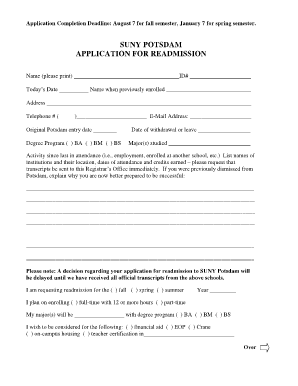
Readmission Form


What is the readmission form?
The readmission form is a formal document that students must complete to request their return to a school or educational institution after a period of absence. This form typically includes personal information, reasons for the absence, and any relevant academic history. Schools use this application to assess eligibility for readmission and to understand the circumstances surrounding the student's departure. It is essential for both students and parents to provide accurate and comprehensive information to facilitate a smooth readmission process.
Steps to complete the readmission form
Completing the readmission application involves several key steps:
- Gather necessary information: Collect personal details, academic records, and reasons for your absence.
- Fill out the form: Accurately complete all sections of the readmission application, ensuring clarity and completeness.
- Review the application: Check for any errors or omissions before submission to avoid delays.
- Obtain required signatures: Ensure that any necessary approvals from guardians or school officials are included.
- Submit the application: Follow the specified submission method, whether online, by mail, or in person.
Legal use of the readmission form
The readmission form must adhere to specific legal standards to be considered valid. In the United States, electronic signatures are legally binding under the ESIGN Act and UETA, provided that certain conditions are met. This includes ensuring that the signer has consented to use electronic records and signatures. Additionally, schools must maintain compliance with privacy regulations such as FERPA, which protects student educational records. Using a secure platform for submission can help ensure that the application is legally sound and protected.
Required documents
When submitting a readmission application, certain documents may be required to support the request. Commonly required documents include:
- Official transcripts: Academic records from previous schools.
- Proof of residency: Documentation showing the current address of the student.
- Medical records: If applicable, to explain any health-related absences.
- Letters of recommendation: From teachers or counselors, if required by the institution.
It is advisable to check with the specific school for a complete list of required documents, as these can vary by institution.
Form submission methods
Students can typically submit the readmission application through various methods, depending on the school's policies. Common submission methods include:
- Online submission: Many schools offer a digital platform for completing and submitting the application.
- Mail: Some institutions may require a printed copy of the application to be sent through postal services.
- In-person submission: Students may also have the option to submit the application directly at the school’s admissions office.
Choosing the appropriate submission method is crucial to ensure timely processing of the application.
Eligibility criteria
Eligibility for readmission varies by institution, but common criteria include:
- Length of absence: Schools may have specific policies regarding how long a student can be absent before needing to reapply.
- Academic standing: Previous academic performance may be evaluated to determine eligibility.
- Reason for absence: Valid reasons such as medical issues or family circumstances may positively influence the decision.
It is essential for students and parents to understand these criteria to prepare a strong application for readmission.
Quick guide on how to complete application for readmission in school by parents
Complete application for readmission in school by parents effortlessly on any device
Online document administration has become widely embraced by businesses and individuals alike. It offers an excellent eco-friendly substitute for traditional printed and signed documents, allowing you to access the correct form and securely store it online. airSlate SignNow equips you with all the tools necessary to create, modify, and eSign your documents swiftly and without interruptions. Manage application for readmission in school on any platform with airSlate SignNow mobile applications for Android or iOS and simplify any document-oriented process today.
How to edit and eSign application for readmission with ease
- Obtain application for re admission and then click Get Form to begin.
- Utilize the tools we offer to complete your form.
- Emphasize pertinent sections of your documents or obscure sensitive information with tools that airSlate SignNow provides specifically for that purpose.
- Create your signature using the Sign feature, which takes mere seconds and carries the same legal validity as a conventional wet ink signature.
- Review the details and then click on the Done button to save your modifications.
- Choose how you wish to share your form, via email, SMS, or invitation link, or download it to your computer.
Eliminate concerns about lost or misplaced documents, tedious form searches, or mistakes that require new document copies to be printed. airSlate SignNow meets all your document management needs in just a few clicks from any device you select. Edit and eSign readmission application form and ensure excellent communication throughout the form preparation process with airSlate SignNow.
Create this form in 5 minutes or less
Related searches to readmission application for school
Create this form in 5 minutes!
How to create an eSignature for the readmission form
How to create an electronic signature for a PDF online
How to create an electronic signature for a PDF in Google Chrome
How to create an e-signature for signing PDFs in Gmail
How to create an e-signature right from your smartphone
How to create an e-signature for a PDF on iOS
How to create an e-signature for a PDF on Android
People also ask application for readmission in college pdf
-
What is the application for readmission process using airSlate SignNow?
The application for readmission process with airSlate SignNow allows users to efficiently complete and sign documents electronically. This streamlined process eliminates delays associated with traditional paperwork, enabling faster turnaround times. You can customize your application for readmission forms to suit specific requirements, making the process both effective and convenient.
-
How much does airSlate SignNow cost for processing applications for readmission?
airSlate SignNow offers a variety of pricing plans to accommodate different organizational needs, including features for applications for readmission. Pricing is based on the number of users and includes essential functions like document templates and eSignature capabilities. For detailed pricing information, it's best to visit our pricing page.
-
What features does airSlate SignNow provide for applications for readmission?
airSlate SignNow offers several features specifically designed for handling applications for readmission. These include customizable templates, secure eSigning, and automated workflows that enhance the user experience. Additionally, you can track application statuses and receive notifications for completed actions.
-
Can I integrate airSlate SignNow with other tools for managing applications for readmission?
Yes, airSlate SignNow supports integrations with various software solutions, which is beneficial for managing applications for readmission. Integration capabilities with platforms like Google Drive, Salesforce, and others enable seamless document sharing and management. This ensures your team can work efficiently across different tools.
-
Is airSlate SignNow secure for processing sensitive applications for readmission?
Absolutely! airSlate SignNow prioritizes security for all document handling, including applications for readmission. We utilize industry-standard encryption and compliance with regulations to protect your data. You can trust that your sensitive information is safeguarded throughout the signing process.
-
What are the benefits of using airSlate SignNow for applications for readmission?
Using airSlate SignNow for applications for readmission offers numerous benefits, including increased efficiency in document processing and reduced paperwork. The platform helps eliminate manual errors, ensuring a smooth application journey. Furthermore, our user-friendly interface makes it simple for both applicants and administrators to navigate.
-
How do I get started with airSlate SignNow for my application for readmission?
Getting started with airSlate SignNow for your application for readmission is easy. You can sign up for a free trial on our website to explore the platform’s features. Once registered, you can create your templates, upload necessary documents, and begin sending out applications for readmission immediately.
Get more for readmission application for university
- Revocation probation prcs form
- How california declaration disclosure form
- Ch 720 form
- Release mechanic form
- Requesting an appeal traffic division the superior court of form
- California contact adoption agreement form
- Ch 710 notice of hearing to renew restraining order judicial council forms courts ca
- 400 9 c form
Find out other application for readmission in university
- eSignature Montana Real Estate Quitclaim Deed Mobile
- eSignature Montana Real Estate Quitclaim Deed Fast
- eSignature Montana Real Estate Cease And Desist Letter Easy
- How Do I eSignature Nebraska Real Estate Lease Agreement
- eSignature Nebraska Real Estate Living Will Now
- Can I eSignature Michigan Police Credit Memo
- eSignature Kentucky Sports Lease Agreement Template Easy
- eSignature Minnesota Police Purchase Order Template Free
- eSignature Louisiana Sports Rental Application Free
- Help Me With eSignature Nevada Real Estate Business Associate Agreement
- How To eSignature Montana Police Last Will And Testament
- eSignature Maine Sports Contract Safe
- eSignature New York Police NDA Now
- eSignature North Carolina Police Claim Secure
- eSignature New York Police Notice To Quit Free
- eSignature North Dakota Real Estate Quitclaim Deed Later
- eSignature Minnesota Sports Rental Lease Agreement Free
- eSignature Minnesota Sports Promissory Note Template Fast
- eSignature Minnesota Sports Forbearance Agreement Online
- eSignature Oklahoma Real Estate Business Plan Template Free