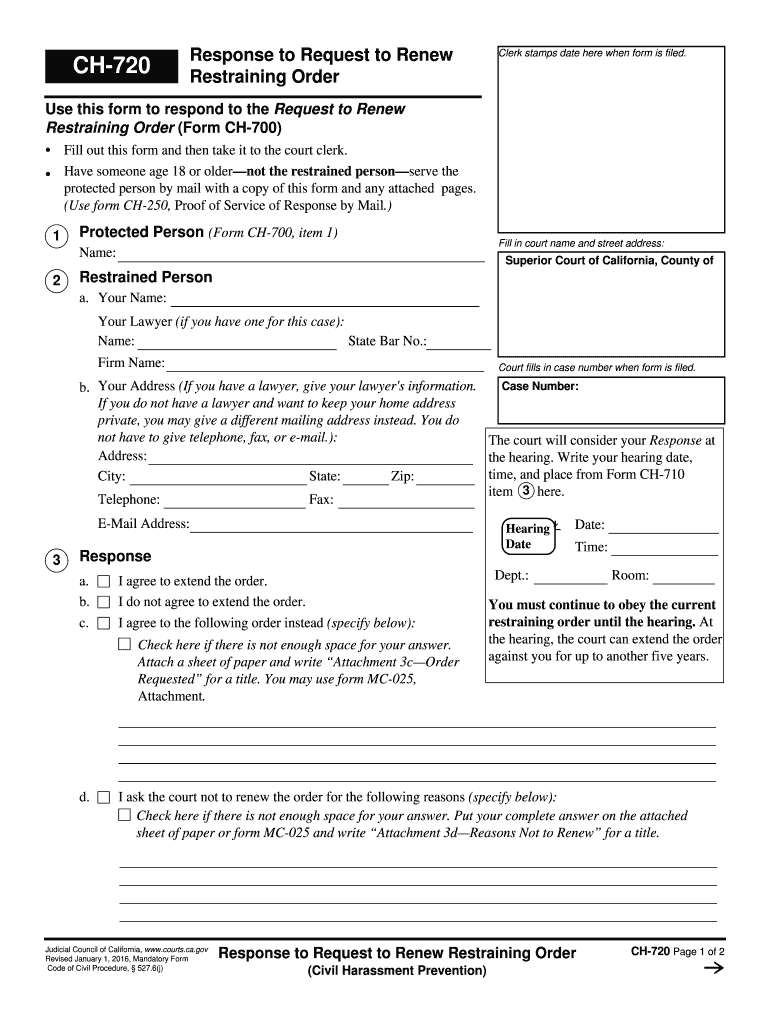
Ch 720 Form


What is the Ch 720
The Ch 720, commonly referred to as the 720 request form, is a legal document used primarily in the context of certain administrative processes. This form is essential for individuals seeking to respond to renewals or other requests related to specific legal matters. It serves as a formal means to communicate intentions or actions regarding a case, ensuring that all parties involved are informed and compliant with the necessary legal frameworks.
How to use the Ch 720
Using the Ch 720 involves several steps to ensure proper completion and submission. First, gather all relevant information pertaining to your case, including any previous correspondence or documentation. Next, accurately fill out the form, providing clear and concise responses to each section. Once completed, review the form for accuracy and completeness before submitting it through the appropriate channel, whether online, by mail, or in person.
Steps to complete the Ch 720
Completing the Ch 720 requires attention to detail. Begin by downloading the form from a reliable source or accessing it through an electronic platform. Follow these steps:
- Fill in your personal information, including your name, address, and contact details.
- Provide specific details related to your case, ensuring you reference any relevant case numbers or identifiers.
- Sign and date the form, as a signature is often required to validate the document.
- Make copies of the completed form for your records before submission.
Legal use of the Ch 720
The Ch 720 is legally binding when completed correctly and submitted in accordance with applicable regulations. To ensure its legal standing, it must comply with eSignature laws and other relevant legal frameworks. This includes ensuring that the form is signed by all necessary parties and that it is submitted within any specified deadlines. Utilizing a trusted platform for electronic signatures can enhance the form's legal validity.
Key elements of the Ch 720
Understanding the key elements of the Ch 720 is crucial for effective use. Important components include:
- Personal Information: Accurate identification of the individual filling out the form.
- Case Details: Clear reference to the specific case or request being addressed.
- Signature: A valid signature is necessary to authenticate the form.
- Submission Method: Knowing how to submit the form correctly to ensure it is received by the relevant authority.
Form Submission Methods
The Ch 720 can be submitted through various methods, depending on the requirements of the issuing authority. Common submission methods include:
- Online: Many jurisdictions allow for electronic submission via secure platforms.
- Mail: Traditional mailing of the completed form is still an option for those who prefer physical documentation.
- In-Person: Some individuals may choose to deliver the form directly to the relevant office for immediate processing.
Quick guide on how to complete ch 720
Prepare Ch 720 seamlessly on any device
Web-based document administration has gained signNow traction among businesses and individuals. It offers an ideal eco-friendly substitute for conventional printed and signed documents, enabling you to locate the necessary form and securely keep it online. airSlate SignNow provides you with all the resources required to create, modify, and eSign your documents quickly and without complications. Manage Ch 720 on any device using airSlate SignNow's Android or iOS applications and enhance any document-related workflow today.
How to alter and eSign Ch 720 effortlessly
- Locate Ch 720 and then click Get Form to begin.
- Utilize the tools we provide to complete your document.
- Emphasize important sections of your documents or redact sensitive information with tools that airSlate SignNow specifically offers for that purpose.
- Generate your eSignature using the Sign tool, which takes mere seconds and holds the same legal validity as a conventional wet ink signature.
- Verify all the details and then click the Done button to save your modifications.
- Select your preferred method of delivering your form, whether by email, SMS, invite link, or download it to your PC.
Eliminate concerns about lost or misplaced documents, tedious form searches, or errors that necessitate printing additional copies. airSlate SignNow meets your document management needs in just a few clicks from any device you choose. Modify and eSign Ch 720 and ensure outstanding communication throughout your form preparation process with airSlate SignNow.
Create this form in 5 minutes or less
Create this form in 5 minutes!
How to create an eSignature for the ch 720
The best way to make an electronic signature for a PDF document online
The best way to make an electronic signature for a PDF document in Google Chrome
The best way to generate an eSignature for signing PDFs in Gmail
The way to create an electronic signature straight from your smart phone
How to generate an eSignature for a PDF document on iOS
The way to create an electronic signature for a PDF document on Android OS
People also ask
-
What is the ch 720 feature in airSlate SignNow?
The ch 720 feature in airSlate SignNow allows users to easily create, send, and eSign documents in a streamlined manner. This functionality enhances the overall document management process, making it more efficient for businesses of all sizes.
-
How does pricing work for airSlate SignNow's ch 720 services?
airSlate SignNow offers competitive pricing for its ch 720 services, with various plans designed to meet the needs of different organizations. You can choose from monthly or annual subscriptions, ensuring you find a plan that fits your budget and usage requirements.
-
What are the benefits of using airSlate SignNow with the ch 720 feature?
Using airSlate SignNow with the ch 720 feature offers numerous benefits, including increased efficiency, improved document tracking, and a user-friendly interface. This allows your team to focus on core tasks while ensuring that document processes are handled smoothly.
-
Can the ch 720 feature in airSlate SignNow integrate with other applications?
Yes, the ch 720 feature in airSlate SignNow is designed to integrate seamlessly with various applications. This enhances your workflow by allowing you to connect with tools like CRM systems, project management software, and more, improving overall productivity.
-
Is the ch 720 functionality suitable for small businesses?
Absolutely! The ch 720 functionality in airSlate SignNow is ideal for small businesses looking for cost-effective solutions to manage their documentation needs. Its user-friendly design and affordability make it accessible for organizations of any size.
-
What types of documents can I create with the ch 720 feature?
With the ch 720 feature in airSlate SignNow, you can create a wide range of documents, including contracts, agreements, and more. The flexibility offered allows businesses to customize their document templates to suit specific needs.
-
How secure is the airSlate SignNow ch 720 feature?
The airSlate SignNow ch 720 feature employs robust security measures, including encryption and secure cloud storage. This ensures that your documents and sensitive information remain protected while being signed and shared.
Get more for Ch 720
- Dissection permission slip form
- Tn elds lesson plans form
- Dl51 form
- Newborn screening packing slip colorado gov colorado form
- Emergency room suicide risk assessment form humana military
- Camp friedlander map form
- The students guide to financial literacy form
- Ndis provider service agreement template form
Find out other Ch 720
- eSign Vermont Business Operations Executive Summary Template Mobile
- eSign Vermont Business Operations Executive Summary Template Now
- eSign Virginia Business Operations Affidavit Of Heirship Mobile
- eSign Nebraska Charity LLC Operating Agreement Secure
- How Do I eSign Nevada Charity Lease Termination Letter
- eSign New Jersey Charity Resignation Letter Now
- eSign Alaska Construction Business Plan Template Mobile
- eSign Charity PPT North Carolina Now
- eSign New Mexico Charity Lease Agreement Form Secure
- eSign Charity PPT North Carolina Free
- eSign North Dakota Charity Rental Lease Agreement Now
- eSign Arkansas Construction Permission Slip Easy
- eSign Rhode Island Charity Rental Lease Agreement Secure
- eSign California Construction Promissory Note Template Easy
- eSign Colorado Construction LLC Operating Agreement Simple
- Can I eSign Washington Charity LLC Operating Agreement
- eSign Wyoming Charity Living Will Simple
- eSign Florida Construction Memorandum Of Understanding Easy
- eSign Arkansas Doctors LLC Operating Agreement Free
- eSign Hawaii Construction Lease Agreement Mobile