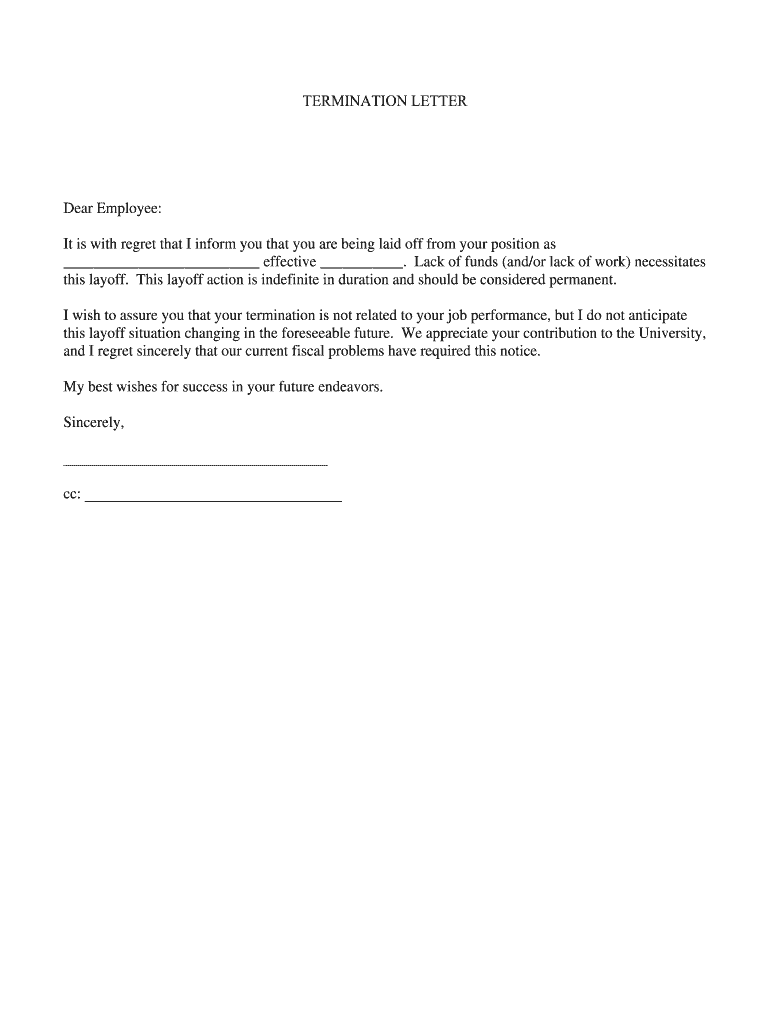
It is with Regret that I Inform You that You Are Being Laid off from Your Position as


Understanding the Termination Letter for Employees
A termination letter is a formal document that communicates the end of an employee's job. It serves as an official record of the termination and outlines the reasons for the decision. This letter is essential for both the employer and employee, as it provides clarity on the terms of the separation. The document should be clear, concise, and respectful, maintaining a professional tone throughout.
Typically, a termination letter includes the employee's name, job title, and the effective date of termination. It may also detail the reasons for the termination, whether due to performance issues, company restructuring, or other factors. Providing this information helps ensure transparency and can protect the company from potential legal disputes.
Key Elements of a Termination Letter
When drafting a termination letter, several key elements should be included to ensure it is comprehensive and legally sound. These elements typically consist of:
- Employee Information: Full name, job title, and department.
- Termination Date: The official date when employment ends.
- Reason for Termination: A brief explanation of why the termination is occurring.
- Final Pay Information: Details regarding the final paycheck, including any accrued vacation or sick leave.
- Return of Company Property: Instructions for returning any company-owned items.
- Contact Information: A point of contact for any questions or further discussions.
Legal Considerations for Termination Letters
It is crucial to be aware of the legal implications surrounding termination letters. In the United States, employment is generally considered "at-will," meaning an employer can terminate an employee for almost any reason, as long as it is not discriminatory or in violation of a contract. However, providing a written termination letter can help demonstrate that the employer acted fairly and consistently.
Additionally, the letter should comply with any applicable state and federal laws regarding termination. This includes adhering to regulations concerning final paychecks and unemployment benefits. Employers may also want to consult legal counsel to ensure that their termination letters meet all legal requirements and protect against potential claims.
Steps to Complete a Termination Letter
Completing a termination letter involves several steps to ensure it is effective and appropriate. Here’s a straightforward process to follow:
- Gather Necessary Information: Collect all relevant details about the employee and the reasons for termination.
- Draft the Letter: Use a clear and professional tone, incorporating all key elements discussed earlier.
- Review for Accuracy: Double-check the letter for any errors or omissions to maintain professionalism.
- Obtain Necessary Approvals: Ensure that the letter is reviewed and approved by HR or legal counsel, if required.
- Deliver the Letter: Provide the termination letter to the employee in a private setting, ideally during a face-to-face meeting.
Examples of Termination Letters
Providing examples of termination letters can help guide employers in drafting their own documents. Here are two common scenarios:
- Performance-Based Termination: "Dear [Employee Name], we regret to inform you that your employment with [Company Name] will be terminated effective [Date] due to ongoing performance issues. We appreciate your contributions and wish you the best in your future endeavors."
- Layoff Notice: "Dear [Employee Name], we are writing to inform you that your position at [Company Name] will be eliminated effective [Date] due to company restructuring. We thank you for your service and will assist you with the transition."
Digital vs. Paper Termination Letters
In today's digital age, many companies opt to send termination letters electronically. While both digital and paper formats are acceptable, there are advantages to using digital methods. Electronic letters can be signed and stored securely, ensuring easy access for both parties. Additionally, digital documentation can streamline the process and reduce physical paperwork.
Employers should ensure that digital letters comply with eSignature laws, such as the ESIGN Act and UETA, to maintain their legal validity. Using a reliable eSignature platform can enhance the security and efficiency of the termination process.
Quick guide on how to complete it is with regret that i inform you that you are being laid off from your position as
Finish It Is With Regret That I Inform You That You Are Being Laid Off From Your Position As effortlessly on any device
Digital document management has gained traction among businesses and individuals. It offers a fantastic eco-friendly substitute for conventional printed and signed documents, as you can locate the correct form and securely archive it online. airSlate SignNow equips you with all the resources necessary to create, edit, and electronically sign your documents promptly without delays. Handle It Is With Regret That I Inform You That You Are Being Laid Off From Your Position As on any platform using airSlate SignNow Android or iOS applications and enhance any document-driven process today.
How to modify and electronically sign It Is With Regret That I Inform You That You Are Being Laid Off From Your Position As with ease
- Locate It Is With Regret That I Inform You That You Are Being Laid Off From Your Position As and click on Get Form to begin.
- Utilize the tools we provide to complete your form.
- Emphasize key sections of your documents or hide sensitive data with tools designed specifically for that purpose by airSlate SignNow.
- Generate your eSignature using the Sign tool, which takes seconds and has the same legal validity as a traditional handwritten signature.
- Review all the details and click on the Done button to save your changes.
- Select your preferred method to send your form, whether by email, text message (SMS), invitation link, or download it to your computer.
Say goodbye to lost or misplaced documents, tedious form searching, and mistakes that necessitate printing new document copies. airSlate SignNow addresses all your document management needs with just a few clicks from any device you choose. Alter and electronically sign It Is With Regret That I Inform You That You Are Being Laid Off From Your Position As while ensuring excellent communication throughout the document preparation process with airSlate SignNow.
Create this form in 5 minutes or less
Create this form in 5 minutes!
How to create an eSignature for the it is with regret that i inform you that you are being laid off from your position as
How to create an electronic signature for a PDF online
How to create an electronic signature for a PDF in Google Chrome
How to create an e-signature for signing PDFs in Gmail
How to create an e-signature right from your smartphone
How to create an e-signature for a PDF on iOS
How to create an e-signature for a PDF on Android
People also ask
-
What is a termination letter for an employee’s job?
A termination letter for an employee's job is a formal document that communicates the end of employment between an employer and an employee. It outlines the reasons for termination, last working day, and any final instructions regarding pay or benefits. Writing a clear termination letter protects both parties and establishes a professional closure.
-
How can airSlate SignNow help with termination letters for employee jobs?
airSlate SignNow streamlines the process of creating and sending termination letters for employee jobs. Our platform allows users to customize templates, eSign documents securely, and store them in the cloud for easy access. This automation not only saves time but ensures compliance with legal standards.
-
Is there a cost associated with using airSlate SignNow for termination letters?
Yes, airSlate SignNow offers different pricing plans tailored to meet the needs of various businesses. Our pricing options are competitive and provide excellent value considering the efficiency improvements and features included. Users can benefit from a free trial to explore our offerings without any initial investment.
-
What features does airSlate SignNow provide for creating termination letters?
airSlate SignNow provides features such as customizable templates, electronic signatures, document tracking, and automated workflows, all of which are beneficial for creating termination letters for employee jobs. These features ensure that you can send documents quickly and track them in real-time, enhancing efficiency and professionalism.
-
Can I integrate airSlate SignNow with other HR tools for termination processes?
Absolutely! airSlate SignNow seamlessly integrates with a variety of HR tools, allowing you to streamline your termination processes alongside existing systems. This integration facilitates better management of employee records and helps maintain compliance when issuing termination letters for employee jobs.
-
What benefits do I gain from using airSlate SignNow for termination letters?
Using airSlate SignNow for termination letters offers numerous benefits, including enhanced security, compliance assurance, and reduced paperwork. You can finalize termination letters quickly while ensuring they are legally sound, boosting operational efficiency in your HR processes.
-
How does electronic signing work for termination letters in airSlate SignNow?
Electronic signing for termination letters in airSlate SignNow is simple and user-friendly. After you create the termination letter, you can send it to the employee via email for eSigning. Once the employee signs, both parties receive a secure, time-stamped copy, ensuring that the process is documented and verifiable.
Get more for It Is With Regret That I Inform You That You Are Being Laid Off From Your Position As
Find out other It Is With Regret That I Inform You That You Are Being Laid Off From Your Position As
- How To Sign Arkansas Doctors Document
- How Do I Sign Florida Doctors Word
- Can I Sign Florida Doctors Word
- How Can I Sign Illinois Doctors PPT
- How To Sign Texas Doctors PDF
- Help Me With Sign Arizona Education PDF
- How To Sign Georgia Education Form
- How To Sign Iowa Education PDF
- Help Me With Sign Michigan Education Document
- How Can I Sign Michigan Education Document
- How Do I Sign South Carolina Education Form
- Can I Sign South Carolina Education Presentation
- How Do I Sign Texas Education Form
- How Do I Sign Utah Education Presentation
- How Can I Sign New York Finance & Tax Accounting Document
- How Can I Sign Ohio Finance & Tax Accounting Word
- Can I Sign Oklahoma Finance & Tax Accounting PPT
- How To Sign Ohio Government Form
- Help Me With Sign Washington Government Presentation
- How To Sign Maine Healthcare / Medical PPT