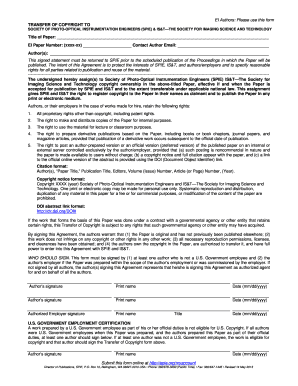
Copyright Transfer Form PDF SPIE Spie


What is the Copyright Transfer Form PDF SPIE Spie
The Copyright Transfer Form PDF SPIE Spie is a legal document used to transfer copyright ownership from the author to the publisher, specifically within the context of the Society of Photo-Optical Instrumentation Engineers (SPIE). This form is essential for authors who wish to publish their work in SPIE journals or conference proceedings. By completing this form, authors grant SPIE the rights to reproduce, distribute, and display their work, ensuring that the publication process is legally sound and recognized.
How to use the Copyright Transfer Form PDF SPIE Spie
Using the Copyright Transfer Form PDF SPIE Spie involves several straightforward steps. First, download the form from the SPIE website or obtain it directly from the publisher. Next, fill in the required details, including the title of the work, author information, and any co-authors. After completing the form, it must be signed by all authors to validate the transfer of copyright. Finally, submit the signed form along with your manuscript to the appropriate SPIE publication outlet.
Steps to complete the Copyright Transfer Form PDF SPIE Spie
Completing the Copyright Transfer Form PDF SPIE Spie requires careful attention to detail. Follow these steps for a successful submission:
- Download the form from the SPIE website.
- Enter the title of your work accurately.
- Provide the names and affiliations of all authors.
- Review the copyright terms outlined in the form.
- Sign and date the document, ensuring all authors do the same.
- Submit the completed form with your manuscript.
Key elements of the Copyright Transfer Form PDF SPIE Spie
The Copyright Transfer Form PDF SPIE Spie includes several key elements that are crucial for its validity. These elements typically encompass:
- The title of the work being transferred.
- Author names and affiliations.
- Specific rights being granted to SPIE.
- Signatures of all authors to confirm agreement.
- Date of signing to establish the timeline of the transfer.
Legal use of the Copyright Transfer Form PDF SPIE Spie
The legal use of the Copyright Transfer Form PDF SPIE Spie is governed by copyright laws that protect intellectual property. By signing this form, authors acknowledge the transfer of their rights to SPIE, which allows the organization to publish and disseminate the work. This legal framework ensures that authors receive appropriate credit while protecting the integrity of their original work. Compliance with copyright law is essential for both authors and publishers to avoid potential disputes.
Examples of using the Copyright Transfer Form PDF SPIE Spie
Authors commonly use the Copyright Transfer Form PDF SPIE Spie in various scenarios, such as:
- Submitting research papers for publication in SPIE journals.
- Presenting findings at SPIE conferences where proceedings will be published.
- Collaborative works involving multiple authors who need to transfer rights collectively.
Quick guide on how to complete copyright transfer form pdf spie spie
Complete Copyright Transfer Form PDF SPIE Spie effortlessly on any device
Managing documents online has become increasingly popular among businesses and individuals. It offers a perfect environmentally friendly substitute for traditional printed and signed documents, as you can easily find the necessary form and securely store it online. airSlate SignNow provides you with all the resources needed to create, alter, and electronically sign your documents quickly without delays. Manage Copyright Transfer Form PDF SPIE Spie on any device using airSlate SignNow’s Android or iOS applications and enhance any document-centric process today.
The easiest method to alter and electronically sign Copyright Transfer Form PDF SPIE Spie with ease
- Find Copyright Transfer Form PDF SPIE Spie and then click Get Form to begin.
- Utilize the tools we provide to complete your document.
- Mark signNow areas of your documents or redact sensitive information with tools specifically provided by airSlate SignNow.
- Create your electronic signature using the Sign tool, which takes just seconds and holds the same legal validity as a conventional wet ink signature.
- Review the details and then click on the Done button to save your modifications.
- Choose how you wish to send your form, whether by email, text message (SMS), invitation link, or download it to your computer.
Eliminate concerns about lost or misplaced documents, tedious form searches, or errors that necessitate printing new copies. airSlate SignNow addresses your document management needs in just a few clicks from any device of your choice. Edit and electronically sign Copyright Transfer Form PDF SPIE Spie and ensure excellent communication at every stage of the document preparation process with airSlate SignNow.
Create this form in 5 minutes or less
Create this form in 5 minutes!
How to create an eSignature for the copyright transfer form pdf spie spie
How to create an electronic signature for a PDF online
How to create an electronic signature for a PDF in Google Chrome
How to create an e-signature for signing PDFs in Gmail
How to create an e-signature right from your smartphone
How to create an e-signature for a PDF on iOS
How to create an e-signature for a PDF on Android
People also ask
-
What is a Copyright Transfer Form PDF SPIE Spie?
A Copyright Transfer Form PDF SPIE Spie is a document that allows authors to transfer their copyright ownership to the Society of Photo-optical Instrumentation Engineers (SPIE). This form is essential for ensuring that your work is properly published and protected under SPIE's guidelines.
-
How can I obtain the Copyright Transfer Form PDF SPIE Spie?
You can easily obtain the Copyright Transfer Form PDF SPIE Spie by visiting the SPIE website or directly through the airSlate SignNow platform. Once you've accessed airSlate, you can fill out and sign the form digitally, streamlining the submission process.
-
What are the benefits of using airSlate SignNow for the Copyright Transfer Form PDF SPIE Spie?
Using airSlate SignNow for the Copyright Transfer Form PDF SPIE Spie provides a fast and secure way to electronically sign and manage your documents. It also offers features such as document tracking and automatic reminders, making the process more efficient.
-
Is there a cost associated with using the Copyright Transfer Form PDF SPIE Spie through airSlate SignNow?
Yes, there might be a subscription fee to use airSlate SignNow, depending on the plan you choose. However, consider the time and resources saved by utilizing our service for your Copyright Transfer Form PDF SPIE Spie as a valuable investment for your publishing needs.
-
Can I integrate airSlate SignNow with other software for my Copyright Transfer Form PDF SPIE Spie?
Absolutely! airSlate SignNow offers seamless integration with various software solutions, such as Google Drive, Dropbox, and Salesforce. This connectivity allows you to manage your Copyright Transfer Form PDF SPIE Spie alongside other essential business tools.
-
What security measures does airSlate SignNow have for the Copyright Transfer Form PDF SPIE Spie?
airSlate SignNow employs robust security features, including end-to-end encryption and secure data storage, to protect your Copyright Transfer Form PDF SPIE Spie. This ensures that your sensitive information remains confidential and secure throughout the signing process.
-
Is it easy to edit the Copyright Transfer Form PDF SPIE Spie using airSlate SignNow?
Yes, airSlate SignNow makes it simple to edit the Copyright Transfer Form PDF SPIE Spie. Our user-friendly interface allows you to make necessary changes quickly and efficiently, ensuring that your document is accurate before you submit it.
Get more for Copyright Transfer Form PDF SPIE Spie
- Wv1451_snapshot pedometerpdf sportline form
- 168 hours form
- Autorisation de communiquer des renseignements contenus au internet crditedmtl form
- Lsw 22cw pc lsw 22ww pc westgate mfg inc form
- Express checkout bformb santa clara university scu
- Pfms generated payment form
- Snysa physical form hometeamsonline
- Carrier profile sheet form
Find out other Copyright Transfer Form PDF SPIE Spie
- How To Integrate Sign in Banking
- How To Use Sign in Banking
- Help Me With Use Sign in Banking
- Can I Use Sign in Banking
- How Do I Install Sign in Banking
- How To Add Sign in Banking
- How Do I Add Sign in Banking
- How Can I Add Sign in Banking
- Can I Add Sign in Banking
- Help Me With Set Up Sign in Government
- How To Integrate eSign in Banking
- How To Use eSign in Banking
- How To Install eSign in Banking
- How To Add eSign in Banking
- How To Set Up eSign in Banking
- How To Save eSign in Banking
- How To Implement eSign in Banking
- How To Set Up eSign in Construction
- How To Integrate eSign in Doctors
- How To Use eSign in Doctors