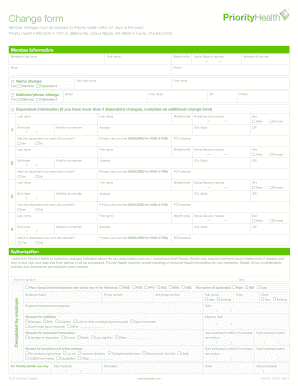
Priority Health Change Form


What is the Priority Health Change Form
The Priority Health Change Form is a crucial document used to update personal information related to health insurance coverage. This form allows members to make changes such as updating their address, changing their plan, or adding and removing dependents. It is essential for ensuring that the health insurance provider has accurate and up-to-date information, which can affect coverage and benefits.
How to use the Priority Health Change Form
Using the Priority Health Change Form involves several straightforward steps. First, access the form through the Priority Health website or request a physical copy from your insurance representative. Next, fill out the required fields, ensuring that all information is accurate. Once completed, submit the form according to the instructions provided, which may include online submission, mailing, or delivering it in person to a designated office.
Steps to complete the Priority Health Change Form
Completing the Priority Health Change Form requires careful attention to detail. Follow these steps for a smooth process:
- Gather necessary personal information, including your member ID and contact details.
- Clearly indicate the changes you wish to make, such as updating your address or modifying your plan.
- Double-check all entries for accuracy to avoid delays.
- Sign and date the form to validate your request.
- Submit the form through the specified method, ensuring you keep a copy for your records.
Legal use of the Priority Health Change Form
The Priority Health Change Form is legally binding when completed and submitted according to the health insurance provider's guidelines. It is important to ensure compliance with relevant laws and regulations, such as the Health Insurance Portability and Accountability Act (HIPAA), which protects your personal health information. Utilizing secure methods for submission, such as electronic signatures, can enhance the legal validity of the form.
Key elements of the Priority Health Change Form
Several key elements are essential for the Priority Health Change Form to be processed effectively. These include:
- Member Information: Accurate personal details, including name, address, and member ID.
- Requested Changes: Clear indication of what changes are being made, such as plan modifications or updates to dependent information.
- Signature: A valid signature is required to authorize the changes.
- Date of Submission: The date when the form is submitted, which can affect the timing of changes to your coverage.
Who Issues the Form
The Priority Health Change Form is issued by Priority Health, a health insurance provider in the United States. Members can obtain the form directly from the Priority Health website or through customer service representatives. It is important to ensure that you are using the most current version of the form to avoid any issues with processing your changes.
Quick guide on how to complete priority health change form
Effortlessly Prepare Priority Health Change Form on Any Device
Digital document management has gained traction among businesses and individuals. It serves as an ideal environmentally-friendly substitute for traditional printed and signed documents, allowing you to locate the necessary form and securely store it online. airSlate SignNow equips you with all the tools required to create, modify, and eSign your documents quickly without delays. Manage Priority Health Change Form on any device with airSlate SignNow's Android or iOS applications and enhance any document-focused workflow today.
The easiest method to modify and eSign Priority Health Change Form effortlessly
- Obtain Priority Health Change Form and click on Get Form to begin.
- Make use of the tools we provide to complete your form.
- Emphasize relevant sections of the documents or conceal sensitive details with tools specifically designed by airSlate SignNow for this purpose.
- Create your signature using the Sign tool, which takes mere seconds and carries the same legal validity as a conventional wet ink signature.
- Review the information and click on the Done button to save your modifications.
- Choose how you wish to send your form, whether by email, SMS, invitation link, or download it to your computer.
Say goodbye to lost or misplaced documents, tedious form searching, or errors that necessitate printing new document copies. airSlate SignNow addresses all your document management needs with just a few clicks from any device of your choice. Modify and eSign Priority Health Change Form and ensure outstanding communication at every stage of the form preparation process with airSlate SignNow.
Create this form in 5 minutes or less
Create this form in 5 minutes!
How to create an eSignature for the priority health change form
How to create an electronic signature for a PDF online
How to create an electronic signature for a PDF in Google Chrome
How to create an e-signature for signing PDFs in Gmail
How to create an e-signature right from your smartphone
How to create an e-signature for a PDF on iOS
How to create an e-signature for a PDF on Android
People also ask
-
What is the priority health change form?
The priority health change form is a document used to request changes to your health coverage under Priority Health. It allows you to update your personal information, alter your plan, or modify your coverage options efficiently.
-
How can airSlate SignNow assist with the priority health change form?
airSlate SignNow simplifies the process of submitting your priority health change form by enabling you to fill out, sign, and send documents electronically. This ensures a smooth and timely submission, helping you avoid potential delays.
-
Is there a cost associated with using airSlate SignNow for priority health change forms?
Yes, there are pricing plans for using airSlate SignNow, but the solution is designed to be cost-effective. With various tiers available, you can choose a plan that best fits your needs while ensuring that submitting your priority health change form remains affordable.
-
What features does airSlate SignNow offer for managing priority health change forms?
airSlate SignNow offers a range of features for managing your priority health change form, including customizable templates, electronic signatures, and real-time tracking. These tools streamline your documentation process and enhance overall efficiency.
-
Can I track the status of my priority health change form submission with airSlate SignNow?
Absolutely! With airSlate SignNow, you can easily track the status of your priority health change form submission. The platform provides real-time updates and notifications, so you always know where your document stands.
-
Are there any integrations available for airSlate SignNow when working with the priority health change form?
Yes, airSlate SignNow integrates seamlessly with various applications and services to enhance your workflow with the priority health change form. Whether you use CRM systems or cloud storage solutions, you can streamline the process further with these integrations.
-
What are the benefits of using airSlate SignNow for priority health change forms?
Using airSlate SignNow for your priority health change forms offers several benefits, including time savings, increased accuracy, and improved collaboration. This user-friendly platform allows you to focus more on your health needs while handling paperwork efficiently.
Get more for Priority Health Change Form
- Chapter 07 multiple choice test miami arts charter school miamiartscharter form
- Transcript request form new england school of acupuncture nesa
- J greg hinson md colposcopy procedure form
- 2016 form 943 employers annual federal tax return for agricultural employees eitc irs
- Western towing authorization form
- Application for a maltese seamans book form
- Receiving checklist food safe form
- Submit commercial permits electronically on minnetonkamn form
Find out other Priority Health Change Form
- eSignature Alabama Non-Profit Living Will Free
- eSignature Wyoming Legal Executive Summary Template Myself
- eSignature Alabama Non-Profit Lease Agreement Template Computer
- eSignature Arkansas Life Sciences LLC Operating Agreement Mobile
- eSignature California Life Sciences Contract Safe
- eSignature California Non-Profit LLC Operating Agreement Fast
- eSignature Delaware Life Sciences Quitclaim Deed Online
- eSignature Non-Profit Form Colorado Free
- eSignature Mississippi Lawers Residential Lease Agreement Later
- How To eSignature Mississippi Lawers Residential Lease Agreement
- Can I eSignature Indiana Life Sciences Rental Application
- eSignature Indiana Life Sciences LLC Operating Agreement Fast
- eSignature Kentucky Life Sciences Quitclaim Deed Fast
- Help Me With eSignature Georgia Non-Profit NDA
- How Can I eSignature Idaho Non-Profit Business Plan Template
- eSignature Mississippi Life Sciences Lease Agreement Myself
- How Can I eSignature Mississippi Life Sciences Last Will And Testament
- How To eSignature Illinois Non-Profit Contract
- eSignature Louisiana Non-Profit Business Plan Template Now
- How Do I eSignature North Dakota Life Sciences Operating Agreement