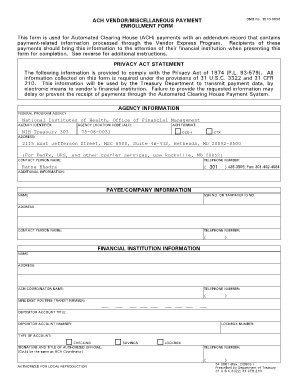
Ach Form


What is the ACH Form?
The ACH form, or Automated Clearing House form, is a document used to facilitate electronic payments and transfers between bank accounts. It allows businesses and individuals to authorize direct deposits, bill payments, and other transactions electronically, streamlining the payment process. This form is essential for setting up recurring payments, such as payroll or utility bills, ensuring that funds are transferred securely and efficiently.
How to Use the ACH Form
Using the ACH form involves a few straightforward steps. First, gather the necessary information, including your bank account details, routing number, and the amount to be transferred. Next, fill out the form accurately, ensuring that all information is correct to avoid delays or errors in processing. Once completed, submit the form to your bank or the organization requesting it, either electronically or via mail. It is important to keep a copy of the submitted form for your records.
Steps to Complete the ACH Form
Completing the ACH form requires attention to detail. Here are the steps to follow:
- Obtain the ACH form from your bank or the requesting organization.
- Fill in your personal information, including your name and address.
- Enter your bank account number and the routing number of your bank.
- Specify the type of transaction, such as a one-time payment or recurring payment.
- Review all entries for accuracy to prevent processing issues.
- Sign and date the form to authorize the transaction.
- Submit the completed form as instructed.
Legal Use of the ACH Form
The ACH form is legally binding when completed and submitted correctly. It complies with the regulations set forth by the National Automated Clearing House Association (NACHA), which governs electronic payments in the United States. To ensure legal validity, both parties involved in the transaction must adhere to the terms outlined in the form, including authorization and consent for the transfer of funds.
Key Elements of the ACH Form
Several key elements must be included in the ACH form to ensure its effectiveness:
- Account Holder Information: Name, address, and contact details of the individual or business.
- Bank Account Details: The account number and routing number for accurate fund transfers.
- Transaction Type: Indication of whether the payment is a one-time or recurring transaction.
- Authorization Signature: The signature of the account holder, confirming their consent to the transaction.
Examples of Using the ACH Form
The ACH form can be utilized in various scenarios, including:
- Setting up direct deposit for payroll, allowing employees to receive their wages directly into their bank accounts.
- Establishing automatic bill payments for utilities, mortgages, or subscriptions, ensuring timely payments without manual intervention.
- Facilitating one-time payments for services rendered, such as contractor fees or tuition payments.
Quick guide on how to complete ach form 100106446
Effortlessly Prepare Ach Form on Any Device
Digital document management has become increasingly favored by companies and individuals alike. It serves as an ideal sustainable alternative to conventional printed and signed documents, allowing you to access the correct format and securely store it online. airSlate SignNow equips you with all the tools necessary to construct, edit, and electronically sign your documents swiftly and without interruption. Manage Ach Form on any device using the airSlate SignNow applications for Android or iOS and streamline any document-related processes today.
How to Edit and Electronically Sign Ach Form with Ease
- Locate Ach Form and click Get Form to begin.
- Utilize the tools we offer to fill out your form.
- Mark important sections of the documents or redact sensitive information using tools specifically designed by airSlate SignNow for this purpose.
- Generate your electronic signature with the Sign tool, which takes mere seconds and carries the same legal validity as a traditional ink signature.
- Review all the details and then press the Done button to finalize your changes.
- Select your preferred method of sending the form, whether by email, SMS, or invitation link, or download it to your computer.
Eliminate worries about lost or dislocated documents, the hassle of searching for forms, or errors that necessitate printing new copies. airSlate SignNow manages all your document needs in just a few clicks from any device of your preference. Modify and electronically sign Ach Form to ensure effective communication at every step of the document preparation journey using airSlate SignNow.
Create this form in 5 minutes or less
Create this form in 5 minutes!
How to create an eSignature for the ach form 100106446
How to create an electronic signature for a PDF online
How to create an electronic signature for a PDF in Google Chrome
How to create an e-signature for signing PDFs in Gmail
How to create an e-signature right from your smartphone
How to create an e-signature for a PDF on iOS
How to create an e-signature for a PDF on Android
People also ask
-
What is an ACH form and why is it important?
An ACH form is a document used to facilitate electronic funds transfers directly from one bank account to another. This form is crucial for businesses and individuals who wish to set up automatic payments or direct deposits, providing a secure and efficient way to manage transactions.
-
How can airSlate SignNow help with ACH forms?
AirSlate SignNow simplifies the process of creating and signing ACH forms by providing an intuitive electronic signature platform. You can easily send, sign, and store ACH forms securely, ensuring compliance and quick processing without the hassle of paper-based methods.
-
What are the pricing options for using airSlate SignNow for ACH forms?
AirSlate SignNow offers competitive pricing plans tailored to different business needs, including options for individual users and teams. Each plan provides access to features that streamline the management of ACH forms, allowing you to choose the best fit for your budget.
-
Are there any integrations available for ACH forms in airSlate SignNow?
Yes, airSlate SignNow integrates seamlessly with various applications, enabling businesses to streamline their workflow when dealing with ACH forms. Integrations with popular platforms like CRM systems and payment processors enhance efficiency and ensure that your ACH forms are always aligned with your business operations.
-
What security measures are in place for ACH forms signed through airSlate SignNow?
AirSlate SignNow prioritizes the security of your ACH forms by employing strong encryption protocols and compliant data storage practices. With features like multi-factor authentication and audit trails, you can trust that your signed documents remain safe and secure throughout the entire signing process.
-
Can I customize my ACH forms using airSlate SignNow?
Absolutely! AirSlate SignNow offers customizable templates for ACH forms so you can tailor them to meet your specific business requirements. This flexibility ensures that your forms not only contain the necessary information but also reflect your brand's identity.
-
How quickly can I process ACH forms with airSlate SignNow?
Using airSlate SignNow signNowly speeds up the processing of ACH forms. The platform allows for real-time collaboration, ensuring that forms can be completed, signed, and submitted swiftly, reducing delays in payment processing and enhancing cash flow.
Get more for Ach Form
Find out other Ach Form
- How Can I eSign Texas Sublease Agreement Template
- eSign Texas Lodger Agreement Template Free
- eSign Utah Lodger Agreement Template Online
- eSign Hawaii Rent to Own Agreement Mobile
- How To eSignature Colorado Postnuptial Agreement Template
- How Do I eSignature Colorado Postnuptial Agreement Template
- Help Me With eSignature Colorado Postnuptial Agreement Template
- eSignature Illinois Postnuptial Agreement Template Easy
- eSignature Kentucky Postnuptial Agreement Template Computer
- How To eSign California Home Loan Application
- How To eSign Florida Home Loan Application
- eSign Hawaii Home Loan Application Free
- How To eSign Hawaii Home Loan Application
- How To eSign New York Home Loan Application
- How To eSign Texas Home Loan Application
- eSignature Indiana Prenuptial Agreement Template Now
- eSignature Indiana Prenuptial Agreement Template Simple
- eSignature Ohio Prenuptial Agreement Template Safe
- eSignature Oklahoma Prenuptial Agreement Template Safe
- eSignature Kentucky Child Custody Agreement Template Free