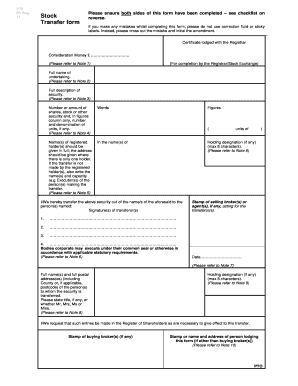
Bp Stock Transfer Form


What is the BP Stock Transfer Form
The BP stock transfer form is a crucial document used to facilitate the transfer of ownership of BP shares from one individual or entity to another. This form serves as a legal instrument that records the details of the transaction, including the names of the transferor and transferee, the number of shares being transferred, and any relevant signatures. It is essential for maintaining accurate records within the BP share registrar, ensuring that ownership is properly documented and recognized.
How to Use the BP Stock Transfer Form
Using the BP stock transfer form involves several straightforward steps. First, ensure that you have the correct version of the form, which can be obtained through the official BP share registrar website. Next, fill out the form with accurate information regarding the transferor and transferee, including their contact details and the number of shares being transferred. After completing the form, both parties must sign it to validate the transfer. Once signed, the form should be submitted to the BP share registrar for processing.
Steps to Complete the BP Stock Transfer Form
Completing the BP stock transfer form requires careful attention to detail. Follow these steps:
- Obtain the BP stock transfer form from the official source.
- Fill in the transferor's and transferee's names and addresses accurately.
- Specify the number of shares being transferred.
- Include the date of the transfer.
- Both parties must sign the form, ensuring that signatures match those on record.
- Submit the completed form to the BP share registrar via the preferred submission method.
Legal Use of the BP Stock Transfer Form
The legal use of the BP stock transfer form is governed by various regulations that ensure the validity of the transfer. For the transfer to be legally binding, it must be signed by both the transferor and the transferee. Additionally, the form should comply with the relevant eSignature laws, such as the ESIGN Act and UETA, which recognize electronic signatures as valid. This compliance helps protect the interests of both parties involved in the transaction.
Key Elements of the BP Stock Transfer Form
Several key elements must be included in the BP stock transfer form to ensure its effectiveness:
- Transferor Information: Name, address, and signature of the current shareholder.
- Transferee Information: Name and address of the new shareholder.
- Details of Shares: The number of shares being transferred and their certificate numbers, if applicable.
- Date of Transfer: The effective date of the transaction.
- Witness Signatures: Some jurisdictions may require a witness signature for added validity.
Form Submission Methods
The BP stock transfer form can be submitted through various methods to accommodate different preferences. Common submission methods include:
- Online Submission: Many registrars offer an online portal for electronic submission of the form.
- Mail: The completed form can be mailed directly to the BP share registrar's office.
- In-Person: Shareholders may choose to deliver the form in person at designated locations.
Quick guide on how to complete bp stock transfer form
Complete Bp Stock Transfer Form seamlessly on any device
Digital document management has gained signNow traction among companies and individuals. It serves as an ideal eco-friendly alternative to traditional printed and signed documents, allowing you to access the correct form and securely save it online. airSlate SignNow equips you with all the tools necessary to create, modify, and eSign your documents quickly without interruptions. Manage Bp Stock Transfer Form on any device using airSlate SignNow's Android or iOS applications and simplify any document-related task today.
The easiest way to modify and eSign Bp Stock Transfer Form effortlessly
- Locate Bp Stock Transfer Form and then click Get Form to begin.
- Utilize the tools we offer to complete your form.
- Highlight important sections of the documents or obscure sensitive information with tools that airSlate SignNow provides specifically for that purpose.
- Create your eSignature using the Sign tool, which takes mere seconds and holds the same legal validity as a conventional wet ink signature.
- Review the details and then click on the Done button to save your changes.
- Choose how you want to send your form, via email, text message (SMS), or invite link, or download it to your computer.
Eliminate the hassle of lost or misplaced files, tedious form searches, or errors that necessitate printing new document copies. airSlate SignNow meets your requirements in document management with just a few clicks from your preferred device. Edit and eSign Bp Stock Transfer Form and ensure effective communication at every stage of the document preparation process with airSlate SignNow.
Create this form in 5 minutes or less
Create this form in 5 minutes!
How to create an eSignature for the bp stock transfer form
How to create an electronic signature for a PDF online
How to create an electronic signature for a PDF in Google Chrome
How to create an e-signature for signing PDFs in Gmail
How to create an e-signature right from your smartphone
How to create an e-signature for a PDF on iOS
How to create an e-signature for a PDF on Android
People also ask
-
What is mybpshares login?
Mybpshares login is the secure portal for users to access their airSlate SignNow account. By signing in through mybpshares login, users can easily manage documents, eSign, and collaborate with team members on the go.
-
How do I create an account for mybpshares login?
To create an account for mybpshares login, visit the airSlate SignNow website and click on 'Sign Up.' Follow the prompts to enter your details, and you'll receive a confirmation email to complete your registration and gain access to mybpshares login.
-
Is there a cost associated with mybpshares login?
The mybpshares login itself is free; however, the cost depends on the plan you choose for airSlate SignNow. We offer a range of pricing options designed to fit various business needs, with features that scale as you grow.
-
What features are available with mybpshares login?
With mybpshares login, users gain access to features such as document eSigning, templates, advanced security, and integration with other applications. These tools empower businesses to streamline their document workflows and enhance productivity.
-
What are the benefits of using mybpshares login?
Using mybpshares login provides a secure and efficient way to manage document signing processes. It eliminates the need for physical paperwork and allows for quicker turnaround times, reducing delays and improving overall workflow efficiency.
-
Can I integrate mybpshares login with other software?
Yes, mybpshares login supports integrations with popular business applications such as CRM tools, cloud storage services, and more. This feature enhances the user experience and allows for seamless document management across platforms.
-
What should I do if I forget my mybpshares login password?
If you forget your mybpshares login password, simply click on the 'Forgot Password?' link on the login page. You will receive an email with instructions to reset your password and regain access to your airSlate SignNow account.
Get more for Bp Stock Transfer Form
- Fs form 1048 claim for lost stolen or destroyed united
- 199900 house staff orientation checklist sdnsec form
- Virginia general notice of default for contract for deed form
- Mystery vocabulary worksheet gull lake schools form
- Mr1394 child related employment screening form to apply for child related employment screening for driver accreditation sa gov
- Medical fitness certificate at the time of joining form
- Fact opinion worksheet football form
- Wedding renewal certificate template form
Find out other Bp Stock Transfer Form
- eSignature Alaska Government Agreement Fast
- How Can I eSignature Arizona Government POA
- How Do I eSignature Nevada Doctors Lease Agreement Template
- Help Me With eSignature Nevada Doctors Lease Agreement Template
- How Can I eSignature Nevada Doctors Lease Agreement Template
- eSignature Finance & Tax Accounting Presentation Arkansas Secure
- eSignature Arkansas Government Affidavit Of Heirship Online
- eSignature New Jersey Doctors Permission Slip Mobile
- eSignature Colorado Government Residential Lease Agreement Free
- Help Me With eSignature Colorado Government Medical History
- eSignature New Mexico Doctors Lease Termination Letter Fast
- eSignature New Mexico Doctors Business Associate Agreement Later
- eSignature North Carolina Doctors Executive Summary Template Free
- eSignature North Dakota Doctors Bill Of Lading Online
- eSignature Delaware Finance & Tax Accounting Job Description Template Fast
- How To eSignature Kentucky Government Warranty Deed
- eSignature Mississippi Government Limited Power Of Attorney Myself
- Can I eSignature South Dakota Doctors Lease Agreement Form
- eSignature New Hampshire Government Bill Of Lading Fast
- eSignature Illinois Finance & Tax Accounting Purchase Order Template Myself