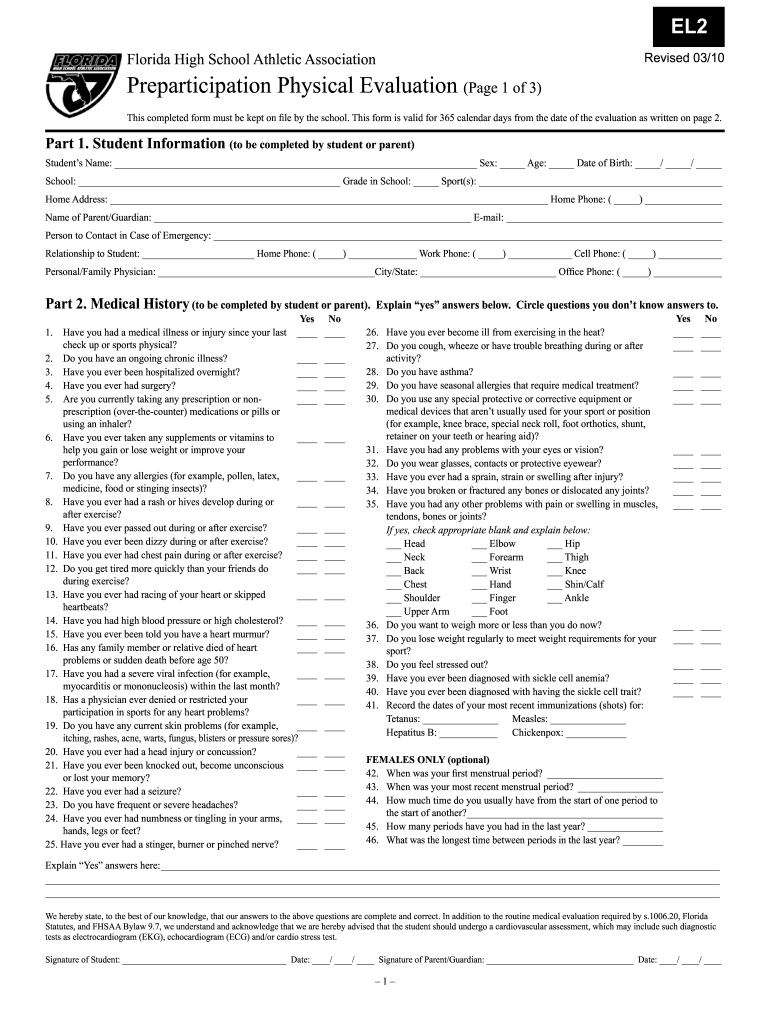
EL2 Florida High School Athletic Association Revised 0310 Preparticipation Physical Evaluation Page 1 of 3 This Completed Form M


Understanding the FHSAA EL2 Form
The FHSAA EL2 form, officially known as the Florida High School Athletic Association Revised 0310 Preparticipation Physical Evaluation, is a crucial document for student-athletes in Florida. This form is required to ensure that students are physically fit to participate in athletic activities. It must be completed by a licensed healthcare provider and kept on file by the school. This process helps safeguard the health and well-being of students engaged in sports.
Steps to Complete the FHSAA EL2 Form
Completing the FHSAA EL2 form involves several key steps:
- Obtain the form from your school or the FHSAA website.
- Schedule an appointment with a licensed healthcare provider for a physical evaluation.
- Have the healthcare provider fill out the necessary sections of the form, including medical history and physical exam results.
- Ensure that the form is signed and dated by both the provider and the student.
- Submit the completed form to your school’s athletic department for record-keeping.
Legal Use of the FHSAA EL2 Form
The FHSAA EL2 form is legally binding when properly completed and signed. It serves as proof that a student has undergone a physical examination and is cleared to participate in sports. Compliance with this requirement helps protect schools from liability in case of injuries. It is essential for schools to maintain these records securely, ensuring they are accessible only to authorized personnel.
Key Elements of the FHSAA EL2 Form
The FHSAA EL2 form includes several important sections:
- Student Information: Basic details about the student, including name, date of birth, and school.
- Medical History: A comprehensive section that requires disclosure of any past medical conditions or surgeries.
- Physical Examination Results: Findings from the healthcare provider’s evaluation, including height, weight, and any physical limitations.
- Signature Section: Signatures from both the student and the healthcare provider, confirming the accuracy of the information provided.
Obtaining the FHSAA EL2 Form
The FHSAA EL2 form can be easily obtained through various channels:
- Visit the official FHSAA website to download a PDF version of the form.
- Request a physical copy from your school’s athletic department.
- Check with local healthcare providers, as some may have copies available for their patients.
State-Specific Rules for the FHSAA EL2 Form
In Florida, the FHSAA has specific rules regarding the use of the EL2 form. These include:
- The form must be completed annually before the start of each sports season.
- Students must have a new physical evaluation if there are changes in their health status.
- Schools are required to keep the form on file for a minimum period, often until the student graduates.
Quick guide on how to complete el2 florida high school athletic association revised 0310 preparticipation physical evaluation page 1 of 3 this completed form
Effortlessly Prepare EL2 Florida High School Athletic Association Revised 0310 Preparticipation Physical Evaluation Page 1 Of 3 This Completed Form M on Any Device
Digital document management has gained traction among businesses and individuals alike. It serves as an ideal eco-friendly substitute for conventional printed and signed documents, allowing you to access the necessary form and securely store it online. airSlate SignNow equips you with all the tools required to create, edit, and eSign your documents promptly without any holdups. Manage EL2 Florida High School Athletic Association Revised 0310 Preparticipation Physical Evaluation Page 1 Of 3 This Completed Form M from any device using airSlate SignNow's Android or iOS applications and streamline your document-centric tasks today.
How to Modify and eSign EL2 Florida High School Athletic Association Revised 0310 Preparticipation Physical Evaluation Page 1 Of 3 This Completed Form M with Ease
- Locate EL2 Florida High School Athletic Association Revised 0310 Preparticipation Physical Evaluation Page 1 Of 3 This Completed Form M and click Get Form to begin.
- Utilize the tools we offer to fill out your document.
- Emphasize important sections of the documents or redact confidential information using tools specifically designed for that purpose by airSlate SignNow.
- Generate your signature with the Sign feature, which takes just moments and holds the same legal standing as a traditional handwritten signature.
- Review the details and click the Done button to save your changes.
- Choose your preferred method to send your form: via email, SMS, invitation link, or download it to your computer.
Eliminate worries about lost or misplaced files, tedious form searches, or errors that require printing new document copies. airSlate SignNow fulfills all your document management needs with just a few clicks from any device you prefer. Modify and eSign EL2 Florida High School Athletic Association Revised 0310 Preparticipation Physical Evaluation Page 1 Of 3 This Completed Form M to ensure seamless communication at every step of the document preparation process with airSlate SignNow.
Create this form in 5 minutes or less
Create this form in 5 minutes!
How to create an eSignature for the el2 florida high school athletic association revised 0310 preparticipation physical evaluation page 1 of 3 this completed form
How to create an electronic signature for a PDF online
How to create an electronic signature for a PDF in Google Chrome
How to create an e-signature for signing PDFs in Gmail
How to create an e-signature right from your smartphone
How to create an e-signature for a PDF on iOS
How to create an e-signature for a PDF on Android
People also ask
-
What is the fhsaa el2 form and why is it important?
The fhsaa el2 form is a crucial document for high school athletes in Florida, requiring parents to acknowledge their child's participation in sports. It ensures compliance with FHSAA regulations and helps maintain athlete safety. Proper submission of the fhsaa el2 form is essential for eligibility.
-
How can airSlate SignNow help streamline the fhsaa el2 submission process?
airSlate SignNow provides a digital platform that simplifies the completion and submission of the fhsaa el2 form. With its intuitive interface, users can easily fill out and eSign documents, expediting the entire process. This results in less paperwork and quicker turnaround times.
-
What are the pricing plans for using airSlate SignNow for fhsaa el2 forms?
airSlate SignNow offers various pricing plans tailored to meet different organizational needs, including options for schools needing to manage multiple fhsaa el2 forms. Each plan provides access to features that facilitate document management, eSigning, and compliance tracking. Feel free to explore our pricing page for more details.
-
Does airSlate SignNow offer any integrations for managing fhsaa el2 forms?
Yes, airSlate SignNow integrates seamlessly with various platforms that can enhance your experience managing fhsaa el2 forms. Whether you use a school management system or communication tools, our integrations will help you streamline workflows. This ensures that all necessary documentation is readily accessible.
-
What features does airSlate SignNow include for handling fhsaa el2 forms?
airSlate SignNow comes with features such as customizable templates, secure eSigning, and real-time tracking, all of which are essential for managing fhsaa el2 forms. These features help ensure that parents can quickly fill out the form and submit it without delay. Additionally, secure cloud storage keeps documents organized and accessible.
-
Can I use airSlate SignNow on mobile devices for submitting fhsaa el2 forms?
Absolutely! airSlate SignNow is mobile-friendly, allowing users to fill out and submit fhsaa el2 forms directly from their smartphones or tablets. The responsive design ensures usability on various devices, making it convenient for parents on the go. This accessibility enhances the user experience signNowly.
-
What benefits does using airSlate SignNow provide for fhsaa el2 submissions?
Using airSlate SignNow for fhsaa el2 submissions ensures a faster, more efficient process while maintaining compliance and security. By digitizing the paperwork, schools can reduce physical storage needs and minimize errors during submissions. Ultimately, this leads to a smoother experience for students and parents alike.
Get more for EL2 Florida High School Athletic Association Revised 0310 Preparticipation Physical Evaluation Page 1 Of 3 This Completed Form M
- Warning notice due to complaint from neighbors alaska form
- Lease subordination agreement alaska form
- Apartment rules and regulations alaska form
- Agreed cancellation of lease alaska form
- Amendment of residential lease alaska form
- Agreement for payment of unpaid rent alaska form
- Commercial lease assignment from tenant to new tenant alaska form
- Tenant consent to background and reference check alaska form
Find out other EL2 Florida High School Athletic Association Revised 0310 Preparticipation Physical Evaluation Page 1 Of 3 This Completed Form M
- How Do I Sign Arkansas Legal Document
- How Can I Sign Connecticut Legal Document
- How Can I Sign Indiana Legal Form
- Can I Sign Iowa Legal Document
- How Can I Sign Nebraska Legal Document
- How To Sign Nevada Legal Document
- Can I Sign Nevada Legal Form
- How Do I Sign New Jersey Legal Word
- Help Me With Sign New York Legal Document
- How Do I Sign Texas Insurance Document
- How Do I Sign Oregon Legal PDF
- How To Sign Pennsylvania Legal Word
- How Do I Sign Wisconsin Legal Form
- Help Me With Sign Massachusetts Life Sciences Presentation
- How To Sign Georgia Non-Profit Presentation
- Can I Sign Nevada Life Sciences PPT
- Help Me With Sign New Hampshire Non-Profit Presentation
- How To Sign Alaska Orthodontists Presentation
- Can I Sign South Dakota Non-Profit Word
- Can I Sign South Dakota Non-Profit Form