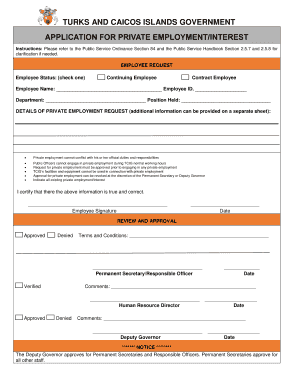
APPLICATION for PRIVATE EMPLOYMENTINTEREST Form


What is the APPLICATION FOR PRIVATE EMPLOYMENTINTEREST
The APPLICATION FOR PRIVATE EMPLOYMENTINTEREST is a formal document used by individuals seeking employment opportunities within private organizations. This application typically includes personal information, work history, and qualifications relevant to the position being applied for. It serves as a means for employers to evaluate potential candidates and is a critical step in the hiring process.
How to use the APPLICATION FOR PRIVATE EMPLOYMENTINTEREST
Using the APPLICATION FOR PRIVATE EMPLOYMENTINTEREST involves filling out the required fields accurately and honestly. Applicants should ensure that all personal details, such as name, contact information, and employment history, are complete. Additionally, it is essential to highlight relevant skills and experiences that align with the job description. Once completed, the form can be submitted electronically or printed for physical submission, depending on the employer's requirements.
Steps to complete the APPLICATION FOR PRIVATE EMPLOYMENTINTEREST
Completing the APPLICATION FOR PRIVATE EMPLOYMENTINTEREST involves several key steps:
- Gather necessary personal information, including your Social Security number and contact details.
- Compile your employment history, including previous employers, job titles, and dates of employment.
- List relevant skills and qualifications that pertain to the job you are applying for.
- Review the form for accuracy and completeness before submission.
- Submit the application as directed by the employer, either online or in person.
Legal use of the APPLICATION FOR PRIVATE EMPLOYMENTINTEREST
The APPLICATION FOR PRIVATE EMPLOYMENTINTEREST must be completed in compliance with applicable employment laws and regulations. This includes ensuring that the information provided is truthful and that the form does not contain discriminatory language. Employers are also required to handle the information collected in accordance with privacy laws, safeguarding the applicant's personal data throughout the hiring process.
Key elements of the APPLICATION FOR PRIVATE EMPLOYMENTINTEREST
Key elements of the APPLICATION FOR PRIVATE EMPLOYMENTINTEREST typically include:
- Personal information: Name, address, phone number, and email.
- Employment history: Previous job titles, employers, and dates of employment.
- Education: Schools attended, degrees earned, and relevant certifications.
- Skills: Specific abilities and qualifications that are pertinent to the job.
- References: Contact information for individuals who can vouch for your qualifications and work ethic.
Eligibility Criteria
Eligibility for completing the APPLICATION FOR PRIVATE EMPLOYMENTINTEREST generally requires that the applicant is of legal working age and possesses the necessary qualifications for the position sought. Some employers may have specific requirements based on the nature of the job, such as background checks or certain educational credentials. It is advisable for applicants to review the job posting thoroughly to ensure they meet all criteria before applying.
Quick guide on how to complete application for private employmentinterest
Effortlessly Prepare APPLICATION FOR PRIVATE EMPLOYMENTINTEREST on Any Device
Managing documents online has gained popularity among organizations and individuals. It offers an ideal environmentally friendly substitute for traditional printed and signed paperwork, as you can obtain the correct format and securely store it online. airSlate SignNow provides you with all the resources necessary to create, modify, and eSign your documents swiftly without delays. Handle APPLICATION FOR PRIVATE EMPLOYMENTINTEREST on any platform with airSlate SignNow's Android or iOS applications and enhance any document-centric operation today.
The easiest way to modify and eSign APPLICATION FOR PRIVATE EMPLOYMENTINTEREST without hassle
- Obtain APPLICATION FOR PRIVATE EMPLOYMENTINTEREST and then click Get Form to commence.
- Utilize the tools we provide to complete your document.
- Highlight important sections of the documents or obscure sensitive information with tools designed specifically for that purpose by airSlate SignNow.
- Create your eSignature using the Sign feature, which takes mere seconds and carries the same legal validity as a conventional wet ink signature.
- Review the details and then click the Done button to preserve your modifications.
- Select your preferred method to share your form, via email, SMS, or invitation link, or download it to your computer.
Forget about lost or misplaced documents, tedious form searching, or mistakes that require printing new document copies. airSlate SignNow meets all your document management needs in a few clicks from any device you choose. Edit and eSign APPLICATION FOR PRIVATE EMPLOYMENTINTEREST and ensure outstanding communication at any stage of your form preparation process with airSlate SignNow.
Create this form in 5 minutes or less
Create this form in 5 minutes!
How to create an eSignature for the application for private employmentinterest
How to create an electronic signature for a PDF online
How to create an electronic signature for a PDF in Google Chrome
How to create an e-signature for signing PDFs in Gmail
How to create an e-signature right from your smartphone
How to create an e-signature for a PDF on iOS
How to create an e-signature for a PDF on Android
People also ask
-
What is the 'APPLICATION FOR PRIVATE EMPLOYMENTINTEREST' process in airSlate SignNow?
The 'APPLICATION FOR PRIVATE EMPLOYMENTINTEREST' process in airSlate SignNow allows users to create and send documents that are essential for private employment applications. This streamlined process ensures that applicants can quickly fill out and eSign their applications, making it easier for businesses to manage recruitment effectively.
-
How much does airSlate SignNow cost for managing 'APPLICATION FOR PRIVATE EMPLOYMENTINTEREST'?
AirSlate SignNow offers flexible pricing plans that cater to businesses of all sizes looking to handle their 'APPLICATION FOR PRIVATE EMPLOYMENTINTEREST' efficiently. Plans start at an affordable monthly rate, allowing you to choose one that meets your business requirements without compromising on features.
-
What features does airSlate SignNow provide for 'APPLICATION FOR PRIVATE EMPLOYMENTINTEREST'?
AirSlate SignNow provides features such as customizable templates, unlimited document signing, and automated workflows specifically designed for the 'APPLICATION FOR PRIVATE EMPLOYMENTINTEREST'. These features help streamline the application process, ensuring quick responses and secure data handling.
-
Can airSlate SignNow integrate with other tools for 'APPLICATION FOR PRIVATE EMPLOYMENTINTEREST'?
Yes, airSlate SignNow supports integrations with a wide range of applications and software that enhance the 'APPLICATION FOR PRIVATE EMPLOYMENTINTEREST' process. By connecting with tools like CRMs and HR systems, users can automate data transfer and improve overall efficiency.
-
What are the benefits of using airSlate SignNow for 'APPLICATION FOR PRIVATE EMPLOYMENTINTEREST'?
Using airSlate SignNow for 'APPLICATION FOR PRIVATE EMPLOYMENTINTEREST' offers numerous benefits, including faster processing times and reduced paperwork. Businesses can ensure compliance and improve applicant experience while minimizing the time spent on manual document management.
-
Is airSlate SignNow secure for handling 'APPLICATION FOR PRIVATE EMPLOYMENTINTEREST'?
Absolutely! AirSlate SignNow employs robust security measures, including encryption and secure storage, to ensure that all 'APPLICATION FOR PRIVATE EMPLOYMENTINTEREST' documents are protected. Trust and confidentiality are priorities when handling sensitive applicant information.
-
How easy is it to set up an 'APPLICATION FOR PRIVATE EMPLOYMENTINTEREST' document in airSlate SignNow?
Setting up an 'APPLICATION FOR PRIVATE EMPLOYMENTINTEREST' document in airSlate SignNow is incredibly user-friendly. With intuitive templates and a step-by-step guide, users can quickly create their applications without any technical expertise, which speeds up the hiring process.
Get more for APPLICATION FOR PRIVATE EMPLOYMENTINTEREST
- Alabama dissolve form
- Alabama dissolution package to dissolve limited liability company llc alabama form
- Living trust for husband and wife with no children alabama form
- Living trust for individual as single divorced or widow or widower with no children alabama form
- Living trust for individual who is single divorced or widow or widower with children alabama form
- Living trust for husband and wife with one child alabama form
- Alabama trust form
- Amendment to living trust alabama form
Find out other APPLICATION FOR PRIVATE EMPLOYMENTINTEREST
- Help Me With Sign Nebraska Business Operations Presentation
- How To Sign Arizona Car Dealer Form
- How To Sign Arkansas Car Dealer Document
- How Do I Sign Colorado Car Dealer PPT
- Can I Sign Florida Car Dealer PPT
- Help Me With Sign Illinois Car Dealer Presentation
- How Can I Sign Alabama Charity Form
- How Can I Sign Idaho Charity Presentation
- How Do I Sign Nebraska Charity Form
- Help Me With Sign Nevada Charity PDF
- How To Sign North Carolina Charity PPT
- Help Me With Sign Ohio Charity Document
- How To Sign Alabama Construction PDF
- How To Sign Connecticut Construction Document
- How To Sign Iowa Construction Presentation
- How To Sign Arkansas Doctors Document
- How Do I Sign Florida Doctors Word
- Can I Sign Florida Doctors Word
- How Can I Sign Illinois Doctors PPT
- How To Sign Texas Doctors PDF