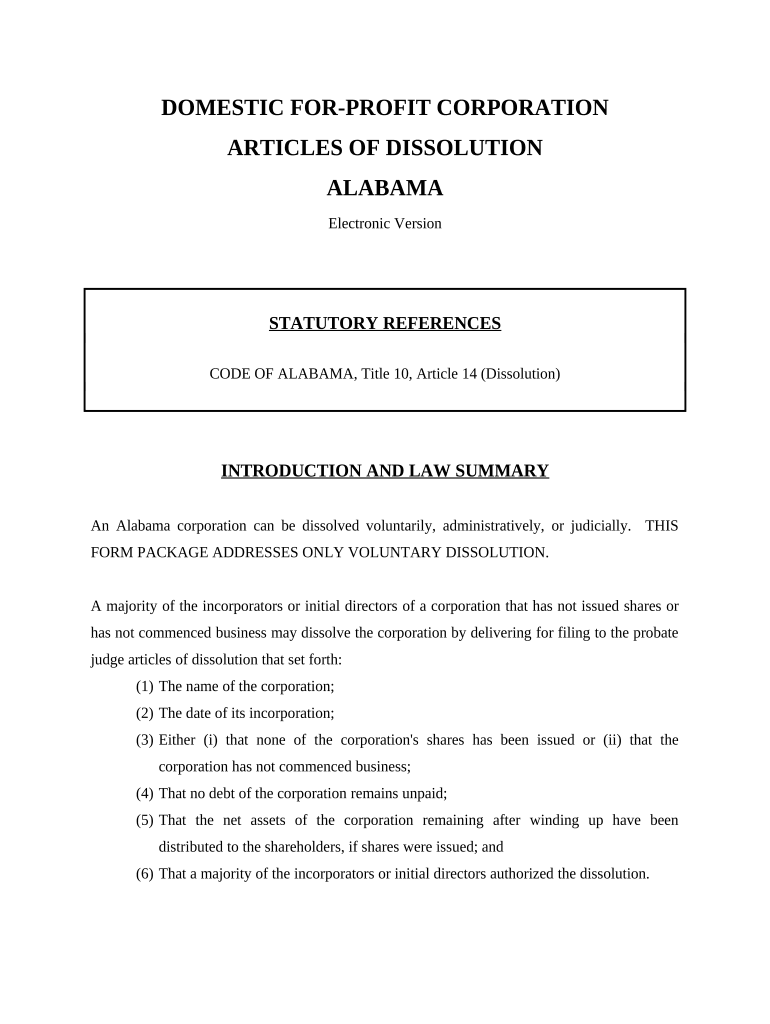
Alabama Dissolve Form


What is the Alabama Dissolve
The Alabama dissolution refers to the formal process through which a corporation legally ceases its business operations in the state of Alabama. This process involves filing specific documents with the Secretary of State, ensuring that all legal obligations are met before the corporation is officially dissolved. The dissolution can be voluntary, initiated by the corporation's owners, or involuntary, resulting from failure to comply with state regulations. Understanding the implications of dissolution is crucial for business owners, as it affects liability, tax obligations, and the distribution of assets.
Steps to Complete the Alabama Dissolve
Completing the Alabama dissolution involves several key steps to ensure compliance with state laws. The following steps outline the process:
- Review the corporation's bylaws and state regulations to confirm the dissolution process.
- Obtain approval from the board of directors and shareholders, if applicable.
- File the Articles of Dissolution with the Alabama Secretary of State, including necessary details such as the corporation's name and the reason for dissolution.
- Settle any outstanding debts and obligations to creditors.
- Distribute remaining assets to shareholders as per the corporation's bylaws.
- Ensure all tax filings are completed and any final tax obligations are settled.
- Receive confirmation of dissolution from the Secretary of State.
Legal Use of the Alabama Dissolve
The legal use of the Alabama dissolution process is essential for ensuring that a corporation is no longer recognized as a legal entity. This process protects owners from future liabilities associated with the business. Properly executing the dissolution also prevents potential penalties for failing to maintain compliance with state regulations. It is important to follow the legal steps meticulously to avoid complications that could arise from improper dissolution.
Required Documents for Alabama Dissolve
To successfully dissolve a corporation in Alabama, several documents must be prepared and submitted. These typically include:
- Articles of Dissolution, which formally declare the intent to dissolve the corporation.
- Meeting minutes or resolutions that document the decision to dissolve, showing approval from shareholders or directors.
- Final tax returns and any other relevant financial documents to confirm that all obligations have been met.
State-Specific Rules for the Alabama Dissolve
Alabama has specific regulations governing the dissolution of corporations. Key rules include the requirement for a majority vote from shareholders or directors to initiate the process, as well as the necessity to file the Articles of Dissolution within a specified timeframe. Additionally, corporations must settle all debts and obligations before dissolution to avoid legal repercussions. Understanding these state-specific rules is vital for a smooth dissolution process.
Filing Deadlines and Important Dates
Filing deadlines for the Alabama dissolution process can vary based on the type of corporation and the circumstances surrounding the dissolution. It is crucial to adhere to these deadlines to ensure compliance and avoid penalties. Typically, the Articles of Dissolution should be filed promptly after the decision to dissolve has been made. Keeping track of important dates, such as final tax filing deadlines, is also essential to complete the dissolution process effectively.
Quick guide on how to complete alabama dissolve
Effortlessly Prepare Alabama Dissolve on Any Device
The management of online documents has gained popularity among businesses and individuals alike. It offers an excellent eco-friendly substitute for conventional printed and signed documents, allowing you to obtain the necessary form and securely save it online. airSlate SignNow provides all the resources you need to create, amend, and eSign your documents quickly without any delays. Manage Alabama Dissolve on any device using airSlate SignNow's Android or iOS applications and streamline any document-related process today.
How to Modify and eSign Alabama Dissolve with Ease
- Locate Alabama Dissolve and click Get Form to begin.
- Utilize the tools we provide to complete your form.
- Select important sections of your documents or redact sensitive information using the tools specifically designed for that purpose by airSlate SignNow.
- Create your signature with the Sign tool, which takes just seconds and carries the same legal validity as a traditional handwritten signature.
- Review the details and click the Done button to save your changes.
- Choose how you would like to send your form, whether by email, text message (SMS), shared link, or download it to your computer.
Eliminate concerns about lost or misplaced files, tedious form searches, or mistakes that necessitate printing new document copies. airSlate SignNow meets your document management needs in just a few clicks from any device you prefer. Modify and eSign Alabama Dissolve and ensure excellent communication at every stage of your form preparation with airSlate SignNow.
Create this form in 5 minutes or less
Create this form in 5 minutes!
People also ask
-
What is the process to register an Alabama corporation?
To register an Alabama corporation, you need to file your Articles of Incorporation with the Alabama Secretary of State. This includes providing details such as your corporation name and registered agent. Once submitted and approved, your Alabama corporation is officially registered.
-
What are the costs involved in forming an Alabama corporation?
The costs to form an Alabama corporation typically include a filing fee for the Articles of Incorporation, which is around $100. Additionally, you may incur costs for legal assistance, business licenses, and other compliance fees associated with maintaining your Alabama corporation.
-
What features does airSlate SignNow offer for managing Alabama corporation documents?
airSlate SignNow provides numerous features for managing documents, including e-signatures, templates, and cloud storage solutions. These tools simplify the signing process for your Alabama corporation, enabling faster document turnaround and improved collaboration among stakeholders.
-
How can my Alabama corporation benefit from using airSlate SignNow?
By using airSlate SignNow, your Alabama corporation can streamline document workflows and reduce turnaround times signNowly. The user-friendly interface and robust security features allow businesses to efficiently manage all their document signing needs, ultimately enhancing productivity.
-
Is airSlate SignNow compliant with Alabama corporation laws?
Yes, airSlate SignNow complies with all relevant laws and regulations, ensuring that e-signatures are legally binding in Alabama. This allows your Alabama corporation to safely and securely execute contracts and agreements without the need for physical signatures.
-
What integrations does airSlate SignNow offer for Alabama corporations?
airSlate SignNow integrates with various platforms such as Google Drive, Salesforce, and Dropbox, making it versatile for Alabama corporations. These integrations allow seamless document management and sharing, enhancing productivity with your existing workflows.
-
Can airSlate SignNow help in automating processes for my Alabama corporation?
Absolutely, airSlate SignNow offers automation tools that can help your Alabama corporation streamline repetitive tasks, such as document generation and approval workflows. Automating these processes reduces human error and saves valuable time, allowing you to focus on business growth.
Get more for Alabama Dissolve
- Plumbing contract for contractor massachusetts form
- Brick mason contract for contractor massachusetts form
- Roofing contract for contractor massachusetts form
- Electrical contract for contractor massachusetts form
- Sheetrock drywall contract for contractor massachusetts form
- Flooring contract for contractor massachusetts form
- Agreement or contract for deed for sale and purchase of real estate aka land or executory contract massachusetts form
- Notice of intent to enforce forfeiture provisions of contact for deed massachusetts form
Find out other Alabama Dissolve
- How Do I Sign Idaho Disclosure Notice
- Sign Illinois Drug Testing Consent Agreement Online
- Sign Louisiana Applicant Appraisal Form Evaluation Free
- Sign Maine Applicant Appraisal Form Questions Secure
- Sign Wisconsin Applicant Appraisal Form Questions Easy
- Sign Alabama Deed of Indemnity Template Later
- Sign Alabama Articles of Incorporation Template Secure
- Can I Sign Nevada Articles of Incorporation Template
- Sign New Mexico Articles of Incorporation Template Safe
- Sign Ohio Articles of Incorporation Template Simple
- Can I Sign New Jersey Retainer Agreement Template
- Sign West Virginia Retainer Agreement Template Myself
- Sign Montana Car Lease Agreement Template Fast
- Can I Sign Illinois Attorney Approval
- Sign Mississippi Limited Power of Attorney Later
- How Can I Sign Kansas Attorney Approval
- How Do I Sign New Mexico Limited Power of Attorney
- Sign Pennsylvania Car Lease Agreement Template Simple
- Sign Rhode Island Car Lease Agreement Template Fast
- Sign Indiana Unlimited Power of Attorney Online