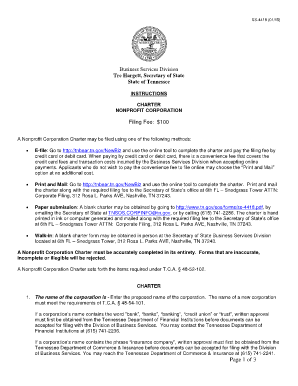
Nonprofit SS 4418 Form


What is the Nonprofit SS 4418
The Nonprofit SS 4418 form is a crucial document used by nonprofit organizations in the United States to apply for an Employer Identification Number (EIN) from the Internal Revenue Service (IRS). This form is essential for nonprofits as it allows them to operate legally, open bank accounts, and apply for tax-exempt status. The SS 4418 serves as a formal request for the IRS to assign a unique identification number, which is necessary for various financial and administrative purposes.
How to use the Nonprofit SS 4418
Using the Nonprofit SS 4418 involves several steps to ensure that the application is completed accurately. First, gather all necessary information about the organization, including its legal name, address, and the names of its officers. Next, fill out the form with precise details, ensuring that all sections are completed. After completing the form, it can be submitted to the IRS either online or via mail. It is important to keep a copy of the submitted form for your records.
Steps to complete the Nonprofit SS 4418
Completing the Nonprofit SS 4418 requires careful attention to detail. Follow these steps:
- Gather required information about your nonprofit organization.
- Fill out the form accurately, ensuring all fields are completed.
- Review the form for any errors or omissions.
- Submit the form electronically or print and mail it to the IRS.
- Retain a copy of the submitted form for your records.
Legal use of the Nonprofit SS 4418
The legal use of the Nonprofit SS 4418 is governed by IRS regulations. This form must be filled out truthfully and accurately, as any misrepresentation can lead to penalties or denial of the EIN application. Once the form is submitted and processed, the assigned EIN becomes a legal identifier for the nonprofit organization, allowing it to engage in various activities, including fundraising and applying for grants.
Filing Deadlines / Important Dates
While there are no specific deadlines for submitting the Nonprofit SS 4418, it is advisable to complete the form as soon as the organization is established. Timely submission is essential for nonprofits that wish to apply for tax-exempt status or engage in fundraising activities. Keeping track of important dates related to IRS submissions and compliance is crucial for maintaining good standing.
Who Issues the Form
The Nonprofit SS 4418 form is issued by the Internal Revenue Service (IRS), which is the federal agency responsible for tax collection and tax law enforcement in the United States. Nonprofit organizations must submit this form to the IRS to obtain their Employer Identification Number (EIN), which is necessary for tax reporting and compliance purposes.
Quick guide on how to complete nonprofit ss 4418
Prepare Nonprofit SS 4418 effortlessly on any device
Online document management has become increasingly popular among businesses and individuals. It offers an ideal eco-friendly alternative to conventional printed and signed documents, allowing you to locate the right form and securely store it online. airSlate SignNow provides all the necessary tools to create, modify, and electronically sign your documents quickly without delays. Manage Nonprofit SS 4418 on any platform with airSlate SignNow Android or iOS applications and streamline any document-related tasks today.
The easiest way to modify and electronically sign Nonprofit SS 4418 with ease
- Obtain Nonprofit SS 4418 and click on Get Form to begin.
- Utilize the tools we offer to finish your document.
- Emphasize important sections of your documents or redact sensitive information using tools that airSlate SignNow offers specifically for that purpose.
- Create your electronic signature with the Sign feature, which takes mere seconds and carries the same legal standing as a traditional handwritten signature.
- Verify the information and click the Done button to save your changes.
- Choose how you wish to deliver your form: via email, SMS, invitation link, or download it to your computer.
Eliminate concerns about lost or misplaced documents, tedious form searches, or mistakes that require printing new copies. airSlate SignNow meets all your document management needs in just a few clicks from any device you prefer. Edit and electronically sign Nonprofit SS 4418 to ensure exceptional communication at every stage of the form preparation process with airSlate SignNow.
Create this form in 5 minutes or less
Create this form in 5 minutes!
How to create an eSignature for the nonprofit ss 4418
How to create an electronic signature for a PDF online
How to create an electronic signature for a PDF in Google Chrome
How to create an e-signature for signing PDFs in Gmail
How to create an e-signature right from your smartphone
How to create an e-signature for a PDF on iOS
How to create an e-signature for a PDF on Android
People also ask
-
What is Nonprofit SS 4418 and why is it important for nonprofits?
Nonprofit SS 4418 is a crucial form that enables nonprofit organizations to obtain tax-exempt status. Understanding its requirements and maintaining compliance is essential for any nonprofit looking to maximize their funding opportunities and legal standing.
-
How can airSlate SignNow help with the Nonprofit SS 4418 process?
airSlate SignNow streamlines the process of managing and signing the Nonprofit SS 4418 form. Our platform allows nonprofits to collect e-signatures, submit documents securely, and keep track of compliance, making the paperwork hassle-free.
-
What are the pricing options for nonprofits using airSlate SignNow?
airSlate SignNow offers affordable pricing plans specifically designed for nonprofits. These plans provide essential features for managing the Nonprofit SS 4418 and other important documents at a budget-friendly rate.
-
What key features does airSlate SignNow offer for nonprofits dealing with the Nonprofit SS 4418?
Key features of airSlate SignNow include e-signatures, automated workflows, and document templates tailored for the Nonprofit SS 4418. These functionalities ensure that nonprofits can efficiently complete their documentation without unnecessary delays.
-
How does airSlate SignNow ensure the security of Nonprofit SS 4418 forms?
Security is a top priority at airSlate SignNow. Our platform employs industry-leading encryption and compliance with data protection regulations, ensuring that your Nonprofit SS 4418 forms and sensitive information are secure at all times.
-
Can airSlate SignNow integrate with other tools for nonprofit organizations?
Yes, airSlate SignNow seamlessly integrates with various applications commonly used by nonprofits. This makes filing and managing the Nonprofit SS 4418 and other important documents easier and allows for enhanced collaboration across different platforms.
-
How can nonprofits benefit from using airSlate SignNow for their documentation needs?
Nonprofits utilizing airSlate SignNow can improve their operational efficiency by reducing paperwork and speeding up the signing process. This ensures that essential documents like the Nonprofit SS 4418 are handled promptly, allowing organizations to focus more on their missions.
Get more for Nonprofit SS 4418
- Atha sample adoption agreement afterthehomestretchaz form
- Decontamination labels form
- Labcorp solutions user registration form
- Blm form 3000 3a 2015 2019
- Vgh oral health centre referral form aug 2014 dentalhealth vch
- Procdure express form
- Ndc real estate rental application management inc form
- Lic 602 form
Find out other Nonprofit SS 4418
- eSign Arkansas Government Affidavit Of Heirship Easy
- eSign California Government LLC Operating Agreement Computer
- eSign Oklahoma Finance & Tax Accounting Executive Summary Template Computer
- eSign Tennessee Finance & Tax Accounting Cease And Desist Letter Myself
- eSign Finance & Tax Accounting Form Texas Now
- eSign Vermont Finance & Tax Accounting Emergency Contact Form Simple
- eSign Delaware Government Stock Certificate Secure
- Can I eSign Vermont Finance & Tax Accounting Emergency Contact Form
- eSign Washington Finance & Tax Accounting Emergency Contact Form Safe
- How To eSign Georgia Government Claim
- How Do I eSign Hawaii Government Contract
- eSign Hawaii Government Contract Now
- Help Me With eSign Hawaii Government Contract
- eSign Hawaii Government Contract Later
- Help Me With eSign California Healthcare / Medical Lease Agreement
- Can I eSign California Healthcare / Medical Lease Agreement
- How To eSign Hawaii Government Bill Of Lading
- How Can I eSign Hawaii Government Bill Of Lading
- eSign Hawaii Government Promissory Note Template Now
- eSign Hawaii Government Work Order Online