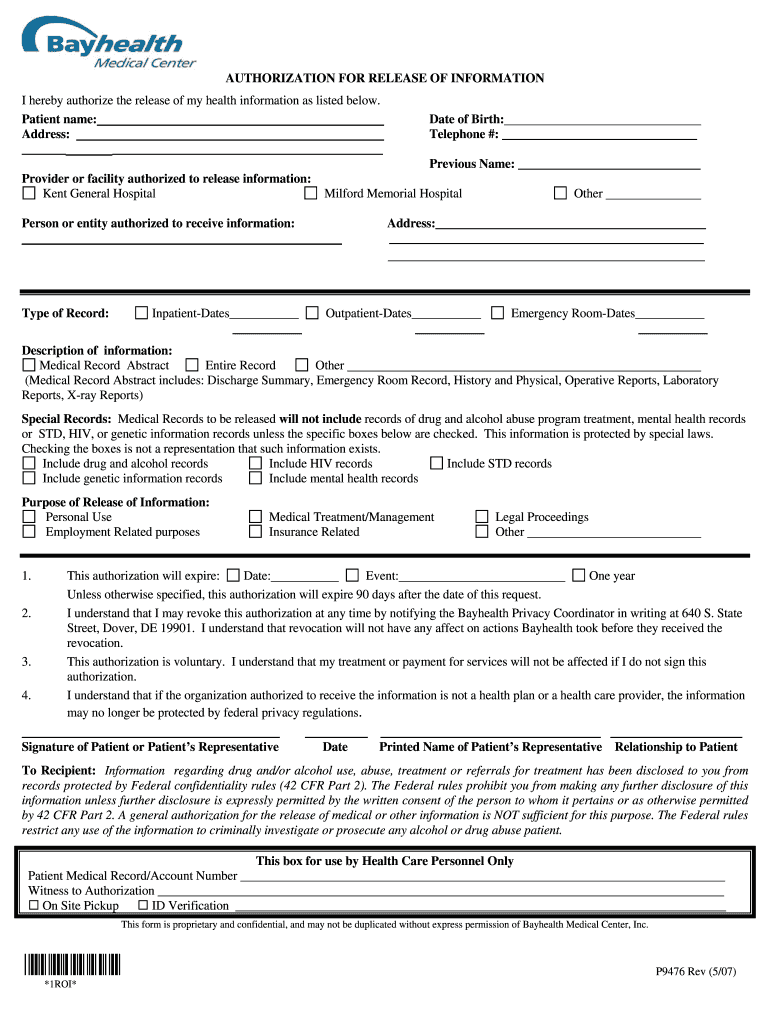
Bayhealth Occupational Health 2007-2026


What is the Bayhealth Occupational Health?
The Bayhealth Occupational Health program provides a range of services designed to meet the health and safety needs of employees in various industries. This program focuses on ensuring workplace safety, managing employee health, and complying with regulatory requirements. It includes services such as pre-employment screenings, drug testing, and injury management. The goal is to promote a healthy workforce while minimizing risks associated with occupational hazards.
How to use the Bayhealth Occupational Health
Utilizing the Bayhealth Occupational Health services is a straightforward process. Employers can contact the Bayhealth Occupational Health department to schedule services tailored to their specific needs. Services can be accessed through various methods, including online appointments, phone consultations, and in-person visits. Employers are encouraged to provide necessary documentation, such as employee information and specific health concerns, to ensure that services are effectively tailored to their workforce.
Steps to complete the Bayhealth Occupational Health
Completing the Bayhealth Occupational Health process involves several key steps:
- Contact the Bayhealth Occupational Health department to discuss your needs.
- Gather necessary employee information and relevant documentation.
- Schedule appointments for required services, such as screenings or evaluations.
- Complete any required forms, including the form english bayhealth fillable, to facilitate the process.
- Attend scheduled appointments and follow any recommendations provided by health professionals.
Legal use of the Bayhealth Occupational Health
The legal use of Bayhealth Occupational Health services is governed by various federal and state regulations. Employers must ensure compliance with Occupational Safety and Health Administration (OSHA) standards and other relevant laws. This includes maintaining confidentiality of employee health information and adhering to guidelines for workplace safety. Utilizing the services correctly helps protect both the employer and employees from potential legal issues.
Required Documents
To effectively use Bayhealth Occupational Health services, certain documents may be required. These typically include:
- Employee identification and contact information.
- Medical history forms, including any previous occupational health assessments.
- Specific forms related to the services requested, such as the form english bayhealth fillable.
- Any relevant workplace safety policies or procedures.
Eligibility Criteria
Eligibility for Bayhealth Occupational Health services generally includes employees who are part of organizations that have established a partnership with Bayhealth. Employers should verify that their organization meets any specific criteria set by Bayhealth, which may include the nature of the business, the number of employees, and the types of services needed. It is essential to check with Bayhealth for any additional eligibility requirements that may apply.
Quick guide on how to complete authorization form english bayhealth medical center bayhealth
The optimal method to locate and endorse Bayhealth Occupational Health
At the level of a complete organization, ineffective procedures related to paper authorizations can consume a signNow amount of working hours. Endorsing documents such as Bayhealth Occupational Health is a natural aspect of operations in any organization, which is why the effectiveness of each agreement’s process holds substantial importance to the overall productivity of the company. With airSlate SignNow, endorsing your Bayhealth Occupational Health is as straightforward and quick as possible. You will gain access to the latest version of virtually any form through this platform. Even better, you can sign it instantly without needing to install any external software on your computer or printing anything as physical copies.
Steps to obtain and endorse your Bayhealth Occupational Health
- Explore our collection by category or utilize the search feature to find the form you require.
- View the form preview by clicking Learn more to confirm it’s the correct one.
- Click Get form to start editing immediately.
- Fill out your form and include any essential information using the toolbar.
- Once finished, click the Sign tool to endorse your Bayhealth Occupational Health.
- Select the signature method that is most suitable for you: Draw, Generate initials, or upload an image of your handwritten signature.
- Click Done to finalize editing and move on to document-sharing options as required.
With airSlate SignNow, you possess everything needed to manage your documents efficiently. You can find, complete, edit, and even send your Bayhealth Occupational Health in one tab with no inconvenience. Enhance your operations with a single, intelligent eSignature solution.
Create this form in 5 minutes or less
FAQs
-
How do I fill out the form for admission to a BA (Honours) in English at Allahabad University?
English is an arts subject,Shruty.As you're applying for Bachelor of Arts programme, it will definitely come under arts. In a central university, every subject is having a separate department and that doesn't mean it will change the subject's credibility.
Create this form in 5 minutes!
How to create an eSignature for the authorization form english bayhealth medical center bayhealth
How to create an electronic signature for the Authorization Form English Bayhealth Medical Center Bayhealth in the online mode
How to create an eSignature for your Authorization Form English Bayhealth Medical Center Bayhealth in Chrome
How to create an electronic signature for putting it on the Authorization Form English Bayhealth Medical Center Bayhealth in Gmail
How to create an electronic signature for the Authorization Form English Bayhealth Medical Center Bayhealth from your smart phone
How to make an electronic signature for the Authorization Form English Bayhealth Medical Center Bayhealth on iOS devices
How to create an electronic signature for the Authorization Form English Bayhealth Medical Center Bayhealth on Android
People also ask
-
What is bayhealth medical 1roi fill?
Bayhealth medical 1roi fill is a specialized solution designed to streamline healthcare document management and e-signatures. It allows healthcare professionals to efficiently fill out and sign medical forms electronically, reducing paperwork and enhancing productivity.
-
How does airSlate SignNow support bayhealth medical 1roi fill?
AirSlate SignNow integrates seamlessly with bayhealth medical 1roi fill, offering robust e-signature capabilities that are essential for the healthcare sector. This integration helps to automate workflows, ensuring that medical professionals can send and receive signed documents quickly and securely.
-
What are the key features of bayhealth medical 1roi fill?
Key features of bayhealth medical 1roi fill include customizable templates, real-time tracking of document status, and secure storage options. These features are essential for ensuring compliance and enhancing collaboration among healthcare teams.
-
Is bayhealth medical 1roi fill cost-effective?
Yes, bayhealth medical 1roi fill is designed to be a cost-effective solution for healthcare providers. By reducing the need for paper documents and streamlining processes, it ultimately saves time and money, enhancing overall operational efficiency.
-
What benefits does bayhealth medical 1roi fill offer to healthcare providers?
Bayhealth medical 1roi fill offers numerous benefits, including improved patient experience through faster document turnaround and reduced administrative burdens. Healthcare providers can focus more on patient care rather than paperwork, leading to better health outcomes.
-
Can bayhealth medical 1roi fill integrate with existing healthcare software?
Absolutely! Bayhealth medical 1roi fill can integrate with various healthcare management software systems, allowing for a smoother workflow. This integration ensures that electronic documents can be easily accessed and managed within existing infrastructures.
-
How secure is the bayhealth medical 1roi fill solution?
Bayhealth medical 1roi fill prioritizes security, utilizing encryption and secure data storage protocols. This ensures that all sensitive medical information remains protected while still being easily accessible for authorized users.
Get more for Bayhealth Occupational Health
- State of new york hereinafter referred to as the trustor whether one or more form
- Form new york state unified court
- In the year before me the undersigned personally form
- And convey unto the said purchaser all merchantable timber on their property located in form
- This deed of agricultural conservation easement made this form
- Affidavit made pursuant to section 12 108g3 diversified form
- Dept of labor forms nytha
- Pay notice for employees paid a salary for varying hours day rate piece rate flat rate or other non hourly pay form
Find out other Bayhealth Occupational Health
- How To Electronic signature New York Courts Stock Certificate
- Electronic signature South Carolina Sports Separation Agreement Easy
- Electronic signature Virginia Courts Business Plan Template Fast
- How To Electronic signature Utah Courts Operating Agreement
- Electronic signature West Virginia Courts Quitclaim Deed Computer
- Electronic signature West Virginia Courts Quitclaim Deed Free
- Electronic signature Virginia Courts Limited Power Of Attorney Computer
- Can I Sign Alabama Banking PPT
- Electronic signature Washington Sports POA Simple
- How To Electronic signature West Virginia Sports Arbitration Agreement
- Electronic signature Wisconsin Sports Residential Lease Agreement Myself
- Help Me With Sign Arizona Banking Document
- How Do I Sign Arizona Banking Form
- How Can I Sign Arizona Banking Form
- How Can I Sign Arizona Banking Form
- Can I Sign Colorado Banking PPT
- How Do I Sign Idaho Banking Presentation
- Can I Sign Indiana Banking Document
- How Can I Sign Indiana Banking PPT
- How To Sign Maine Banking PPT