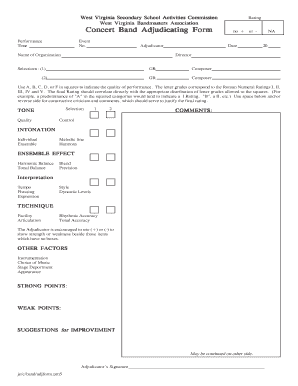
Adjudication Form


What is the adjudication form?
The application for adjudication is a formal document used to request a decision or ruling on a specific matter, often related to legal or administrative issues. This form serves as a critical tool in various contexts, such as disputes, claims, or requests for benefits. It outlines the details of the case, including relevant facts, parties involved, and the specific relief sought. Understanding the purpose and structure of this form is essential for ensuring that your application is complete and compliant with legal requirements.
How to use the adjudication form
Using the application for adjudication involves several key steps to ensure proper submission and processing. First, gather all necessary information, including personal details, case specifics, and supporting documentation. Next, fill out the form accurately, ensuring that all sections are completed. After completing the form, review it for any errors or omissions. Once verified, submit the form according to the guidelines provided by the relevant authority, whether online, by mail, or in person. Following these steps will help facilitate a smoother adjudication process.
Steps to complete the adjudication form
Completing the application for adjudication requires careful attention to detail. Here are the essential steps:
- Gather information: Collect all relevant details, including names, addresses, and case numbers.
- Fill out the form: Complete each section of the form, ensuring clarity and accuracy.
- Attach supporting documents: Include any necessary evidence or documentation that supports your application.
- Review your submission: Double-check for any errors or missing information.
- Submit the form: Follow the specific submission guidelines provided by the adjudicating body.
Legal use of the adjudication form
The application for adjudication holds legal significance and must comply with specific laws and regulations. It is essential to understand the legal framework surrounding the form, including any applicable statutes or case law. Proper use of the form ensures that your request is recognized and processed by the relevant authorities. Additionally, maintaining compliance with legal standards helps protect your rights and interests throughout the adjudication process.
Key elements of the adjudication form
Several key elements are crucial for the application for adjudication. These include:
- Applicant information: Details about the individual or entity submitting the form.
- Case specifics: A clear description of the issue or dispute at hand.
- Relief sought: The specific outcome or decision requested from the adjudicator.
- Supporting documentation: Any evidence that substantiates the claims made in the application.
Form submission methods
The application for adjudication can typically be submitted through various methods, depending on the requirements of the relevant authority. Common submission methods include:
- Online: Many agencies offer electronic submission options for convenience.
- Mail: Traditional postal submission is often accepted, but ensure you use the correct address.
- In-person: Some jurisdictions may require or allow you to submit the form directly at their office.
Quick guide on how to complete adjudication form 1328907
Effortlessly Prepare Adjudication Form on Any Device
Managing documents online has gained popularity among businesses and individuals. It serves as an ideal environmentally friendly alternative to conventional printed and signed documents, as you can access the correct form and securely store it online. airSlate SignNow equips you with all the tools necessary to create, modify, and electronically sign your documents quickly and without delay. Handle Adjudication Form on any device with airSlate SignNow's applications for Android or iOS, and enhance any document-related process today.
How to Edit and Electronically Sign Adjudication Form with Ease
- Obtain Adjudication Form and click Get Form to begin.
- Utilize the tools provided to complete your form.
- Highlight important sections of the documents or redact sensitive information using tools that airSlate SignNow specifically provides for that purpose.
- Create your electronic signature with the Sign feature, which takes mere seconds and holds the same legal validity as a traditional handwritten signature.
- Review all the details and click on the Done button to save your changes.
- Choose how you wish to send your form, whether via email, SMS, invite link, or download it to your computer.
Eliminate concerns about lost or misplaced documents, the hassle of searching for forms, or errors that necessitate printing new copies. airSlate SignNow meets all your document management needs in a few clicks from any device of your choosing. Edit and electronically sign Adjudication Form and ensure exceptional communication at every stage of your form preparation process with airSlate SignNow.
Create this form in 5 minutes or less
Create this form in 5 minutes!
How to create an eSignature for the adjudication form 1328907
How to create an electronic signature for a PDF online
How to create an electronic signature for a PDF in Google Chrome
How to create an e-signature for signing PDFs in Gmail
How to create an e-signature right from your smartphone
How to create an e-signature for a PDF on iOS
How to create an e-signature for a PDF on Android
People also ask
-
What is an adjudication form pdf and how is it used?
An adjudication form pdf is a standardized document often utilized in legal and contract disputes to request a formal judgment. It serves as a crucial tool for parties needing to assert their rights or seek resolution. By converting this form into a PDF, it ensures easy sharing and consistent formatting across various devices.
-
Can I create an adjudication form pdf using airSlate SignNow?
Yes, airSlate SignNow allows you to create an adjudication form pdf easily. Our platform provides customizable templates, so you can tailor the form to meet your specific needs. Once customized, you can save and share your adjudication form pdf with clients or stakeholders effortlessly.
-
Is the adjudication form pdf compliant with legal standards?
Absolutely! The adjudication form pdf generated through airSlate SignNow complies with all necessary legal standards and regulations. Our service incorporates electronic signatures that are legally binding and recognized in many jurisdictions, ensuring your documents are both compliant and reliable.
-
What are the pricing options for using airSlate SignNow to manage adjudication form pdfs?
Our pricing is competitive and designed to fit businesses of all sizes. With airSlate SignNow, you can choose from various subscription plans that allow unlimited access to features, including the creation and management of adjudication form pdfs. Our transparent pricing ensures you pay only for what you need.
-
What features does airSlate SignNow offer for handling adjudication form pdfs?
airSlate SignNow offers a robust set of features for managing adjudication form pdfs, including document editing, electronic signatures, and automated workflows. With our platform, you can track document statuses and receive notifications when forms are signed. These features streamline the adjudication process signNowly.
-
Can I integrate airSlate SignNow with other software tools for managing adjudication form pdfs?
Yes, airSlate SignNow supports integrations with a variety of software tools, enhancing your document management capabilities. You can connect our platform with CRM systems, cloud storage services, and other business applications to create a seamless workflow for handling adjudication form pdfs. This ensures all your tools work together efficiently.
-
How does airSlate SignNow ensure the security of my adjudication form pdfs?
Security is a top priority at airSlate SignNow, especially when dealing with sensitive adjudication form pdfs. Our platform uses advanced encryption protocols to protect your documents during transmission and storage. Additionally, we comply with industry regulations to ensure your data remains secure and confidential.
Get more for Adjudication Form
- Arkansas dissolve 497296578 form
- Living trust for husband and wife with no children arkansas form
- Living trust for individual as single divorced or widow or widower with no children arkansas form
- Trust single form
- Living trust for husband and wife with one child arkansas form
- Living trust for husband and wife with minor and or adult children arkansas form
- Amendment to living trust arkansas form
- Living trust property record arkansas form
Find out other Adjudication Form
- How Can I Sign New York Real Estate Memorandum Of Understanding
- Sign Texas Sports Promissory Note Template Online
- Sign Oregon Orthodontists Last Will And Testament Free
- Sign Washington Sports Last Will And Testament Free
- How Can I Sign Ohio Real Estate LLC Operating Agreement
- Sign Ohio Real Estate Quitclaim Deed Later
- How Do I Sign Wisconsin Sports Forbearance Agreement
- How To Sign Oregon Real Estate Resignation Letter
- Can I Sign Oregon Real Estate Forbearance Agreement
- Sign Pennsylvania Real Estate Quitclaim Deed Computer
- How Do I Sign Pennsylvania Real Estate Quitclaim Deed
- How Can I Sign South Dakota Orthodontists Agreement
- Sign Police PPT Alaska Online
- How To Sign Rhode Island Real Estate LLC Operating Agreement
- How Do I Sign Arizona Police Resignation Letter
- Sign Texas Orthodontists Business Plan Template Later
- How Do I Sign Tennessee Real Estate Warranty Deed
- Sign Tennessee Real Estate Last Will And Testament Free
- Sign Colorado Police Memorandum Of Understanding Online
- How To Sign Connecticut Police Arbitration Agreement