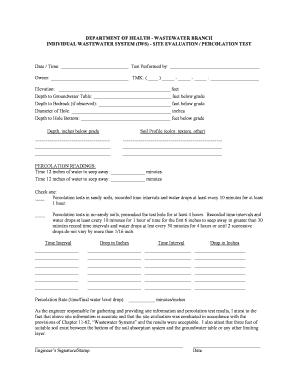
Hawaii State Doh Percolation Test Form


What is the Hawaii State Doh Percolation Test Form
The Hawaii State Doh Percolation Test Form is a crucial document used to assess the suitability of soil for wastewater disposal systems. This form is typically required for property owners seeking to install a septic system or other types of onsite wastewater treatment systems. The percolation test measures the rate at which water is absorbed into the soil, which is essential for determining the appropriate design and installation of these systems. By completing this form, applicants provide necessary information to local health authorities to ensure compliance with state regulations regarding wastewater management.
How to use the Hawaii State Doh Percolation Test Form
Using the Hawaii State Doh Percolation Test Form involves several steps that ensure the accurate completion of the document. First, applicants must gather relevant information about the property, including its location and existing soil conditions. Once the form is obtained, individuals should fill in the required fields, which typically include details about the property owner, the site address, and the type of wastewater system being proposed. After completing the form, it should be submitted to the appropriate local health department for review. This submission initiates the evaluation process, allowing for the necessary approvals to be granted.
Steps to complete the Hawaii State Doh Percolation Test Form
Completing the Hawaii State Doh Percolation Test Form requires careful attention to detail. Follow these steps for successful completion:
- Obtain the form from the local health department or relevant authority.
- Fill in personal information, including the property owner's name and contact details.
- Provide the property address and any other identifying information.
- Detail the type of wastewater system you plan to install.
- Include any required attachments, such as soil test results or site plans.
- Review the form for accuracy before submission.
- Submit the completed form to the local health department for processing.
Legal use of the Hawaii State Doh Percolation Test Form
The Hawaii State Doh Percolation Test Form is legally binding when completed and submitted according to state regulations. It is essential that applicants understand the legal implications of the information provided on the form. Any inaccuracies or omissions can lead to delays in approval or potential legal issues regarding compliance with local health codes. By using a reliable method for submitting this form, such as electronic signatures, applicants can ensure that their submissions are secure and legally recognized.
Key elements of the Hawaii State Doh Percolation Test Form
Several key elements must be included in the Hawaii State Doh Percolation Test Form to ensure its validity. These elements typically include:
- Property owner's name and contact information.
- Site address and legal description of the property.
- Details about the proposed wastewater system.
- Results from soil percolation tests.
- Signatures of the property owner and any qualified professionals involved in the testing.
Ensuring that all these elements are accurately filled out is critical for the successful processing of the form.
State-specific rules for the Hawaii State Doh Percolation Test Form
Each state has specific rules governing the use of the Hawaii State Doh Percolation Test Form. In Hawaii, regulations dictate the proper procedures for conducting percolation tests, including the required depth and number of test holes. It is important for applicants to familiarize themselves with these state-specific rules to ensure compliance and avoid potential penalties. Local health departments often provide guidelines and resources to assist property owners in understanding these regulations.
Quick guide on how to complete hawaii state doh percolation test form
Effortlessly Prepare Hawaii State Doh Percolation Test Form on Any Device
Managing documents online has gained signNow traction among businesses and individuals alike. It offers an ideal eco-friendly substitute for conventional printed and signed documents, allowing you to access the right form and securely keep it online. airSlate SignNow equips you with all the tools necessary to create, modify, and eSign your documents swiftly and without delays. Handle Hawaii State Doh Percolation Test Form on any device with airSlate SignNow's Android or iOS applications and enhance any document-related task today.
The Easiest Way to Modify and eSign Hawaii State Doh Percolation Test Form Smoothly
- Find Hawaii State Doh Percolation Test Form and click Get Form to begin.
- Employ the tools we offer to fill out your document.
- Highlight important sections of your papers or obscure sensitive information with tools provided by airSlate SignNow specifically for that purpose.
- Create your signature using the Sign tool, which takes mere seconds and carries the same legal validity as a traditional wet ink signature.
- Review the details and click on the Done button to save your changes.
- Select how you would like to share your form: via email, text message (SMS), invitation link, or download it to your computer.
No more worries about lost or misplaced documents, tedious form searching, or errors that require printing new document copies. airSlate SignNow meets your document management needs within a few clicks from your chosen device. Edit and eSign Hawaii State Doh Percolation Test Form and ensure outstanding communication at every stage of the form preparation process with airSlate SignNow.
Create this form in 5 minutes or less
Create this form in 5 minutes!
How to create an eSignature for the hawaii state doh percolation test form
How to create an electronic signature for a PDF online
How to create an electronic signature for a PDF in Google Chrome
How to create an e-signature for signing PDFs in Gmail
How to create an e-signature right from your smartphone
How to create an e-signature for a PDF on iOS
How to create an e-signature for a PDF on Android
People also ask
-
What is the Hawaii State Doh Percolation Test Form?
The Hawaii State Doh Percolation Test Form is a document used to evaluate soil drainage capacity for septic systems and waste disposal in Hawaii. This test is crucial for ensuring that your site meets the necessary environmental regulations. By understanding the percolation rate, landowners can make informed decisions regarding land use.
-
How can airSlate SignNow help with the Hawaii State Doh Percolation Test Form?
airSlate SignNow allows you to easily prepare, send, and eSign the Hawaii State Doh Percolation Test Form online. With our user-friendly platform, you can streamline the document process, ensuring quick compliance with state requirements. This eliminates the hassle of paperwork, providing a more efficient solution.
-
Is there a cost associated with using airSlate SignNow for the Hawaii State Doh Percolation Test Form?
Yes, using airSlate SignNow involves a subscription fee that varies based on the features required for your business. We provide a cost-effective solution that includes eSigning capabilities and document management, making it easier to handle the Hawaii State Doh Percolation Test Form. Check our pricing page for more details.
-
What key features does airSlate SignNow offer for the Hawaii State Doh Percolation Test Form?
With airSlate SignNow, you get features like document templates, real-time tracking of signed documents, and secure cloud storage. These functionalities are designed to enhance your workflow and ensure that the Hawaii State Doh Percolation Test Form is processed efficiently and securely. This means you can focus more on your project and less on paperwork.
-
Can I integrate airSlate SignNow with other tools for the Hawaii State Doh Percolation Test Form?
Absolutely! airSlate SignNow offers integrations with various popular tools and applications, allowing you to enhance your document workflow. This means you can easily connect the platform to your existing systems while processing the Hawaii State Doh Percolation Test Form, ensuring a seamless experience.
-
Are there mobile options for signing the Hawaii State Doh Percolation Test Form?
Yes, airSlate SignNow provides a mobile app that allows you to sign the Hawaii State Doh Percolation Test Form on the go. This flexibility enables you to review and eSign documents anytime, anywhere, ensuring that you stay productive regardless of your location.
-
How secure is my information when using airSlate SignNow for the Hawaii State Doh Percolation Test Form?
Your security is our top priority. airSlate SignNow complies with industry-leading security standards to protect your information while processing the Hawaii State Doh Percolation Test Form. We utilize encryption and secure access protocols, ensuring that your documents and data remain confidential.
Get more for Hawaii State Doh Percolation Test Form
Find out other Hawaii State Doh Percolation Test Form
- How Can I eSignature Colorado Insurance Presentation
- Help Me With eSignature Georgia Insurance Form
- How Do I eSignature Kansas Insurance Word
- How Do I eSignature Washington Insurance Form
- How Do I eSignature Alaska Life Sciences Presentation
- Help Me With eSignature Iowa Life Sciences Presentation
- How Can I eSignature Michigan Life Sciences Word
- Can I eSignature New Jersey Life Sciences Presentation
- How Can I eSignature Louisiana Non-Profit PDF
- Can I eSignature Alaska Orthodontists PDF
- How Do I eSignature New York Non-Profit Form
- How To eSignature Iowa Orthodontists Presentation
- Can I eSignature South Dakota Lawers Document
- Can I eSignature Oklahoma Orthodontists Document
- Can I eSignature Oklahoma Orthodontists Word
- How Can I eSignature Wisconsin Orthodontists Word
- How Do I eSignature Arizona Real Estate PDF
- How To eSignature Arkansas Real Estate Document
- How Do I eSignature Oregon Plumbing PPT
- How Do I eSignature Connecticut Real Estate Presentation