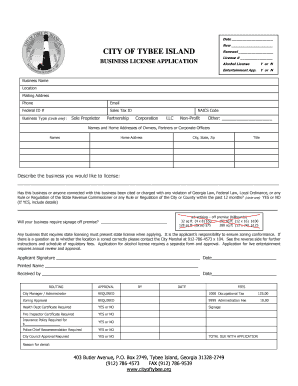
Tybee Island Business License Form


What is the Tybee Island Business License Form
The Tybee Island Business License Form is a legal document required for businesses operating within Tybee Island, Georgia. This form serves as an application for obtaining a business license, which is necessary for compliance with local regulations. It ensures that businesses meet specific standards and are authorized to conduct operations within the city limits. The form collects essential information about the business, including its name, address, and type of services offered, which helps local authorities maintain oversight of commercial activities in the area.
How to use the Tybee Island Business License Form
Using the Tybee Island Business License Form involves several straightforward steps. First, obtain the form from the appropriate local government website or office. Next, fill out the required fields accurately, providing all necessary details about your business. After completing the form, review it for any errors or omissions. Finally, submit the form according to the specified submission methods, which may include online submission, mailing, or delivering it in person to the local government office. Ensuring all information is correct and complete will facilitate a smoother approval process.
Steps to complete the Tybee Island Business License Form
Completing the Tybee Island Business License Form requires careful attention to detail. Follow these steps for a successful submission:
- Gather necessary information about your business, including ownership details and business structure.
- Download or request the Tybee Island Business License Form from the local government office.
- Fill out the form, ensuring that all required fields are completed accurately.
- Attach any necessary supporting documents, such as identification or proof of business location.
- Review the completed form for accuracy and completeness.
- Submit the form through the designated method, whether online, by mail, or in person.
Legal use of the Tybee Island Business License Form
The legal use of the Tybee Island Business License Form is crucial for businesses to operate lawfully within the city. This form must be completed and submitted to the appropriate local authorities to obtain the necessary licensing. Failure to properly use and submit this form can lead to penalties, including fines or the inability to legally conduct business. Additionally, maintaining compliance with local regulations ensures that businesses contribute to the community and adhere to safety and operational standards.
Required Documents
When applying for a Tybee Island business license, certain documents are typically required to support the application. These may include:
- A completed Tybee Island Business License Form.
- Proof of business location, such as a lease agreement or property deed.
- Identification documents for the business owner, such as a driver's license or passport.
- Any additional permits or licenses relevant to the specific type of business.
Having these documents ready can streamline the application process and help ensure compliance with local regulations.
Form Submission Methods
The Tybee Island Business License Form can be submitted through various methods, depending on local regulations and preferences. Common submission methods include:
- Online submission through the local government’s official website.
- Mailing the completed form and supporting documents to the designated government office.
- In-person submission at the local government office during business hours.
Choosing the appropriate submission method can affect the processing time and should align with personal convenience and local guidelines.
Quick guide on how to complete tybee island business license form
Effortlessly Prepare Tybee Island Business License Form on Any Device
Digital document management has become increasingly popular among businesses and individuals. It offers an ideal eco-friendly substitute for traditional printed and signed documents, as you can easily find the right form and securely store it online. airSlate SignNow equips you with all the tools necessary to create, modify, and electronically sign your documents quickly and without delays. Manage Tybee Island Business License Form on any device using the airSlate SignNow Android or iOS applications and enhance any document-based process today.
The Easiest Way to Edit and Electronically Sign Tybee Island Business License Form with Ease
- Find Tybee Island Business License Form and click Get Form to begin.
- Use the tools provided to complete your document.
- Highlight important sections of your documents or redact sensitive information using tools specifically provided by airSlate SignNow for that purpose.
- Create your electronic signature with the Sign tool, which takes seconds and holds the same legal validity as a conventional wet ink signature.
- Verify the details and click on the Done button to save your changes.
- Select how you would like to share your form, via email, SMS, or invitation link, or download it to your computer.
Forget about lost or mismanaged documents, tedious form searching, or mistakes that necessitate reprinting new document copies. airSlate SignNow fulfills your document management needs in just a few clicks from any device of your choice. Edit and electronically sign Tybee Island Business License Form and ensure exceptional communication at every stage of the document preparation process with airSlate SignNow.
Create this form in 5 minutes or less
Create this form in 5 minutes!
How to create an eSignature for the tybee island business license form
How to create an electronic signature for a PDF online
How to create an electronic signature for a PDF in Google Chrome
How to create an e-signature for signing PDFs in Gmail
How to create an e-signature right from your smartphone
How to create an e-signature for a PDF on iOS
How to create an e-signature for a PDF on Android
People also ask
-
What is the Tybee Island Business License Form?
The Tybee Island Business License Form is a required document for businesses operating in Tybee Island, Georgia. It allows local authorities to track and regulate businesses to ensure compliance with local laws. Completing the Tybee Island Business License Form is crucial for legal business operations.
-
How can I obtain the Tybee Island Business License Form?
You can obtain the Tybee Island Business License Form from the official Tybee Island city website or local government offices. Additionally, airSlate SignNow provides a digital platform to easily access and fill out the form online, streamlining the submission process.
-
What are the benefits of using airSlate SignNow for the Tybee Island Business License Form?
Using airSlate SignNow for the Tybee Island Business License Form offers several benefits, including easy electronic signatures and document tracking. This ensures that your form is submitted efficiently and securely. You'll also save time and reduce paperwork by utilizing our digital solution.
-
Is there a fee associated with the Tybee Island Business License Form?
Yes, there is typically a fee associated with submitting the Tybee Island Business License Form. The exact amount can vary depending on your business type and size. airSlate SignNow provides clear pricing details to help you understand all costs involved in the submission process.
-
Can I submit the Tybee Island Business License Form electronically?
Yes, you can submit the Tybee Island Business License Form electronically using airSlate SignNow. Our platform allows for seamless eSignature and document submission, making the process both quick and convenient. This reduces delays often associated with traditional paper submissions.
-
What features does airSlate SignNow offer for completing the Tybee Island Business License Form?
airSlate SignNow offers features such as customizable templates, advanced eSignature options, and document management tools specifically for the Tybee Island Business License Form. These features enhance user experience by simplifying form filling and ensuring compliance. You can easily track your document's status throughout the process.
-
How can I ensure my Tybee Island Business License Form is approved?
To ensure your Tybee Island Business License Form is approved, make sure to fill it out completely and accurately. Utilize airSlate SignNow's guided platform to minimize errors and ensure all necessary information is provided. Submitting your form electronically can also help expedite the review process.
Get more for Tybee Island Business License Form
- Notice property form
- Business credit application arizona form
- Individual credit application arizona form
- Interrogatories to plaintiff for motor vehicle occurrence arizona form
- Interrogatories to defendant for motor vehicle accident arizona form
- Llc notices resolutions and other operations forms package arizona
- Residential real estate sales disclosure statement arizona form
- Notice of dishonored check civil keywords bad check bounced check arizona form
Find out other Tybee Island Business License Form
- Help Me With Sign New Hampshire Non-Profit Presentation
- How To Sign Alaska Orthodontists Presentation
- Can I Sign South Dakota Non-Profit Word
- Can I Sign South Dakota Non-Profit Form
- How To Sign Delaware Orthodontists PPT
- How Can I Sign Massachusetts Plumbing Document
- How To Sign New Hampshire Plumbing PPT
- Can I Sign New Mexico Plumbing PDF
- How To Sign New Mexico Plumbing Document
- How To Sign New Mexico Plumbing Form
- Can I Sign New Mexico Plumbing Presentation
- How To Sign Wyoming Plumbing Form
- Help Me With Sign Idaho Real Estate PDF
- Help Me With Sign Idaho Real Estate PDF
- Can I Sign Idaho Real Estate PDF
- How To Sign Idaho Real Estate PDF
- How Do I Sign Hawaii Sports Presentation
- How Do I Sign Kentucky Sports Presentation
- Can I Sign North Carolina Orthodontists Presentation
- How Do I Sign Rhode Island Real Estate Form