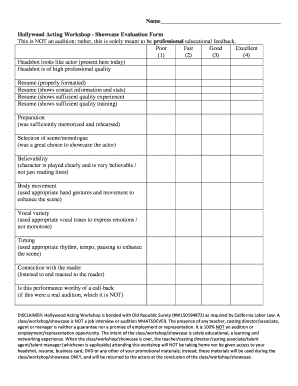
Hollywood Acting Workshop Showcase Evaluation Form


What is the Hollywood Acting Workshop Showcase Evaluation Form
The Hollywood Acting Workshop Showcase Evaluation Form is a crucial document used to assess the performance of actors during workshops and showcases. This form allows instructors and evaluators to provide structured feedback on various aspects of an actor's performance, including acting skills, stage presence, and overall impact. It serves as a valuable tool for both the actors and the workshop facilitators, ensuring that constructive criticism is documented and communicated effectively. The form typically includes sections for specific performance metrics, comments, and recommendations for improvement.
How to use the Hollywood Acting Workshop Showcase Evaluation Form
Using the Hollywood Acting Workshop Showcase Evaluation Form involves several straightforward steps. First, evaluators should familiarize themselves with the form's layout and the criteria for assessment. During the showcase, evaluators observe performances and take notes based on the established criteria. After the performances, they fill out the form, providing ratings and comments for each actor. This feedback can then be shared with the actors, helping them understand their strengths and areas for growth. It's essential to ensure that all feedback is constructive and supportive, fostering a positive learning environment.
Steps to complete the Hollywood Acting Workshop Showcase Evaluation Form
Completing the Hollywood Acting Workshop Showcase Evaluation Form involves a series of clear steps:
- Review the evaluation criteria outlined on the form.
- Attend the showcase and observe each performance carefully.
- Take detailed notes during the performances to capture your impressions.
- Rate each actor based on the specified criteria, such as character portrayal and emotional range.
- Provide written comments that highlight strengths and suggest areas for improvement.
- Submit the completed form to the workshop coordinator for distribution to the actors.
Key elements of the Hollywood Acting Workshop Showcase Evaluation Form
The Hollywood Acting Workshop Showcase Evaluation Form contains several key elements that are essential for effective evaluation. These include:
- Actor Information: Basic details about the actor, including name and role.
- Performance Criteria: Specific metrics for evaluation, such as vocal delivery, physicality, and emotional authenticity.
- Rating Scale: A numerical or descriptive scale for evaluators to rate each aspect of the performance.
- Comments Section: Space for evaluators to provide qualitative feedback and suggestions.
- Evaluator Information: Details about the evaluator, including name and position, to ensure accountability and transparency.
Legal use of the Hollywood Acting Workshop Showcase Evaluation Form
The Hollywood Acting Workshop Showcase Evaluation Form must be used in compliance with applicable laws and regulations to ensure its legal validity. When completed and signed, the form can serve as an official record of performance evaluations. It is important to maintain confidentiality and respect the privacy of all actors involved. Additionally, using a secure digital platform for filling out and storing the form can enhance its legal standing, as electronic signatures and data protection measures help meet compliance standards.
How to obtain the Hollywood Acting Workshop Showcase Evaluation Form
The Hollywood Acting Workshop Showcase Evaluation Form can typically be obtained through the workshop's official website or by contacting the workshop organizers directly. Many workshops provide downloadable versions of the form in PDF or Word format for convenience. Additionally, some workshops may offer an online platform where evaluators can fill out the form digitally, streamlining the evaluation process. It is advisable to check for any specific requirements or guidelines from the workshop facilitators regarding the form's usage.
Quick guide on how to complete hollywood acting workshop showcase evaluation form
Complete Hollywood Acting Workshop Showcase Evaluation Form effortlessly on any device
Digital document management has gained traction among organizations and individuals. It serves as an ideal environmentally friendly substitute for traditional printed and signed documents, allowing you to access the appropriate form and securely store it online. airSlate SignNow equips you with all the necessary tools to create, edit, and eSign your documents swiftly without delays. Manage Hollywood Acting Workshop Showcase Evaluation Form on any device using airSlate SignNow Android or iOS applications and streamline any document-related process today.
The easiest way to edit and eSign Hollywood Acting Workshop Showcase Evaluation Form seamlessly
- Locate Hollywood Acting Workshop Showcase Evaluation Form and click Get Form to begin.
- Make use of the tools we provide to fill out your document.
- Emphasize pertinent sections of the documents or redact sensitive information with tools that airSlate SignNow offers specifically for that purpose.
- Generate your eSignature with the Sign feature, which takes mere seconds and has the same legal validity as a conventional wet ink signature.
- Review all the details and click on the Done button to finalize your edits.
- Select how you prefer to send your form, via email, SMS, or invite link, or download it to your computer.
Eliminate concerns about lost or misplaced files, tedious form navigation, or mistakes that necessitate printing new document copies. airSlate SignNow fulfills all your document management needs in just a few clicks from your chosen device. Edit and eSign Hollywood Acting Workshop Showcase Evaluation Form and ensure excellent communication at every step of the form preparation process with airSlate SignNow.
Create this form in 5 minutes or less
Create this form in 5 minutes!
How to create an eSignature for the hollywood acting workshop showcase evaluation form
How to create an electronic signature for a PDF online
How to create an electronic signature for a PDF in Google Chrome
How to create an e-signature for signing PDFs in Gmail
How to create an e-signature right from your smartphone
How to create an e-signature for a PDF on iOS
How to create an e-signature for a PDF on Android
People also ask
-
What is the Hollywood Acting Workshop Showcase Evaluation Form?
The Hollywood Acting Workshop Showcase Evaluation Form is a specialized document designed to help instructors evaluate the performances of their students during showcases. This form allows for structured feedback, ensuring that each participant receives valuable insights to improve their craft. With the airSlate SignNow solution, you can easily customize and send this form for online evaluations.
-
How can the Hollywood Acting Workshop Showcase Evaluation Form benefit my acting class?
Using the Hollywood Acting Workshop Showcase Evaluation Form can signNowly enhance the learning experience for your students. It provides standardized feedback that highlights strengths and areas for improvement, fostering growth and confidence. Additionally, the form helps streamline communication between instructors and actors, making the evaluation process more efficient.
-
Is there a cost to use the Hollywood Acting Workshop Showcase Evaluation Form?
The Hollywood Acting Workshop Showcase Evaluation Form is offered through the affordable airSlate SignNow platform, which provides cost-effective pricing plans. Depending on the features you choose, you can access this form and other valuable tools at competitive rates. Visit our website to explore specific pricing options that suit your needs.
-
Can I customize the Hollywood Acting Workshop Showcase Evaluation Form?
Absolutely! With airSlate SignNow, you have the flexibility to customize the Hollywood Acting Workshop Showcase Evaluation Form according to your specific requirements. You can add personalized questions, adjust formatting, and include your branding, ensuring that the form reflects your acting workshop's unique identity.
-
How does the Hollywood Acting Workshop Showcase Evaluation Form integrate with other tools?
The Hollywood Acting Workshop Showcase Evaluation Form seamlessly integrates with various other applications and platforms available in the airSlate SignNow ecosystem. This integration capability allows you to connect the evaluation process with scheduling tools, communication platforms, and more, streamlining your operations and enhancing collaboration.
-
What features does the Hollywood Acting Workshop Showcase Evaluation Form include?
The Hollywood Acting Workshop Showcase Evaluation Form comes equipped with multiple features designed to optimize the evaluation process. This includes customizable response fields, digital signature capabilities, and secure storage options for all submissions. These features ensure that both instructors and students have a smooth and efficient experience.
-
Is the Hollywood Acting Workshop Showcase Evaluation Form easy to use?
Yes, the Hollywood Acting Workshop Showcase Evaluation Form is created with user-friendliness in mind. The airSlate SignNow platform is designed to be intuitive, allowing instructors and students to easily navigate the evaluation process without technical hurdles. Training and support resources are also available if you need assistance.
Get more for Hollywood Acting Workshop Showcase Evaluation Form
- Legal last will and testament form with all property to trust called a pour over will arizona
- Written revocation of will arizona form
- Az will 497298089 form
- Notice to beneficiaries of being named in will arizona form
- Estate planning questionnaire and worksheets arizona form
- Document locator and personal information package including burial information form arizona
- Demand to produce copy of will from heir to executor or person in possession of will arizona form
- Quitclaim deed for corporation california form
Find out other Hollywood Acting Workshop Showcase Evaluation Form
- Can I Electronic signature Delaware Construction PDF
- How Can I Electronic signature Ohio Business Operations Document
- How Do I Electronic signature Iowa Construction Document
- How Can I Electronic signature South Carolina Charity PDF
- How Can I Electronic signature Oklahoma Doctors Document
- How Can I Electronic signature Alabama Finance & Tax Accounting Document
- How To Electronic signature Delaware Government Document
- Help Me With Electronic signature Indiana Education PDF
- How To Electronic signature Connecticut Government Document
- How To Electronic signature Georgia Government PDF
- Can I Electronic signature Iowa Education Form
- How To Electronic signature Idaho Government Presentation
- Help Me With Electronic signature Hawaii Finance & Tax Accounting Document
- How Can I Electronic signature Indiana Government PDF
- How Can I Electronic signature Illinois Finance & Tax Accounting PPT
- How To Electronic signature Maine Government Document
- How To Electronic signature Louisiana Education Presentation
- How Can I Electronic signature Massachusetts Government PDF
- How Do I Electronic signature Montana Government Document
- Help Me With Electronic signature Louisiana Finance & Tax Accounting Word