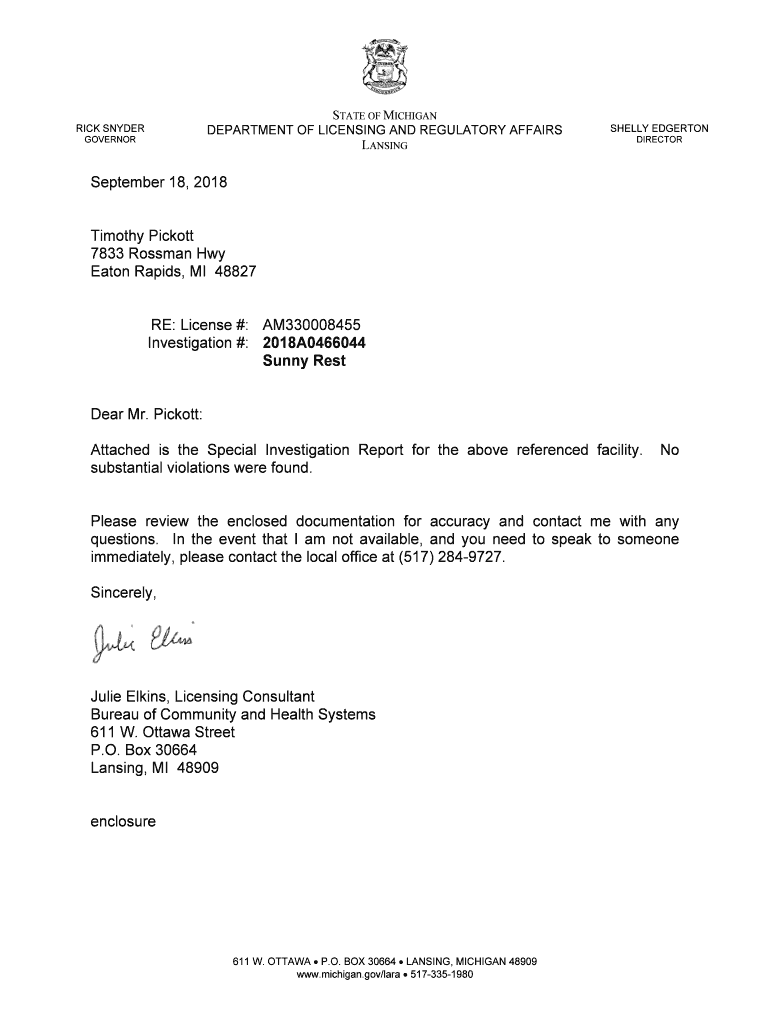
Lie Detector Results Template Form


What is the Lie Detector Results Template
The lie detector results template is a structured document that provides a standardized format for presenting the outcomes of a polygraph examination. This template typically includes essential information such as the subject's name, the date of the test, the examiner's credentials, and the specific questions asked during the examination. It serves as an official record that can be used in various contexts, including legal proceedings, employment screenings, and personal assessments. The template is designed to ensure clarity and consistency in reporting the results, making it easier for all parties involved to understand the findings.
How to Use the Lie Detector Results Template
Using the lie detector results template involves several straightforward steps. First, gather all necessary information, including the test subject's details and the results of the polygraph examination. Next, fill out the template by entering the relevant data into the designated fields. Ensure that all information is accurate and complete to maintain the document's integrity. Once filled out, the template should be reviewed for any errors before being signed by the examiner. This final step is crucial, as a signed document carries more weight in legal and professional contexts.
Key Elements of the Lie Detector Results Template
Several key elements must be included in the lie detector results template to ensure its effectiveness and legal validity. These elements typically consist of:
- Test Subject Information: Full name, date of birth, and contact details.
- Examiner Information: Name, qualifications, and signature of the examiner.
- Test Details: Date and time of the test, location, and type of polygraph used.
- Questions Asked: A clear list of the questions posed during the examination.
- Results Summary: A concise summary of the findings, indicating whether the subject passed or failed the test.
Including these elements helps ensure the document is comprehensive and meets legal standards.
Steps to Complete the Lie Detector Results Template
Completing the lie detector results template requires careful attention to detail. Follow these steps for proper completion:
- Begin by downloading the template from a reliable source.
- Input the test subject's information accurately in the designated fields.
- Provide details about the examiner, including their qualifications and signature.
- Document the specifics of the test, including the date, location, and equipment used.
- List all questions that were asked during the polygraph examination.
- Summarize the results, clearly stating whether the subject passed or failed.
- Review the completed template for accuracy before finalizing it.
These steps ensure that the document is completed correctly and is ready for use.
Legal Use of the Lie Detector Results Template
The legal use of the lie detector results template is governed by various regulations and standards. In the United States, the admissibility of polygraph results in court can vary by state. Generally, for the results to be considered valid, the test must be administered by a qualified professional, and the results must be documented accurately. Additionally, the template should comply with relevant laws regarding privacy and data protection. Understanding these legal frameworks is essential for anyone using the results template in a formal context.
Examples of Using the Lie Detector Results Template
The lie detector results template can be utilized in several scenarios, including:
- Employment Screening: Employers may use the template to verify the honesty of potential hires.
- Legal Proceedings: The template can serve as evidence in court cases where truthfulness is in question.
- Personal Assessments: Individuals may use the template for personal reasons, such as resolving disputes or clarifying misunderstandings.
These examples illustrate the versatility of the lie detector results template across different contexts.
Quick guide on how to complete lie detector results template 489271801
Complete Lie Detector Results Template effortlessly on any device
Digital document management has become increasingly popular among companies and individuals. It serves as an ideal eco-friendly alternative to conventional printed and signed documents, allowing you to locate the right form and securely store it online. airSlate SignNow offers you all the resources you require to create, edit, and electronically sign your documents swiftly without delays. Manage Lie Detector Results Template on any platform using airSlate SignNow's Android or iOS applications and streamline any document-related task today.
How to edit and electronically sign Lie Detector Results Template effortlessly
- Find Lie Detector Results Template and click on Get Form to begin.
- Utilize the tools we provide to complete your form.
- Emphasize relevant sections of the documents or obscure sensitive information with features that airSlate SignNow specifically offers for that purpose.
- Create your electronic signature with the Sign tool, which takes just seconds and holds the same legal validity as a conventional wet ink signature.
- Review the information and click on the Done button to save your changes.
- Choose how you would like to share your form: via email, text message (SMS), invitation link, or download it to your computer.
Forget about lost or misplaced documents, tedious form searching, or errors that necessitate printing new document copies. airSlate SignNow fulfills your document management needs in just a few clicks from any device you prefer. Edit and electronically sign Lie Detector Results Template and ensure effective communication at every stage of the form preparation process with airSlate SignNow.
Create this form in 5 minutes or less
Create this form in 5 minutes!
How to create an eSignature for the lie detector results template 489271801
How to create an electronic signature for a PDF online
How to create an electronic signature for a PDF in Google Chrome
How to create an e-signature for signing PDFs in Gmail
How to create an e-signature right from your smartphone
How to create an e-signature for a PDF on iOS
How to create an e-signature for a PDF on Android
People also ask
-
What is a passed lie detector test results template?
A passed lie detector test results template is a standardized document that confirms an individual's successful completion of a polygraph test. This template serves as a professional way to present lie detector results in various scenarios, such as employment screenings or legal matters. By utilizing our template, you can ensure clear communication of results.
-
How can I create a passed lie detector test results template using airSlate SignNow?
Creating a passed lie detector test results template with airSlate SignNow is simple and efficient. You can start by selecting a customizable template from our library or creating one from scratch. The user-friendly interface allows you to easily input required data and send it for signatures.
-
What features does the passed lie detector test results template include?
The passed lie detector test results template typically includes fields for the individual’s name, date of the test, results, and signer details. Additionally, airSlate SignNow provides options for electronic signatures and document tracking, ensuring that your document is secure and reliable. Custom branding can also be added for a professional touch.
-
Is there a cost associated with using the passed lie detector test results template?
Using the passed lie detector test results template is cost-effective, as airSlate SignNow offers flexible pricing plans tailored to different business needs. You can choose a subscription plan that suits your budget and access various document templates and features. Sign up for a free trial to explore the possibilities without commitment.
-
What benefits does a passed lie detector test results template offer?
Using a passed lie detector test results template streamlines the documentation process and provides a professional standard for results presentation. It enhances credibility and can ease verification processes for employers or legal entities. With airSlate SignNow, you can save time and reduce errors in documentation.
-
Are there any integrations available for the passed lie detector test results template?
Yes, airSlate SignNow supports integration with various applications and platforms, making it easier to manage your passed lie detector test results template alongside other business tools. Integrations include CRM systems, document management platforms, and productivity apps, ensuring a seamless workflow. This enhances efficiency for teams managing multiple documents.
-
Can I customize the passed lie detector test results template?
Absolutely! The passed lie detector test results template in airSlate SignNow is highly customizable. You can tailor fields, adjust layouts, and include your branding to fit the specific needs of your business or legal requirements, ensuring it meets your expectations and retains a professional appearance.
Get more for Lie Detector Results Template
- Catc exam eligibility application caade caade form
- Order form visa things remembered
- Role model criteria pbh foundation form
- The afghan constitution between hope and fear eth z form
- Replace your ride efmp consumer application and agreement form
- Emergency road service reimbursement form
- Louisiana civil code article 102 divorce form jpclerkofcourt
- Abbreviated report of medical examination for jrotc form
Find out other Lie Detector Results Template
- How To Electronic signature Idaho Government Presentation
- Help Me With Electronic signature Hawaii Finance & Tax Accounting Document
- How Can I Electronic signature Indiana Government PDF
- How Can I Electronic signature Illinois Finance & Tax Accounting PPT
- How To Electronic signature Maine Government Document
- How To Electronic signature Louisiana Education Presentation
- How Can I Electronic signature Massachusetts Government PDF
- How Do I Electronic signature Montana Government Document
- Help Me With Electronic signature Louisiana Finance & Tax Accounting Word
- How To Electronic signature Pennsylvania Government Document
- Can I Electronic signature Texas Government PPT
- How To Electronic signature Utah Government Document
- How To Electronic signature Washington Government PDF
- How Can I Electronic signature New Mexico Finance & Tax Accounting Word
- How Do I Electronic signature New York Education Form
- How To Electronic signature North Carolina Education Form
- How Can I Electronic signature Arizona Healthcare / Medical Form
- How Can I Electronic signature Arizona Healthcare / Medical Presentation
- How To Electronic signature Oklahoma Finance & Tax Accounting PDF
- How Can I Electronic signature Oregon Finance & Tax Accounting PDF