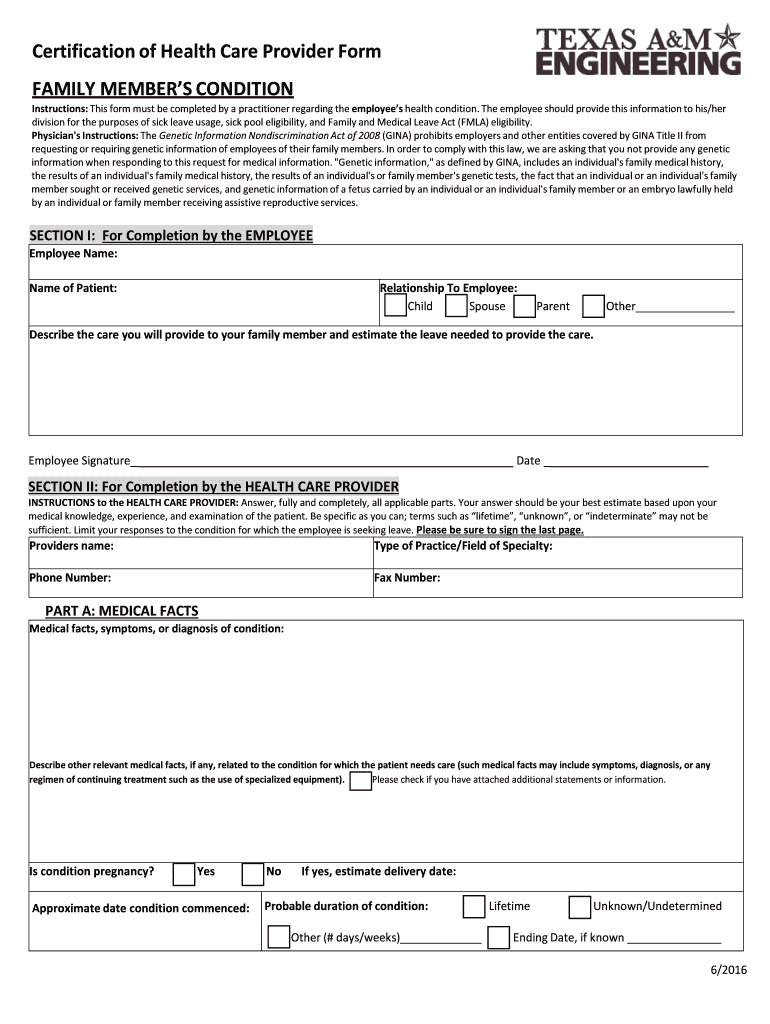
Physician or Practitioner Certification Family Member 2016-2026


What is the Physician Or Practitioner Certification family Member
The Physician Or Practitioner Certification family Member form is a document used to certify the relationship between a physician or practitioner and their family member. This form is often required in various healthcare and insurance contexts, ensuring that family members are recognized for coverage or benefits under a physician's care. It serves as an official acknowledgment of the familial relationship, which can be critical for eligibility in medical programs or insurance claims.
How to use the Physician Or Practitioner Certification family Member
To use the Physician Or Practitioner Certification family Member form, individuals must first ensure they have the correct version of the form. After obtaining the form, carefully fill in the required fields, which typically include the names of the physician and family member, their relationship, and any relevant identification numbers. Once completed, the form must be signed by the physician or practitioner to validate the certification. This form can then be submitted to the relevant institution, such as a healthcare provider or insurance company, as part of the necessary documentation for claims or benefits.
Steps to complete the Physician Or Practitioner Certification family Member
Completing the Physician Or Practitioner Certification family Member form involves several key steps:
- Obtain the form from a reliable source, ensuring it is the most current version.
- Fill in the physician or practitioner's information, including their name, title, and contact details.
- Provide the family member's details, including their name and relationship to the physician.
- Include any required identification numbers, such as insurance or social security numbers.
- Review the form for accuracy and completeness.
- Sign the form to authenticate it, ensuring that the signature is dated.
Legal use of the Physician Or Practitioner Certification family Member
The legal use of the Physician Or Practitioner Certification family Member form is governed by various regulations that ensure its validity in healthcare and insurance settings. The form must be completed accurately and signed by the appropriate professional to be considered legally binding. Compliance with local and federal laws, such as HIPAA, is crucial to protect the privacy of the individuals involved. Additionally, the form may need to be submitted within specific timeframes to be accepted for benefits or claims.
Key elements of the Physician Or Practitioner Certification family Member
Key elements of the Physician Or Practitioner Certification family Member form include:
- The full names and contact information of both the physician and the family member.
- A clear statement of the relationship between the physician and the family member.
- Any relevant identification numbers, such as insurance or patient ID numbers.
- The physician's signature and date, which validate the certification.
- Instructions for submission and any additional documentation that may be required.
Examples of using the Physician Or Practitioner Certification family Member
Examples of using the Physician Or Practitioner Certification family Member form include:
- Submitting the form to an insurance company to establish eligibility for family coverage under a health plan.
- Providing the form to a healthcare provider to ensure that family members receive appropriate care and treatment.
- Utilizing the form in legal contexts, such as when applying for medical benefits or in cases involving guardianship or custody.
Quick guide on how to complete physician or practitioner certification family member
Effortlessly Prepare Physician Or Practitioner Certification family Member on Any Device
Managing documents online has gained popularity among businesses and individuals alike. It offers an ideal eco-friendly substitute for traditional printed and signed documents, allowing you to access the correct form and securely store it online. airSlate SignNow provides all the tools you need to create, modify, and electronically sign your documents quickly without delays. Handle Physician Or Practitioner Certification family Member on any device with airSlate SignNow's Android or iOS applications and simplify your document-related tasks today.
The Easiest Way to Edit and Electronically Sign Physician Or Practitioner Certification family Member
- Find Physician Or Practitioner Certification family Member and then click Get Form to begin.
- Utilize the tools we provide to complete your document.
- Emphasize important sections of your documents or obscure sensitive information with tools specifically designed for that purpose by airSlate SignNow.
- Create your electronic signature using the Sign tool, which only takes a few seconds and carries the same legal validity as a conventional wet ink signature.
- Review the details and click the Done button to save your modifications.
- Select how you would like to share your document—via email, text message (SMS), invite link, or download it to your computer.
Eliminate concerns about lost or misplaced files, tedious form searches, or mistakes that require printing new document copies. airSlate SignNow addresses all your document management needs in just a few clicks from any preferred device. Edit and electronically sign Physician Or Practitioner Certification family Member and maintain seamless communication at every stage of the document preparation process with airSlate SignNow.
Create this form in 5 minutes or less
Create this form in 5 minutes!
How to create an eSignature for the physician or practitioner certification family member
The best way to create an electronic signature for a PDF document in the online mode
The best way to create an electronic signature for a PDF document in Chrome
How to generate an eSignature for putting it on PDFs in Gmail
How to generate an eSignature from your mobile device
The way to create an eSignature for a PDF document on iOS devices
How to generate an eSignature for a PDF file on Android devices
People also ask
-
What is the Physician Or Practitioner Certification family Member in airSlate SignNow?
The Physician Or Practitioner Certification family Member is a key feature within airSlate SignNow that allows healthcare professionals to streamline the certification process for family members. This feature simplifies document management and ensures secure and compliant electronic signatures for family member certifications. With airSlate SignNow, practitioners can efficiently obtain the necessary certifications without the hassle of paper forms.
-
How much does the airSlate SignNow solution cost for Physician Or Practitioner Certification family Member?
The pricing for using airSlate SignNow for the Physician Or Practitioner Certification family Member is competitive and designed to fit various budgets. Plans typically start at a low monthly fee, making it economical for healthcare practices to integrate this solution. Additionally, there are customizable package options that can cater to larger teams or practices.
-
What features does airSlate SignNow offer for Physician Or Practitioner Certification family Member?
airSlate SignNow provides a range of features for the Physician Or Practitioner Certification family Member, including customizable templates, secure eSigning, and real-time document tracking. These features enhance workflow efficiency, reduce turnaround times, and ensure compliance with industry standards. Practitioners can also automate reminder notifications to clients for certification approvals.
-
How does airSlate SignNow benefit healthcare providers in managing Physician Or Practitioner Certification family Member?
The primary benefit of using airSlate SignNow for managing Physician Or Practitioner Certification family Member is the signNow reduction in paperwork and enhanced efficiency in obtaining necessary certifications. By leveraging digital solutions, healthcare providers can ensure timely completion of necessary documentation. This allows practitioners to focus more on patient care rather than administrative tasks.
-
Can airSlate SignNow integrate with other healthcare systems for Physician Or Practitioner Certification family Member?
Yes, airSlate SignNow offers seamless integrations with various healthcare management systems, enhancing the workflow for Physician Or Practitioner Certification family Member. This means that you can easily connect airSlate SignNow with your existing software to streamline document workflows and maintain data consistency. Integration capabilities ensure that all information regarding certifications is accurately reflected across platforms.
-
Is airSlate SignNow compliant with healthcare regulations for Physician Or Practitioner Certification family Member?
Absolutely, airSlate SignNow is designed to meet healthcare regulations, including HIPAA compliance, for the Physician Or Practitioner Certification family Member. This compliance guarantees that all electronic signatures and document transactions are secure and protected, which is especially crucial in the healthcare industry. Practitioners can trust that their confidential information and that of their clients remains safe.
-
How can airSlate SignNow improve the speed of obtaining Physician Or Practitioner Certification family Member?
airSlate SignNow signNowly accelerates the process of obtaining Physician Or Practitioner Certification family Member through its user-friendly interface and automated workflows. With the ability to eSign documents in minutes rather than days, healthcare providers can streamline their processes, resulting in quicker patient care and certification approvals. This improvement in speed enhances operational efficiency.
Get more for Physician Or Practitioner Certification family Member
- I hereby authorize the riverside county office of form
- 1380 howard st form
- Officeemailcompliance form
- Fillable mh 281 form
- Printable california qr7 form
- Communicable disease investigations form
- Complete at least the information in shaded areas sign and date the application in ink only original signatures accepted
- Lic 268 c california department of insurance state of california form
Find out other Physician Or Practitioner Certification family Member
- How Do I Sign Rhode Island Real Estate Form
- Can I Sign Vermont Real Estate Document
- How To Sign Wyoming Orthodontists Document
- Help Me With Sign Alabama Courts Form
- Help Me With Sign Virginia Police PPT
- How To Sign Colorado Courts Document
- Can I eSign Alabama Banking PPT
- How Can I eSign California Banking PDF
- How To eSign Hawaii Banking PDF
- How Can I eSign Hawaii Banking Document
- How Do I eSign Hawaii Banking Document
- How Do I eSign Hawaii Banking Document
- Help Me With eSign Hawaii Banking Document
- How To eSign Hawaii Banking Document
- Can I eSign Hawaii Banking Presentation
- Can I Sign Iowa Courts Form
- Help Me With eSign Montana Banking Form
- Can I Sign Kentucky Courts Document
- How To eSign New York Banking Word
- Can I eSign South Dakota Banking PPT