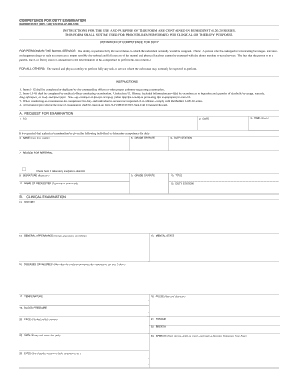
Navmed 6120 1 Form


What is the Navmed 6120 1
The Navmed 6120 1 is a crucial form used within the United States military healthcare system. It serves as a medical history report that documents a service member's medical background, including past illnesses, surgeries, and any ongoing health issues. This form is essential for ensuring that healthcare providers have a comprehensive understanding of a patient's medical history, which aids in delivering appropriate medical care. Proper completion of the Navmed 6120 1 is vital for maintaining accurate health records and facilitating effective treatment plans.
How to use the Navmed 6120 1
Using the Navmed 6120 1 involves several steps to ensure that all necessary information is accurately documented. First, gather all relevant medical records and information about past treatments or conditions. Next, fill out the form carefully, ensuring that all sections are completed with precise and truthful information. It is important to review the form for any errors before submission. Once completed, the form should be submitted to the appropriate medical authority or healthcare provider within the military system, ensuring that it is filed correctly for future reference.
Steps to complete the Navmed 6120 1
Completing the Navmed 6120 1 requires attention to detail and accuracy. Follow these steps for successful completion:
- Begin by downloading the form from an official military website or obtaining a physical copy from your medical facility.
- Gather all necessary medical documentation, including records of previous treatments, surgeries, and any current medications.
- Fill in personal information such as your name, rank, and service number at the top of the form.
- Provide detailed information about your medical history, including any chronic conditions and past surgeries.
- Review the completed form for accuracy and completeness before signing and dating it.
- Submit the form to your healthcare provider or designated military medical office.
Legal use of the Navmed 6120 1
The Navmed 6120 1 is legally recognized as a medical document within the military healthcare system. It is essential for maintaining compliance with military regulations regarding health record-keeping. Properly completed forms can be used in legal contexts, such as medical evaluations or disability claims. Ensuring accuracy and honesty in the information provided is crucial, as discrepancies can lead to legal issues or complications in receiving care.
Key elements of the Navmed 6120 1
Several key elements must be included in the Navmed 6120 1 for it to be considered complete and valid. These elements include:
- Personal Information: Full name, rank, service number, and contact information.
- Medical History: Detailed accounts of past illnesses, surgeries, and ongoing health concerns.
- Current Medications: A list of medications currently being taken, including dosages and frequency.
- Emergency Contacts: Names and contact information for individuals to be reached in case of a medical emergency.
How to obtain the Navmed 6120 1
Obtaining the Navmed 6120 1 can be done through several methods. Service members can access the form online via official military health websites or portals. Alternatively, physical copies of the form can be requested at military medical facilities. It is important to ensure that the most current version of the form is being used to avoid any issues during submission.
Quick guide on how to complete navmed 6120 1
Prepare Navmed 6120 1 seamlessly on any device
Digital document management has gained traction among companies and individuals. It offers an ideal environmentally friendly alternative to traditional printed and signed documents, as you can easily access the right form and securely keep it online. airSlate SignNow provides all the tools necessary to create, alter, and eSign your documents efficiently without holdups. Manage Navmed 6120 1 on any device with airSlate SignNow's Android or iOS applications and simplify any document-related processes today.
How to modify and eSign Navmed 6120 1 effortlessly
- Find Navmed 6120 1 and then click Get Form to commence.
- Utilize the tools we provide to complete your document.
- Highlight signNow sections of your documents or cover sensitive information using tools that airSlate SignNow offers specifically for this purpose.
- Generate your signature using the Sign feature, which takes mere seconds and carries the same legal validity as a conventional wet ink signature.
- Review all the details and then click on the Done button to save your changes.
- Select your preferred method to share your form, whether by email, text message (SMS), or invitation link, or download it to your computer.
Eliminate concerns about lost or misplaced documents, tedious form searching, or errors that necessitate printing additional document copies. airSlate SignNow meets your document management needs in just a few clicks from any device you choose. Modify and eSign Navmed 6120 1 to ensure effective communication at any point in your form preparation journey with airSlate SignNow.
Create this form in 5 minutes or less
Create this form in 5 minutes!
How to create an eSignature for the navmed 6120 1
How to create an electronic signature for a PDF online
How to create an electronic signature for a PDF in Google Chrome
How to create an e-signature for signing PDFs in Gmail
How to create an e-signature right from your smartphone
How to create an e-signature for a PDF on iOS
How to create an e-signature for a PDF on Android
People also ask
-
What is the navmed 6120 1 form?
The navmed 6120 1 form is a medical history form used by the U.S. Navy to document a service member's medical history. It is essential for ensuring proper medical care and tracking health issues over time. To simplify the completion of this form, airSlate SignNow offers electronic signature solutions tailored for military personnel.
-
How does airSlate SignNow enhance the filling of the navmed 6120 1 form?
airSlate SignNow streamlines the process of filling out the navmed 6120 1 form by allowing users to complete and sign the document electronically. This eliminates the need for printing, scanning, and faxing, saving time while ensuring accurate documentation. Plus, our easy-to-use interface makes the process faster for all users.
-
Is there a cost associated with using airSlate SignNow for navmed 6120 1?
Yes, airSlate SignNow provides a cost-effective solution for managing documents, including the navmed 6120 1 form. Our pricing plans are designed to fit varying needs and budgets, allowing users to choose the plan that best suits their requirements. There are also free trials available for new users to explore the features.
-
What features does airSlate SignNow offer for the navmed 6120 1 form?
airSlate SignNow includes features such as customizable templates, electronic signatures, and real-time tracking for the navmed 6120 1 form. These tools enhance efficiency and ensure that all documents are securely stored and easily accessible. In addition, our platform supports multiple file formats and cloud storage integration.
-
Can I integrate airSlate SignNow with other applications to manage the navmed 6120 1 form?
Yes! airSlate SignNow offers integration with various applications such as Google Drive, Dropbox, and CRM systems, making it easy to manage the navmed 6120 1 form alongside other important documents. This seamless integration allows for better workflow and enhances overall productivity, ensuring that all your needs are met efficiently.
-
What are the benefits of using airSlate SignNow for the navmed 6120 1 form?
Using airSlate SignNow for the navmed 6120 1 form provides several benefits, including improved efficiency, enhanced document security, and reduced processing time. Our platform ensures that all data is encrypted and compliant with regulations, giving users peace of mind. Additionally, the easy-to-use interface allows anyone to navigate through the signing process without hassle.
-
Is it safe to use airSlate SignNow to sign the navmed 6120 1 form?
Absolutely! airSlate SignNow employs top-notch encryption and security measures to protect all documents, including the navmed 6120 1 form. We adhere to industry standards for data protection, ensuring that your information remains private and secure during the signing process.
Get more for Navmed 6120 1
- Family limited partnership form
- Quitclaim deed for a time share two individuals or husband and wife to one individual california form
- Grant deed from two trusts to three trusts california form
- California trust company form
- Warranty deed from two individuals to an individual california form
- California road agreement form
- Party wall agreement template form
- Quitclaim deed trust california form
Find out other Navmed 6120 1
- Electronic signature Arkansas Sports LLC Operating Agreement Myself
- How Do I Electronic signature Nevada Real Estate Quitclaim Deed
- How Can I Electronic signature New Jersey Real Estate Stock Certificate
- Electronic signature Colorado Sports RFP Safe
- Can I Electronic signature Connecticut Sports LLC Operating Agreement
- How Can I Electronic signature New York Real Estate Warranty Deed
- How To Electronic signature Idaho Police Last Will And Testament
- How Do I Electronic signature North Dakota Real Estate Quitclaim Deed
- Can I Electronic signature Ohio Real Estate Agreement
- Electronic signature Ohio Real Estate Quitclaim Deed Later
- How To Electronic signature Oklahoma Real Estate Business Plan Template
- How Can I Electronic signature Georgia Sports Medical History
- Electronic signature Oregon Real Estate Quitclaim Deed Free
- Electronic signature Kansas Police Arbitration Agreement Now
- Electronic signature Hawaii Sports LLC Operating Agreement Free
- Electronic signature Pennsylvania Real Estate Quitclaim Deed Fast
- Electronic signature Michigan Police Business Associate Agreement Simple
- Electronic signature Mississippi Police Living Will Safe
- Can I Electronic signature South Carolina Real Estate Work Order
- How To Electronic signature Indiana Sports RFP