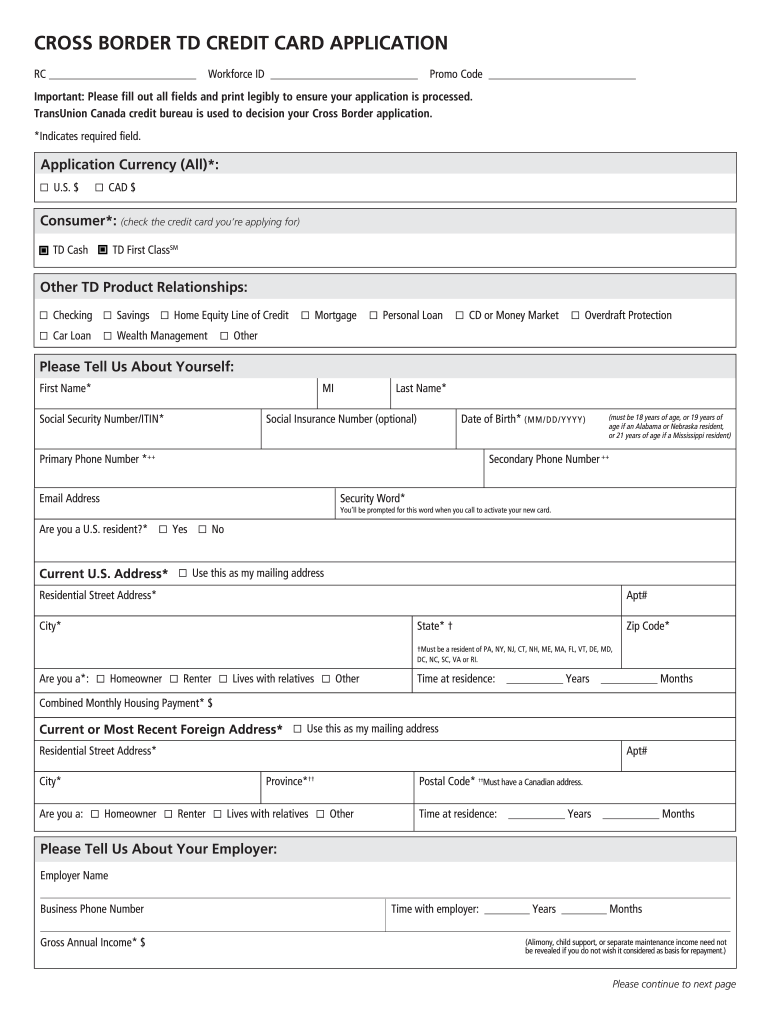
CROSS BORDER TD CREDIT CARD APPLICATION 2015-2026


Key elements of the TD credit card application
The TD credit card application consists of several crucial components that ensure a smooth and efficient application process. Understanding these elements can help applicants prepare their information accurately and increase their chances of approval. The primary sections of the application include:
- Personal Information: This section requires details such as your name, address, date of birth, and Social Security number. Providing accurate information is essential for identity verification.
- Employment and Income Details: Applicants must disclose their employment status, employer information, and annual income. This helps the bank assess your ability to repay the credit card balance.
- Financial Obligations: You will need to list any existing debts or financial commitments, such as loans or mortgages. This information aids in evaluating your overall financial health.
- Credit History: The application may include questions about your credit history, including any past bankruptcies or delinquencies. A good credit history can significantly enhance your application.
Steps to complete the TD credit card application
Completing the TD credit card application involves several straightforward steps. Following these steps can streamline the process and ensure that all necessary information is accurately provided:
- Gather Required Information: Collect all necessary personal, employment, and financial information before starting the application. This preparation can help you complete the application more efficiently.
- Access the Application Form: Visit the TD Bank website to find the credit card application form. Ensure you are using the most current version of the form.
- Fill Out the Form: Carefully enter your information in the designated fields. Double-check for accuracy to avoid delays in processing your application.
- Review Your Application: Before submitting, review your completed application to ensure all information is correct and complete.
- Submit Your Application: Follow the instructions to submit your application online or via mail, depending on your preference. Keep a copy for your records.
Legal use of the TD credit card application
The TD credit card application is a legally binding document that requires compliance with various regulations. Understanding the legal implications of your application is essential for both the applicant and the issuing bank:
- Compliance with Federal Laws: The application must adhere to the Truth in Lending Act (TILA) and other federal regulations that govern credit applications.
- Privacy and Data Protection: Personal information provided in the application is protected under privacy laws. TD Bank must handle your data securely and responsibly.
- Signature Requirements: An electronic signature may be required for online applications, ensuring that the applicant agrees to the terms and conditions of the credit card.
Eligibility criteria for the TD credit card application
To apply for a TD credit card, applicants must meet specific eligibility criteria. Understanding these requirements can help determine if you qualify before starting the application process:
- Age Requirement: Applicants must be at least eighteen years old to apply for a credit card independently.
- Residency: You must be a legal resident of the United States and provide a valid U.S. address.
- Creditworthiness: A satisfactory credit history is typically required. This may include a minimum credit score, which can vary based on the specific credit card being applied for.
- Income Verification: Proof of stable income is necessary to demonstrate your ability to repay any charges made on the credit card.
Application process & approval time for the TD credit card
The application process for a TD credit card is designed to be efficient and user-friendly. Understanding the timeline and steps involved can help manage expectations:
- Application Submission: Once you submit your application, TD Bank will begin processing it immediately.
- Approval Time: Most applicants receive a decision within a few minutes if applying online. However, some applications may require further review, which can take several business days.
- Notification: You will receive a notification of your application status via email or mail, detailing whether you have been approved or denied.
- Card Issuance: If approved, your TD credit card will be mailed to you within a few business days, allowing you to start using it promptly.
Required documents for the TD credit card application
When applying for a TD credit card, certain documents may be required to verify your identity and financial status. Having these documents ready can expedite the application process:
- Identification: A government-issued ID, such as a driver's license or passport, is typically required to verify your identity.
- Proof of Income: Recent pay stubs, tax returns, or bank statements may be needed to confirm your income level.
- Social Security Number: Providing your Social Security number is essential for credit history verification.
- Address Verification: A utility bill or lease agreement may be requested to confirm your current address.
Quick guide on how to complete cross border td credit card application
Complete CROSS BORDER TD CREDIT CARD APPLICATION effortlessly on any device
Online document management has gained popularity among businesses and individuals. It offers an excellent eco-friendly substitute for traditional printed and signed documents, as you can locate the right form and securely save it online. airSlate SignNow provides you with all the tools necessary to create, modify, and eSign your documents quickly without delays. Manage CROSS BORDER TD CREDIT CARD APPLICATION on any platform with airSlate SignNow's Android or iOS applications and simplify any document-related processes today.
How to alter and eSign CROSS BORDER TD CREDIT CARD APPLICATION seamlessly
- Locate CROSS BORDER TD CREDIT CARD APPLICATION and click on Get Form to begin.
- Utilize the tools we provide to complete your document.
- Emphasize important sections of your documents or obscure sensitive information with tools that airSlate SignNow provides specifically for that purpose.
- Generate your signature with the Sign feature, which takes mere seconds and holds the same legal validity as a conventional wet ink signature.
- Review the details and click on the Done button to save your changes.
- Select how you wish to send your form, whether by email, text message (SMS), or invitation link, or download it to your computer.
Forget about misplaced or lost documents, monotonous form searches, or mistakes that require printing new copies. airSlate SignNow fulfills your document management needs in just a few clicks from any device of your choice. Edit and eSign CROSS BORDER TD CREDIT CARD APPLICATION and ensure excellent communication at every stage of the form preparation process with airSlate SignNow.
Create this form in 5 minutes or less
FAQs
-
How can one fill a PAN card application with initials?
The PAN Card Application has specific guidelines that no initials be included for the First Name, Middle Name, and Last Name fields of the applicant, his/her father and mother.While initials are not permitted in the above mentioned fields, you have the option to choose how your name appears on the PAN Card. There you could have initials listed.For example, lets take the name Virat Kholi.First Name would be Virat.Last Name would be Kholi.Name on Card can be any of the following:Virat KholiViratK ViratVirat KIf you would like to check how the application turns out, you could submit an online PAN Card Application and download the pre-filled PDF form for free at Brokerage Free - New PAN ApplicationHope this information is helpful.Thanks.
-
Is it a crime to fill out an application in someone else's name for a credit card?
Do you have power of attorney?Are you their legal guardian?Are you doing it for the purpose of committing fraud?Has the other person given their consent?Consider the following:Forgery is only forgery if the person whose name was forged says it’s forgery.If you endorse the back of a check with your spouse’s name and your spouse is totally ok with that. You haven’t committed forgery.
-
I am trying to get my first credit card but no company will accept my application. How can I fill out the application differently to get accepted?
Look no farther than AmazonIf you are a frequent Amazon customer, as I was, you will have seen many prompts trying to get you to sign up for their rewards card. I didn’t really have a need for a credit card but I figured I might as well get the $70 or so as well as the cash back for signing up for a rewards card.I’m only 18 so I figured there was a high chance of being denied. I entered my information and was promptly denied. For some reason the prompts kept being displayed on my checkout pages, so after a month or so I applied again. Denied.Oh well… I thought.But one day I saw a new rewards card pop up. Rather than being through Synchrony Financial, this one was through Chase. Since I have no credit, it was reasonable that I was getting rejected. However, I currently have a Chase College Student Checking account and have had a Business and Savings account with them in the past. Because I was a current account holder I figured I would have a better chance.I applied one last time only to get waitlisted…? (I read too many college application questions)Waitlisted in this setting meant they needed to further review my application. I wasn’t very optimistic about the outcome but a few days later I found out I had been approved!My very first credit card: An Amazon Rewards Visa..How times have changed.Note: This only works with Chase, at least to my knowledge. You also do not need a cosigner for this method.
-
How would I fill out an application for a credit card when I'm unemployed but inherited fairly well and live off it at the moment?
Get a secured credit card.This is one that require you to put up the money first, say $1000. Then the bank holds those funds and you can have a $1000 line of credit that you will then have to pay in addition to the $1000 they are already holding as collateral.Here’s a better idea.Convert half of your funds to Cryptocurrency. It’s a bear market but we are beginning to see the Bulls On Parade!!!Once your funds are in Cryptocurrency like Bitcoin or Ethereum. Kick back and watch your money grow as the seeds of revolution continue to take hold and blossom around the globe.If you needed to access your Cryptocurrency via a debit card try the BitPay Bitcoin Debit card.
-
How can I get a credit card as being a staying at home mom without an income? How should I fill an application to be approved?
I had no income at all when I got my first credit card. My boyfriend made me an authorized user on one of his. Six months later I applied for my own Wal-Mart credit card and was approved because my boyfriend and I live together and most credit card applications ask for "household income", which means all the money that comes into the house in total, regardless of who makes the money. In a few months, they upgraded the Wal-Mart card to a Discover (now a MasterCard) but in the meantime I had already applied for a few cards in my own name and got them approved. You don't say if you have a husband or boyfriend living with you, but I'm assuming since you said "no income" that there must be someone in the house with you. If he has credit, have him make you an authorized user. If he doesn't, see if you can apply yourself just using the household income.
Create this form in 5 minutes!
How to create an eSignature for the cross border td credit card application
How to make an electronic signature for your Cross Border Td Credit Card Application in the online mode
How to generate an eSignature for your Cross Border Td Credit Card Application in Chrome
How to generate an electronic signature for putting it on the Cross Border Td Credit Card Application in Gmail
How to create an electronic signature for the Cross Border Td Credit Card Application from your mobile device
How to make an eSignature for the Cross Border Td Credit Card Application on iOS
How to generate an eSignature for the Cross Border Td Credit Card Application on Android
People also ask
-
What is the TD credit card application process like with airSlate SignNow?
The TD credit card application process through airSlate SignNow is streamlined and user-friendly. You can complete your application digitally, ensuring faster processing and reducing the need for paperwork. Additionally, eSigning your documents enhances the speed and security of your application.
-
How much does it cost to use airSlate SignNow for a TD credit card application?
The pricing for airSlate SignNow services is competitive and designed to suit various business needs. By incorporating airSlate SignNow for your TD credit card application, you can save time and money compared to traditional methods. Plans are available to fit individual and team needs, maximizing value.
-
What features does airSlate SignNow offer for a TD credit card application?
airSlate SignNow provides several features to simplify your TD credit card application process. Key features include customizable templates, secure eSigning, and easy document sharing. These tools help ensure that your application is completed smoothly and efficiently.
-
What are the benefits of using airSlate SignNow for a TD credit card application?
Using airSlate SignNow for your TD credit card application offers numerous benefits, including enhanced security, quicker turnaround times, and improved organization. It allows you to manage your documents in one secure location, which reduces errors and speeds up the approval process. Overall, it creates an improved experience for businesses and clients alike.
-
Can airSlate SignNow integrations simplify the TD credit card application workflow?
Yes, airSlate SignNow seamlessly integrates with various platforms to enhance your TD credit card application workflow. By connecting your existing tools and systems, you can automate processes, track applications in real-time, and ensure that all stakeholders stay informed. This integration saves valuable time and resources.
-
Is airSlate SignNow secure for submitting a TD credit card application?
Absolutely, airSlate SignNow prioritizes security, ensuring that your TD credit card application data is protected. The platform uses advanced encryption and complies with industry standards to safeguard all transactions. You can confidently submit your application, knowing that your personal information is secure.
-
How can I track the status of my TD credit card application with airSlate SignNow?
With airSlate SignNow, tracking the status of your TD credit card application is straightforward. The platform offers real-time notifications and an easy-to-use dashboard to monitor the progress of your application. You’ll always be informed about any changes or actions needed.
Get more for CROSS BORDER TD CREDIT CARD APPLICATION
- State tax registration application the payroll center form
- Hac rrisd form
- Curriculum vitae et studiorum template form
- Va irp 1 form
- Personal recovery outcome measure pdf form
- Application for watercraft certificate of title va fillable form
- Mesopotamia timeline pdf form
- Freight forwarder agreement template form
Find out other CROSS BORDER TD CREDIT CARD APPLICATION
- Electronic signature Indiana Construction Business Plan Template Simple
- Electronic signature Wisconsin Charity Lease Agreement Mobile
- Can I Electronic signature Wisconsin Charity Lease Agreement
- Electronic signature Utah Business Operations LLC Operating Agreement Later
- How To Electronic signature Michigan Construction Cease And Desist Letter
- Electronic signature Wisconsin Business Operations LLC Operating Agreement Myself
- Electronic signature Colorado Doctors Emergency Contact Form Secure
- How Do I Electronic signature Georgia Doctors Purchase Order Template
- Electronic signature Doctors PDF Louisiana Now
- How To Electronic signature Massachusetts Doctors Quitclaim Deed
- Electronic signature Minnesota Doctors Last Will And Testament Later
- How To Electronic signature Michigan Doctors LLC Operating Agreement
- How Do I Electronic signature Oregon Construction Business Plan Template
- How Do I Electronic signature Oregon Construction Living Will
- How Can I Electronic signature Oregon Construction LLC Operating Agreement
- How To Electronic signature Oregon Construction Limited Power Of Attorney
- Electronic signature Montana Doctors Last Will And Testament Safe
- Electronic signature New York Doctors Permission Slip Free
- Electronic signature South Dakota Construction Quitclaim Deed Easy
- Electronic signature Texas Construction Claim Safe