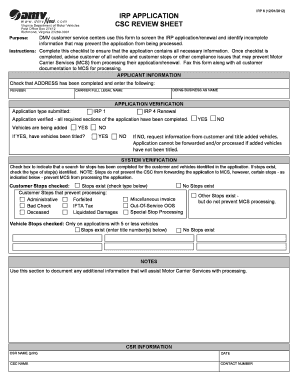
Va Irp 1 Form


What makes the va irp 1 form legally binding?
As the world ditches in-office work, the completion of documents increasingly takes place online. The va irp 1 form isn’t an any different. Working with it using digital tools differs from doing so in the physical world.
An eDocument can be regarded as legally binding on condition that specific requirements are met. They are especially crucial when it comes to signatures and stipulations associated with them. Entering your initials or full name alone will not guarantee that the institution requesting the sample or a court would consider it performed. You need a reliable solution, like airSlate SignNow that provides a signer with a digital certificate. Furthermore, airSlate SignNow keeps compliance with ESIGN, UETA, and eIDAS - major legal frameworks for eSignatures.
How to protect your va irp 1 form when completing it online?
Compliance with eSignature regulations is only a portion of what airSlate SignNow can offer to make document execution legitimate and safe. It also gives a lot of possibilities for smooth completion security smart. Let's rapidly go through them so that you can be assured that your va irp 1 form remains protected as you fill it out.
- SOC 2 Type II and PCI DSS certification: legal frameworks that are set to protect online user data and payment details.
- FERPA, CCPA, HIPAA, and GDPR: key privacy regulations in the USA and Europe.
- Dual-factor authentication: adds an extra layer of security and validates other parties identities via additional means, like an SMS or phone call.
- Audit Trail: serves to catch and record identity authentication, time and date stamp, and IP.
- 256-bit encryption: transmits the data securely to the servers.
Filling out the va irp 1 form with airSlate SignNow will give better confidence that the output form will be legally binding and safeguarded.
Quick guide on how to complete va irp 1 form
Complete Va Irp 1 Form effortlessly on any device
Managing documents online has gained popularity among businesses and individuals alike. It offers an ideal eco-friendly substitute for traditional printed and signed paperwork, allowing you to obtain the correct form and securely store it online. airSlate SignNow equips you with all the tools necessary to create, modify, and electronically sign your documents swiftly without delays. Manage Va Irp 1 Form on any device using the airSlate SignNow Android or iOS applications and simplify any document-oriented process today.
The easiest way to modify and electronically sign Va Irp 1 Form without hassle
- Locate Va Irp 1 Form and click on Get Form to begin.
- Utilize the tools we offer to complete your document.
- Highlight important sections of the documents or obscure sensitive information with tools that airSlate SignNow provides specifically for that purpose.
- Create your electronic signature using the Sign feature, which takes seconds and carries the same legal weight as a conventional wet ink signature.
- Verify all the details and click on the Done button to save your changes.
- Select how you wish to share your form, via email, SMS, or invite link, or download it to your computer.
Eliminate concerns about lost or misplaced documents, tedious form searches, or mistakes that require printing new document copies. airSlate SignNow addresses all your document management needs in just a few clicks from any device of your choice. Modify and electronically sign Va Irp 1 Form and ensure excellent communication at every stage of your form preparation process with airSlate SignNow.
Create this form in 5 minutes or less
Create this form in 5 minutes!
How to create an eSignature for the va irp 1 form
How to create an electronic signature for a PDF online
How to create an electronic signature for a PDF in Google Chrome
How to create an e-signature for signing PDFs in Gmail
How to create an e-signature right from your smartphone
How to create an e-signature for a PDF on iOS
How to create an e-signature for a PDF on Android
People also ask
-
What is the VA IRP 1 form?
The VA IRP 1 form is a crucial document used by veterans to initiate an Individualized Recovery Plan. This form helps streamline the process of accessing benefits and services dedicated to veterans. Understanding how to correctly fill out the VA IRP 1 form can signNowly enhance the efficiency of the application process.
-
How can airSlate SignNow help with the VA IRP 1 form?
airSlate SignNow provides an easy-to-use platform to fill out and eSign the VA IRP 1 form electronically. Its efficient features allow users to complete the form quickly and securely, ensuring all necessary information is accurately recorded. This simplifies the submission process and saves valuable time for users.
-
Is there a cost associated with using airSlate SignNow for the VA IRP 1 form?
Yes, there is a cost associated with using airSlate SignNow, but it is known for being a cost-effective solution. Pricing varies based on the features needed, and it offers various subscription plans to cater to different business needs. This investment can streamline the completion of forms like the VA IRP 1 form, ultimately saving time and resources.
-
What features does airSlate SignNow offer for the VA IRP 1 form?
airSlate SignNow offers a range of features for filling out the VA IRP 1 form, including templates, eSignature capabilities, and secure document storage. Users can also access real-time tracking and notifications, ensuring they never miss critical deadlines. These features make the process of managing the VA IRP 1 form straightforward and efficient.
-
Can the VA IRP 1 form be integrated with other software?
Yes, airSlate SignNow supports integrations with numerous applications, making it easy to use alongside your existing software. This means you can manage the VA IRP 1 form in conjunction with tools such as CRM systems and cloud storage solutions. Enhanced integration capabilities ensure a seamless workflow for users.
-
What are the benefits of using airSlate SignNow for the VA IRP 1 form?
Using airSlate SignNow for the VA IRP 1 form offers numerous benefits, including ease of use and enhanced security. Users can eSign documents digitally, eliminating the need for printing and scanning. Additionally, the platform's compliance with legal standards ensures that your VA IRP 1 form is treated with the utmost confidentiality.
-
How secure is the airSlate SignNow platform for the VA IRP 1 form?
The airSlate SignNow platform prioritizes security with advanced encryption and data protection measures when handling the VA IRP 1 form. User information is safeguarded, ensuring that sensitive data remains confidential. This robust security framework helps users feel confident in submitting their forms electronically.
Get more for Va Irp 1 Form
- Procedural manual for foreign investment in nepal form
- Legal form of a new climate agreement avenues and c2es
- Animalfriendswestmoreland form
- Written think time form
- Line of best fit notes date porter traditional school form
- Va form 21 4140
- Construction termination contract template form
- Month to month lease agreement 695027915 form
Find out other Va Irp 1 Form
- Electronic signature Pennsylvania Insurance Letter Of Intent Later
- Electronic signature Pennsylvania Insurance Quitclaim Deed Now
- Electronic signature Maine High Tech Living Will Later
- Electronic signature Maine High Tech Quitclaim Deed Online
- Can I Electronic signature Maryland High Tech RFP
- Electronic signature Vermont Insurance Arbitration Agreement Safe
- Electronic signature Massachusetts High Tech Quitclaim Deed Fast
- Electronic signature Vermont Insurance Limited Power Of Attorney Easy
- Electronic signature Washington Insurance Last Will And Testament Later
- Electronic signature Washington Insurance Last Will And Testament Secure
- Electronic signature Wyoming Insurance LLC Operating Agreement Computer
- How To Electronic signature Missouri High Tech Lease Termination Letter
- Electronic signature Montana High Tech Warranty Deed Mobile
- Electronic signature Florida Lawers Cease And Desist Letter Fast
- Electronic signature Lawers Form Idaho Fast
- Electronic signature Georgia Lawers Rental Lease Agreement Online
- How Do I Electronic signature Indiana Lawers Quitclaim Deed
- How To Electronic signature Maryland Lawers Month To Month Lease
- Electronic signature North Carolina High Tech IOU Fast
- How Do I Electronic signature Michigan Lawers Warranty Deed