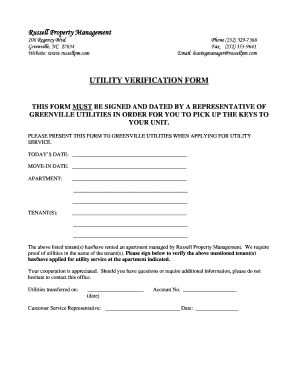
Utility Verification Form


What is the Utility Verification Form
The Utility Verification Form is a document used to confirm the identity and address of individuals or businesses by verifying their utility accounts. This form is often required by landlords, financial institutions, or government agencies to ensure that the information provided by applicants is accurate and up to date. It typically includes details such as the name of the utility provider, account number, service address, and the applicant's name.
How to use the Utility Verification Form
Using the Utility Verification Form involves several straightforward steps. First, gather all necessary information, including your utility account details. Next, fill out the form accurately, ensuring that all fields are completed. Once the form is filled out, you may need to submit it to the requesting party, which could be a landlord or financial institution. Be sure to follow any specific submission guidelines they provide, whether that involves sending the form electronically or via mail.
Steps to complete the Utility Verification Form
Completing the Utility Verification Form requires careful attention to detail. Follow these steps to ensure accuracy:
- Start by entering your personal information, including your full name and current address.
- Provide your utility account information, including the account number and the name of the utility provider.
- Sign and date the form to certify that the information is true and accurate.
- Review the completed form for any errors or omissions before submission.
Legal use of the Utility Verification Form
The Utility Verification Form serves a legal purpose, as it provides a verified account of an individual's or business's utility service. This verification can be crucial in legal situations, such as lease agreements or loan applications, where proof of residency is required. It is important to ensure that the form is filled out correctly and submitted as per the requirements of the requesting entity to maintain its legal validity.
Key elements of the Utility Verification Form
Several key elements are essential to the Utility Verification Form. These include:
- Applicant Information: Full name and current address of the individual or business.
- Utility Provider Details: Name of the utility company and account number.
- Signature: A signature to verify the authenticity of the information provided.
- Date: The date the form is completed.
Examples of using the Utility Verification Form
The Utility Verification Form is commonly used in various scenarios, such as:
- When applying for a rental property, landlords may request this form to confirm the tenant's residency.
- Financial institutions may require it as part of the loan application process to verify the applicant's address.
- Government agencies may use the form to validate information for benefits or services.
Quick guide on how to complete utility verification form
Easily Prepare Utility Verification Form on Any Device
Digital document management has become increasingly favored by businesses and individuals alike. It offers an ideal environmentally friendly alternative to conventional printed and signed papers, allowing you to locate the necessary form and securely keep it online. airSlate SignNow equips you with all the features required to create, modify, and electronically sign your documents quickly and without delays. Manage Utility Verification Form on any platform with the airSlate SignNow Android or iOS applications and simplify any document-related task today.
Steps to Modify and Electronically Sign Utility Verification Form with Ease
- Locate Utility Verification Form and click on Get Form to begin.
- Utilize the tools we provide to complete your form.
- Emphasize pertinent sections of your documents or redact sensitive details with tools specifically designed by airSlate SignNow for that purpose.
- Create your electronic signature using the Sign tool, which takes mere seconds and holds the same legal validity as a conventional wet ink signature.
- Review all the information and click on the Done button to save your modifications.
- Choose your preferred method to send your form, whether by email, SMS, or invitation link, or download it directly to your computer.
Eliminate concerns about lost or misplaced documents, tedious form navigation, or mistakes that require printing new copies. airSlate SignNow fulfills your document management needs in just a few clicks from any device you prefer. Edit and electronically sign Utility Verification Form and maintain outstanding communication at any stage of the form preparation process with airSlate SignNow.
Create this form in 5 minutes or less
Create this form in 5 minutes!
How to create an eSignature for the utility verification form
How to create an electronic signature for a PDF online
How to create an electronic signature for a PDF in Google Chrome
How to create an e-signature for signing PDFs in Gmail
How to create an e-signature right from your smartphone
How to create an e-signature for a PDF on iOS
How to create an e-signature for a PDF on Android
People also ask
-
What is a lawyer form and how can airSlate SignNow help with it?
A lawyer form is a document used by legal professionals to gather information or formally communicate with clients and other parties. airSlate SignNow provides an efficient platform for creating, sending, and eSigning these documents, making it easier for lawyers to manage their workflows and ensure compliance.
-
What features does airSlate SignNow offer for lawyer forms?
airSlate SignNow offers a range of features tailored for lawyer forms, including customizable templates, secure eSignature options, and automated workflows. These features help streamline the document management process, reducing the time and effort needed to handle legal paperwork.
-
Is airSlate SignNow affordable for small law firms?
Yes, airSlate SignNow is designed to be a cost-effective solution for law firms of all sizes, including small practices. With flexible pricing plans, you can access essential features for handling lawyer forms without breaking your budget.
-
Can I integrate airSlate SignNow with other legal software?
Absolutely! airSlate SignNow integrates seamlessly with various legal software solutions, allowing you to manage lawyer forms and other documents in one place. This integration enhances productivity and minimizes duplication of efforts.
-
What are the benefits of using airSlate SignNow for lawyer forms?
Using airSlate SignNow for lawyer forms enhances efficiency and accuracy in document handling. The platform simplifies the signing process and ensures that all documents are securely stored, reducing the risk of errors and freeing up valuable time for legal professionals.
-
How does the eSigning process work for lawyer forms?
The eSigning process for lawyer forms on airSlate SignNow is straightforward and user-friendly. Users can create a document, send it for signature via email, and recipients can sign electronically from any device, ensuring a quick and legal signing experience.
-
Are there any security features for lawyer forms on airSlate SignNow?
Yes, airSlate SignNow prioritizes security with features like SSL encryption, audit trails, and compliance with leading legal standards. These robust security measures ensure that your lawyer forms and sensitive information remain protected throughout the signing process.
Get more for Utility Verification Form
- Nurse assistant training program skills check list sample form cdph 276a cdph ca
- Futur tec manual 3 bcacib binternationalb caci international co form
- County colorado small claims courts state co form
- Lg281 key log minnesotagov mn form
- Please remit to the payroll office friscoisdorg form
- Escrow opening information cover sheet 6204fmcdr
- The alice carson tisdale honors college community service log hermes webster form
- Rf2152 form
Find out other Utility Verification Form
- Electronic signature Missouri Business Operations Business Plan Template Easy
- Electronic signature Missouri Business Operations Stock Certificate Now
- Electronic signature Alabama Charity Promissory Note Template Computer
- Electronic signature Colorado Charity Promissory Note Template Simple
- Electronic signature Alabama Construction Quitclaim Deed Free
- Electronic signature Alaska Construction Lease Agreement Template Simple
- Electronic signature Construction Form Arizona Safe
- Electronic signature Kentucky Charity Living Will Safe
- Electronic signature Construction Form California Fast
- Help Me With Electronic signature Colorado Construction Rental Application
- Electronic signature Connecticut Construction Business Plan Template Fast
- Electronic signature Delaware Construction Business Letter Template Safe
- Electronic signature Oklahoma Business Operations Stock Certificate Mobile
- Electronic signature Pennsylvania Business Operations Promissory Note Template Later
- Help Me With Electronic signature North Dakota Charity Resignation Letter
- Electronic signature Indiana Construction Business Plan Template Simple
- Electronic signature Wisconsin Charity Lease Agreement Mobile
- Can I Electronic signature Wisconsin Charity Lease Agreement
- Electronic signature Utah Business Operations LLC Operating Agreement Later
- How To Electronic signature Michigan Construction Cease And Desist Letter