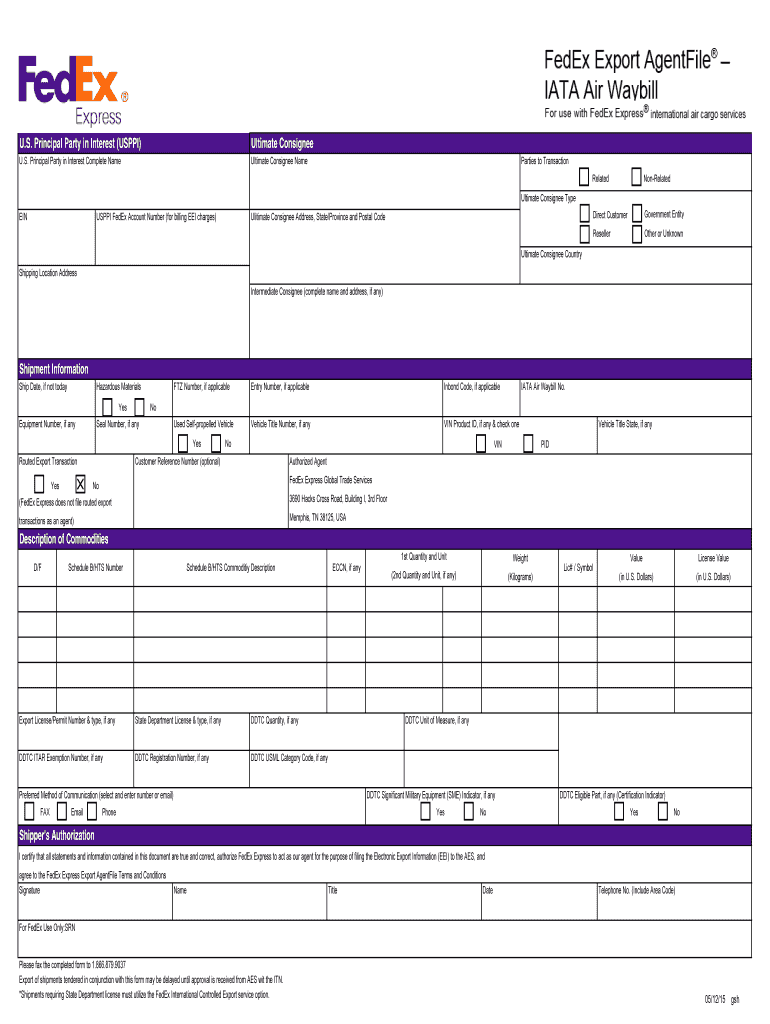
Fedexexportagentfile Form 2010


What is the Fedexexportagentfile Form
The Fedexexportagentfile Form is a crucial document used in the exportation process, particularly for businesses engaging in international shipping through FedEx. This form serves to designate an agent who will act on behalf of the shipper for customs clearance and other necessary export procedures. By completing this form, businesses ensure that their shipments comply with U.S. export regulations and that the designated agent has the authority to manage the export process effectively.
How to use the Fedexexportagentfile Form
Using the Fedexexportagentfile Form involves several straightforward steps. First, businesses must accurately fill out the required fields, including details about the shipper, the designated agent, and the nature of the shipment. Once completed, the form should be submitted to FedEx alongside the shipment documentation. It is essential to ensure that all information is correct to prevent delays in the shipping process and to facilitate smooth customs clearance.
Steps to complete the Fedexexportagentfile Form
Completing the Fedexexportagentfile Form requires careful attention to detail. Here are the steps to follow:
- Gather necessary information about the shipment and the designated agent.
- Fill in the shipper's details, including name, address, and contact information.
- Provide the agent's information, ensuring they are authorized to act on behalf of the shipper.
- Include a description of the goods being exported, along with their value.
- Review the completed form for accuracy before submission.
Legal use of the Fedexexportagentfile Form
The legal use of the Fedexexportagentfile Form is essential for compliance with U.S. export laws. By designating an agent through this form, the shipper grants the agent the authority to handle customs documentation and procedures. This ensures that all exports adhere to legal requirements, reducing the risk of penalties or shipment delays. It is advisable for businesses to retain a copy of the completed form for their records as proof of compliance.
Key elements of the Fedexexportagentfile Form
Several key elements must be included in the Fedexexportagentfile Form to ensure its validity:
- Shipper Information: Full name, address, and contact details of the shipper.
- Agent Information: Name and address of the designated export agent.
- Shipment Details: Description of the goods, including quantity and value.
- Signature: The shipper's signature is required to authorize the agent.
- Date: The date on which the form is completed and signed.
Form Submission Methods
The Fedexexportagentfile Form can be submitted through various methods, depending on the preferences of the shipper and the requirements of FedEx. Common submission methods include:
- Online Submission: Many businesses opt to complete and submit the form electronically through the FedEx website.
- Mail Submission: The completed form can be printed and mailed to FedEx, although this may result in longer processing times.
- In-Person Submission: Shippers may also choose to deliver the form in person at a FedEx location, ensuring immediate processing.
Quick guide on how to complete fedexexportagentfile 2010 form
Effortlessly Prepare Fedexexportagentfile Form on Any Device
Digital document management has gained traction among businesses and individuals alike. It offers a perfect environmentally friendly alternative to traditional printed and signed documents, as you can obtain the necessary form and securely store it online. airSlate SignNow provides you with all the tools required to create, modify, and eSign your documents quickly and efficiently. Manage Fedexexportagentfile Form on any device with airSlate SignNow's Android or iOS applications and streamline any document-related process today.
How to Edit and eSign Fedexexportagentfile Form with Ease
- Find Fedexexportagentfile Form and click on Get Form to begin.
- Utilize the tools we provide to complete your document.
- Emphasize relevant sections of the documents or redact sensitive information using tools that airSlate SignNow specifically offers for that purpose.
- Generate your signature with the Sign tool, which takes just seconds and holds the same legal validity as a conventional wet ink signature.
- Review all the details and click the Done button to save your modifications.
- Choose how you wish to share your form, via email, SMS, or invitation link, or download it to your computer.
Eliminate worries about lost or misplaced files, tedious form searches, or errors that necessitate printing new document copies. airSlate SignNow addresses all your document management needs in just a few clicks from a device of your choice. Edit and eSign Fedexexportagentfile Form and guarantee excellent communication at every step of the form preparation process with airSlate SignNow.
Create this form in 5 minutes or less
Find and fill out the correct fedexexportagentfile 2010 form
Create this form in 5 minutes!
How to create an eSignature for the fedexexportagentfile 2010 form
The way to generate an electronic signature for your PDF file in the online mode
The way to generate an electronic signature for your PDF file in Chrome
The way to make an eSignature for putting it on PDFs in Gmail
How to create an electronic signature straight from your smartphone
The best way to make an electronic signature for a PDF file on iOS devices
How to create an electronic signature for a PDF document on Android
People also ask
-
What is the Fedexexportagentfile Form and why is it important?
The Fedexexportagentfile Form is a crucial document for shipping that helps streamline the export process by providing necessary shipping information. Utilizing airSlate SignNow to eSign this form ensures accuracy and compliance, making it easier for businesses to manage their shipments.
-
How do I fill out the Fedexexportagentfile Form using airSlate SignNow?
Filling out the Fedexexportagentfile Form with airSlate SignNow is straightforward. Simply upload the document, use our easy editing tools to input your details, and then eSign your form securely. This process simplifies the traditional paperwork method and saves time.
-
Is there a cost associated with using the Fedexexportagentfile Form through airSlate SignNow?
Yes, there are pricing plans available for using airSlate SignNow, which allows you to manage the Fedexexportagentfile Form and other documents. These plans are designed to be cost-effective for businesses of all sizes, providing several features to enhance document management.
-
Can I integrate airSlate SignNow with other tools when working with the Fedexexportagentfile Form?
Absolutely! airSlate SignNow offers integrations with various business tools and platforms. This means you can seamlessly connect your workflow involving the Fedexexportagentfile Form with tools like CRM systems, ensuring smooth operations and data management.
-
What are the security features related to the Fedexexportagentfile Form in airSlate SignNow?
airSlate SignNow places high importance on security, especially with sensitive documents like the Fedexexportagentfile Form. We use advanced encryption and secure storage to protect your information and ensure that all eSignatures are legally binding and compliant.
-
How long does it take to complete and eSign the Fedexexportagentfile Form?
Completing and eSigning the Fedexexportagentfile Form can take just a few minutes using airSlate SignNow’s intuitive interface. The streamlined process allows users to quickly fill in necessary details and eSign their documents without unnecessary delays.
-
Will I receive a copy of the Fedexexportagentfile Form after signing?
Yes, once you eSign the Fedexexportagentfile Form using airSlate SignNow, you will receive a copy for your records. This ensures you have access to all completed documents for your shipping needs, enhancing your workflow and compliance.
Get more for Fedexexportagentfile Form
- Bed bug addendum form
- Free sample equipment lease termination agreement form
- Application for participation broker hgarcom form
- Program hardship affidavit form
- Bpo form
- Broker fee agreement template form
- Medicare capped rental and inexpensive or routinely form
- Commission disbursement authorization form florida
Find out other Fedexexportagentfile Form
- Electronic signature Finance & Tax Accounting Word South Carolina Later
- How Do I Electronic signature Illinois Healthcare / Medical Purchase Order Template
- Electronic signature Louisiana Healthcare / Medical Quitclaim Deed Online
- Electronic signature Louisiana Healthcare / Medical Quitclaim Deed Computer
- How Do I Electronic signature Louisiana Healthcare / Medical Limited Power Of Attorney
- Electronic signature Maine Healthcare / Medical Letter Of Intent Fast
- How To Electronic signature Mississippi Healthcare / Medical Month To Month Lease
- Electronic signature Nebraska Healthcare / Medical RFP Secure
- Electronic signature Nevada Healthcare / Medical Emergency Contact Form Later
- Electronic signature New Hampshire Healthcare / Medical Credit Memo Easy
- Electronic signature New Hampshire Healthcare / Medical Lease Agreement Form Free
- Electronic signature North Dakota Healthcare / Medical Notice To Quit Secure
- Help Me With Electronic signature Ohio Healthcare / Medical Moving Checklist
- Electronic signature Education PPT Ohio Secure
- Electronic signature Tennessee Healthcare / Medical NDA Now
- Electronic signature Tennessee Healthcare / Medical Lease Termination Letter Online
- Electronic signature Oklahoma Education LLC Operating Agreement Fast
- How To Electronic signature Virginia Healthcare / Medical Contract
- How To Electronic signature Virginia Healthcare / Medical Operating Agreement
- Electronic signature Wisconsin Healthcare / Medical Business Letter Template Mobile