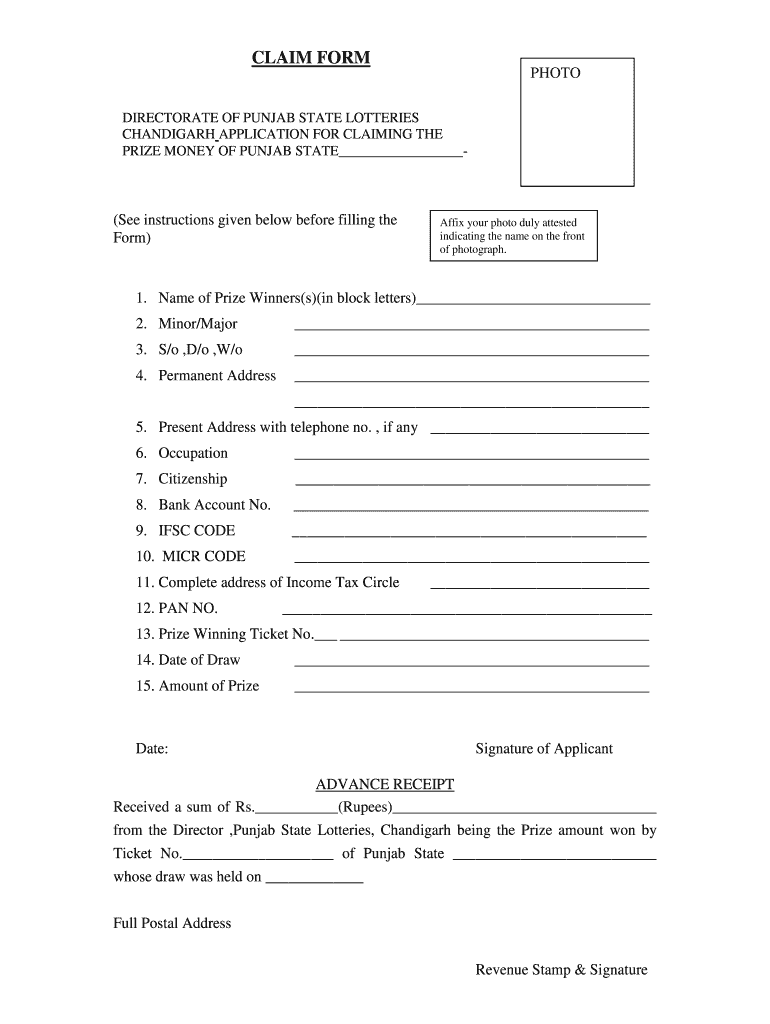
How to Claim Punjab State Lottery Form


How to claim the Punjab State Lottery
Claiming your prize from the Punjab State Lottery involves a straightforward process. First, ensure that you have the winning ticket in hand. You will need to fill out the Punjab State Lottery claim form accurately. This form typically requires personal information, such as your name, address, and contact details, along with the ticket number and the amount won. It is crucial to provide all requested information to avoid delays in processing your claim.
Steps to complete the Punjab State Lottery claim form
To successfully complete the Punjab State Lottery claim form, follow these steps:
- Begin by downloading the claim form from the official Punjab State Lottery website or obtaining a physical copy from a local lottery office.
- Fill in your personal details, including your full name, address, and contact information.
- Provide the ticket number and the amount of your winnings as indicated on your ticket.
- Sign the form to confirm that all information is accurate and that you agree to the terms and conditions.
- Submit the completed form along with your winning ticket to the designated lottery office.
Required documents for the Punjab State Lottery claim
When submitting your claim, ensure you include the following documents:
- The completed Punjab State Lottery claim form.
- Your original winning ticket, which must be intact and clearly show the winning numbers.
- A valid form of identification, such as a driver's license or passport, to verify your identity.
Form submission methods for the Punjab State Lottery
You can submit your claim for the Punjab State Lottery through various methods:
- Online: If the Punjab State Lottery offers an online submission option, you can fill out and submit the claim form digitally.
- By mail: Send the completed claim form and required documents to the appropriate lottery office address.
- In person: Visit a local Punjab State Lottery office to submit your claim directly.
Eligibility criteria for claiming the Punjab State Lottery
To be eligible to claim your winnings, you must meet certain criteria:
- You must be at least eighteen years old at the time of purchasing the ticket.
- The ticket must be valid and not expired.
- You must be the original purchaser of the ticket or an authorized representative.
Legal use of the Punjab State Lottery claim form
The Punjab State Lottery claim form is legally binding. By signing the form, you affirm that the information provided is true and that you are entitled to the winnings. It is essential to comply with all legal requirements to ensure your claim is processed without issues. The form must be submitted within the specified time frame to avoid forfeiting your prize.
Quick guide on how to complete how to claim punjab state lottery
Easily Prepare How To Claim Punjab State Lottery on Any Gadget
Digital document management has gained traction among organizations and individuals alike. It offers an ideal eco-friendly alternative to traditional printed and signed papers, allowing you to locate the appropriate template and securely save it online. airSlate SignNow equips you with all the necessary tools to create, modify, and electronically sign your documents quickly and effortlessly. Manage How To Claim Punjab State Lottery on any platform using airSlate SignNow apps for Android or iOS and simplify any document-related task today.
Steps to Modify and Electronically Sign How To Claim Punjab State Lottery with Ease
- Obtain How To Claim Punjab State Lottery and click Get Form to initiate the process.
- Utilize the tools provided to submit your document.
- Emphasize important sections of your documents or conceal sensitive information with tools specifically designed for that purpose by airSlate SignNow.
- Create your signature using the Sign tool, which takes just seconds and carries the same legal validity as a conventional wet ink signature.
- Review the details and then click on the Done button to save your modifications.
- Choose your preferred method of delivering your document, whether by email, SMS, or invitation link, or download it to your computer.
Eliminate concerns about lost or misplaced documents, tedious form searching, or mistakes that require reprinting new copies. airSlate SignNow addresses all your document management needs with just a few clicks from your chosen device. Modify and electronically sign How To Claim Punjab State Lottery to ensure clear communication throughout your document preparation journey with airSlate SignNow.
Create this form in 5 minutes or less
Create this form in 5 minutes!
How to create an eSignature for the how to claim punjab state lottery
How to create an electronic signature for a PDF online
How to create an electronic signature for a PDF in Google Chrome
How to create an e-signature for signing PDFs in Gmail
How to create an e-signature right from your smartphone
How to create an e-signature for a PDF on iOS
How to create an e-signature for a PDF on Android
People also ask
-
What is the Punjab State Lottery Claim Form?
The Punjab State Lottery Claim Form is a document required to claim your lottery winnings in Punjab. It includes essential details such as your name, address, ticket number, and the amount won. Completing this form accurately is crucial for a smooth claims process.
-
How can I obtain the Punjab State Lottery Claim Form?
You can obtain the Punjab State Lottery Claim Form from various sources including the official Punjab State Lottery website or local lottery offices. Additionally, using airSlate SignNow can streamline the process by allowing you to electronically sign and send your claim form directly.
-
Are there any fees associated with using the Punjab State Lottery Claim Form?
Typically, there are no direct fees for submitting the Punjab State Lottery Claim Form; however, additional charges may apply depending on your method of submission or any associated services. Using airSlate SignNow simplifies the submission process without additional hidden costs.
-
What information do I need to include in the Punjab State Lottery Claim Form?
To complete the Punjab State Lottery Claim Form, you will need to provide your personal information, ticket details, and any other required documentation. This ensures your claim is processed efficiently and using airSlate SignNow can help verify these details swiftly.
-
Can I submit the Punjab State Lottery Claim Form online?
Yes, many platforms, including airSlate SignNow, allow you to submit the Punjab State Lottery Claim Form online. This method is not only faster but also allows for e-signature capabilities, eliminating the need for physical signatures.
-
How long does it take to process the Punjab State Lottery Claim Form?
The processing time for the Punjab State Lottery Claim Form can vary, typically ranging from a few days to a few weeks. Using airSlate SignNow can help expedite the process by ensuring that your form is submitted correctly and promptly.
-
What are the benefits of using airSlate SignNow for the Punjab State Lottery Claim Form?
Using airSlate SignNow for the Punjab State Lottery Claim Form offers several benefits including easy document management, secure electronic signatures, and quick submission. This makes the entire claims process more efficient and user-friendly.
Get more for How To Claim Punjab State Lottery
Find out other How To Claim Punjab State Lottery
- Help Me With Sign Wyoming High Tech Presentation
- How Do I Sign Florida Insurance PPT
- How To Sign Indiana Insurance Document
- Can I Sign Illinois Lawers Form
- How To Sign Indiana Lawers Document
- How To Sign Michigan Lawers Document
- How To Sign New Jersey Lawers PPT
- How Do I Sign Arkansas Legal Document
- How Can I Sign Connecticut Legal Document
- How Can I Sign Indiana Legal Form
- Can I Sign Iowa Legal Document
- How Can I Sign Nebraska Legal Document
- How To Sign Nevada Legal Document
- Can I Sign Nevada Legal Form
- How Do I Sign New Jersey Legal Word
- Help Me With Sign New York Legal Document
- How Do I Sign Texas Insurance Document
- How Do I Sign Oregon Legal PDF
- How To Sign Pennsylvania Legal Word
- How Do I Sign Wisconsin Legal Form