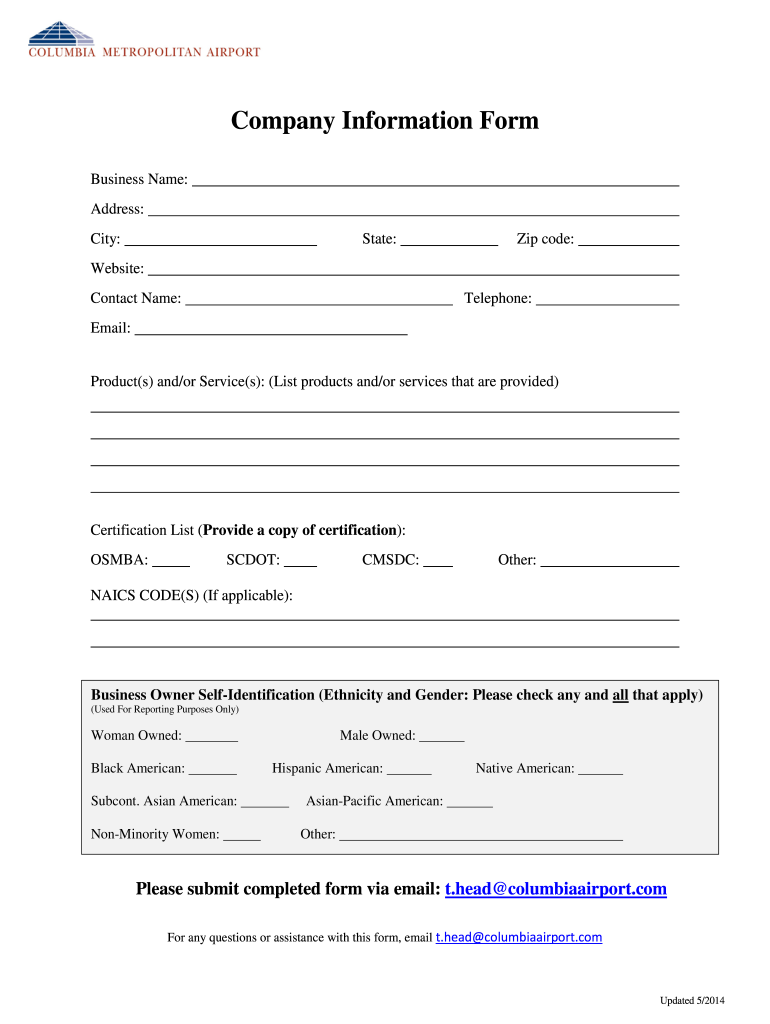
Company Information Form Update 5 PDF 2014-2026


What is the Company Information Form?
The company information form is a crucial document used by businesses to provide essential details about their operations and structure. This form typically includes information such as the company name, address, type of business entity, and contact information. It serves as a foundational document for various administrative and legal purposes, ensuring that all relevant parties have access to accurate company details. By utilizing a company information form template, organizations can streamline the process of collecting and updating this information efficiently.
Key Elements of the Company Information Form
When completing a company information form, several key elements must be included to ensure its effectiveness and compliance. These elements typically encompass:
- Company Name: The official name under which the business operates.
- Business Address: The primary location where the business is conducted.
- Business Structure: The type of entity, such as LLC, corporation, or partnership.
- Contact Information: Names, phone numbers, and email addresses of key personnel.
- Tax Identification Number: The unique identifier assigned by the IRS for tax purposes.
Steps to Complete the Company Information Form
Filling out the company information form involves several straightforward steps to ensure accuracy and completeness:
- Gather necessary information, including company details and personal contact information.
- Access the company information form template, available in a digital format for ease of use.
- Carefully fill in each section, ensuring all required fields are completed.
- Review the form for any errors or omissions before submission.
- Submit the completed form according to the specified guidelines, whether online or via mail.
Legal Use of the Company Information Form
The company information form is not only a tool for internal record-keeping but also has legal implications. It may be required for compliance with state and federal regulations. Properly completed, it can serve as evidence of a business's legitimacy and operational status. Ensuring that the form is filled out accurately is essential, as discrepancies can lead to complications with regulatory bodies or during legal proceedings.
Form Submission Methods
There are various methods for submitting the company information form, depending on the requirements of the entity requesting the information. Common submission methods include:
- Online Submission: Many organizations allow for digital submission through secure portals.
- Mail: Physical copies of the form can be sent via postal service to the designated address.
- In-Person: Some businesses may require the form to be submitted directly at their office.
Examples of Using the Company Information Form
The company information form can be utilized in various scenarios, including:
- Registering a new business with state authorities.
- Updating company records with financial institutions.
- Providing information for legal documents or contracts.
- Facilitating communication with vendors and clients by ensuring accurate contact details.
Quick guide on how to complete company information form update 52014pdf
Complete Company Information Form Update 5 pdf effortlessly on any device
Digital document management has become increasingly popular among businesses and individuals. It offers an ideal eco-friendly substitute to traditional printed and signed documents, allowing you to access the necessary forms and securely store them online. airSlate SignNow provides all the tools you require to create, modify, and eSign your documents swiftly without delays. Manage Company Information Form Update 5 pdf on any platform with airSlate SignNow's Android or iOS applications and simplify any document-related task today.
The easiest way to edit and eSign Company Information Form Update 5 pdf with ease
- Locate Company Information Form Update 5 pdf and click Get Form to begin.
- Employ the tools we provide to complete your document.
- Emphasize important sections of the documents or obscure sensitive information with tools specifically designed for that purpose by airSlate SignNow.
- Generate your signature using the Sign tool, which takes just seconds and holds the same legal validity as a traditional ink signature.
- Review all the details and click on the Done button to save your changes.
- Choose how you want to send your form, via email, SMS, or invitation link, or download it to your computer.
Say goodbye to lost or misplaced documents, tedious form searches, or errors that require printing new copies. airSlate SignNow meets your document management needs in just a few clicks, accessible from any device you prefer. Edit and eSign Company Information Form Update 5 pdf and ensure excellent communication at every stage of the form preparation process with airSlate SignNow.
Create this form in 5 minutes or less
Create this form in 5 minutes!
How to create an eSignature for the company information form update 52014pdf
How to make an electronic signature for a PDF document in the online mode
How to make an electronic signature for a PDF document in Chrome
The best way to generate an eSignature for putting it on PDFs in Gmail
The way to make an electronic signature straight from your mobile device
The best way to generate an eSignature for a PDF document on iOS devices
The way to make an electronic signature for a PDF document on Android devices
People also ask
-
What is a company information form?
A company information form is a document used to collect essential details about a business, such as its name, address, and contact information. Utilizing airSlate SignNow makes it easier for companies to create, send, and eSign these forms efficiently.
-
How does airSlate SignNow streamline the company information form process?
airSlate SignNow simplifies the company information form process by allowing you to create customizable templates that can be filled out and signed electronically. This reduces paperwork and speeds up data collection, enabling businesses to focus on their core operations.
-
What are the pricing options for using airSlate SignNow for company information forms?
airSlate SignNow offers several pricing plans to accommodate various business needs. Whether you’re a small business or a large enterprise, there’s a plan that includes features for managing company information forms at an affordable rate.
-
Can I integrate airSlate SignNow with other software for managing company information forms?
Yes, airSlate SignNow offers seamless integrations with various software applications, including CRM systems and cloud storage solutions. This allows for a more efficient workflow when handling company information forms and ensures that you can access all your data in one place.
-
What features does airSlate SignNow provide for company information forms?
Features of airSlate SignNow for company information forms include customizable templates, electronic signatures, secure data storage, and automated workflows. These tools not only enhance the user experience but also ensure compliance and data security.
-
How can electronic signatures improve the company information form process?
Electronic signatures provided by airSlate SignNow make the company information form process faster and more secure. They eliminate the need for physical copies, reduce turnaround time, and enhance the overall user experience.
-
Is it easy to set up and manage company information forms on airSlate SignNow?
Yes, setting up and managing company information forms on airSlate SignNow is user-friendly and intuitive. The platform provides guides and support to help you create forms quickly and efficiently, regardless of your technical skill level.
Get more for Company Information Form Update 5 pdf
- Arizona unemployment form
- Form 61
- Db 450 form
- Updated again nyship provider for mental healthsubstance form
- Bill of sale form missouri report of injury form templates
- Administracin de empleo y adiestramiento form
- Trade adjustment assistance for workers federal register form
- 81 bureau labor industries form
Find out other Company Information Form Update 5 pdf
- eSignature California Proforma Invoice Template Simple
- eSignature Georgia Proforma Invoice Template Myself
- eSignature Mississippi Proforma Invoice Template Safe
- eSignature Missouri Proforma Invoice Template Free
- Can I eSignature Mississippi Proforma Invoice Template
- eSignature Missouri Proforma Invoice Template Simple
- eSignature Missouri Proforma Invoice Template Safe
- eSignature New Hampshire Proforma Invoice Template Mobile
- eSignature North Carolina Proforma Invoice Template Easy
- Electronic signature Connecticut Award Nomination Form Fast
- eSignature South Dakota Apartment lease agreement template Free
- eSignature Maine Business purchase agreement Simple
- eSignature Arizona Generic lease agreement Free
- eSignature Illinois House rental agreement Free
- How To eSignature Indiana House rental agreement
- Can I eSignature Minnesota House rental lease agreement
- eSignature Missouri Landlord lease agreement Fast
- eSignature Utah Landlord lease agreement Simple
- eSignature West Virginia Landlord lease agreement Easy
- How Do I eSignature Idaho Landlord tenant lease agreement