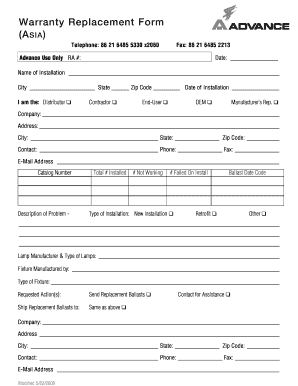
Replacement Form


What is the Replacement Form
The replacement form is a document used to request a new version of a previously issued document, often due to loss, theft, or damage. This form is essential for individuals or businesses needing to update their records with accurate information. In the United States, various types of replacement forms exist, including those for identification, tax documents, and legal paperwork. Each type serves a specific purpose and adheres to regulatory requirements to ensure validity.
How to Use the Replacement Form
Using the replacement form involves several steps to ensure that the request is processed efficiently. First, identify the specific type of replacement form needed based on the document you are replacing. Next, fill out the form accurately, providing all required information such as your personal details and the reason for the replacement. Ensure that you sign and date the form where indicated. Finally, submit the completed form through the appropriate channel, whether online, by mail, or in person, depending on the issuing authority's guidelines.
Steps to Complete the Replacement Form
Completing the replacement form requires attention to detail. Follow these steps:
- Gather necessary information, including your identification details and any previous document numbers.
- Clearly state the reason for the replacement request.
- Review the form for accuracy, ensuring all sections are filled out completely.
- Sign the form to validate your request.
- Submit the form according to the specified method, ensuring you keep a copy for your records.
Legal Use of the Replacement Form
The legal use of the replacement form is crucial for ensuring that the new document is recognized as valid. In the United States, the form must comply with relevant laws and regulations, including those governing electronic signatures and document submissions. When completed correctly, the replacement form serves as a legal instrument that can be used in various contexts, such as tax filings, identification verification, and legal proceedings.
Required Documents
When submitting a replacement form, certain documents may be required to support your request. Commonly required documents include:
- A copy of your identification, such as a driver's license or passport.
- Any previous documents being replaced, if available.
- Proof of residency or other relevant information, depending on the type of replacement.
Ensure that you check the specific requirements for the replacement form you are submitting, as these can vary by state and document type.
Form Submission Methods
The replacement form can typically be submitted through several methods, including:
- Online: Many agencies allow for electronic submissions through their websites.
- Mail: You can print the completed form and send it to the designated address.
- In-Person: Some forms may require you to submit them directly at a local office or agency.
Choose the method that best suits your needs and ensure that you follow any specific instructions provided for submission.
Quick guide on how to complete replacement form 28796589
Effortlessly Prepare Replacement Form on Any Device
Digital document management has become increasingly popular among companies and individuals alike. It offers an ideal environmentally friendly substitute for traditional printed and signed documents, as you can obtain the appropriate form and securely store it online. airSlate SignNow equips you with all the tools necessary to create, edit, and electronically sign your documents quickly and effortlessly. Handle Replacement Form on any device using the airSlate SignNow Android or iOS applications and enhance any document-centric workflow today.
How to Edit and Electronically Sign Replacement Form with Ease
- Obtain Replacement Form and click on Get Form to initiate the process.
- Utilize the tools we provide to complete your form.
- Emphasize important parts of your documents or redact sensitive information using tools specifically provided by airSlate SignNow.
- Generate your electronic signature with the Sign tool, which takes mere seconds and carries the same legal validity as a conventional handwritten signature.
- Review all details and click on the Done button to save your modifications.
- Select your preferred method for sending your form, whether by email, SMS, invitation link, or download it to your computer.
Eliminate worries about lost or misplaced documents, tedious form searching, or errors that necessitate printing new document copies. airSlate SignNow addresses your document management needs in just a few clicks from your selected device. Edit and eSign Replacement Form to ensure exceptional communication throughout every phase of your form preparation process with airSlate SignNow.
Create this form in 5 minutes or less
Create this form in 5 minutes!
How to create an eSignature for the replacement form 28796589
How to create an electronic signature for a PDF online
How to create an electronic signature for a PDF in Google Chrome
How to create an e-signature for signing PDFs in Gmail
How to create an e-signature right from your smartphone
How to create an e-signature for a PDF on iOS
How to create an e-signature for a PDF on Android
People also ask
-
What is a replacement form in airSlate SignNow?
A replacement form in airSlate SignNow refers to a document that replaces an existing document with updated information. This feature allows users to easily update or correct any errors without needing to recreate the entire document, saving time and increasing efficiency.
-
Are there any costs associated with using the replacement form feature?
Using the replacement form feature in airSlate SignNow is included in our competitive pricing plans. We offer various subscription tiers, ensuring that businesses of all sizes can find an affordable solution to meet their needs while accessing powerful features like the replacement form.
-
How do I create a replacement form using airSlate SignNow?
Creating a replacement form in airSlate SignNow is simple and straightforward. After uploading your original document, you can make the necessary changes or edits and save it as a new version. This helps maintain a clear record of modifications while keeping the original document intact.
-
What are the benefits of using a replacement form?
The benefits of using a replacement form include improved accuracy and efficiency when updating documents. airSlate SignNow ensures that all recipients receive the most current information, reducing the risk of confusion and ensuring compliance with legal requirements.
-
Can I integrate the replacement form feature with other applications?
Yes, airSlate SignNow allows seamless integration with multiple applications and platforms. This means that your replacement forms can be connected directly to your existing systems, enhancing workflow and ensuring all your documentation processes are streamlined.
-
Is the replacement form feature user-friendly for first-time users?
Absolutely! The replacement form feature in airSlate SignNow is designed to be intuitive, making it easy for first-time users to navigate. Our platform offers guided tutorials and customer support to help ensure that you can utilize this feature effectively without any hassle.
-
What types of documents can I use the replacement form feature with?
You can use the replacement form feature with various document types, including contracts, agreements, and standard forms. airSlate SignNow supports multiple formats, making it versatile for any business documentation need that requires updates.
Get more for Replacement Form
Find out other Replacement Form
- Sign West Virginia Real Estate Living Will Online
- How Can I Sign West Virginia Real Estate Confidentiality Agreement
- Sign West Virginia Real Estate Quitclaim Deed Computer
- Can I Sign West Virginia Real Estate Affidavit Of Heirship
- Sign West Virginia Real Estate Lease Agreement Template Online
- How To Sign Louisiana Police Lease Agreement
- Sign West Virginia Orthodontists Business Associate Agreement Simple
- How To Sign Wyoming Real Estate Operating Agreement
- Sign Massachusetts Police Quitclaim Deed Online
- Sign Police Word Missouri Computer
- Sign Missouri Police Resignation Letter Fast
- Sign Ohio Police Promissory Note Template Easy
- Sign Alabama Courts Affidavit Of Heirship Simple
- How To Sign Arizona Courts Residential Lease Agreement
- How Do I Sign Arizona Courts Residential Lease Agreement
- Help Me With Sign Arizona Courts Residential Lease Agreement
- How Can I Sign Arizona Courts Residential Lease Agreement
- Sign Colorado Courts LLC Operating Agreement Mobile
- Sign Connecticut Courts Living Will Computer
- How Do I Sign Connecticut Courts Quitclaim Deed