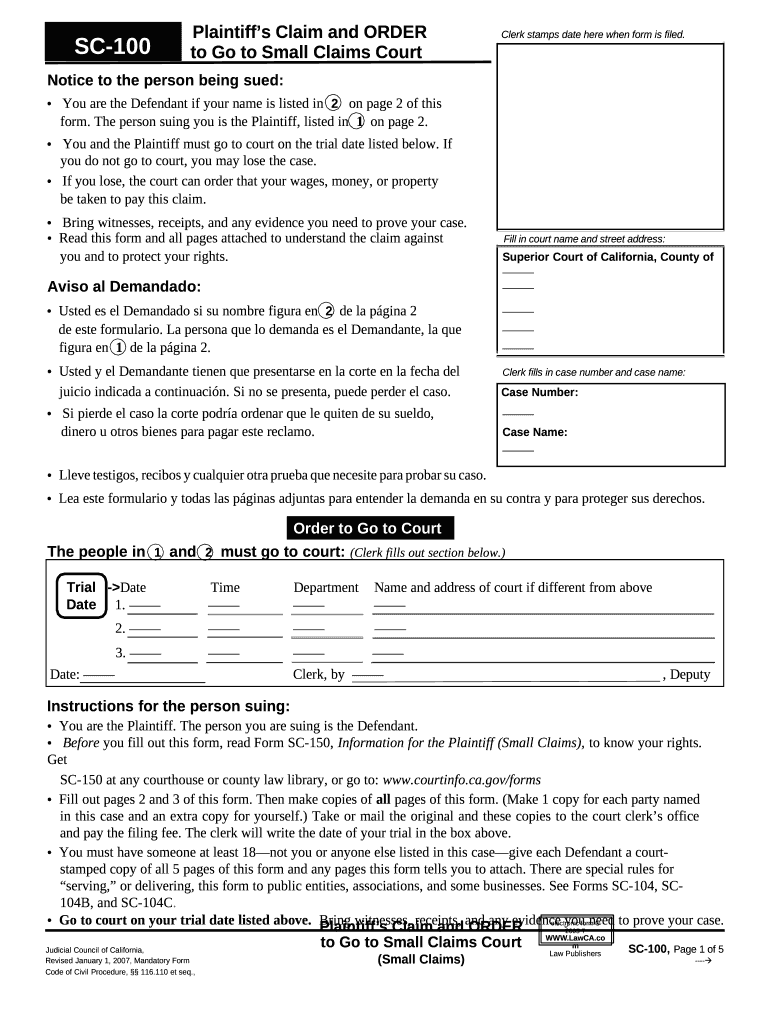
Small Claims Court Form


What is the Small Claims Court
The Small Claims Court is a specialized court designed to resolve disputes involving relatively small amounts of money. In California, this court typically handles cases where the amount in controversy does not exceed ten thousand dollars for individuals. It provides a streamlined process that allows individuals to represent themselves without the need for an attorney, making it accessible for those who may not have legal representation. The court focuses on quick resolutions, ensuring that cases are heard and decided in a timely manner.
Steps to complete the California claim form
Filling out the California claim form requires careful attention to detail to ensure accuracy and compliance with court requirements. Here are the essential steps to follow:
- Gather necessary information, including the names and addresses of all parties involved in the dispute.
- Clearly state the reason for the claim, including relevant facts and circumstances surrounding the case.
- Specify the amount you are claiming, ensuring it falls within the jurisdictional limits of the Small Claims Court.
- Complete the form accurately, checking for any errors or omissions that could delay processing.
- Sign and date the form, affirming that the information provided is true and correct to the best of your knowledge.
Required Documents
When filing a claim in Small Claims Court, certain documents are essential to support your case. The primary document is the California claim form itself, which must be completed and submitted. Additionally, you may need:
- Any relevant contracts or agreements that pertain to the claim.
- Receipts or invoices that provide evidence of the amount owed.
- Photographs or other documentation that supports your claim.
- Proof of service, demonstrating that the other party has been notified of the claim.
Form Submission Methods
The California claim form can be submitted through various methods, providing flexibility for claimants. The available options include:
- Online: Many courts offer online filing systems that allow you to submit your claim electronically.
- By Mail: You can send the completed form to the appropriate Small Claims Court by postal mail.
- In-Person: You may also file your claim in person at the court clerk's office during business hours.
Eligibility Criteria
To file a claim in Small Claims Court, certain eligibility criteria must be met. These include:
- The claim must involve a monetary dispute that falls within the court's jurisdictional limit.
- The claimant must be an individual or a business entity that can legally file a claim.
- The claim should not involve issues that require legal representation, such as complex legal matters or claims against government entities.
Legal use of the Small Claims Court
The Small Claims Court serves as a legal avenue for individuals to resolve disputes without the complexities of traditional court procedures. It is designed to be user-friendly, allowing individuals to present their cases directly to a judge. The court's decisions are legally binding, and the process is governed by specific rules that ensure fairness and efficiency. Understanding these legal parameters is crucial for successful navigation through the claims process.
Quick guide on how to complete small claims court
Finish Small Claims Court effortlessly on any device
Digital document management has become increasingly favored by organizations and individuals alike. It offers a perfect environmentally friendly substitute for conventional printed and signed documents, enabling you to obtain the necessary form and securely store it online. airSlate SignNow equips you with all the resources needed to create, alter, and eSign your files swiftly without any hold-ups. Manage Small Claims Court on any platform using airSlate SignNow's Android or iOS applications and simplify any document-related task today.
How to modify and eSign Small Claims Court with ease
- Locate Small Claims Court and click Get Form to begin.
- Utilize the tools we provide to finalize your document.
- Emphasize key sections of your documents or obscure sensitive information using the tools that airSlate SignNow specifically offers for that purpose.
- Create your signature with the Sign tool, which takes only seconds and carries the same legal validity as a traditional handwritten signature.
- Review the information and click the Done button to save your changes.
- Choose your preferred method of delivering your form, whether by email, text message (SMS), invite link, or download it to your computer.
Eliminate concerns over lost or misplaced files, cumbersome form searching, or mistakes that necessitate printing new document copies. airSlate SignNow meets all your document management needs in just a few clicks from any device of your preference. Edit and eSign Small Claims Court and guarantee excellent communication at every stage of your form preparation process with airSlate SignNow.
Create this form in 5 minutes or less
Create this form in 5 minutes!
People also ask
-
What are San Bernardino small claims forms?
San Bernardino small claims forms are legal documents used to initiate small claims court procedures in San Bernardino County. These forms allow individuals to file claims for monetary disputes that typically do not exceed a certain financial threshold, providing a more accessible route for resolving minor disputes without the need for a lawyer.
-
How can airSlate SignNow help with San Bernardino small claims forms?
airSlate SignNow streamlines the process of filling out and eSigning San Bernardino small claims forms, ensuring that all documents are completed accurately and efficiently. Our platform provides templates specifically designed for these forms and integrates seamlessly with other applications, making document management easy.
-
Are there any fees associated with using airSlate SignNow for small claims forms?
While using airSlate SignNow for processing San Bernardino small claims forms is affordable, specific pricing may vary based on your selected plan and features. We offer competitive pricing that accommodates small businesses and individuals, ensuring that everyone has access to a cost-effective solution for their legal documentation needs.
-
Can I track the status of my San Bernardino small claims forms with airSlate SignNow?
Yes, airSlate SignNow provides real-time tracking capabilities for your San Bernardino small claims forms. This feature ensures that you can monitor the progress of your documents, confirming when they have been viewed, signed, and completed, which adds peace of mind during the legal process.
-
What features are available for filling out San Bernardino small claims forms?
airSlate SignNow offers a variety of features tailored for San Bernardino small claims forms, including easy document editing, eSignature capabilities, and automated notifications. Additionally, users benefit from customizable templates that save time and ensure compliance with local requirements.
-
Is airSlate SignNow easy to use for beginners filling out small claims forms?
Absolutely! airSlate SignNow is designed with user-friendliness in mind, making it accessible for beginners who need to fill out and submit San Bernardino small claims forms. The intuitive interface guides users through the process step-by-step, ensuring that anyone can navigate it without prior experience.
-
Can airSlate SignNow integrate with other applications for managing small claims documents?
Yes, airSlate SignNow supports integration with various applications that can assist in managing San Bernardino small claims forms. This allows users to link their signing processes with tools they already use, enhancing productivity and keeping all your documents organized in one place.
Get more for Small Claims Court
Find out other Small Claims Court
- eSignature New Jersey Healthcare / Medical Credit Memo Myself
- eSignature North Dakota Healthcare / Medical Medical History Simple
- Help Me With eSignature Arkansas High Tech Arbitration Agreement
- eSignature Ohio Healthcare / Medical Operating Agreement Simple
- eSignature Oregon Healthcare / Medical Limited Power Of Attorney Computer
- eSignature Pennsylvania Healthcare / Medical Warranty Deed Computer
- eSignature Texas Healthcare / Medical Bill Of Lading Simple
- eSignature Virginia Healthcare / Medical Living Will Computer
- eSignature West Virginia Healthcare / Medical Claim Free
- How To eSignature Kansas High Tech Business Plan Template
- eSignature Kansas High Tech Lease Agreement Template Online
- eSignature Alabama Insurance Forbearance Agreement Safe
- How Can I eSignature Arkansas Insurance LLC Operating Agreement
- Help Me With eSignature Michigan High Tech Emergency Contact Form
- eSignature Louisiana Insurance Rental Application Later
- eSignature Maryland Insurance Contract Safe
- eSignature Massachusetts Insurance Lease Termination Letter Free
- eSignature Nebraska High Tech Rental Application Now
- How Do I eSignature Mississippi Insurance Separation Agreement
- Help Me With eSignature Missouri Insurance Profit And Loss Statement