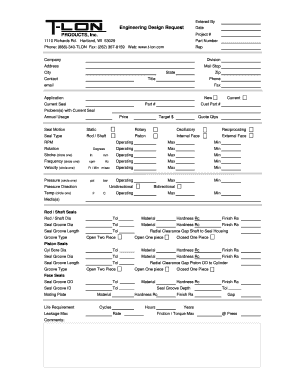
Design Request Form


What is the Design Request Form
The design request form is a crucial document used by organizations to initiate design projects. It serves as a formal request for design services, outlining the specific needs and expectations of the project. This form typically includes details such as project objectives, target audience, design preferences, and deadlines. By providing a structured way to communicate design requirements, the form helps ensure that all stakeholders are aligned on the project goals.
How to Use the Design Request Form
Using the design request form effectively involves several key steps. First, gather all necessary information about the project, including its scope and objectives. Next, fill out the form with clear and concise details to convey your vision accurately. Ensure that you include any relevant deadlines and budget constraints. Once completed, submit the form to the designated department or individual responsible for handling design requests. This process facilitates a smoother workflow and helps avoid misunderstandings.
Steps to Complete the Design Request Form
Completing the design request form involves a systematic approach to ensure all necessary information is captured. Start by identifying the project title and brief description. Follow this by detailing the target audience and desired outcomes. Include any specific design elements or branding guidelines that should be considered. After filling in these sections, review the form for clarity and completeness. Finally, submit the form through the appropriate channel, whether online or in person, to initiate the design process.
Legal Use of the Design Request Form
The design request form must adhere to specific legal standards to ensure its validity. It is essential to include accurate information and obtain necessary approvals before submission. This ensures that the request complies with organizational policies and legal requirements. Additionally, using a reliable electronic signature solution can enhance the form's legal standing, making it easier to track and verify submissions. Compliance with regulations such as ESIGN and UETA is crucial for the form to be considered legally binding.
Key Elements of the Design Request Form
Several key elements should be included in the design request form to ensure it meets its purpose. These elements typically consist of:
- Project Title: A concise name for the design project.
- Description: A detailed overview of the project's goals and requirements.
- Target Audience: Information about who the design is intended for.
- Design Preferences: Specific styles, colors, or themes that should be considered.
- Deadline: The date by which the design work should be completed.
- Budget: Any financial constraints related to the project.
Examples of Using the Design Request Form
There are various scenarios where a design request form can be utilized effectively. For instance, a marketing team may use the form to request a new logo design for a product launch. An event planning committee might submit a request for promotional materials for an upcoming event. Additionally, internal departments can leverage the form to request design services for presentations or reports. Each of these examples illustrates the versatility of the design request form in facilitating clear communication and project alignment.
Quick guide on how to complete design request form 5597876
Effortlessly Complete Design Request Form on Any Device
Digital document management has gained tremendous popularity among businesses and individuals alike. It offers an excellent eco-friendly alternative to conventional printed and signed paperwork, allowing you to access the necessary forms and securely store them online. airSlate SignNow equips you with all the resources required to create, edit, and eSign your documents promptly without any holdups. Manage Design Request Form seamlessly on any device using the airSlate SignNow Android or iOS applications and enhance any document-driven process today.
How to Edit and eSign Design Request Form Effortlessly
- Find Design Request Form and then click Get Form to initiate the process.
- Utilize the tools we offer to complete your form.
- Emphasize important sections of the documents or redact sensitive information using the tools specifically designed for that purpose by airSlate SignNow.
- Generate your signature with the Sign tool, which takes only seconds and carries the same legal validity as a conventional wet ink signature.
- Review the information thoroughly and click the Done button to finalize your changes.
- Choose your preferred method to share your form, via email, text message (SMS), invitation link, or download it to your computer.
Eliminate the worries of lost or misplaced documents, tiresome form searches, or the need to print new copies due to errors. airSlate SignNow addresses all your document management needs with just a few clicks from your preferred device. Modify and eSign Design Request Form while ensuring exceptional communication throughout your document preparation process with airSlate SignNow.
Create this form in 5 minutes or less
Create this form in 5 minutes!
How to create an eSignature for the design request form 5597876
How to create an electronic signature for a PDF online
How to create an electronic signature for a PDF in Google Chrome
How to create an e-signature for signing PDFs in Gmail
How to create an e-signature right from your smartphone
How to create an e-signature for a PDF on iOS
How to create an e-signature for a PDF on Android
People also ask
-
What is a design request form and how can it benefit my business?
A design request form is an essential tool for collecting information about design needs from clients or team members. It streamlines communication by providing a structured format that ensures all necessary details are captured. Utilizing a design request form can enhance project clarity, reduce misunderstandings, and improve overall workflow efficiency.
-
How do I create a design request form using airSlate SignNow?
Creating a design request form with airSlate SignNow is straightforward. Simply use our intuitive drag-and-drop builder to customize your form with required fields, such as client details and project specifications. Once completed, you can send it out for eSignature, making it easy to manage requests electronically.
-
Are there any costs associated with using the design request form feature?
Using the design request form feature within airSlate SignNow is included in our flexible pricing plans. We offer various subscription tiers that cater to different business needs, ensuring that you access cost-effective solutions for eSigning and document management. Check our pricing page for detailed information.
-
What features should I look for in a design request form?
Key features to look for in a design request form include customizable fields, conditional logic, eSignature capabilities, and mobile responsiveness. These tools ensure your form is adaptable to various projects and user-friendly, enhancing client submission experiences. airSlate SignNow offers all these features to streamline your design workflow.
-
Can I integrate the design request form with other tools I use?
Yes, airSlate SignNow offers robust integrations with various applications such as Google Drive, Dropbox, and CRM systems. This allows you to connect your design request form seamlessly with existing workflows and systems. Ensuring your form is integrated means smoother data transfer and a more cohesive operational process.
-
What are the advantages of using a digital design request form?
A digital design request form eliminates the need for physical paperwork, making it an eco-friendly and efficient choice. It allows for quick submission, instant data capture, and immediate updates, signNowly reducing turnaround times. Additionally, legal eSignatures provide security, ensuring your requests are formally documented.
-
How does airSlate SignNow ensure the security of my design request form data?
Security is a top priority at airSlate SignNow. Our platform employs advanced encryption technology to protect your design request form data both in transit and at rest. We also comply with various regulatory standards to ensure that your information remains confidential and secure.
Get more for Design Request Form
- Irs 2016 w2 form
- Suffolk county early intervention program session note childs name dob providers name provider npi license agency name kidz form
- Kikuchi vocal method diction kikuchi music institute form
- Us dod form dod da 7120 2 r free download
- The executive summary of chevron39s responses the amazon post form
- Myacuvue rewards mail in submission form
- Demolition permit application pueblo county colorado county pueblo form
- Limited risk distributor agreement bcnbbtpab bglobalbbcomb form
Find out other Design Request Form
- How To Sign Delaware Orthodontists PPT
- How Can I Sign Massachusetts Plumbing Document
- How To Sign New Hampshire Plumbing PPT
- Can I Sign New Mexico Plumbing PDF
- How To Sign New Mexico Plumbing Document
- How To Sign New Mexico Plumbing Form
- Can I Sign New Mexico Plumbing Presentation
- How To Sign Wyoming Plumbing Form
- Help Me With Sign Idaho Real Estate PDF
- Help Me With Sign Idaho Real Estate PDF
- Can I Sign Idaho Real Estate PDF
- How To Sign Idaho Real Estate PDF
- How Do I Sign Hawaii Sports Presentation
- How Do I Sign Kentucky Sports Presentation
- Can I Sign North Carolina Orthodontists Presentation
- How Do I Sign Rhode Island Real Estate Form
- Can I Sign Vermont Real Estate Document
- How To Sign Wyoming Orthodontists Document
- Help Me With Sign Alabama Courts Form
- Help Me With Sign Virginia Police PPT