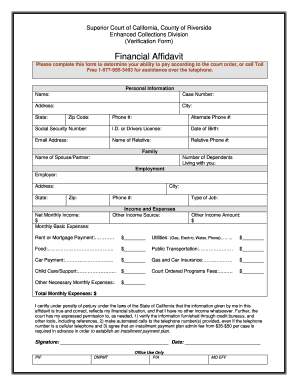
Financial Affidavit Form Superior Court, Riverside State of California Riverside Courts Ca


Understanding the Financial Affidavit Form
The Financial Affidavit Form used in the Superior Court of Riverside, California, is a crucial document for individuals involved in legal proceedings, particularly in family law cases such as divorce or child support. This form provides a detailed account of an individual's financial situation, including income, expenses, assets, and liabilities. It is designed to ensure that the court has a clear understanding of the financial circumstances of each party, which is essential for making informed decisions regarding support obligations and property division.
Steps to Complete the Financial Affidavit Form
Completing the Financial Affidavit Form involves several key steps to ensure accuracy and compliance with court requirements. Begin by gathering all necessary financial documents, such as pay stubs, bank statements, and tax returns. Next, fill out the form by providing detailed information about your income, including wages, bonuses, and any additional sources of revenue. Be sure to list all monthly expenses, including housing costs, utilities, and other obligations. Finally, review the form carefully to ensure all information is complete and accurate before submitting it to the court.
Legal Use of the Financial Affidavit Form
The Financial Affidavit Form serves a significant legal purpose in court proceedings. It is used to establish financial transparency between parties, allowing the court to assess each individual's financial status. This form is particularly important in cases involving spousal support or child support, as it helps determine the appropriate amount of financial assistance required. By providing a comprehensive overview of one's financial situation, the form aids in the equitable resolution of disputes and ensures that all parties are treated fairly under the law.
Obtaining the Financial Affidavit Form
The Financial Affidavit Form can be obtained directly from the Riverside Superior Court's official website or at the court's clerk office. It is important to ensure that you are using the most current version of the form, as outdated forms may not be accepted by the court. Additionally, you may also find the form available at legal aid offices or through family law attorneys who can provide guidance on its proper completion and submission.
Key Elements of the Financial Affidavit Form
Key elements of the Financial Affidavit Form include sections for personal information, income details, monthly expenses, assets, and liabilities. Each section is designed to capture specific financial data that the court needs to make informed decisions. It is essential to provide accurate and honest information in each area, as discrepancies can lead to legal complications or penalties. Additionally, the form may require the inclusion of supporting documentation to verify the financial information provided.
State-Specific Rules for the Financial Affidavit Form
In California, specific rules govern the completion and submission of the Financial Affidavit Form. These rules may dictate the format of the document, the required disclosures, and the deadlines for submission. It is crucial for individuals to familiarize themselves with these state-specific regulations to ensure compliance and avoid potential issues during court proceedings. Consulting with a legal professional can provide clarity on these requirements and help navigate the process effectively.
Quick guide on how to complete financial affidavit form superior court riverside state of california riverside courts ca
Effortlessly Prepare Financial Affidavit Form Superior Court, Riverside State Of California Riverside Courts Ca on Any Device
Managing documents online has gained traction among businesses and individuals alike. It serves as an ideal eco-friendly substitute to conventional printed and signed paperwork, allowing you to access the correct format and securely save it in the cloud. airSlate SignNow provides all the tools necessary to create, modify, and eSign your documents swiftly without delays. Handle Financial Affidavit Form Superior Court, Riverside State Of California Riverside Courts Ca on any device with airSlate SignNow’s Android or iOS applications and simplify any document-related task today.
How to Modify and eSign Financial Affidavit Form Superior Court, Riverside State Of California Riverside Courts Ca with Ease
- Obtain Financial Affidavit Form Superior Court, Riverside State Of California Riverside Courts Ca and click Get Form to begin.
- Utilize the tools available to complete your form.
- Emphasize pertinent sections of the documents or redact sensitive information with tools specifically designed for that purpose by airSlate SignNow.
- Create your eSignature using the Sign tool, which takes mere seconds and carries the same legal validity as a conventional handwritten signature.
- Review the details and click the Done button to save your updates.
- Select how you’d like to share your form, via email, SMS, or invitation link, or download it directly to your computer.
Eliminate concerns about lost or misfiled documents, tedious searches for forms, or errors that necessitate printing new copies. airSlate SignNow fulfills your document management needs in just a few clicks from any selected device. Revise and eSign Financial Affidavit Form Superior Court, Riverside State Of California Riverside Courts Ca and ensure seamless communication throughout the form preparation journey with airSlate SignNow.
Create this form in 5 minutes or less
Create this form in 5 minutes!
How to create an eSignature for the financial affidavit form superior court riverside state of california riverside courts ca
How to create an electronic signature for a PDF online
How to create an electronic signature for a PDF in Google Chrome
How to create an e-signature for signing PDFs in Gmail
How to create an e-signature right from your smartphone
How to create an e-signature for a PDF on iOS
How to create an e-signature for a PDF on Android
People also ask
-
What is airSlate SignNow and how can I signNow customer support at 951 777 3147?
airSlate SignNow is an intuitive platform designed for businesses to streamline the process of sending and electronically signing documents. If you require assistance or have specific inquiries, you can contact our customer support team at 951 777 3147 for immediate help and guidance.
-
What pricing plans are available for airSlate SignNow?
airSlate SignNow offers flexible pricing plans to suit various business needs, starting from a basic plan to more advanced options. You can signNow out to our sales team at 951 777 3147 for detailed information on pricing tiers and any current promotions available.
-
What features does airSlate SignNow provide?
airSlate SignNow offers a range of features, including document templates, in-app messaging, and integration with popular third-party applications. For a comprehensive overview of features, feel free to call us at 951 777 3147, and our team will be happy to explain all that we offer.
-
How does airSlate SignNow ensure document security?
Security is a priority at airSlate SignNow; our solution utilizes advanced encryption methods to protect your sensitive documents. If you have further questions about our security measures, please don’t hesitate to contact us at 951 777 3147.
-
Can airSlate SignNow integrate with other business tools?
Yes, airSlate SignNow can seamlessly integrate with a variety of business applications, enhancing workflow efficiency. For more detailed information on specific integrations, please call us at 951 777 3147.
-
What are the benefits of using airSlate SignNow for my business?
Using airSlate SignNow helps businesses save time and reduce paperwork through its streamlined eSignature process. Want to know how it can specifically benefit your business? Feel free to signNow us at 951 777 3147.
-
Is there a free trial available for airSlate SignNow?
Yes, airSlate SignNow offers a free trial for potential users to experience our platform before committing to a subscription. For information on how to sign up for the trial, contact us at 951 777 3147, and we’ll guide you through the process.
Get more for Financial Affidavit Form Superior Court, Riverside State Of California Riverside Courts Ca
Find out other Financial Affidavit Form Superior Court, Riverside State Of California Riverside Courts Ca
- Help Me With Electronic signature Hawaii Debt Settlement Agreement Template
- Electronic signature Oregon Stock Purchase Agreement Template Later
- Electronic signature Mississippi Debt Settlement Agreement Template Later
- Electronic signature Vermont Stock Purchase Agreement Template Safe
- Electronic signature California Stock Transfer Form Template Mobile
- How To Electronic signature Colorado Stock Transfer Form Template
- Electronic signature Georgia Stock Transfer Form Template Fast
- Electronic signature Michigan Stock Transfer Form Template Myself
- Electronic signature Montana Stock Transfer Form Template Computer
- Help Me With Electronic signature Texas Debt Settlement Agreement Template
- How Do I Electronic signature Nevada Stock Transfer Form Template
- Electronic signature Virginia Stock Transfer Form Template Secure
- How Do I Electronic signature Colorado Promissory Note Template
- Can I Electronic signature Florida Promissory Note Template
- How To Electronic signature Hawaii Promissory Note Template
- Electronic signature Indiana Promissory Note Template Now
- Electronic signature Kansas Promissory Note Template Online
- Can I Electronic signature Louisiana Promissory Note Template
- Electronic signature Rhode Island Promissory Note Template Safe
- How To Electronic signature Texas Promissory Note Template