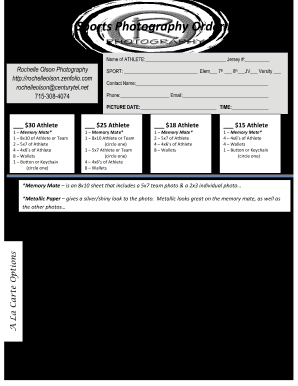
Team Photograph Form


What is the Team Photograph
The Team Photograph is a formal representation capturing a group of individuals, typically within a sports or organizational context. This photograph serves not only as a visual record but also as a means of fostering team spirit and unity. It is often used for promotional materials, yearbooks, and personal keepsakes. Understanding the significance of this photograph can enhance its value for both the individuals involved and the organization they represent.
How to use the Team Photograph
The Team Photograph can be utilized in various ways, including:
- Promotional materials for events or sponsorships.
- Social media posts to engage with fans and followers.
- Yearbooks or newsletters to commemorate a season or achievement.
- Framed displays in offices or community centers to celebrate team accomplishments.
Using the photograph effectively can help strengthen community ties and enhance visibility for the team.
Steps to complete the Team Photograph
Completing the Team Photograph involves several key steps:
- Schedule a date and time for the photo shoot that accommodates all team members.
- Select an appropriate location that reflects the team's identity, such as a field or gym.
- Coordinate attire, ensuring that all members wear matching uniforms or colors for a cohesive look.
- Engage a professional photographer or designate a team member with photography skills.
- Review the photographs after the shoot, selecting the best images for distribution.
Following these steps ensures that the final product is polished and representative of the team.
Legal use of the Team Photograph
When utilizing the Team Photograph, it's essential to consider legal aspects, particularly regarding copyright and consent. Obtaining permission from all individuals featured in the photograph is crucial, especially if the image will be used for commercial purposes. Additionally, understanding the rights associated with the photograph can prevent potential disputes and ensure compliance with applicable laws.
Key elements of the Team Photograph
Several key elements contribute to a successful Team Photograph:
- Composition: The arrangement of individuals should be balanced and visually appealing.
- Lighting: Proper lighting enhances the quality of the photograph and highlights the team.
- Background: A suitable background can add context and significance to the image.
- Expressions: Encouraging natural smiles and poses can make the photograph more engaging.
Focusing on these elements can elevate the overall impact of the Team Photograph.
How to obtain the Team Photograph
Obtaining the Team Photograph typically involves a few straightforward steps:
- Contact the designated team representative or photographer responsible for capturing the image.
- Inquire about the availability of digital copies or prints.
- Discuss any associated costs or fees for obtaining the photograph.
- Request permission for use in specific contexts, such as social media or promotional materials.
By following these steps, individuals can easily access their Team Photograph for personal or organizational use.
Quick guide on how to complete team photograph
Complete Team Photograph effortlessly on any device
Online document management has become increasingly popular among businesses and individuals. It offers an ideal eco-friendly substitute to traditional printed and signed documents, allowing you to access the necessary form and securely store it online. airSlate SignNow equips you with all the tools required to create, modify, and eSign your documents promptly without delays. Handle Team Photograph on any platform with airSlate SignNow Android or iOS applications and enhance any document-centered process today.
The simplest way to modify and eSign Team Photograph with ease
- Find Team Photograph and click Get Form to begin.
- Utilize the tools we offer to complete your form.
- Emphasize essential sections of your documents or obscure sensitive information with tools that airSlate SignNow provides specifically for such purposes.
- Create your signature using the Sign tool, which takes moments and carries the same legal validity as a traditional ink signature.
- Review all the details and click on the Done button to save your modifications.
- Select your preferred method of sending your form, whether by email, SMS, or invitation link, or download it to your computer.
Forget about lost or misplaced files, tedious form searching, or errors that necessitate printing new document copies. airSlate SignNow addresses your document management needs in just a few clicks from any device you choose. Alter and eSign Team Photograph and ensure excellent communication at every stage of the form preparation process with airSlate SignNow.
Create this form in 5 minutes or less
Create this form in 5 minutes!
How to create an eSignature for the team photograph
The best way to create an eSignature for a PDF document in the online mode
The best way to create an eSignature for a PDF document in Chrome
The best way to generate an eSignature for putting it on PDFs in Gmail
The best way to generate an electronic signature straight from your mobile device
The way to generate an eSignature for a PDF document on iOS devices
The best way to generate an electronic signature for a PDF document on Android devices
People also ask
-
What is the olson team order feature in airSlate SignNow?
The olson team order feature in airSlate SignNow allows teams to easily manage, send, and track documents for eSigning. This feature streamlines the process, ensuring that all members of the team can collaborate efficiently on documents, enhancing overall productivity.
-
How does the pricing for the olson team order compare to other solutions?
The olson team order pricing is designed to be cost-effective, providing excellent value compared to other eSignature solutions in the market. With various plans available, businesses can choose an option that fits their budget while still enjoying comprehensive features.
-
What are the key benefits of using the olson team order feature?
Using the olson team order feature offers numerous benefits, including improved collaboration among team members, faster turnaround times for document signing, and enhanced organization in tracking the status of documents. This can lead to increased efficiency and better project management.
-
Can I integrate the olson team order feature with other software?
Yes, airSlate SignNow's olson team order feature can be easily integrated with popular software such as CRM systems, project management tools, and cloud storage services. This integration capability helps in streamlining your workflow and ensures that your team operates seamlessly across platforms.
-
Is there a free trial available for the olson team order?
Absolutely! airSlate SignNow offers a free trial for the olson team order, allowing prospective customers to explore its features without any investment. This trial period helps businesses assess the utility of the product before making a purchasing decision.
-
How secure is the olson team order feature?
The olson team order feature prioritizes security, employing advanced encryption technologies to protect sensitive documents. airSlate SignNow complies with industry standards and regulations, ensuring that your data remains safe and secure throughout the signing process.
-
What types of documents can be managed with the olson team order?
The olson team order feature allows you to manage a wide range of documents, including contracts, agreements, and forms. This versatility makes it an ideal solution for various industries, accommodating both routine and specialized documentation needs.
Get more for Team Photograph
- Maryland attestation form
- Australia service id card form
- Industry naics code required on new claims form
- Application information nebraska department of health
- And application information for nebraska pharmacist license
- Sincerely nebraska department of health and human form
- Student insurance medical benefits plan form
- Client forms beyond exercise
Find out other Team Photograph
- How Can I Electronic signature Idaho Legal Rental Lease Agreement
- How Do I Electronic signature Alabama Non-Profit Profit And Loss Statement
- Electronic signature Alabama Non-Profit Lease Termination Letter Easy
- How Can I Electronic signature Arizona Life Sciences Resignation Letter
- Electronic signature Legal PDF Illinois Online
- How Can I Electronic signature Colorado Non-Profit Promissory Note Template
- Electronic signature Indiana Legal Contract Fast
- Electronic signature Indiana Legal Rental Application Online
- Electronic signature Delaware Non-Profit Stock Certificate Free
- Electronic signature Iowa Legal LLC Operating Agreement Fast
- Electronic signature Legal PDF Kansas Online
- Electronic signature Legal Document Kansas Online
- Can I Electronic signature Kansas Legal Warranty Deed
- Can I Electronic signature Kansas Legal Last Will And Testament
- Electronic signature Kentucky Non-Profit Stock Certificate Online
- Electronic signature Legal PDF Louisiana Online
- Electronic signature Maine Legal Agreement Online
- Electronic signature Maine Legal Quitclaim Deed Online
- Electronic signature Missouri Non-Profit Affidavit Of Heirship Online
- Electronic signature New Jersey Non-Profit Business Plan Template Online