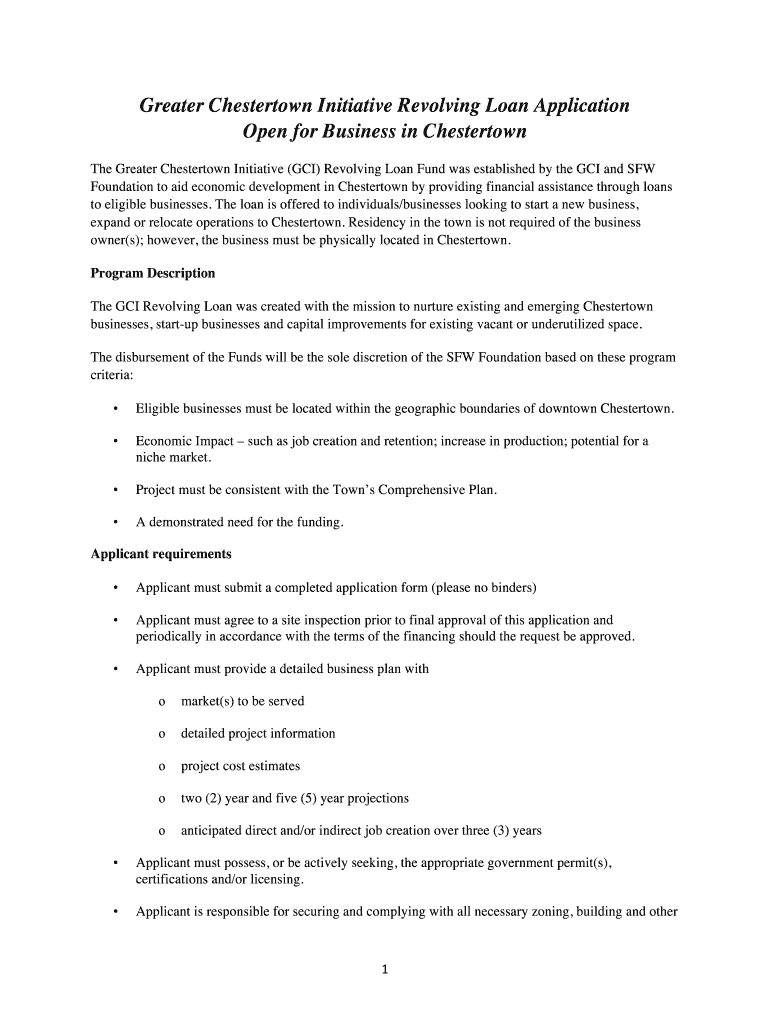
Greater Chestertown Initiative Revolving Loan Application Chestertownspy Form


What is the Maryland Greater Revolving Application?
The Maryland Greater Revolving Application is a financial tool designed to support local businesses by providing access to revolving loan funds. This application is part of initiatives aimed at promoting economic development within the state. It allows businesses to apply for funding that can be used for various purposes, including working capital, equipment purchases, and facility improvements. Understanding the structure and purpose of this application is essential for business owners looking to leverage these financial resources effectively.
Steps to Complete the Maryland Greater Revolving Application
Completing the Maryland Greater Revolving Application involves several key steps:
- Gather necessary documentation, including financial statements, tax returns, and business plans.
- Fill out the application form accurately, ensuring all required fields are completed.
- Review the application for completeness and accuracy before submission.
- Submit the application through the designated channels, whether online or via mail.
- Follow up with the relevant agency to confirm receipt and inquire about the review process.
Eligibility Criteria for the Maryland Greater Revolving Application
To qualify for the Maryland Greater Revolving Application, businesses must meet specific eligibility criteria. Generally, applicants should:
- Be a registered business entity in Maryland.
- Demonstrate a need for financial assistance to support business operations or growth.
- Provide a viable business plan outlining how the funds will be utilized.
- Meet any additional requirements set forth by the funding agency.
Key Elements of the Maryland Greater Revolving Application
The application includes several crucial components that applicants must address:
- Business Information: Details about the business structure, ownership, and operations.
- Financial Information: Current financial statements and projections to assess the business's financial health.
- Loan Purpose: A clear explanation of how the funds will be used to benefit the business.
- Impact Statement: Information on how the loan will positively affect the local economy or community.
Legal Use of the Maryland Greater Revolving Application
When utilizing the Maryland Greater Revolving Application, it is vital to ensure compliance with all legal requirements. This includes:
- Adhering to state and federal regulations governing loan applications.
- Providing truthful and accurate information to avoid legal repercussions.
- Understanding the terms and conditions associated with the loan, including repayment obligations.
Application Process and Approval Time
The application process for the Maryland Greater Revolving Application typically involves several stages:
- Submission of the completed application form along with required documentation.
- A review period during which the funding agency evaluates the application.
- Notification of approval or denial, which may take several weeks depending on the volume of applications.
It is advisable for applicants to remain patient and proactive in following up during this period.
Quick guide on how to complete greater chestertown initiative revolving loan application chestertownspy
Manage Greater Chestertown Initiative Revolving Loan Application Chestertownspy anytime, anywhere
Your daily business operations may demand additional focus when handling region-specific business documents. Reclaim your working hours and lessen the costs related to document-driven procedures with airSlate SignNow. airSlate SignNow provides a wide array of pre-formulated business documents, including Greater Chestertown Initiative Revolving Loan Application Chestertownspy, which you can utilize and share with your business affiliates. Handle your Greater Chestertown Initiative Revolving Loan Application Chestertownspy effortlessly with powerful editing and eSignature options and send it directly to your recipients.
Steps to acquire Greater Chestertown Initiative Revolving Loan Application Chestertownspy in just a few clicks:
- Select a form applicable to your state.
- Click on Learn More to access the document and ensure its accuracy.
- Press Get Form to start editing it.
- Greater Chestertown Initiative Revolving Loan Application Chestertownspy will instantly be available in the editor; no further actions are necessary.
- Utilize airSlate SignNow’s sophisticated editing tools to fill it in or modify the form.
- Locate the Sign feature to create your signature and electronically sign your document.
- Once prepared, simply select Done, save your changes, and access your file.
- Send the document via email or SMS, or use a link-to-fill option with your partners, or allow them to download the files.
airSlate SignNow remarkably reduces the time spent managing Greater Chestertown Initiative Revolving Loan Application Chestertownspy and allows you to find necessary documents all in one location. A comprehensive repository of forms is organized to address essential business functions required for your enterprise. The advanced editor minimizes error probabilities, enabling you to swiftly amend mistakes and review your files on any device prior to distribution. Initiate your free trial today to explore all the benefits of airSlate SignNow for your everyday business workflows.
Create this form in 5 minutes or less
FAQs
-
How do I fill out the application form for an educational loan online?
Depending on which country you are in and what kind of lender you are going for. There are bank loans and licensed money lenders. If you are taking a large amount, banks are recommended. If you are working, need a small amount for your tuition and in need of it fast, you can try a licensed moneylender.
-
When I fill out a loan application form at a bank, how does the bank know if I am lying about my total assets and liabilities?
Your credit report has more than the score, because part of what makes up you score is the amount of liabilities and how they are handled. Liabilities that will show areCar payments and balanceCredit cardsDepartment store cardsStudent loansChild support/alimony Judgements And many more.For assetsBank statementsBrokerage accounts401k statements etc.If an applicant is sufficiently strong (20% down-payment and a few months mortgage payments reserved) then all assets are usually not verified.But as a mortgage broker I've even used a car and boat title to boost an otherwise shaky application.
-
How can one fill a PAN card application with initials?
The PAN Card Application has specific guidelines that no initials be included for the First Name, Middle Name, and Last Name fields of the applicant, his/her father and mother.While initials are not permitted in the above mentioned fields, you have the option to choose how your name appears on the PAN Card. There you could have initials listed.For example, lets take the name Virat Kholi.First Name would be Virat.Last Name would be Kholi.Name on Card can be any of the following:Virat KholiViratK ViratVirat KIf you would like to check how the application turns out, you could submit an online PAN Card Application and download the pre-filled PDF form for free at Brokerage Free - New PAN ApplicationHope this information is helpful.Thanks.
-
How do I fill out an application form to open a bank account?
I want to believe that most banks nowadays have made the process of opening bank account, which used to be cumbersome, less cumbersome. All you need to do is to approach the bank, collect the form, and fill. However if you have any difficulty in filling it, you can always call on one of the banks rep to help you out.
-
How many application forms does a person need to fill out in his/her lifetime?
As many as you want to !
Create this form in 5 minutes!
How to create an eSignature for the greater chestertown initiative revolving loan application chestertownspy
How to create an electronic signature for your Greater Chestertown Initiative Revolving Loan Application Chestertownspy online
How to make an electronic signature for your Greater Chestertown Initiative Revolving Loan Application Chestertownspy in Chrome
How to generate an eSignature for signing the Greater Chestertown Initiative Revolving Loan Application Chestertownspy in Gmail
How to make an electronic signature for the Greater Chestertown Initiative Revolving Loan Application Chestertownspy right from your smart phone
How to create an eSignature for the Greater Chestertown Initiative Revolving Loan Application Chestertownspy on iOS
How to make an eSignature for the Greater Chestertown Initiative Revolving Loan Application Chestertownspy on Android devices
People also ask
-
What is the Maryland greater revolving application and how does it work?
The Maryland greater revolving application is a comprehensive solution that streamlines document management and eSigning processes for businesses. It allows users to create, send, and track documents seamlessly, ensuring efficiency and accuracy. Designed with user-friendliness in mind, the application simplifies the workflow for both businesses and clients.
-
What are the pricing options for the Maryland greater revolving application?
The pricing for the Maryland greater revolving application is competitive and varies based on the plan you choose. airSlate SignNow offers flexible pricing tiers that cater to different business sizes and needs, ensuring you can find an option that fits your budget. You can also take advantage of free trials to explore features before committing.
-
What features are included in the Maryland greater revolving application?
The Maryland greater revolving application includes features such as document templates, in-person signing, and advanced security options. Additionally, it supports real-time collaboration and integrates with various third-party applications to enhance productivity. These features make it a powerful tool for managing eSignatures and document workflows efficiently.
-
How can the Maryland greater revolving application benefit my business?
Using the Maryland greater revolving application can signNowly increase your business's efficiency by reducing the time spent on paperwork. It enables faster transactions through eSigning and helps eliminate delays associated with traditional document handling. This not only boosts productivity but also enhances customer satisfaction with quicker turnaround times.
-
Is the Maryland greater revolving application easy to integrate with other tools?
Yes, the Maryland greater revolving application is designed to integrate seamlessly with a variety of business tools and software systems. This allows you to streamline your operations by connecting your existing platforms with airSlate SignNow. Whether it's CRM systems or cloud storage solutions, integration enhances your overall workflow.
-
What security measures are in place for the Maryland greater revolving application?
The Maryland greater revolving application prioritizes security with features like encryption and secure storage of documents. airSlate SignNow complies with industry standards to ensure that your data is protected during eSigning and document handling. This commitment to security helps build trust with your clients and stakeholders.
-
Can I access the Maryland greater revolving application on mobile devices?
Absolutely! The Maryland greater revolving application is accessible on mobile devices, allowing you to manage documents and eSign on-the-go. The mobile-friendly interface ensures a smooth experience whether you are using a smartphone or tablet. This flexibility supports your business needs even when you are away from your desk.
Get more for Greater Chestertown Initiative Revolving Loan Application Chestertownspy
Find out other Greater Chestertown Initiative Revolving Loan Application Chestertownspy
- Electronic signature Maine Legal Agreement Online
- Electronic signature Maine Legal Quitclaim Deed Online
- Electronic signature Missouri Non-Profit Affidavit Of Heirship Online
- Electronic signature New Jersey Non-Profit Business Plan Template Online
- Electronic signature Massachusetts Legal Resignation Letter Now
- Electronic signature Massachusetts Legal Quitclaim Deed Easy
- Electronic signature Minnesota Legal LLC Operating Agreement Free
- Electronic signature Minnesota Legal LLC Operating Agreement Secure
- Electronic signature Louisiana Life Sciences LLC Operating Agreement Now
- Electronic signature Oregon Non-Profit POA Free
- Electronic signature South Dakota Non-Profit Business Plan Template Now
- Electronic signature South Dakota Non-Profit Lease Agreement Template Online
- Electronic signature Legal Document Missouri Online
- Electronic signature Missouri Legal Claim Online
- Can I Electronic signature Texas Non-Profit Permission Slip
- Electronic signature Missouri Legal Rental Lease Agreement Simple
- Electronic signature Utah Non-Profit Cease And Desist Letter Fast
- Electronic signature Missouri Legal Lease Agreement Template Free
- Electronic signature Non-Profit PDF Vermont Online
- Electronic signature Non-Profit PDF Vermont Computer