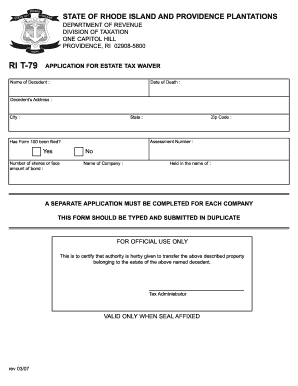
T79 Form


What is the T79 Form
The Rhode Island tax form T-79 is a specific document used for tax purposes in the state of Rhode Island. This form is primarily utilized by taxpayers to report and claim various tax credits, deductions, or adjustments. Understanding the purpose of the T-79 form is crucial for ensuring compliance with state tax regulations and maximizing potential tax benefits.
How to use the T79 Form
Using the T-79 form involves several steps that ensure accurate reporting of tax information. Taxpayers should first gather all necessary documentation, including income statements and any relevant receipts. After filling out the form, it is important to review all entries for accuracy. Once completed, the form can be submitted either electronically or via traditional mail, depending on the taxpayer's preference and the specific submission guidelines provided by the Rhode Island Division of Taxation.
Steps to complete the T79 Form
Completing the T-79 form requires careful attention to detail. Here are the essential steps:
- Gather all necessary documentation, including W-2s, 1099s, and receipts for deductions.
- Fill out personal information, including your name, address, and Social Security number.
- Report your total income and any applicable deductions or credits.
- Double-check all entries for accuracy to avoid errors that could lead to delays or penalties.
- Submit the form according to the guidelines provided by the Rhode Island Division of Taxation.
Legal use of the T79 Form
The T-79 form is legally binding when completed and submitted in accordance with Rhode Island tax laws. It is essential for taxpayers to understand that any false information or failure to report income can lead to penalties or legal repercussions. Compliance with all relevant tax regulations ensures that the form is recognized as valid by the Rhode Island Division of Taxation.
Filing Deadlines / Important Dates
Filing deadlines for the T-79 form are crucial to avoid penalties. Typically, the form must be submitted by the same deadline as the federal tax return, which is usually April 15. However, taxpayers should verify specific dates each tax year, as they may vary or be adjusted for holidays or weekends. Staying informed about these deadlines is essential for timely compliance.
Form Submission Methods (Online / Mail / In-Person)
The T-79 form can be submitted through various methods, providing flexibility for taxpayers. Options include:
- Online submission through the Rhode Island Division of Taxation's e-filing system.
- Mailing a printed copy of the completed form to the designated tax office.
- In-person submission at local tax offices, which may provide assistance if needed.
Quick guide on how to complete t79 form
Prepare T79 Form effortlessly on any device
Online document management has become increasingly popular among businesses and individuals. It offers a perfect eco-friendly substitute for traditional printed and signed documents, allowing you to find the appropriate form and securely store it online. airSlate SignNow provides all the tools necessary to create, modify, and eSign your documents quickly without delays. Manage T79 Form on any device with airSlate SignNow's Android or iOS applications and enhance any document-based process today.
The easiest way to modify and eSign T79 Form without hassle
- Obtain T79 Form and click on Get Form to begin.
- Use the tools we offer to fill out your document.
- Highlight important sections of the documents or redact sensitive information with tools that airSlate SignNow provides specifically for that purpose.
- Create your signature using the Sign tool, which takes just seconds and carries the same legal validity as a traditional handwritten signature.
- Review all the details and click on the Done button to save your modifications.
- Choose how you would like to send your form, whether by email, SMS, or invitation link, or download it to your computer.
Eliminate the worry of lost or misplaced documents, tedious form searching, or errors that necessitate printing new document copies. airSlate SignNow addresses all your document management needs in just a few clicks from any device you choose. Modify and eSign T79 Form and ensure excellent communication at every stage of your form preparation process with airSlate SignNow.
Create this form in 5 minutes or less
Create this form in 5 minutes!
How to create an eSignature for the t79 form
How to create an electronic signature for a PDF online
How to create an electronic signature for a PDF in Google Chrome
How to create an e-signature for signing PDFs in Gmail
How to create an e-signature right from your smartphone
How to create an e-signature for a PDF on iOS
How to create an e-signature for a PDF on Android
People also ask
-
What is the Rhode Island tax form T 79?
The Rhode Island tax form T 79 is used by businesses to report their state tax obligations. It serves as an essential document for ensuring compliance with Rhode Island tax laws. Understanding how to complete this form correctly is critical for avoiding penalties.
-
How can airSlate SignNow help with the Rhode Island tax form T 79?
AirSlate SignNow provides a streamlined process for sending and signing the Rhode Island tax form T 79 electronically. With its user-friendly interface, you can easily manage document workflows, ensuring that your forms are sent and signed promptly. This can save time and reduce the risk of errors.
-
Is airSlate SignNow suitable for small businesses needing to file the Rhode Island tax form T 79?
Absolutely! AirSlate SignNow is designed to be a cost-effective solution for businesses of all sizes. Its affordability and features make it an excellent choice for small businesses looking to handle the Rhode Island tax form T 79 efficiently.
-
What features does airSlate SignNow offer specifically for tax forms like the Rhode Island tax form T 79?
AirSlate SignNow offers features such as templates, unlimited e-signatures, and secure document storage. These tools make it easier to prepare, send, and store the Rhode Island tax form T 79. Additionally, the platform ensures that your documents are compliant and legally binding.
-
Can I integrate airSlate SignNow with other software to manage my Rhode Island tax form T 79?
Yes, airSlate SignNow offers various integrations with popular accounting and tax software. This allows you to create a seamless workflow for managing the Rhode Island tax form T 79 and other documents. Integrations streamline your processes and help sync data across platforms.
-
What are the benefits of using airSlate SignNow for the Rhode Island tax form T 79 compared to traditional methods?
Using airSlate SignNow for the Rhode Island tax form T 79 offers signNow benefits over traditional paper methods. You'll experience faster turnaround times, reduced printing and mailing costs, and improved accuracy. Additionally, the ability to track document status in real-time enhances transparency.
-
Is there customer support available for questions about the Rhode Island tax form T 79?
Yes, airSlate SignNow offers dedicated customer support to assist users with any inquiries regarding the Rhode Island tax form T 79. Whether you need help understanding the form or navigating the platform, support teams are readily available to assist you. This ensures that you can efficiently manage your tax form submissions.
Get more for T79 Form
- Cert 106 claim for refund of use tax paid on motor vehicle purchased from other than a motor vehicle dealer claim for refund of form
- Ct 1096 2016 form
- Form 7004 instructionspdffillercom 2016
- Irs w4v 2014 form
- Use form 8822 b to report change in identity of responsible party
- Wisconsin h ez homestead credit 2016 form
- Tax form wi z 2016
- 2015 wi certificate form 423272180
Find out other T79 Form
- Sign Utah Government Month To Month Lease Myself
- Can I Sign Texas Government Limited Power Of Attorney
- Sign Arkansas Healthcare / Medical Living Will Free
- Sign Arkansas Healthcare / Medical Bill Of Lading Later
- Sign California Healthcare / Medical Arbitration Agreement Free
- Help Me With Sign California Healthcare / Medical Lease Agreement Form
- Sign Connecticut Healthcare / Medical Business Plan Template Free
- Sign Indiana Healthcare / Medical Moving Checklist Safe
- Sign Wisconsin Government Cease And Desist Letter Online
- Sign Louisiana Healthcare / Medical Limited Power Of Attorney Mobile
- Sign Healthcare / Medical PPT Michigan Now
- Sign Massachusetts Healthcare / Medical Permission Slip Now
- Sign Wyoming Government LLC Operating Agreement Mobile
- Sign Wyoming Government Quitclaim Deed Free
- How To Sign Nebraska Healthcare / Medical Living Will
- Sign Nevada Healthcare / Medical Business Plan Template Free
- Sign Nebraska Healthcare / Medical Permission Slip Now
- Help Me With Sign New Mexico Healthcare / Medical Medical History
- Can I Sign Ohio Healthcare / Medical Residential Lease Agreement
- How To Sign Oregon Healthcare / Medical Living Will