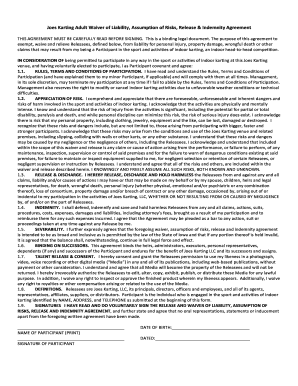
Rush Hour Karting Waiver Form


Understanding the Rush Hour Karting Waiver
The Rush Hour Karting Waiver is a legal document designed to protect karting facilities from liability in the event of accidents or injuries that may occur during racing activities. Participants are required to acknowledge the inherent risks associated with karting, which can include collisions, mechanical failures, and other unforeseen incidents. By signing this waiver, individuals agree not to hold the facility or its employees accountable for any injuries sustained while participating in karting events.
Steps to Complete the Rush Hour Karting Waiver
Completing the Rush Hour Karting Waiver involves several straightforward steps to ensure that all necessary information is provided accurately. Follow these steps:
- Read the Waiver Carefully: Understand the terms and conditions outlined in the waiver, including the risks involved.
- Provide Personal Information: Fill in your name, contact details, and any other required personal information.
- Sign the Waiver: Ensure that you sign the document, indicating your acceptance of the terms.
- Date the Waiver: Include the date of signing to validate the document.
Legal Use of the Rush Hour Karting Waiver
The Rush Hour Karting Waiver serves as a legally binding contract between the participant and the karting facility. It is crucial for the waiver to be clear and concise to ensure that it is enforceable in a court of law. States may have specific regulations regarding liability waivers, so it is advisable for facilities to consult legal counsel to ensure compliance with local laws. This legal framework helps protect businesses from potential lawsuits arising from participant injuries.
Key Elements of the Rush Hour Karting Waiver
Several key elements must be included in the Rush Hour Karting Waiver to ensure its effectiveness and legality:
- Identification of Parties: Clearly state the names of the participant and the karting facility.
- Assumption of Risk: Outline the risks associated with karting and the participant's acknowledgment of these risks.
- Release of Liability: Include a statement that releases the facility from liability for injuries sustained during karting activities.
- Governing Law: Specify the state laws that govern the waiver, which can impact its enforceability.
How to Obtain the Rush Hour Karting Waiver
Obtaining the Rush Hour Karting Waiver is typically straightforward. Most karting facilities provide the waiver on-site before participants engage in racing activities. Additionally, some facilities may offer the option to download the waiver from their website. It is important for participants to ensure that they have the most current version of the waiver, as outdated forms may not be legally valid.
Examples of Using the Rush Hour Karting Waiver
The Rush Hour Karting Waiver is commonly used in various scenarios within karting facilities. For instance:
- Group Events: When hosting birthday parties or corporate events, organizers often require participants to sign the waiver to mitigate liability.
- Competitive Racing: Participants in competitive karting leagues must complete the waiver to participate in races and tournaments.
- Instructional Sessions: Individuals taking lessons or participating in training sessions are also required to sign the waiver to acknowledge the risks involved.
Quick guide on how to complete rush hour karting waiver
Complete Rush Hour Karting Waiver effortlessly on any device
Online document administration has gained traction among businesses and individuals alike. It offers an ideal eco-friendly alternative to conventional printed and signed documents, allowing you to access the necessary form and securely store it online. airSlate SignNow equips you with all the tools necessary to create, modify, and eSign your documents rapidly without holdups. Manage Rush Hour Karting Waiver on any device using airSlate SignNow Android or iOS applications and enhance any document-centric process today.
How to adjust and eSign Rush Hour Karting Waiver with ease
- Find Rush Hour Karting Waiver and click on Get Form to begin.
- Utilize the tools we provide to complete your form.
- Emphasize critical sections of your documents or redact sensitive information with tools that airSlate SignNow offers specifically for that purpose.
- Generate your eSignature using the Sign feature, which takes mere seconds and carries the same legal validity as a conventional wet ink signature.
- Review the information and select the Done button to save your modifications.
- Decide how you wish to send your form, through email, SMS, or invitation link, or download it to your computer.
Say goodbye to lost or mislaid documents, tedious form searches, or mistakes that necessitate printing fresh copies. airSlate SignNow meets your document management needs with just a few clicks from your preferred device. Modify and eSign Rush Hour Karting Waiver and guarantee seamless communication at any point in the form preparation process with airSlate SignNow.
Create this form in 5 minutes or less
Create this form in 5 minutes!
How to create an eSignature for the rush hour karting waiver
How to create an electronic signature for a PDF online
How to create an electronic signature for a PDF in Google Chrome
How to create an e-signature for signing PDFs in Gmail
How to create an e-signature right from your smartphone
How to create an e-signature for a PDF on iOS
How to create an e-signature for a PDF on Android
People also ask
-
What is the rush hour karting waiver?
The rush hour karting waiver is a legal document that participants must sign before engaging in karting activities. It outlines the risks involved and ensures that participants understand their responsibilities. Using airSlate SignNow, you can easily create, send, and eSign this waiver to streamline the process.
-
How much does the rush hour karting waiver cost?
The cost of implementing the rush hour karting waiver through airSlate SignNow is highly competitive and varies based on your specific needs. Our platform offers flexible pricing plans that cater to businesses of all sizes. You can start with a free trial to explore the features before committing.
-
What features does the rush hour karting waiver include?
The rush hour karting waiver includes essential features such as customizable templates, electronic signatures, and secure storage. With airSlate SignNow, you can easily modify the waiver to fit your karting facility's requirements. Additionally, the platform ensures compliance with legal standards.
-
How can the rush hour karting waiver benefit my business?
Implementing the rush hour karting waiver can signNowly enhance your business operations by reducing liability risks and ensuring participant safety. It also speeds up the onboarding process for customers, allowing them to sign waivers quickly and efficiently. This can lead to improved customer satisfaction and retention.
-
Can I integrate the rush hour karting waiver with other software?
Yes, airSlate SignNow allows for seamless integration with various software applications, making it easy to incorporate the rush hour karting waiver into your existing systems. Whether you use CRM tools or event management software, our platform can connect with them to streamline your workflow.
-
Is the rush hour karting waiver legally binding?
Yes, the rush hour karting waiver created through airSlate SignNow is legally binding, provided it meets the necessary legal requirements. Our platform ensures that all electronic signatures comply with e-signature laws, giving you peace of mind that your waivers are enforceable.
-
How do I send the rush hour karting waiver to participants?
Sending the rush hour karting waiver is simple with airSlate SignNow. You can easily upload your document, customize it if needed, and send it directly to participants via email. They can then review and eSign the waiver from any device, making the process quick and convenient.
Get more for Rush Hour Karting Waiver
Find out other Rush Hour Karting Waiver
- How To eSign Rhode Island Legal Lease Agreement
- How Do I eSign Rhode Island Legal Residential Lease Agreement
- How Can I eSign Wisconsin Non-Profit Stock Certificate
- How Do I eSign Wyoming Non-Profit Quitclaim Deed
- eSign Hawaii Orthodontists Last Will And Testament Fast
- eSign South Dakota Legal Letter Of Intent Free
- eSign Alaska Plumbing Memorandum Of Understanding Safe
- eSign Kansas Orthodontists Contract Online
- eSign Utah Legal Last Will And Testament Secure
- Help Me With eSign California Plumbing Business Associate Agreement
- eSign California Plumbing POA Mobile
- eSign Kentucky Orthodontists Living Will Mobile
- eSign Florida Plumbing Business Plan Template Now
- How To eSign Georgia Plumbing Cease And Desist Letter
- eSign Florida Plumbing Credit Memo Now
- eSign Hawaii Plumbing Contract Mobile
- eSign Florida Plumbing Credit Memo Fast
- eSign Hawaii Plumbing Claim Fast
- eSign Hawaii Plumbing Letter Of Intent Myself
- eSign Hawaii Plumbing Letter Of Intent Fast